Changing Your Payment Provider for Accepting Credit Card Payments
1 min read
Wix's in-house payment provider, Wix Payments, allows you to accept credit card payments without the need to connect to a third-party provider.
If Wix Payments is not available in your region, you will see a list of locally available payment providers. Check here for available payment providers per country.
You can always change provider if you need to.
Tip:
Check your site's regional settings to make sure you receive all the options available in your location. Learn More
To change to a different payment provider:
- Go to Accept Payments on your site's dashboard.
Tip: Check your business location at the top right. If incorrect, click the drop-down menu to change it. - Click Connect next to Wix Payments, or click See More Payment Options.
- Click See Options beside Third-Party Credit / Debit Card Providers (if you don't see your preferred provider).
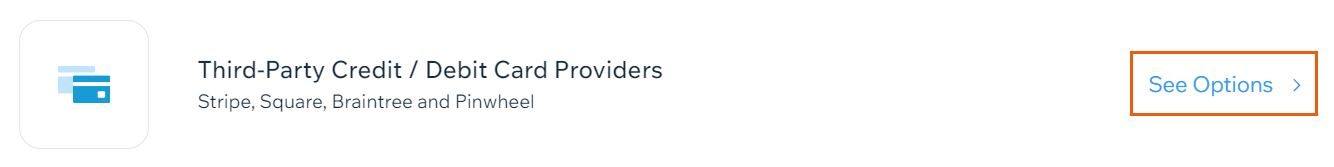
- Click Connect beside the provider you want to change to.
- Click Yes, Switch to confirm your new provider.
- Connect your account:
- Have an account: Click Connect Existing Account and follow the steps to connect your account.
- Don't have an account: Click Create an Account and follow the steps to create your account.
Using Wix Hotels?
Click below to learn how to set up and manage payments:
