Wix Payments: Adding iDeal as a Payment Method
2 min read
Accept EUR payments from your customers via direct bank transfers using iDeal, processed by Wix Payments.
General Info | |
|---|---|
Supported country | Netherlands |
Supported currency | EUR |
Transaction fees | 2.5% + €0.30 |
Before you begin:
You must set up Wix Payments to accept payments via iDeal through Wix Payments.
Connecting iDeal through Wix Payments
- Go to Accept Payments in your site's dashboard.
- Click Manage next to Wix Payments.
- Enable the toggle next to iDeal.
Note: You can disable the toggle at any time to remove iDeal from your payment options.
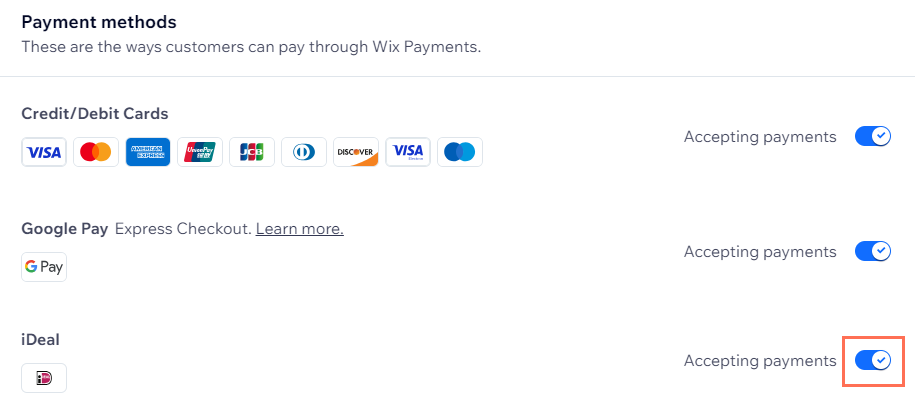
FAQs
Click a question below to learn more about Wix Payments.
I currently accept iDeal payments through another payment provider. Can I change to accept iDeal payments through Wix Payments?
How can I tell if a payment method is active?
How often do I receive payouts?

