 HL7 V3 RXMDSEVNT, R2-2014 (R2019) HL7 Version 3 Standard: Pharmacy; Medication Dispense and Supply Event, Release 2 2014-05-13 reaffirmed 2019-05-24 |
Content Last Edited: 2014-01-23T09:06:58
3.2 Storyboards
3.3 Application Roles
3.4 Trigger Events
3.5 Refined Message Information Models
3.6 Hierarchical Message Descriptions
3.7 Interactions
This topic covers the issuing of medication to a patient in a community or institutional setting or to the representative of a patient in a community setting, as well as bulk supplies of medication.
|
||||||||||||||||
|
For details on the interpretation of this section, see the storyboard discussion in the Version 3 Guide.
This storyboard assumes an e-prescribing Hub architecture which is discussed Section 1.1 - Introduction and Scope of the Pharmacy Topic.
This illustrates a partial fill scenario such as when the pharmacist discovers that she has insufficient stock on hand to fill the prescription as ordered.
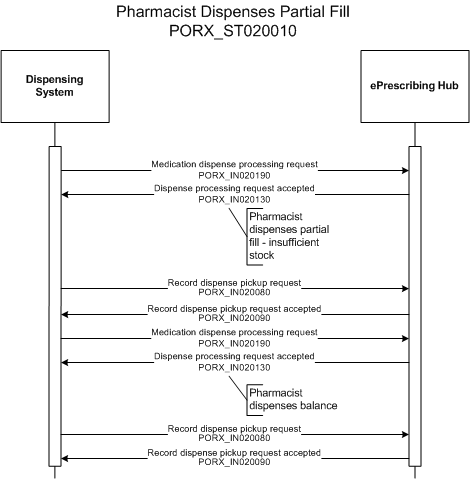
| Record med disp Rx processing request | |
| Record med disp Rx processing request accepted |
As a result of a recurring urinary tract infection, Eve Everywoman has been prescribed 20 tablets of Ciprofloxacin 500 mg to be taken twice daily until finished. Eve goes to her pharmacist, Sue Script at Good Neighbor Pharmacy and asks that the prescription be dispensed. Eve received the Prescription Order Number from her physician and supplies it to Sue.
Sue retrieves the new prescription from the ePrescribing System. Prior to transmitting the 'Rx Dispense Processing Request', Sue discovers that she only has 15 tablets in her inventory. She discusses the options with Eve and Eve agrees to take the 15 tablets today and return in a few days to pickup the balance.
Sue processes the prescription as Eve is waiting. As is the usual practice, Sue transmits a financial claim for the 20 tablets. The balance of 5 tablets will be provided to Eve at no charge. Sue then sends a Medication Dispense Processing Request for 15 tablets (PORX_IN020190UV). The request is accepted (PORX_IN020130UV) and Sue notifies the ePrescribing Hub of the pickup (PORX_IN020080UV) which is accepted (PORX_IN020090UV). Four days later, a new supply of medication is received into stock. Sue processes the Medication Dispense Processing Request (PORX_IN020130UV) for the remaining 5 tablets, being sure to include the expected start date to avoid getting a 'DUPLICATE THERAPY' alert and a code indicating that this is a balance of a dispense. A pharmacy staff member telephones Eve and lets her know the balance of her prescription is ready to be picked up. The following day, Eve comes to get the balance of her prescription. The ePrescribing Hub is notified that the balance has been picked up (PORX_IN020080UV).
The prescriber sends a prescription to a community pharmacy. The prescription consists of a dispense and administration order. The pharmacy confirms the dispense by sending a dispense notification to the prescriber.
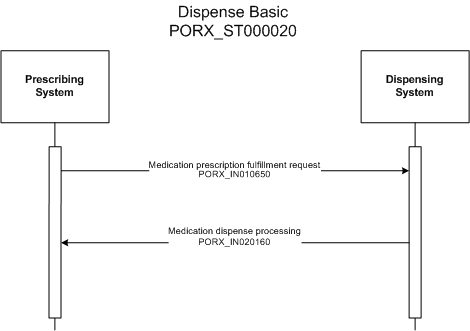
| Medication Order Fulfillment Request Notification | |
| Record med dispense Rx notification |
John Toe has been to his GP Dr. Rajiv Ramsey for his regular check-up on asthma. His inhalation aerosol has almost run out and Dr. Ramsey renews a prescription for salbutamol (See Medication Order Topic - (PORX_IN010650UV). The prescription is transmitted to the Overwhere community pharmacy, where Phedras Philodendron, a pharmacy technician, prepares the distribution. Phedras Philodendron picks one VentolinTM aerosol inhaler from the shelves and prints the drug label with dosage instructions. The dispense information is as follows: Dispensed: 1 VentolinTM aerosol inhaler 200 micrograms/dose Patient dosage instructions: 2 puffs when necessary with a maximum of 12 per day. The label is applied on the VentolinTM outer package. When John Toe appears at the Overwhere pharmacy, he shows his identity card and pays for the inhaler. Mr. Phedras Philodendron then notifies Dr. Ramsey with a dispense message, that the prescription has been dispensed (PORX_IN020160UV).
Eve Everywoman is admitted to Good Health Hospital to treat an infection that has been resistant to treatment at home. After a clinical assessment, Dr. Patrick Pump prescribes Ciprofloxacin 500mg tablets, one tablet twice daily for 10 days, the first dose to be administered at 6pm today. The order is sent to the hospital pharmacy. (See Medication Order Topic - (PORX_IN011070UV).
The hospital pharmacist, Sue Script, reviews the medication order and assesses the appropriateness for the patient. Sue approves the medication order and Phedras Phildendron, the pharmacy technician prepares the medication and stocks the automated medication vending machine with the antibiotic doses for Eve.The dispense is recorded (PORX_IN020180UV).
At 6pm Nurse Nightingale scans Eve's bar code on the medication vending machine and Eve's 6pm dose of Ciprofloxacin is dropped into the drawer.
Adam Everyman is admitted to Good Health Hospital for a hip replacement surgery. After a clinical assessment, Dr. Hippocrates prescribes Paracetamol (Acetaminophen) 1000 mg tablets, one tablet orally three times a day, first dose to be administered at 2pm today. The order is sent to the hospital pharmacy. See Medication Order Topic (PORX_IN011070UV)
The hospital pharmacist, Sue Script reviews the medication order and assesses the appropriateness for the patient. Phedras Phildendron, the Pharmacy Technician prepares the distribution of the medication and packages a supply of Paracetamol (Acetaminophen) 1000mg tablets. The dispense is recorded (PORX_IN020180UV). The supply is delivered to the ward.
This storyboard assumes an e-prescribing Hub architecture which is discussed Section 1.1 - Introduction and Scope of the Pharmacy Topic.
This illustrates a partial fill scenario such as when the pharmacist discovers that she has insufficient stock on hand to fill the prescription as ordered.
A woman suffers a condom failure during intercourse and is concerned with the possibility of an ensuing pregnancy. She attends at her local pharmacy to dialogue with the pharmacist and receive the emergency contraceptive pill.
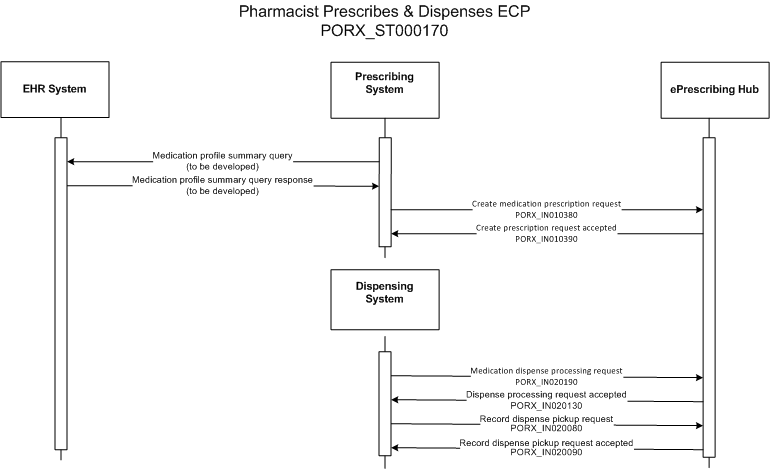
| Medication Order Record Request | |
| Record med disp Rx processing request | |
| Record med disp Rx processing request accepted |
A young married couple have two young children, a girl aged 2 years and a boy aged 4 years. The couple has discussed their family plans and have agreed that they do not want to raise a larger family. Concerned with possible side effects from birth control tablets, they chose condoms augmented with spermicidal gel as their method of birth control.
One evening following intercourse, the couple discovered that the condom had torn. While they had also used the spermicidal gel, they were concerned with the possibility of pregnancy. Through public service announcements, they were aware that trained pharmacists could provide emergency contraceptives. The next morning, a Saturday, knowing that their family physician was unavailable on the weekend, the couple went to their regular pharmacist.
Following the appropriate assessment and dialogue with the couple, the pharmacist decided that the use of an emergency contraceptive was appropriate. During the course of the conversation, the couple expressed a concern that the use of the emergency contraceptive would appear in the wife's record. The pharmacist discussed the use of a "mask" to block access to the information, a suggestion that the couple agreed to follow. The pharmacist obtained the appropriate medical updates from the EHR System. The pharmacist undertook to create a prescription for the contraceptive (See Medication Order - [PORX_IN010380UV) (PORX_IN010390UV) and dispensed the medication (PORX_IN020190UV) and recorded the pickup (PORX_IN020080UV), both which were noted in the patient's medical record as masked events. The pharmacy system automatically conducts a DUR.
This storyboard assumes an e-prescribing Hub architecture which is discussed Section 1.1 - Introduction and Scope of the Pharmacy Topic.
This illustrates a partial fill scenario such as when the pharmacist discovers that she has insufficient stock on hand to fill the prescription as ordered.
To illustrate the process for a pharmacist to request renewal of an existing prescription when there are no refills remaining, on the request of the patient.
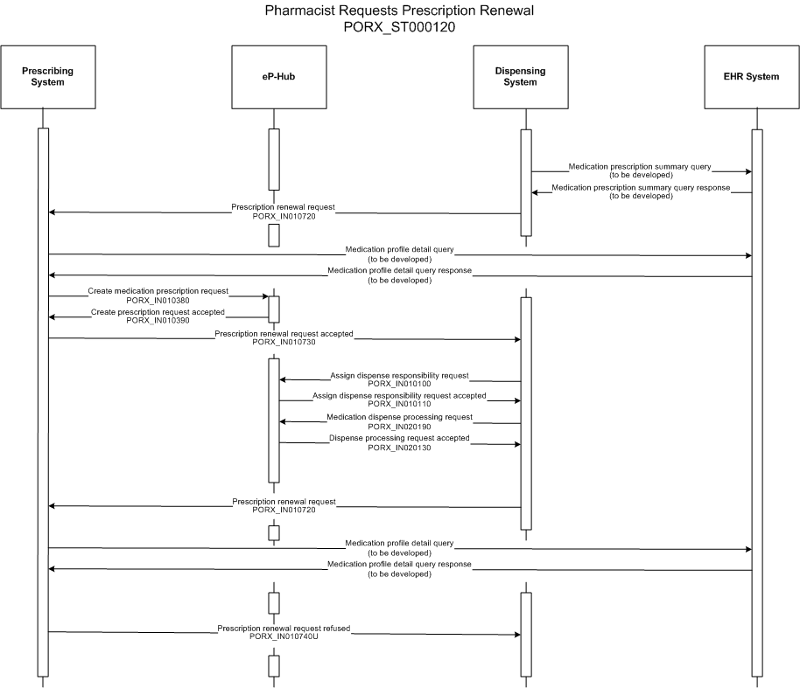
| Medication Order Record Request | |
| Record med disp Rx processing request | |
| Record med disp Rx processing request accepted |
Adam Everyman has been on Phenytoin for epileptic seizures for several years. Noticing that his supply is quite low, Mr Everyman contacts his regular pharmacy and requests that another refill be dispensed. The pharmacy staff queries the EHR System for the prescription and determines that the prescription in question has no refill authorizations remaining. They also confirm that there is no unfilled prescription for Phenytoin on the EHR System.
The pharmacy staff sends a message to Mr Everyman's family physician requesting a renewal for the Phenytoin (See Medication Order Topic (PORX_IN010720UV). Dr Family's office system is made aware of and retrieves the waiting message. Dr Family checks Mr Everyman's prescription record for compliance and creates a new prescription for three additional dispenses of the drug (See Medication Order Topic - (PORX_IN010380UV). The pharmacy system is made aware of and retrieves the waiting message. The pharmacy assigns the prescription to their store (See Medication Order Topic - PORX_IN010100UV) and processes the new prescription (PORX_IN020190UV). The pharmacy staff notifies Mr Everyman that his medication is ready to be picked up.
Three months later, Adam is nearing the end of his medication again. The pharmacist sends a request for renewal to Dr. Family (See Medication Order Topic - PORX_IN010720UV). Dr Family determines that he is not going to renew the prescription and refuses the renewal request (See Medication Order Topic - PORX_IN010740UV)., indicating he wants an office visit with Adam before prescribing additional Phenytoin (See Medication Order Topic - PORX_IN010740UV). The pharmacist notifies Adam that he must see Dr. Family in order to get a new prescription.
Eve Everywoman has been on Paracetamol (Acetaminophen) for pain while in hospital. The nursing staff contacts the pharmacy to request an additional supply of medication. The original order has expired so the pharmacist sends a request to Dr. Patrick Pump to reorder the medication.
Dr Pump creates a new prescription for the Paracetamol (Acetaminophen) for an additional five days. The pharmacy system is made aware of the new order and retrieves the waiting message (MCCI_IN102001UV). The pharmacy assigns the prescription to their store (See Medication Order Topic - (PORX_IN010100UV) and processes the new prescription (PORX_IN020170UV). The pharmacy staff sends the new supply to the ward.
This storyboard assumes an e-prescribing Hub architecture which is discussed Section 1.1 - Introduction and Scope of the Pharmacy Topic.
This illustrates a partial fill scenario such as when the pharmacist discovers that she has insufficient stock on hand to fill the prescription as ordered.
To illustrate how a refusal to fill a prescription by a pharmacist will be recorded in the medication record.
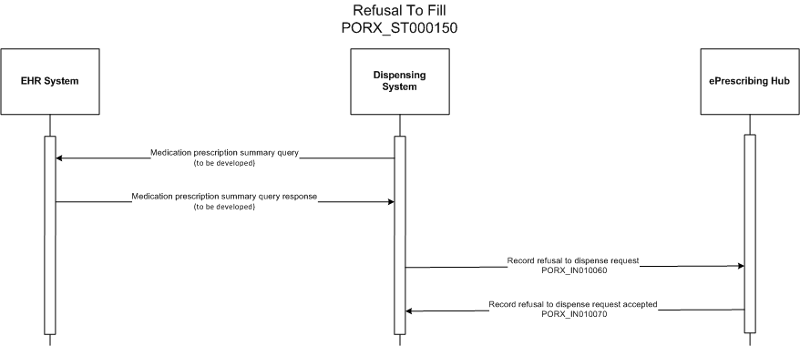
Several months ago, Adam Everyman had a tooth extracted. His dentist prescribed an antibiotic, a mouth rinse and some Tylenol #3(TM) tablets for pain. Mr. Everyman had the antibiotic and mouth rinse prescriptions dispensed but decided not to get the Tylenol #3(TM).
For the past couple of weeks, Mr. Everyman has been experiencing severe headaches. He remembered that his dentist had prescribed some pain killers for him when he had his tooth pulled and he decides he will go and have that prescription dispensed. Mr. Everyman goes to the Good Neighbor Pharmacy and tells Sue Script, the pharmacist on duty, that he wants his pain killers filled. Sue queries the EHR System for unfilled prescriptions for Mr. Everyman (Query Topic to be developed) and the only prescription returned is the months old Tylenol #3(TM) prescription from the dentist. Through a dialogue, Sue learns that Adam wants the Tylenol #3(TM) for his severe headaches. Sue Script tells Mr. Everyman that she is concerned that the headaches may be an indicator of a more severe problem and that he really ought to see his family physician as soon as possible. She also tells Mr. Everyman that she will not fill the Tylenol #3(TM) prescription because, in her judgment, there is no relationship between the earlier prescription from the dentist and the condition Mr. Everyman currently wants to treat. Mr. Everyman becomes quite belligerent, tells Sue that if she won't fill the prescription he will find someone who will and he storms out of the pharmacy.
Sue decides to document her decision and notes her refusal to fill against the Tylenol #3(TM) prescription still on file in the ePrescribing Hub (PORX_IN010060UV) . She makes a note to herself to contact the dentist the following day to request that he abort the prescription.
This storyboard assumes an e-prescribing Hub architecture which is discussed Section 1.1 - Introduction and Scope of the Pharmacy Topic.
This illustrates a partial fill scenario such as when the pharmacist discovers that she has insufficient stock on hand to fill the prescription as ordered.
To illustrate the process for a pharmacist to request from a prescriber a refill authorization for a previously prescribed medication on the request of the patient and the subsequent discontinuation of a medication.
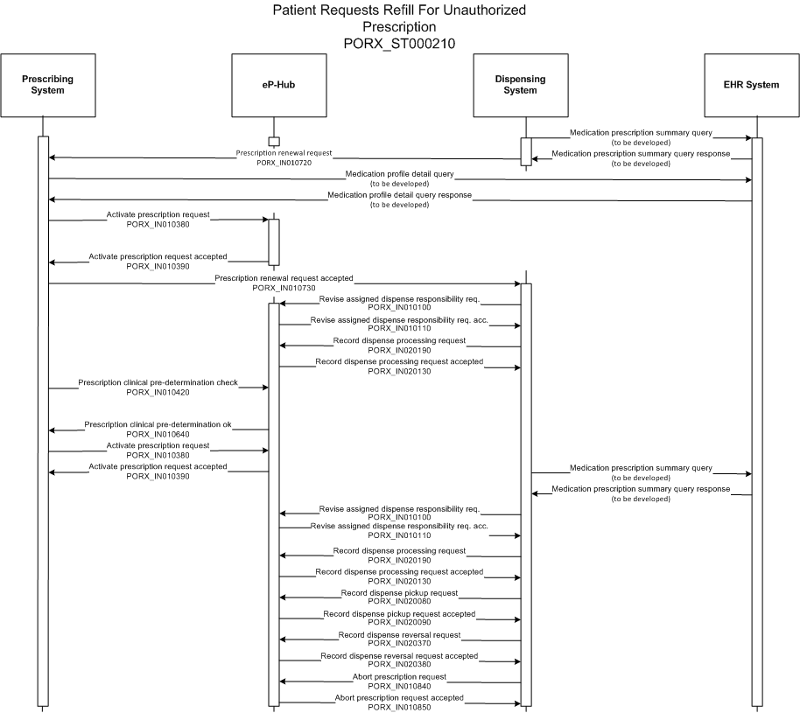
| Medication Order Record Request | |
| Record med disp Rx processing request | |
| Record med disp Rx processing request accepted | |
| Medication Order Predetermination Request | |
| Medication Order Predetermination Request Accepted | |
| Record med disp Rx processing request | |
| Record med disp Rx processing request accepted |
Adam Everyman has been on Phenytoin for epileptic seizures for several years. Noticing that his supply is quite low, Mr Everyman contacts his regular pharmacy and requests that another refill be dispensed. The pharmacy staff queries the EHR System for the prescription and determines that the prescription in question has no refill authorizations remaining. They confirm that there is no unfilled prescription for Phenytoin on the EHR System.
The pharmacy staff sends a message to Mr Everyman's family physician requesting a renewal for the Phenytoin (PORX_IN010720UV) . Dr Family checks Mr Everyman's prescription record for compliance and issues a new prescription for three additional dispenses of the drug (PORX_IN010390UV) (PORX_IN010730UV). The pharmacy processes the prescription (See Medication Dispense and Supply Event Topic - PORX_IN020190UV) and notifies Mr Everyman that it is ready to be picked up.
A few days later, Mr Everyman keeps an appointment with his neurologist. The neurologist decides to try Mr Everyman on a newer drug product. The neurologist, Dr. Barry Brain, initiates the prescription on the ePrescribing Hub as he does not have an EMR. He conducts a quick DUR for the new medication against Mr. Everyman's drug profile on the HER System (PORX_IN010420UV) (PORX_IN010430UV) . The DUR does not flag any medication issues and Dr. Brian creates the new prescription on the ePrescribing Hub (PORX_IN010380UV) (PORX_IN010390UV) . Mr. Everyman is instructed to discontinue the Dilantin and start on Lamotrigine 100mg twice daily. Mr Everyman has that prescription filled at another pharmacy (PORX_IN010290UV) (PORX_IN010300UV) (PORX_IN010100UV) (PORX_IN010110UV) (PORX_IN020190UV) (PORX_IN020130UV) (PORX_IN010070UV) but neglects to inform his regular pharmacy that he will not need his DilantinTM. A couple of weeks later the pharmacy staff contacts Mr Everyman to inquire if he still needs the DilantinTM. Being told he does not, the pharmacy staff return the DilantinTM to stock and abort the prescription fill (PORX_IN010840UV) (PORX_IN010850UV) .
|
||||||||||||||||||
|
For details on the interpretation of this section, see the discussion of application roles and their relationships in the Version 3 Guide.
This is system which supports a clinician with dispensing authority. This role specifically captures those interactions pertaining to dispense processing.
This is a general clinical repository. In the context of this domain the shared medication repository aspect of EHRs reflects the core use case. Note that the distinction between this role and the ePrescribing hub is somewhat arbitrary.
|
||||||||||||||||||||||||||||||||||
|
For details on the interpretation of this section, see the discussion of trigger events in the Version 3 Guide.
| Type: | User request |
User attempts to record that a dispense has been reversed
| Type: | User request |
The request to mark a dispense as reversed has been refused.
| Type: |
A dispense has been reversed. (i.e. The drug has been disposed without ever having been picked up by the patient.)
| Type: | User request |
User attempts to record that a dispensed medication has been picked up.
| Type: | User request |
The request to mark a dispensed medication as picked up has been refused, usually because the dispense has already been marked as picked up or the date of the pick up is before the the dispense.
| Type: |
A dispensed medication has been marked as picked up.
| Type: | User request |
A request for a bulk dispense of medication to a location has been refused.
|
||||||||||||||
|
For details on the interpretation of this section, see the description of RMIMs in the Version 3 Guide.
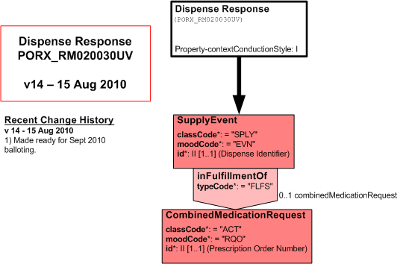
| Parent: | Pharmacy (PORX_DM000000UV) |
Returns the created dispense id as well as the (potentially created) prescription id
| Dispense Response | PORX_HD020030UV02 |
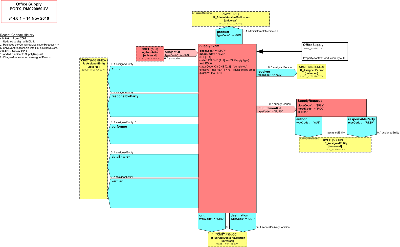
| Parent: | Pharmacy (PORX_DM000000UV) |
Records a dispense to a clinic/department with no patient or dose instructions specified
| OfficeSupply | PORX_HD020050UV02 |
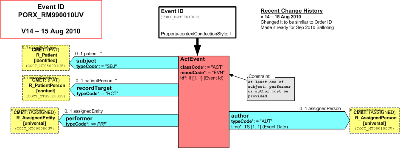
| Parent: | Pharmacy (PORX_DM000000UV) |
This model returns an identifier of an event that has just been created or adopted. It also includes information about the subject, performer, and author of the event and the PatientPerson whose record will have the event recorded in.
| Event ID | PORX_HD990010UV02 |
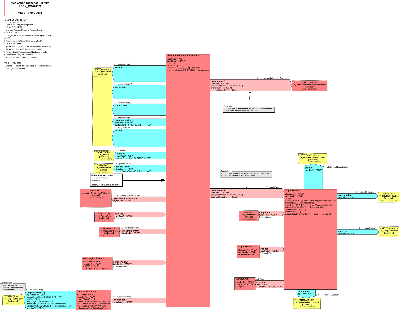
| Parent: | Pharmacy (PORX_DM000000UV) |
Use to record a medication dispense.
This message model represents data and associations involved in recording in the patient record that the medication dispense processing (drug preparation, packaging and contraindication checking) for a particular quantity of medication against a prescription has been performed and the medication is awaiting pickup. The dispense process includes content/concepts related to the dispensing (supply) and administration of prescribed items and may include information related to the order.
The medication dispense processing message is separate and distinct from the pickup as pharmacy workflow usually supports processing the dispense soon after receiving the order but the pickup can occur over an extended period of time, sometimes many days after the processing. When reviewing a patient's current profile, it is clinically important for a health care provider to know if a dispensed product remains in the pharmacy or if the product is in the hands of the patient.
The core classes in the Medication Dispense Model are the:
CombinedMedicationDispenseSupplyEventSubstanceAdministrationRequest
The CombinedMedicationDispense is the medication dispense entry point. Associated with the CombinedMedicationDispense are acts and participations capturing the parties involved in the dispensing of a medication, the recipient of the medication,
any substitutions made, information on the medication supplied and other dispense related parameters.
The SupplyEvent is a component of the medication dispense and provides details concerning the dispensing of the medication. Parameters of
SupplyEvent include the time associated with the dispense function, the quantity dispensed, the number of refills, who received the dispensed
medication, where the medication was dispensed to, and other related parameters. The dispensed medication (R_AdministrableMedication) is the product of the SupplyEvent.
The SubstanceAdministrationRequest is a component of the CombinedMedicationDispense providing information on how, when, where, how much and under what conditions the medication should be administered.
CombinedMedicationDispense related entities review the order in relation to the patient and undertake the dispense process.
A_SupportingClinicalInformation provides additional information relevant to the order.
A_Annotation records observations or other notations related to the dispense record.
A_MedicationOrder allows information concerning the original order to be included with the dispense record, e.g., the order author. This is
only relevant when the dispense is not a result of an electronic order, e.g. the order is in a paper format.
The WorkingList is used to group like orders together, e.g. pre-op.
SubstitutionMade describes any substitution made to the original order, why it was made, and who was responsible for the decision to substitute.
Further breakdown of the model attributes are listed in the attributes table.
| MedicationDispense | PORX_HD020070UV02 |

| Parent: | Pharmacy (PORX_DM000000UV) |
Captures information about the time of pickup and potentially who picked up the medication
| Dispense pickup | PORX_HD020020UV02 |
|
||||||||||||||
|
For details on the interpretation of this section, see the description of HMDs in the Version 3 Guide.
Captures information about the time of pickup and potentially who picked up the medication
The dispense pickup message is separate and distinct from the dispense processing message as pharmacy workflow usually supports processing the dispense soon after receiving the order but the pickup can occur over an extended period of time, sometimes many days after the processing. When reviewing a patient's current profile, it is clinically important for a health care provider to know if a dispensed product remains in the pharmacy or if the product is in the hands of the patient.
The core class in the Dispense Pickup Model is the SupplyEvent.
R_Patient identifies the patient for whom the dispense applies.
R_AssignedPerson identifies the individual who physically received the dispense, if other than the patient.
Further breakdown of the model attributes are listed in the attributes table.
| R_PatientUniversal | COCT_MT050000UV02 |
| R_AssignedPersonUniversal | COCT_MT090100UV01 |
| Dispense Pickup | PORX_MT020020UV02 |
Returns the created dispense id as well as the (potentially created) prescription id.
This message model represents data and associations involved in responding to a request to record a dispense in a repository.
Some system architectures are constructed as a request - response pairing. The response can be a refuse to record e.g. a significant drug interaction or an acceptance of a request to record. In the request - response architecture, a Point-of-service System assembles a draft dispense record which it asks the repository to record.
It may fall to the repository to assign a dispense identifier once it accepts the record. This message supports sending that dispense identifier to the initiating Point-of-Service system. Alternately it could mirror back an identifier assigned by the dispensing Point-of-Service system. In addition, a dispense based on a paper prescription may result in a repository creating an electronic inferred prescription. This message provides a mechanism to provide that order identifier to the originating Point-of-Service system.
The core classes in the Dispense Response Model are the: * Supply Event and the * Combined Medication Request.
The SupplyEvent carries the dispense identifier.
The CombinedMedicationRequest identifies the prescription order number that the dispense fulfills.
Further breakdown of the model attributes are listed in the attributes table.
| Dispense Response | PORX_MT020030UV02 |
Records a dispense to a clinic/department with no patient or dose instructions specified
This message model represents data and associations involved in recording the provision of a bulk supply of medication to an assigned entity e.g. a physician's office. It is not intended to record medication supplied to a specified patient and as such does not support administration instructions. The office supply includes content/concepts related to the supply, the product and the individual that requested the supply.
Information recorded by this message would most often be used by a regulatory authority to monitor the medications being supplied to an individual or an office, designated for office use. The information would be retrieved by the regulatory authority or the repository manager using a non-HL7 data base query.
The core classes in the Office Supply Model are the: * Supply Event and * Supply Request.
The SupplyEvent is the office supply entry point. Associated with the SupplyEvent are acts and participations capturing the parties involved in the supply of a medication, the product supplied, who received the medication and who requested it.
The SupplyRequest identifies who requested the medication as an office supply.
R_AdministerableMedication identifies the product being supplied to the office.
A_Annotation records observations or other notations related to the office supply record.
R_ServiceDeliveryLocation identifies the origin of the supplied product if other than the recording location, as well as where the product is being delivered to.
R_AssignedEntity identifies who made and is responsible for the order, as well as the entity that received the office supply.
Further breakdown of the model attributes are listed in the attributes table.
| R_AssignedEntityUniversal | COCT_MT090000UV01 |
| R_AssignedEntityUniversal | COCT_MT090000UV01 |
| R_AssignedPersonUniversal | COCT_MT090100UV01 |
| R_AdministerableMedicationUniversal | COCT_MT220200UV01 |
| R_ServiceDeliveryLocationUniversal | COCT_MT240000UV01 |
| A_AnnotationUniversal | COCT_MT590000UV |
| Office Supply | PORX_MT020050UV02 |
This model returns an identifier of an event that has just been created or adopted. It also includes information about the subject, performer, and author of the event and the PatientPerson whose record will have the event recorded in.
| R_PatientIdentified | COCT_MT050001UV07 |
| R_PatientPersonContact | COCT_MT050203UV07 |
| R_AssignedEntityUniversal | COCT_MT090000UV01 |
| R_AssignedPersonUniversal | COCT_MT090100UV01 |
| Event ID | PORX_MT990010UV02 |
Use to record a medication dispense.
| R_ResponsiblePartyUniversal | COCT_MT040200UV09 |
| R_PatientUniversal | COCT_MT050000UV02 |
| R_PatientPersonContact | COCT_MT050203UV07 |
| R_AssignedEntityUniversal | COCT_MT090000UV01 |
| R_AssignedPersonUniversal | COCT_MT090100UV01 |
| R_AdministerableMedicationUniversal | COCT_MT220200UV01 |
| R_BillableMedicationUniversal | COCT_MT220300UV01 |
| R_ServiceDeliveryLocationUniversal | COCT_MT240000UV01 |
| A_SubstanceAdministrationRequestUniversal | COCT_MT350000UV01 |
| A_SupportingClinicalStatementMinimal | COCT_MT530004UV |
| A_AnnotationUniversal | COCT_MT590000UV |
| A_AnnotationUniversal | COCT_MT590000UV |
| A_MedicationOrderUniversal | COCT_MT999998UV |
| Medication Dispense | PORX_MT020070UV02 |
|
||||||||||||||||||||||||||||
|
For details on the interpretation of this section, see the definition of Interactions in the Version 3 Guide.
Indicates that dispense processing (drug preparation, packaging and contraindication checking) has been performed for a particular quantity of medication against a medication prescription and the dispensed medication is awaiting pickup.
| Trigger Event | Medication dispense processed | PORX_TE020190UV02 |
| Transmission Wrapper | Send Message Payload | MCCI_MT000100UV01 |
| Control Act Wrapper | Trigger Event Control Act | MCAI_MT700201UV01 |
| Message Type | Medication Dispense | PORX_MT020070UV02 |
| Sender | Medication Dispensing System | PORX_AR890010UV02 |
| Receiver | Medication Dispense Event Tracker | PORX_AR990420UV02 |
| Trigger Event | Request to record medication dispense preparation | PORX_TE020220UV02 |
| Transmission Wrapper | Send Message Payload | MCCI_MT000100UV01 |
| Control Act Wrapper | Trigger Event Control Act | MCAI_MT700201UV01 |
| Message Type | Medication Dispense | PORX_MT020070UV02 |
| Reason | Trigger Event | Interaction |
| Medication dispense processed and recorded n the patient record. | PORX_TE020190UV02 | PORX_IN020130UV02 |
| PORX_IN020140UV02 | ||
| The request to record dispense information on the patient record has been refused | PORX_IN020190UV02 |
| Sender | Medication Dispense Recorder Request | PORX_AR890020UV02 |
| Receiver | Medication Dispense Recorder Fulfiller | PORX_AR890030UV02 |
Indicates that the requested medication dispense processing information has been successfully recorded in the patient's record.
| Trigger Event | Medication dispense processed | PORX_TE020190UV02 |
| Transmission Wrapper | Application Level Acknowledgement | MCCI_MT000300UV01 |
| Control Act Wrapper | Trigger Event Control Act | MCAI_MT700201UV01 |
| Message Type | Dispense Response | PORX_MT020030UV02 |
| Reason | Trigger Event | Interaction |
| PORX_TE020190UV02 | PORX_IN020130UV02 |
| Sender | Medication Dispense Recorder Fulfiller | PORX_AR890030UV02 |
| Receiver | Medication Dispense Recorder Request | PORX_AR890020UV02 |
The request to record dispense information on the patient record has been refused.
| Trigger Event | Decision to reject medication dispense prep req | PORX_TE020270UV02 |
| Transmission Wrapper | Application Level Acknowledgement | MCCI_MT000300UV01 |
| Control Act Wrapper | Trigger Event Control Act | MCAI_MT700201UV01 |
| Reason | Trigger Event | Interaction |
| Sender | Medication Dispense Recorder Fulfiller | PORX_AR890030UV02 |
| Receiver | Medication Dispense Recorder Request | PORX_AR890020UV02 |
Indicates that a particular quantity of medication has been dispensed against a medication prescription and picked up by the patient. The prescription may or may not have been previously recorded. Pickup and preparation time are not distinguished.
| Trigger Event | Medication dispensed and picked up | PORX_TE020210UV02 |
| Transmission Wrapper | Send Message Payload | MCCI_MT000100UV01 |
| Control Act Wrapper | Trigger Event Control Act | MCAI_MT700201UV01 |
| Message Type | Medication Dispense | PORX_MT020070UV02 |
| Sender | Medication Dispensing System | PORX_AR890010UV02 |
| Receiver | Medication Dispense Event Tracker | PORX_AR990420UV02 |
Indicates that a quantity of medication has been issued without accompanying administration instructions. This is generally used for bulk-supply or ward-stock dispenses.
| Trigger Event | Bulk supply of medication | PORX_TE020010UV02 |
| Transmission Wrapper | Send Message Payload | MCCI_MT000100UV01 |
| Control Act Wrapper | Trigger Event Control Act | MCAI_MT700201UV01 |
| Message Type | Office Supply | PORX_MT020050UV02 |
| Sender | Medication Dispensing System | PORX_AR890010UV02 |
| Receiver | Medication Dispense Event Tracker | PORX_AR990420UV02 |
Requests that the dispensing of a particular quantity of medication against a medication prescription and the associated pickup be recorded in the patient's record. Pickup and preparation time are not distinguished.
| Trigger Event | Request to record medication dispense | PORX_TE020230UV02 |
| Transmission Wrapper | Send Message Payload | MCCI_MT000100UV01 |
| Control Act Wrapper | Trigger Event Control Act | MCAI_MT700201UV01 |
| Message Type | Medication Dispense | PORX_MT020070UV02 |
| Reason | Trigger Event | Interaction |
| To indicate that a rquest to record dispense information in a patient record has been refused. | PORX_IN020171UV02 | |
| To indicate that a reuest to record dispense information in a patient record has been completed. | PORX_IN020173UV02 |
| Sender | Medication Dispense Recorder Request | PORX_AR890020UV02 |
| Receiver | Medication Dispense Recorder Fulfiller | PORX_AR890030UV02 |
Requests that a bulk supply of a medication to a facility be recorded.
| Trigger Event | Request to record bulk supply of medication | PORX_TE020130UV02 |
| Transmission Wrapper | Send Message Payload | MCCI_MT000100UV01 |
| Control Act Wrapper | Trigger Event Control Act | MCAI_MT700201UV01 |
| Message Type | Office Supply | PORX_MT020050UV02 |
| Reason | Trigger Event | Interaction |
| A request to record a bulk supply has been refused. | PORX_IN020210UV02 | |
| A bulk supply of a medication to a facility has been recorded. | PORX_IN020210UV02 | |
| Bulk supply of medication | PORX_TE020010UV02 | PORX_IN020220UV02 |
| Sender | Medication Dispense Recorder Request | PORX_AR890020UV02 |
| Receiver | Medication Dispense Recorder Fulfiller | PORX_AR890030UV02 |
The request to record a medication dispense in the patient record as been accepted.
| Trigger Event | Request to record medication dispense | PORX_TE020230UV02 |
| Transmission Wrapper | Send Message Payload | MCCI_MT000100UV01 |
| Control Act Wrapper | Trigger Event Control Act | MCAI_MT700201UV01 |
| Message Type | Medication Dispense | PORX_MT020070UV02 |
Indicates the requested bulk supply of a medication to a facility has been recorded.
| Trigger Event | Bulk supply of medication | PORX_TE020010UV02 |
| Transmission Wrapper | Send Message Payload | MCCI_MT000100UV01 |
| Control Act Wrapper | Trigger Event Control Act | MCAI_MT700201UV01 |
| Message Type | Dispense Response | PORX_MT020030UV02 |
| Sender | Medication Dispense Recorder Fulfiller | PORX_AR890030UV02 |
| Receiver | Medication Dispense Recorder Request | PORX_AR890020UV02 |
The request to record a medication dispense in the patient record has been refused.
| Trigger Event | Decision to reject medication dispense record | PORX_TE020240UV02 |
| Transmission Wrapper | Send Message Payload | MCCI_MT000100UV01 |
| Control Act Wrapper | Trigger Event Control Act | MCAI_MT700201UV01 |
| Message Type | Medication Dispense | PORX_MT020070UV02 |
Indicates that the request to record a bulk supply of a medication to a facility has been refused.
| Trigger Event | Request to record bulk supply of medication | PORX_TE020130UV02 |
| Transmission Wrapper | Send Message Payload | MCCI_MT000100UV01 |
| Control Act Wrapper | Trigger Event Control Act | MCAI_MT700201UV01 |
| Reason | Trigger Event | Interaction |
| Sender | Medication Dispense Recorder Fulfiller | PORX_AR890030UV02 |
| Receiver | Medication Dispense Recorder Request | PORX_AR890020UV02 |
| Return to top of page |

