Expert's Rating
Pros
- USB-C
- Lighter weight
- A few nice camera system improvements
- Action button
Cons
- Same battery life
- Very expensive
- Higher starting price
Our Verdict
The iPhone 15 Pro Max makes a few safe, predictable improvements over last year’s model. It’s the best iPhone you can buy, but none of the features are worth getting very excited over. This is a good upgrade for phones 3+ years old, but newer phones can wait for next year.
Price When Reviewed
This value will show the geolocated pricing text for product undefined
Best Pricing Today
Best Prices Today: Apple iPhone 15 Pro Max
[September 2024: The iPhone 15 Pro Max has been discontinued by Apple and replaced with the iPhone 16 Pro Max. The new phone is better, as you can see from our iPhone 16 Pro Max review, but if you find an iPhone 16 Pro Max on sale at a good discount we do still recommend it.]
Apple’s latest, most expensive, best iPhone is better than last year’s model. It’s a little lighter, a little faster, a little better camera, a little more convenient.
And yet, it’s hard not to feel decidedly underwhelmed. After days of use and a battery of tests, I can’t help but feel bored with it. All the improvements are welcome, but they’re largely uninspired. It’s as if Apple is out of ideas, or the iPhone is just too important to take any risks with, or all the company’s best efforts have been spent working on Apple Vision Pro.
The best case one can make for the latest iPhone is that it’s an iPhone—it runs iOS, it runs iPhone apps, it’s fairly privacy-minded, and it works great with all your other Apple products and services. But you can say that of every modern iPhone, so why choose this one?
Because, though somewhat uninspired, it’s still the best iPhone. And if you want the best iPhone, the iPhone 15 Pro Max is it.
Read our comparison of the iPhone 15 Pro and Pro Max.
Design and build
- Lighter titanium frame
- Action button
- USB-C
The first thing you’ll notice upon picking up an iPhone 15 Pro Max (or the regular Pro model) is how much lighter it feels than previous Pro phones. Apple’s switch from stainless steel to titanium for the outer frame has only reduced weight by about 10 percent, but all that weight comes from the outer edges, so it seems like an even bigger weight reduction.
This doesn’t really make it a light phone, mind you. Other premium smartphones of this size—the Pixel 7 Pro and the Galaxy S23+ for example—have been lighter than the iPhone Pro Max models for some time, and this change brings Apple in line with them. It’s welcome, but not revolutionary, or even a competitive advantage.
You also won’t find that the titanium (bonded to aluminum) frame offers better durability. It’s not more scratch-resistant, harder to dent or ding, or really less prone to showing fingerprints–though the natural titanium color seems to hide them well. Otherwise, the brushed and matte finish of the titanium sides feels a little nicer than the glossy stainless steel, and the corners are smoothed out a little, making the phone a little nicer to hold without a case on it.
Speaking of colors, they’re all a bit boring, though that’s not uncommon in the Pro models. Gold is gone, replaced by a Natural Titanium color that is… grey… but looks quite handsome and sophisticated. White and black are still available, but white isn’t as bright, and black isn’t as dark as previous iterations. So three of the four colors are shades of grey, more or less. This year’s special color is Blue Titanium, a dark blue shade that feels classy but conservative.
Much has been made of Apple’s move away from the Lightning port, replacing it with USB-C. Apple isn’t giving us faster charging than the iPhone 14 Pro Max, but the USB-C port is quite a bit more convenient to use the same cable to charge your iPhone, MacBook, and likely most of your other digital devices. On the Pro models, this port supports USB3 transfer speeds, handy for offloading lots of video. You can plug in an external drive and shoot video directly to it–in fact, this is required to shoot 4K/60 ProRaw format (shooting to internal storage tops out at 30fps). You can plug in an external display straight into your iPhone and get a very low-latency mirror, perfect for playing premium games that are made for using a paired Bluetooth controller. You can read photos off a USB-C card reader. I plugged in my USB-C to Ethernet adapter and got online without WiFi. USB audio interfaces work too, provided they get enough power.

Jason Cross / Foundry
It’s all very convenient, and very frustrating that Apple only made this leap when forced to by EU regulations (which they opposed). The switch to USB-C is unequivocally an improvement, and one Apple could have easily made years ago. This is far from cutting-edge technology and has been standard in Android phones for a very long time. It’s hard to give points to Apple for doing better by its customers only under protest.
The move to USB-C isn’t the only way in which Apple has made the iPhone 15 Pro more convenient. The on/off mute switch has been replaced with what Apple calls the Action Button. Press and hold it for a second to mute or unmute, with a distinct vibration pattern so you can switch between modes without looking. You can also change the button to perform a variety of different actions in Settings: set a Focus mode, launch the Camera app (and act as a shutter), turn on the flashlight, start recording a voice memo, launch the magnifier, turn on an Accessibility feature, or launch a Shortcut.

Jason Cross / Foundry
That last option is perhaps the most powerful if you know how to make shortcuts (if not you can copy one you find online). It provides almost infinite flexibility to make the Action Button do whatever you want. You can launch any app instantly, and even perform some actions within. You can make it conditional, so it does different things at different locations.
Changing a switch into a button isn’t exactly what I would call a creative innovation–OnePlus and Samsung have dabbled with this in the past–but it is well-executed. One oddity: The settings menu to adjust the Action Button looks oddly out of place, stylistically completely different from any other Settings menu, but it’s simple to understand. Perhaps best of all, because the functions of the button are defined by software, the Action Button’s capabilities can (and should) be improved in further iOS software updates. However, it’s hard to understand why the Action Button is a “Pro” feature and wasn’t brought to the standard iPhone 15 models as well. It feels arbitrary and capricious.

Foundry
At a glance, this is recognizably an iPhone Pro model, but casual observers wouldn’t even necessarily know it’s the iPhone 15 Pro without being up-to-date about color options.
Screen and speakers
- 120Hz ProMotion
- 2000 nits peak brightness
- nothing has changed since last year
On the outside, the rest of the iPhone 15 Pro models seem very much like last year’s. There are no differences in the display’s size or capabilities, though the bezels around it have shrunk ever-so-slightly (making the phone body just a teensy bit smaller). It still boasts nice color accuracy with great HDR quality, peaking at 1,000 nits for standard dynamic range, 1,600 nits for peak bright areas on HDR content, and cranking up to a blistering 2,000 nits for a short time in bright sunlight outdoors, making it very easy to see on a sunny day.
The speakers sound similar, as does the microphone quality. Apple has made some internal design adjustments to make components easier and therefore less costly to repair, which is a nice thing we hope you never have to deal with.
Cameras
- 5x, 120mm zoom is fun
- New 24MP default offers better detail
- Still sort of over-processed
- New video options are nice but restrictive
Let’s get this out of the way: Most of the cameras on the iPhone 15 Pro Max are identical to those on the iPhone 14 Pro Max. The main 48MP wide camera, ultra-wide, and front camera remain unchanged. The telephoto camera is a new sensor and periscope lens array that enables 5x optical zoom, equivalent to 120mm. This is only available on the iPhone 15 Pro Max–the iPhone 15 Pro has the same 12MP, 3x optical camera as last year.
That zoom level is nice, and a bit of catch-up to premium Android phones that have employed this technology already. It produces noticeably “zoomier” shots and when you use digital zoom to push in to around 10x, you get a cleaner shot than on the standard iPhone 15 Pro or earlier iPhone Pro models.
It’s not such a super-zoom that you can take awesome photos of very distant or tiny objects…your hummingbird photography game is not going to be forever changed. But it does get you closer to the action for sports, or just getting a nice natural bokeh taking candid pics at a park or cookout or whatever.
It’s the software side of things where photography on the new iPhone 15 Pro models gets interesting. Apple has enabled a new default 2MP image size with new image processing, and it works in HEIF or JPEG modes. The 48MP “Pro” shots can now be saved in a “HEIF Max” format instead of requiring ProRaw, which means a little less control if you do lots of post-processing but the images take up about 15 times less storage space.


What’s more, you now have three different options for the standard wide shot. The default 1x is equivalent to 22mm, but tap that “1x” button in the camera app you and can toggle between 28mm and 35mm crops. These new settings still produce 2MP images but use different sets of pixels from the image sensor through parts of the image processing pipeline. It’s a form of digital zoom, but delivers clearer, sharper results than what you’re used to with digital zoom.
One handy new trick: when you take a photo of a person, dog, or cat, the iPhone 15 recognizes that subject and automatically saves the depth map information along with the image. Then, even if you weren’t in Portrait mode, you can go back and enable Portrait mode after the fact in the Photos app, adjusting depth-of-field and selecting the focal point. So for most shots of people or pets (dogs and cats anyway), you won’t have to say “I wish I took a portrait mode shot” or “I wish I didn’t take a portrait mode shot.” Just shoot, and worry about it later. Handy!

Jason Cross / Foundry
Video shooting has two new useful tricks. If you want to shoot ProRaw at 4K and 60fps, you can, provided you plug in an external drive and record directly to it (those files are so big you’re going to want to do that anyway). You’ll need a USB-3 compatible cable to do this; the one that comes in the box is only rated for USB2 speeds, which is typical of nearly every smartphone’s included cable.
More interesting is the ability to shoot in a Log color format. This is a true “Pro” feature, a flattened color gamut that requires post-processing. Apple provides LUTs (look-up-tables) to convert these Log encoded ProRaw videos to HDR, but the idea is that they contain a wider range of data to give you much better control when color grading videos in post-production.
For the Adobe Premiere and Final Cut Pro crowd, it really is a killer feature. There are just two significant drawbacks. First, playback on your iPhone does not have any sort of LUT applied, so you can only see the flattened color space. You should have the option to see the restored HDR with a default LUT applied (and perhaps tap to change between them). Second, the Log color space option is only available when shooting in ProRaw, which takes an enormous amount of space. I think the flexibility to shoot more compact HEVC files with Log color space would be greatly appreciated and seems like something Apple could easily manage in a software update.
There’s nothing to “wow” you about the iPhone 15 Pro Max’s camera. Apple’s image processing still seems a little aggressive and can give your images a bit of an over-smoothed and over-saturated look, but the bump to 24 megapixels does help give sharp detail without as many sharpening artifacts. But you’re not going to be floored by what you get. There’s no big breakthrough, no never-seen-that-before feature that makes this a must-have.
Find out all about the new features in the iPhone 15 series in our guide: Best new iPhone 15 Pro Max features.
Battery life and charging
- Similar excellent battery life to the iPhone 14 Pro Max
- USB-C reverse charging can be convenient
It’s not clear if the A17 Pro processor in the iPhone 15 Pro Max uses less power than the A16 Bionic did, but the entire phone system as a whole gets roughly the same battery life as last year’s iPhone 14 Pro Max. In our battery rundown tests, where we loop the Geekbench 4 tests with a fixed screen brightness of 200 nits, it lasted 13 hours and 2 minutes, just a couple percent longer than last year’s Pro Max phone.
That may not be an improvement, but it’s still fantastic battery life, especially for a phone with a 120Hz display. Apple’s official specs list the exact same battery life as the iPhone 14 Pro Max, and that’s probably what you’re going to experience in regular everyday use; you won’t really notice just a few percent here or there.
Despite the shift to USB-C, charging performance hasn’t changed either. Apple says you still get about 50 percent in 35 minutes, which is pretty accurate.
But the shift to USB-C does bring one welcome improvement in the ability to charge other devices that support USB power delivery, albeit at a rate of only 4.5 watts. That includes accessories like AirPods or Apple Watch, and even other phones, including Android phones (if they support USB Power Delivery). You probably won’t rescue one phone with your iPhone very often, but topping off your almost-dead AirPods or Apple Watch is a very real possibility.
Performance
- Roughly 10% better CPU performance
- About 20% better GPU performance
- The chip can get hot and slow down, but that’s not uncommon
The A17 Pro is the beating heart of the iPhone 15 Pro models, while the standard iPhone 15 gets the A16 Bionic that was found in last year’s Pro phones. The name change is interesting, and probably deliberate: we wouldn’t be surprised if future products get an A17 non-Pro chip.
It’s a bigger and more complex chip, but still sports six CPU cores: two performance and four efficiency. The SoC is connected to 8GB of RAM, up from 6GB in last year’s Pro iPhones. We measured CPU performance about 10-12 percent faster, which is the kind of performance uplift that you see in benchmark charts but don’t really feel in practice. iPhones have been more than fast enough for a long time, and every year run circles around the best Android phones. Nothing has changed there.
The GPU is an all-new six-core design, up from 5 cores in the A16. Apple says it’s 20 percent faster, but that’s what we would expect from 20 percent more cores. But the cores are an all-new design, and support ray tracing hardware acceleration and mesh shaders, common features in PC graphics chips for years now and found in the latest smartphone chips for Android phones.
In the GeekBench 6 GPU compute test, which measures using the GPU for general computation tasks rather than graphics rendering, we saw a performance jump very near the claimed 20 percent. In the 3DMark Wild Life Extreme high-end graphics test, again, there’s about a 20 percent boost.
New this year is the 3DMark Solar Bay test, which runs a very high-end test using ray tracing with three different quality levels. Here, the phone runs 50-60 percent faster than the iPhone 14 Pro Max.
Apple is pitching the iPhone 15 Pro as capable of running console-quality games, as evidenced by the Resident Evil: Village port that it says is equivalent to the Xbox and PlayStation console versions. Well…no. It’s the full game, yes, but at a noticeable reduction in resolution and overall graphics fidelity. It’s still an incredibly impressive feat, but you should disabuse yourself of the idea that the A17 Pro turns your iPhone into a pocket games console. That’s only true if you jump back to the prior generation of game consoles, and we’ve heard the “as powerful as a console!” argument about iPhones before. It was a major selling point of the iPhone 5, which as well all know, did not replace anyone’s PlayStation or Xbox.
This new GPU is most exciting in what it means for Macs. When this new architecture makes its way to M-series processors, it will really help Mac to catch up to the feature set that Windows gamers take for granted, and may help catch up on performance as well.
A quick aside about thermals. Some have noticed that the iPhone 15 Pro and Pro Max get very hot when running high-end premium games. This is true, but so did the iPhone 14 Pro, and the seems at most just a few degrees hotter. However, I really felt the heat while using the phone while it was charging, where it sometimes got hot enough to be uncomfortable to hold.
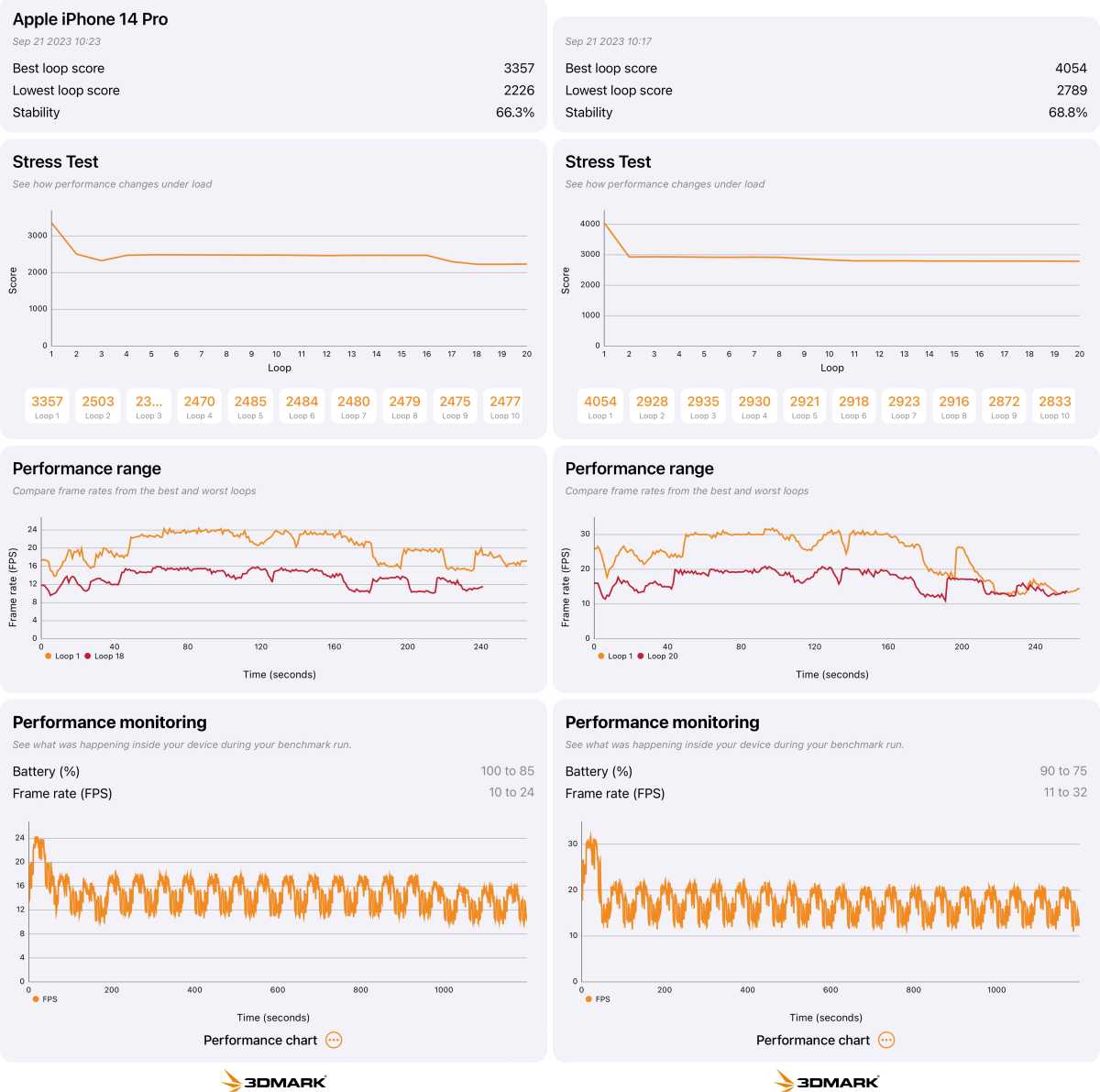
Foundry
Is there thermal throttling that decreases the performance of the A17 Pro when running extended heavy workloads? Yes, but again, this was true of prior chips as well. Consider these results from the 3DMark Wild Life Extreme stress test, which loops the high-end benchmark for 20 minutes. Both the iPhone 14 Pro (left) and iPhone 15 Pro (right) lose about a third of their performance very quickly–after the first run!–and then stabilize. The main difference is, at all times, the iPhone 15 Pro runs about 20 percent faster than last year’s best. This isn’t a shocking result, really. The best high-end smartphones have a “Stability” score in this test of less than 70 percent, and it’s not uncommon to see some below 60 percent.
Should you buy the iPhone 15 Pro Max?
In almost every way, the iPhone 15 Pro Max is better than its predecessor. It’s a little lighter, a little faster, a little more convenient, has a little bit better camera, and has the same battery life. And yet, the improvements are rather boring. USB-C is finally here and if it wasn’t years late that might be exciting. The lighter titanium frame only brings Apple in light with the weight of its competitors. The 5x optical zoom is fun and can be useful, but it’s no game-changer. Shooting video in the Log color space is an awesome pro feature hamstrung by requiring you to shoot ProRes and the lack of any LUT application in playback.
The best new feature is the Action Button, which should really be on every iPhone and not relegated to $1,000+ models, but even that just saves a tap or two.
Perhaps this is just where smartphones are now; modest yearly improvements are appreciated, but hardly a reason to upgrade. Like laptops and desktops, the technology is at a plateau. You either do something gimmicky that won’t last or you keep making modest improvements year-over-year, expecting users to hang on to their old device for three or four years before considering a new one. I’m sure a big breakthrough is out there, somewhere, but it may take years to arrive.
So should you buy the iPhone 15 Pro Max? Well, if you want the best big iPhone, this is it, so get it. Once the “new phone euphoria” wears off you probably won’t notice much of a difference in your day-to-day life if you’re coming from an iPhone 14 Pro Max or 13 Pro Max.
Essentially, if your old iPhone is three years old or older, this is a nice upgrade. If it’s newer than that, you can safely wait another year. With a new higher starting price of $1,199/£1,199 (not a price increase per se; Apple just got rid of the cheaper 128GB model), this is a great phone but not a phone worth having FOMO over.
iPhone history
The iPhone 16 range and the iPhone SE 3 are the current-generation models available from Apple. In addition to the iPhone SE 4 model we’re also expecting iPhone 17 to launch in 2025. Below you can find links below to our reviews of all iPhone models, including the latest generation. Learn more about all the new Apple products coming this year and when is the next Apple event. You might also want to check out our advice on when is the best time to buy a new iPhone, our iPhone buying guide, and our comparison of every iPhone that is available to buy today.
- Original iPhone (2007) review
- iPhone 3G (2008) review
- iPhone 3GS (2009) review
- iPhone 4 (2010) review
- iPhone 4s (2011) review
- iPhone 5 (2012) review
- iPhone 5c (2013) review
- iPhone 5s (2013) review
- iPhone 6 (2014) review
- iPhone 6 Plus (2014) review
- iPhone 6s (2015) review
- iPhone 6s Plus (2015) review
- iPhone SE (1st generation; 2016) review
- iPhone 7 (2016) review
- iPhone 7 Plus (2016) review
- iPhone 8 (2017) review
- iPhone 8 Plus (2017) review
- iPhone X (2017) review
- iPhone XR (2018) review
- iPhone XS (2018) review
- iPhone XS Max (2018) review
- iPhone 11 (2019) review
- iPhone 11 Pro (2019) review
- iPhone 11 Pro Max (2019) review
- iPhone SE (2nd generation; 2020) review
- iPhone 12 (2020) review
- iPhone 12 Mini (2020) review
- iPhone 12 Pro (2020) review
- iPhone 12 Pro Max (2020) review
- iPhone 13 (2021) review
- iPhone 13 mini (2021) review
- iPhone 13 Pro (2021) review
- iPhone 13 Pro Max (2021) review
- iPhone SE (3rd generation; 2022) review
- iPhone 14 (2022) review
- iPhone 14 Plus (2022) review
- iPhone 14 Pro (2022) review
- iPhone 14 Pro Max (2022) review
- iPhone 15 (2023) review
- iPhone 15 Plus (2023) review
- iPhone 15 Pro (2023) review
- iPhone 15 Pro Max (2023) review
- iPhone 16 & 16 Plus review
- iPhone 16 Pro & Pro Max review



