Expert's Rating
Pros
- Easy to install
- Clear display
- Guest access option
Cons
- Apple compatible only
Our Verdict
The Eve Thermo is a well designed device with an app to match. It’s a great option for Apple users who either don’t want to invest in a full smart heating system or want a smart TRV that’ll work with their existing smart home ecosystem.
So, what is the Eve Thermo, exactly? It’s a smart thermostatic radiator valve. It replaces the ordinary control valve on a single radiator and can be used to remotely control the temperature. This means that it only controls the radiator it’s attached to – it’s not a complete smart home heating system.
The catch with this product is that it’s Apple compatible only. At the very least, you need an iPhone. For optimum functioning, you should also have an Apple product you can use as a hub for remote control when you’re not at home.
Price & availability
The Eve Thermo is currently available from a number of retailers. You can get it from Amazon for £59.95 or direct from the Eve site, where it costs €69.95 (£59.71). It’s also available from the Apple store, for £64.95.
At full price, it’s more expensive than some comparable devices. It’s almost £20 more than the Tado smart TRV and £10 more than the related Hive product. However, these are add-ons for a smart home heating system. The great advantage of Eve is that it can be used independently of a smart thermostat. Indeed, you don’t need a smart thermostat at all, but the real advantage is that the Eve Thermo will work alongside any thermostat.
Smart home ecosystem
Like so many smart home products now, whether or not the Eve is a good purchase will depend on what other products you own – in other words, it’s a question of whether it fits in with your technology ecosystem.
If you already own Apple or Eve devices, the Eve Thermo is a good bet for you. For full functionality, you will need to use Apple’s smart home system, HomeKit. This involves having Apple TV, a HomePod or an iPad you can use as a hub. But as a plus, this means that you can use Siri voice commands to control your heating remotely.
If you don’t have a hub but you do have an iPhone, you can download the Eve app and use most of the features via Bluetooth.
The issue is that control via Bluetooth is limited by distance from the Thermo. Without a hub you can’t, for example, turn up your radiator when you’ve just left the office. Nor will your Bluetooth reach necessarily extend far enough to allow you to control your heating from anywhere in your home – via Siri or the app. It worked successfully during our trial, but that won’t necessarily be the case for larger properties, although you can also buy an Eve Bluetooth range extender.
Obviously, it gets expensive if you were to fit all your radiators with Eve Thermos, but you could start by fitting them to radiators in rooms you want to heat only at certain times. For example, fit them in rooms you don’t use during the day so they’re only heated in the evening ready for bedtime, say.
Installation
Installation is simple. To use it, unscrew the existing valve on your radiator of choice and swap it for the Eve Thermo. The product comes with three different connecting rings, so it will fit most types of radiator. It was compatible with all radiators in my home.
The Eve Thermo is just a bit larger, smoother and more solid that an ordinary radiator valve. If you have a white radiator, it will be a sleek and inconspicuous accessory. If not, it’s going to stand out like a little white bobble hat.
We reviewed an earlier iteration of the Eve Thermo back in 2016. At the time, we felt that the lack of a display and buttons to adjust the temperature on the device itself was a bit of a flaw. We pointed out that any house guests would be unable to adjust the temperature if the room they were in featured an Eve Thermo.
The new-generation Eve has been updated with these functions. When it’s set up, the temperature appears in a subtle LED display on the device itself. The display disappears when not in use to save on power (the Thermo runs on two AA batteries).
There are keys that allow you to adjust the temperature on the TRV without using the app. However, the Eve app also includes a guest access option so if your visitor has an iPhone, you can give them access to your heating system.

Performance & app
The key advantage of a smart thermostat of this kind is that you can adjust the temperature in a single room. While smart heating systems such as Nest will give you overall control of the temperature in your home, it can still vary uncomfortably from room to room, depending on the placement and efficiency of the radiators and the room size. In practice, this can mean that your bedroom is oven-like, while your sitting room is languishing in an arctic chill.
There’s another plus to using the product. Prior to using the Eve Thermo, most people have no system beyond trial and error for setting the temperature on the dumb valve’s numbered system of 1-5. What does 3 mean on a radiator valve? How much cooler is it than setting your valve at 4?
The numbers only really serve to let you know if you’re adjusting the temperature up or down. Essentially, we’d just fiddle around with the valve until the room seemed about right, without knowing to what temperature that equated.
Not only does the Eve Thermo allow you to set a precise temperature (in increments of 0.5°C), but you can do so on a schedule.
Using the app, you can instruct the Eve to turn the radiator down during times you’ll be out and back on to warm the room up for your return. The limitation is that you can’t switch the radiator off entirely and you can’t override the boiler settings (you can’t make a radiator hot when the boiler is off).
This not only gives you a better sense of what your heating is costing you but should allow you to save money on electricity bills by scheduling it to turn on only when you need it. Once you’ve established a schedule, you can set up days off.
Another option, if you’re using iOS 11 or later and have an Apple hub, is to use location services to geofence your device, so it’ll come on only when you return home.
In a further new feature, the Eve will even turn down the radiator if you open a window to air out the room, conserving energy.
The free-to-download Eve app is intuitive to use and well laid out. There’s a literal ‘home’ page that displays all of the Eve devices in your home, although you can also choose to view your devices by room. Accessories can be grouped together, so you can create Scenes, as you would with a HomeKit.
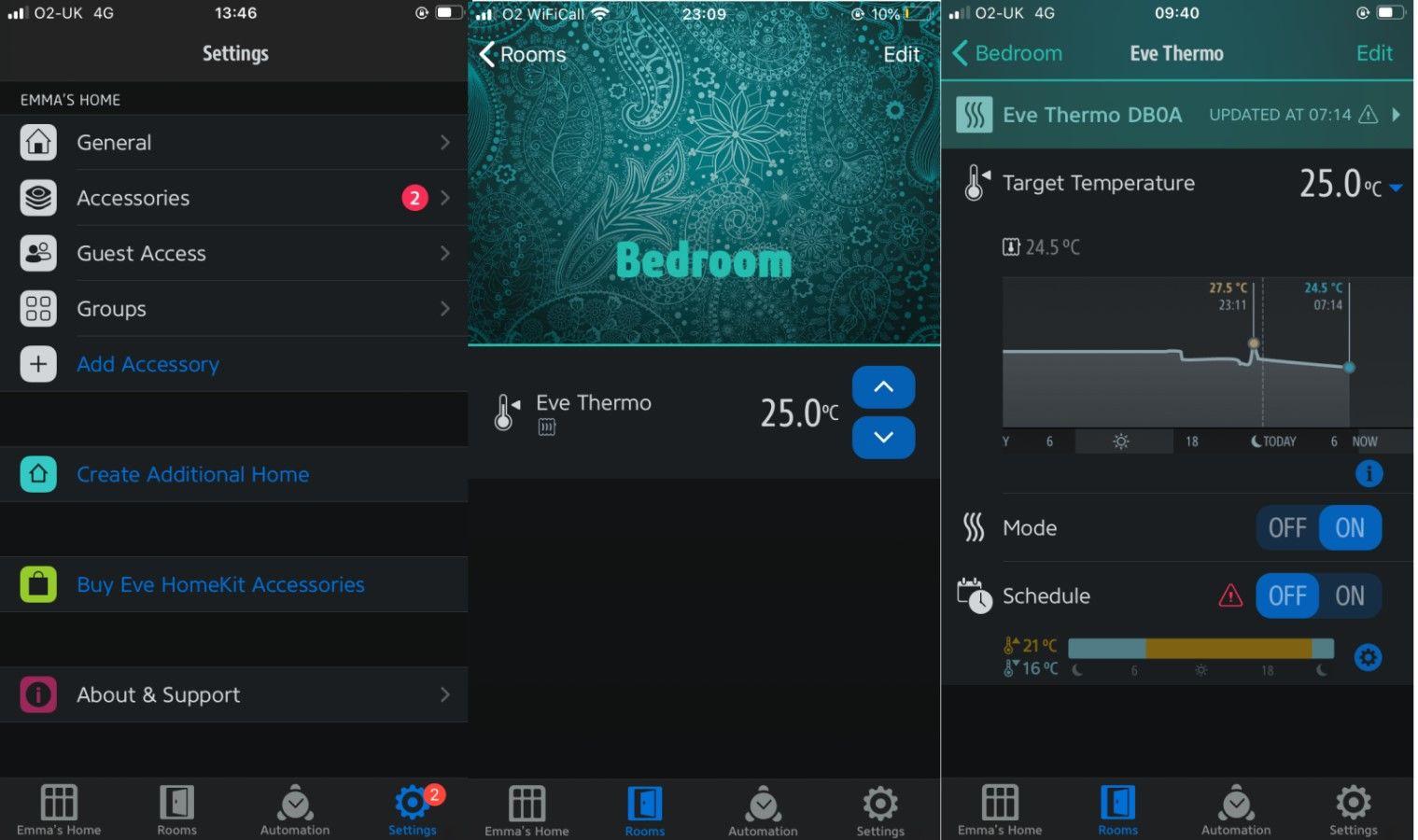
A Scene is a simultaneously occurring group of events affecting your smart accessories. For example, you could set up a Scene that turns on your heating an hour before you get home, or switches on your smart lights five minutes before your scheduled arrival time. However, to make full use of this function, you will need a hub.
There are a number of other Eve accessories, including an LED light strip, a motion sensor, a smoke detector and a door and window contact sensor which can be controlled through the same app, so if you like this product, you can start to build up a connected smart home system.
Verdict
The Eve Thermo is a well-designed product with a well-designed app. It can be installed quickly and easily. If you have Apple products or simply want to enjoy some of the benefits of smart heating without diving straight in to a full smart home heating system, the Eve Thermo is a good place to start.


