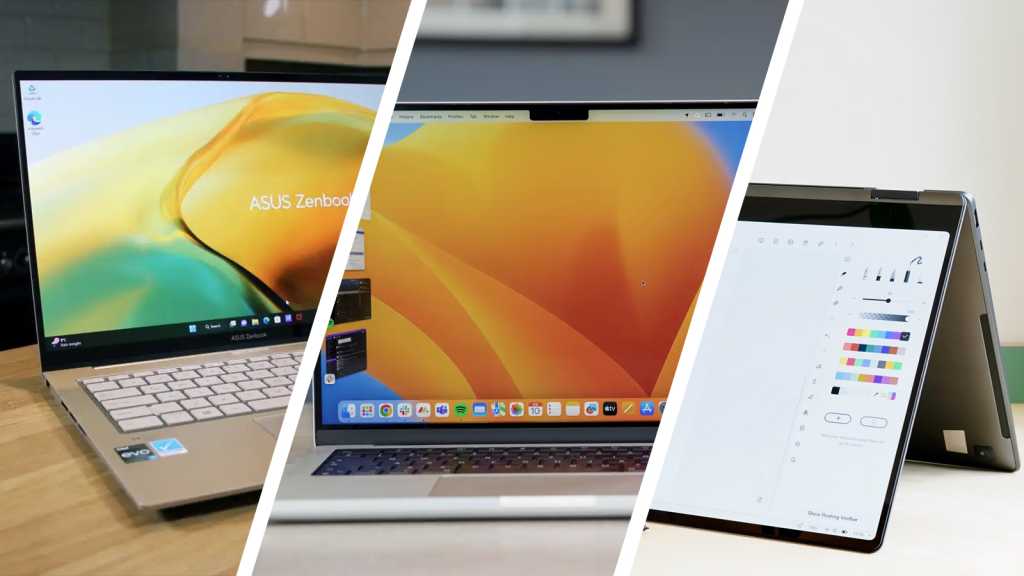Laptops are here to stay, despite a brief challenge from tablets to replace them, and they are thinner, faster and more impressive than ever.
Picking one from a huge choice is an extremely difficult task though, especially when there are so many elements to factor. You need to consider size, operating system, specs, price and more.
We are here to help make that decision easier with our expert in-depth reviews and buying advice.
Each of the 15 devices in this list is an excellent laptop, but only for a certain kind of user. It’s also not an exhaustive list, with some of the best 2-in-1s, student laptops, business laptops, budget laptops and cheap gaming laptops not making the grade.
We also only include Windows and macOS computers here, and it’s still worth considering Chromebooks, especially if you’re on a budget. To help narrow it down, you’ll also find detailed buying advice in the FAQ section at the bottom of this page.
Best laptops 2023
This round-up includes a range of options, but most are at premium price points. If you’re looking for something more affordable, see our guide to the best budget laptops instead.
1. Apple MacBook Pro 14 (2023) – Best overall

Pros
- Powerful
- Long battery life
- Stylish, compact & light
- Great screen
Cons
- Price
- No USB-A
MacBook Pro generations keep coming and they keep getting faster and faster. It seems Apple’s decision to move on from Intel was a savvy move and the M3 series of its own chips are blazingly quick.
Of course, you might not be able to afford an M3 Max model but the entry-level MacBook Pro is a more than suitable option for most people and makes for a portable powerhouse in this 14-inch size, though we were also very impressed with the MacBook Pro 16 if you need a larger display.
The display is one of the best out there and despite its quickness, the battery life is reliably long.
Add in that, particularly in black, the MacBook Pro is one of the best-looking laptops on the market, it’s got an excellent keyboard, decent port selection (though no USB-A) and a good webcam there’s very little to dislike.
You might just want something running Windows that costs less.
2. Samsung Galaxy Book 3 Pro 360 – Best convertible

Pros
- Great 120Hz display
- Excellent design
- Impressive performance
- S Pen included
Cons
- Underwhelming keyboard
- Average battery life
- No discrete GPU
You might have heard a lot about Samsung’s Galaxy Book Ultra, but the more affordable convertible Pro model is a better option for most people.
It’s the finest convertible laptop you can buy right now, with that 360° not compromising design, durability, or ports. But the 120Hz OLED touchscreen is a real highlight here, especially when combined with solid all-round performance and stylus input via the included S Pen.
You even get quad speakers and a Full HD webcam, although it’s not all good news. The typing experience isn’t the most convincing, while battery life falls just short of a full working day for most people.
With a still-high price tag and no discrete GPU, your main decision here is whether it’s worth spending the money for a laptop that’s very good, but by no means perfect.
3. Acer Aspire 3 (2022) – Best budget laptop

Pros
- Impressive everyday performance
- Great battery life
- Good webcam
- Decent keyboard
Cons
- Basic display
- Only 128GB SSD
The Aspire 3 can be bought for under $500/£500, but you wouldn’t know it. It still offers everything most people are looking for in an everyday laptop.
An AMD Ryzen 7000 Series CPU helps deliver impressive all-round performance, though you may prefer the Intel 12th-gen version instead. You still get all-day battery life, while the keyboard and webcam are also impressive.
It certainly won’t win any design awards, but the Aspire 3 is solidly build and lightweight enough (1.8kg) to use while on the go without any issues.
The 15.6in display is where you’ll notice the biggest compromise, with only a 1080p resolution and unremarkable colours. But it’s still very usable, and the limited 128GB SSD will be fine if you rely on cloud storage.
Overall, this is a decent laptop at a very good price, making it easy to recommend.
4. Samsung Galaxy Book Ultra – Most powerful

Pros
- Stellar performance
- Great battery life
- Superb display
- Excellent webcam
Cons
- Very expensive
- Not the best keyboard & trackpad
- Hit-and-miss audio
The Galaxy Book 3 Ultra is Samsung’s most powerful laptop to date, and its first foray into the world of content creation. Despite some key shortcomings, it’s undoubtedly been a success.
Performance is the highlight, with Intel’s 13th-gen CPUs, Nvidia RTX 40 Series GPUs and at least 16GB of RAM proving to be a potent combination. But unlike many laptops, the Galaxy Book Ultra delivers both top-tier performance and excellent battery life.
With a superb 16in, 120Hz OLED display, Full HD webcam and premium build, there’s a lot to like here. The keyboard and speakers aren’t great, but the high price tag is the main reason to look elsewhere.
Unless you’re set on high-end content creation, in which case you’ll struggle to find a better option.
5. Huawei MateBook X Pro (2023) – Best fast charging

Pros
- Excellent keyboard and trackpad
- Slick design
- Strong performance
- 90W fast charging
Cons
- Underwhelming battery life
- No discrete GPU option
- Only USB-C ports
Huawei’s flagship laptop has stuck with the same core design for a few years now, but the 2023 MateBook X Pro is the best one yet.
It looks as slick and premium as ever, with a magnesium alloy build helping the device remain both durable and lightweight. At 1.26kg and 15.6mm thick, it’s one of the most portable 14in laptops around.
The 14.2in panel is a 3K LCD touchscreen, complete with 90Hz refresh rate. It looks great, although the webcam above is due an upgrade.
Other highlights come in the form of solid performance from Intel’s 13th-gen CPUs (despite no option for a discrete GPU) and a great keyboard and trackpad. While battery life could be better, the speed of the 90W fast charging is impressive.
But can you put up with just USB-C ports? If so, the MateBook X Pro is a great laptop – just not for most creators.
6. Apple MacBook Air 15in (2023) – Best thin and light laptop

Pros
- Great thin and light build
- Impressive performance
- Superb battery life
Cons
- Dim display
- Not enough ports
- Ugly notch
The 15in MacBook Air is technically a brand-new laptop, but it’ll still be very familiar if you’ve used one of Apple’s recent laptops.
Essentially, this is simply a bigger version of the 13in MacBook Air that already exists. That means you get the same great performance from Apple’s M2 chip, which also delivers excellent power efficiency.
The latter benefits battery life, which can comfortably last a full day with plenty of charge to spare. Apple’s classic MacBook design still looks great, even if you’ll have to deal with an unsightly notch.
But compared to some Windows rivals, the display isn’t the brightest, while ports are still limited to just USB-C.
However, if you’re set on an Apple laptop, these are probably compromises you’re willing to make. And if you can’t afford a MacBook Pro, this really is the next best thing.
7. Asus Zenbook 14 Pro OLED (2023) – Superb performance

Pros
- Great performance
- Excellent 120Hz OLED display
- Impressive keyboard and trackpad
- Durable design
Cons
- Prone to overheating
- Fiddly Asus Dial
- Expensive
If your budget can stretch this far, the Zenbook 14 Pro OLED is a real standout device.
Despite not being particularly thin (1.8cm) or light (1.65kg), it packs in some impressive performance. The Intel Core i9-13700H and Nvidia GeForce RTX 4060 model reviewed is a joy to use, even if it can get hot during demanding tasks.
The Zenbook line normally excels when it comes to displays, but that’s especially true here. The 14.5in, 120Hz OLED panel is stunning, with great colour accuracy and superb detail.
It gets even better when you add in the impressive full-size keyboard and precise touchpad. However, the latter’s physical Asus Dial can be fiddly to use.
The 14 Pro OLED is undoubtedly a great laptop, but it’s also very expensive. If you’re looking for something more affordable, the Zenbook 14X OLED is a good alternative.
8. Huawei MateBook 16s (2023) – Best big laptop

Pros
- Superb 16in display
- Great keyboard
- Good battery life
- Lots of ports
Cons
- No discrete GPU
- No number pad
- Relatively expensive
The MateBook 16s remains the best 16in laptop you can buy, despite very few changes compared to the 2022 model.
In fact, the only difference is a shift to a 13th-gen Intel CPU, but it has benefits for both performance and battery life. The former is very good for everyday usage, but lacks the discrete GPU necessary for top-tier performance.
There’s lots still to like here, though. The keyboard is one of the best around, and Huawei has used the space where you’d normally find a separate number pad for a great pair of front-facing speakers.
The 16in touchscreen is also very good, despite being IPS LCD rather than OLED. You also get a premium design and plenty of ports, provided you can live without an SD card slot.
However, with only a high-end model currently available, the MateBook 16s starting price is significantly higher. It’s still an excellent laptop, but value for money isn’t quite as good.
9. Asus Zenbook 14 Flip OLED (2023) – Great convertible

Pros
- Excellent convertible design
- Great 90Hz OLED display
- Solid battery life
- Impressive keyboard and trackpad
Cons
- Annoying pre-installed apps
- Poor webcam
- Expensive in the UK
The 14 Flip OLED is an expensive convertible laptop, but it ticks a lot of boxes for most people.
Undoubtedly the highlight is that 90Hz OLED display, which delivers both vibrant colours and crisp details. It’s a touchscreen panel, but can also work with the stylus included in the box – that’s where you’ll want to make use of the 360° hinge.
Performance from Intel’s 13th-gen CPUs is solid, despite no separate discrete GPU. And with an impressive keyboard, decent battery life and plenty of ports, the 14 Flip OLED has all the fundamentals covered.
A poor webcam is the biggest frustration, alongside some unnecessary extra Windows 11 apps and that high price tag in the UK. But if you’re based elsewhere (such as the US) or aren’t working to a strict budget, this is a solid option.
10. Asus Zenbook S 13 OLED (2023) – Great display

Pros
- Excellent OLED display
- Solid performance
- Good battery life
- Compact and lightweight
Cons
- Noisy fans
- Relatively expensive
The Zenbook S 13 OLED’s name gives a big clue as to its key strength. Its 13.3in OLED display is a joy to use, with a high 2880×1800 resolution meaning everything looks very clear and crisp, even if it’s only a 60Hz refresh rate.
Performance from Intel’s 13th-gen CPUs is solid, and Asus has struck a good balance between it and battery life – the S 13 OLED can comfortably last a full working day. You still get a good range of ports, plus a 1080p webcam and impressive stereo speakers.
So, why is it not higher in this list? That comes down to a combination of noisy fans and a shallow keyboard, which become more difficult to ignore at this premium price point.
But if you can afford the Zenbook S 13 OLED, you’re unlikely to be disappointed. If you’re looking for something a bit bigger and more affordable, it’s also worth considering the Zenbook 15 OLED.
11. Asus TUF Gaming A15 – Best for gaming

Pros
- Great 1080p gaming performance
- Impressive battery life
- Good range of ports
- Solid design
Cons
- No fingerprint sensor or face unlock
- Not the brightest display
- Big and bulky
The TUF Gaming A15 isn’t a laptop most people should consider, but it’s an excellent option for people who want a portable gaming machine.
A heavy, bulky design will put many people off, but it means the device has some incredible specs. A powerful AMD Ryzen 7 processor is paired with Nvidia’s RTX 4060 discrete GPU to help the A15 handle very demanding workloads – including 1080p gaming on AAA titles.
Battery life, something which is often compromised on gaming laptops, is also very good. Alongside a plentiful port selection, there’s a lot to like here.
The 15.6in 1440p display is solid, especially with its 165Hz refresh rate. But it could do with being brighter, and there’s no alternative to entering a PIN or password to unlock the device.
Ultimately, this is a laptop that will only really appeal to keen gamers. If that’s you, it’s a great affordable options, but there are plenty of other cheap gaming laptops, though.
12. Acer Aspire Vero 15 (2023) – Best for recycled materials

Pros
- Made using part-recycled plastic
- Great battery life
- Impressive 1440p webcam
- Solid performance
- Good 1080p display
Cons
- Annoying pre-installed software
- Feels a little flimsy
While many laptop makers opt for an aluminium build, Acer has embraced plastic on the Aspire Vero 15.
But this isn’t any old plastic – it’s partly recycled, using material from both before and after being used by consumers. Most of the packaging is recycled paper, too, though you can’t repair or upgrade the internals yourself.
However, despite its relatively affordable price, the Aspire Vero 15 doesn’t make any big compromises under the hood. Performance from Intel’s Core i7-1355U (Core i5-1335U models are also available) is impressive, even if the Iris Xe integrated GPU can’t quite stretch to gaming.
The power efficiency of that processor combines with a 56Wh battery to deliver very good battery life, too. In most cases, it means you’ll be able to use the attractive 15.6in Full HD IPS LCD display for a full day and not run out of charge.
However, arguably the 1440p webcam is its most impressive feature, bettering the vast majority of built-in laptop cameras.
You’ll have to put up with some annoying Acer additions to Windows 11, and the Aspire Vero 15 doesn’t feel the most durable, but there’s no doubting its impressive credentials.
13. Framework Laptop 13 – Best for repairability

Pros
- Easy to repair and upgrade
- Great matte display
- Good performance
- Solid design and keyboard
Cons
- Poor battery life
- Limited and expensive port options
- Loud fan
While laptops last longer than many tech products, they still have a finite lifespan. Outdated hardware is almost always the issue, especially with the rate at which technology progresss.
But what if you could just replace or even upgrade key parts as they get old? That’s possible with the Framework Laptop 13, even without much technical experience or any special tools – a screwdriver is included in the box.
It’s possible to build the device yourself, but the pre-built Windows 11 version is already impressive. It features a very good 13.5in IPS matte display, solid performance from a 13th-gen Intel CPU (AMD model also available) and great keyboard, all within a solid (if uninspiring) design.
However, you will have to contend with sub-par battery life, while adding ports (known as ‘Expansion Cards’) is expensive despite being limited to just three. The fans can also get quite noisy.
But when it comes to longevity, the Framework Laptop 13 can’t be beaten. If you like the idea of tweaking and upgrading your laptop, this is the device for you.
14. Dell XPS 13 Plus – Futuristic design

Pros
- Gorgeous OLED screen
- Stunning design
- Great keyboard
Cons
- Underwhelming battery life
- Not enough ports
- Expensive
With the XPS 13 Plus, Dell has reimagined what a 13in laptop can be.
Undoubtedly the highlight is a new edge-to-edge keyboard, which delivers a truly excellent typing experience. An invisible trackpad is surprisingly good, but the row of physical function keys with haptic equivalents doesn’t quite hit the mark.
However, it’s easy to excuse, given the quality of the 3.5K OLED screen and gorgeous design. For a device that’s only 15mm thick and weighs just 1.26kg.
Ports and battery life are the big reasons it’s not higher in this list though. The XPS 13 Plus definitely isn’t the most practical laptop, but it is one of the most exciting.
15. Lenovo Yoga Book 9i – Most unique

Pros
- Versatile dual-screen design
- Excellent OLED screens
- Impressive audio
- Great webcam and microphones
Cons
- Underwhelming keyboard and touchpad
- Lacklustre performance
- Expensive
The Yoga Book 9i is unlike any other laptop you can buy right now, but that has both pros and cons.
Having two screens means the device is very versatile, allowing it to be used in a variety of different positions. That includes as a dual-screen desktop replacement of sorts, with the wireless keyboard separate.
However, the keyboard feels awkward and uncomfortable to type on. It can combine with a virtual touchpad in laptop mode, but this setup needs work to make it feel intuitive.
With no discrete GPU, performance from Intel’s 13th-gen CPUs isn’t quite enough for a smooth experience across all displays, either. But the screens themselves are truly excellent, while the audio (speakers and microphones) and webcam betters most laptops around.
As you might expect from the a first-generation device, the Yoga Book 9i is an expensive hybrid that most people shouldn’t buy. But it proves that the dual-screen design can work, and Lenovo gets top marks for originality.
FAQ
How much should you spend on a laptop?
The very best laptops usually command a high price tag, but you don’t necessarily need to spend upwards of $1,000/£1,000 for a great experience.
These days, you can get a capable budget laptop for $500/£500 or even less, although it’ll probably only be suitable for everyday tasks such as web browsing, emails, word processing and the occasional video call.
But pay $700/£700 or more and you should get great performance, plenty of storage and a higher-quality display. You should also expect solid build quality and premium materials.
These days, most premium laptops cost in excess of $1,000/£1,000, which is when you start getting the likes of 4K touchscreens and ultra-premium builds.
What screen size of laptop do you need?
Laptop screens range from around 11in to 18in. A smaller screen might be harder to work on and offer fewer ports, but it will be more portable.
A big-screened laptop, on the other hand, is probably a desktop replacement and so not designed to be taken everywhere with you. Generally, 13in or 14in is the sweet spot between usability and portability.
Some cheap laptops have a low 720p resolution, but it’s worth aiming for at least Full HD (1920×1080) or higher. A QHD or 4K screen is nice to have, but not necessary for most people. While they’re increasingly rare in 2023, a matt display trades some vivid colours in exchange for a less reflective screen.
A touchscreen isn’t required, but it might be preferable to connecting a mouse or using the trackpad all the time. But on 2-in-1 laptops, this is a necessity.
High refresh rate displays are beginning to make their way into consumer laptops, but 60Hz remains the standard. Something above this will give the screen extra fluidity and help it feel more responsive, but the effect isn’t as noticeable as on smartphones.
OLED panels are generally considered higher quality than LCD, but each have their own benefits and drawbacks. Some laptops are beginning to move to mini-LED technology these days, but that’s still usually very expensive.
How much laptop storage do you need?
The amount of storage you require will depend on what you plan to use the laptop for. As a general rule, get as much as possible without it feeling like you’re wasting money on the upgrade.
An SSD will help your laptop run faster, but typically offers less space for your files (consider supplementing it with a portable USB drive). You can also use cloud storage – but only when you have an internet connection.
Memory (RAM) is where programs and files are stored only while you’re using them, so more is usually better. Consider 4GB as a minimum, although 8GB or even 16GB will be the sweet spot for most people.
Which laptop processor is best?
Unless you’re going to run complex software or demanding games, you don’t need a top-spec processor. If the latter is something you plan on doing, we have a separate round-up of the best cheap gaming laptops for around $1,000/£1,000 or les.
Regardless of budget, you’re probably looking at a device powered by Intel or AMD. The former’s latest 13th-gen Raptor Lake CPUs can be found in many 2023 laptops, but the Ryzen 7000 Series isn’t far behind in terms of popularity.
There are also ARM-based Qualcomm processors such as the Snapdragon 8cx Gen 3, but they still struggle slightly for performance and app compatibility.
Of course, Apple’s MacBooks run the company’s own Apple Silicon instead. Various iterations of M1 and M2 chips have already been released, and it looks like more are on the way.
Should I buy a thin and light laptop?
A thin and light laptop is much the same as any other laptop, although your priorities may be slightly different. Top of the list might be ultraportable laptop that’s light but will last a long time on battery power.
However, you might prefer a device that’s powerful and can handle demanding applications without breaking your back when you carry it around. Both are available.
Compromises are inevitable if you want a thin and light laptop, though. There’s less space for a battery, so it’s common to find shorter runtimes. Thin laptops also tend to have shallow key travel – look at specific reviews to see how much of an issue this is.
You’ll may miss out on ports and connectivity, too. These can be extremely limited, and you’ll want to avoid carrying a hub or adapter with you if possible. If HDMI or USB-A is important, make sure the laptop you’re considering has them.