On 20 May 2021, a message spread quickly among WhatsApp users that anyone can add you to a WhatsApp group chat, even if you didn’t give permission.
The message claims that WhatsApp has just changed a privacy setting in a new app update which allowing anyone to add any other WhatsApp user to other WhatsApp groups.
But that’s nonsense.
WhatsApp hasn’t changed the privacy settings for groups, at least not for a few years. In 2019, an update added new options for choosing who can add you to a WhatsApp group: “Everyone”, “My Contacts” and “My Contacts Except…”.
The latter gives you more control over your list of contacts, and replaced the original “Nobody” option.
What appears to have happened is that a recent update caused the privacy setting to return to its default of Everyone, even if you’d previously changed it.
The facts described in the message, therefore, are wrong. But it serves a useful purpose to remind everyone how important it is to check and correctly set data protection and privacy options in not just WhatsApp’s settings, but all your apps.
How can I stop others adding me to WhatsApp groups?
Open WhatsApp on your phone and tap on Settings. Then go to Account > Privacy. There you will see the setting for Groups.

“My contacts” should be selected there. If it says “Everyone”, tap on it and change it to “My contacts” or, if necessary, to “My Contacts Except…”. This means that you can no longer be added to any group, except by your contacts.
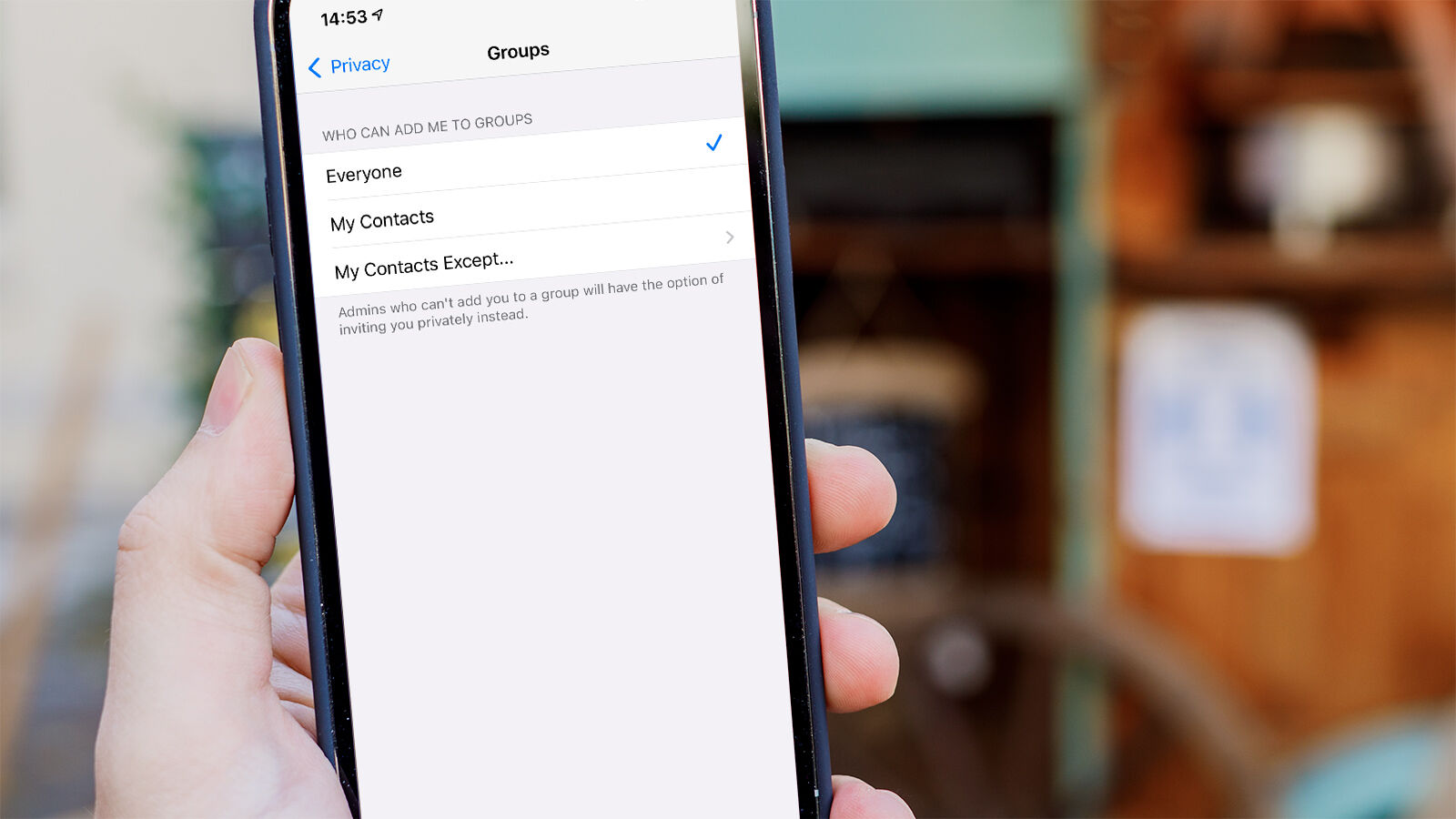
If someone outside your contacts list wants to add you to a group, they can only send you an invitation, which you can accept or decline.
Since you’re in the settings, you can also check the other important privacy options here. For example, who can see your live location? Do you want everyone to see when you were last online? Who should be allowed to see your status?
Do I have to check the settings after every app update?
You don’t have to, but this is a great example of when app updates can go wrong. You can’t know for sure that a Facebook, Twitter, WhatsApp or any other social media app won’t change some settings.
So you should always make a brief check of the privacy and security settings after every software update, especially now with WhatsApp.
This article originally appeared in German on PCWelt.de.


