
Since the days of the iPhone 8 and iPhone X, iPhone models have adopted wireless charging with support for the Qi standard. By supporting Qi chargers, the iPhone can be charged with a multitude of wireless chargers on the market, including wireless charging stands. Here are some of the best wireless charging stands for charging your iPhone.
Why choose a wireless charging stand?
One niche within the wireless charging accessory market is upright stands. While many people think of Qi chargers as mats or pads, upright chargers are actually one of the best options as they take up less space and make Face ID much more practical.
For owners of an iPhone with Face ID, a Qi-enabled charging stand makes Face ID much easier to use. I opt for a wireless charging stand on my desk, which means I can essentially tap my iPhone 12 Pro display to turn it on. Then, because the device is angled upwards, Face ID automatically unlocks, showing my notifications and more.
The best wireless Qi charging stands

One of the top options on the market, and Amazon’s bestseller, is the Seneo 10W charger. Seneo’s 10W wireless charging stand features a secure design with a story base and wide stand for your device. It is powered via microUSB, which means you can use it with a traditional wall adapter or plug it directly into your Mac.
Oddly enough, another one of the best wireless charging stands actually comes from Samsung. What’s best about Samsung’s charger is that it features a wide back that ensures your iPhone won’t get knocked off the stand as easily, and it connects via USB-C.

Nomad is one of our favorite Apple accessory makers here at 9to5Mac, and its Base Station Stand is a versatile — yet slightly expensive — wireless charging stand solution. The Nomad Base Station Stand retails for $99.95 and supports 10W wireless charging.
One of the more affordable options comes from Anker, which sells its PowerWave Stand for under $20. This charger packs 5W of power for iPhone users with a sturdy design that supports placing your iPhone in either landscape or portrait orientations.
The best MagSafe options
With the iPhone 12 and iPhone 12 Pro, Apple introduced a new MagSafe magnetic wireless charging technology. As you would expect, several different accessory makers have made upright MagSafe compatible charging stands. One key thing to look out for here: MagSafe certified accessories can charge at full MagSafe speeds of 15W. MagSafe compatible stands simply tap into the MagSafe magnets and can only charge at 5W or 7.5W.

One of the most popular options here is the Anker PowerWave Magnetic 2-in-1 stand, which is MagSafe compatible at speeds of 7.5W. This stand actually includes another Qi charging surface in its base, so you can charge your iPhone 12 and another device at the same time.
A more premium version of this accessory is the Belkin MagSafe 2-in-1 wireless charger, seen in the featured image of this article. This accessory is MagSafe certified, so it can charge your iPhone 12 at up to 15W. It also includes a second Qi charger in the base for wirelessly charging two devices at the same time.

A third MagSafe option is the Grovemade MagSafe Stand. This is the wireless charging stand that I use, and you’ve probably seen it in images I’ve shared of my desk. The benefit of the Grovemade MagSafe Stand is that you insert your own MagSafe puck, which means it is MagSafe certified for up to 15W of charging.
The downside here, however, is the price. As my colleague Ben Lovejoy noted in his full review, once you factor in the MagSafe puck, the Grovemade MagSafe Stand will cost you over $150. That being said, it’s a gorgeous piece of craftsmanship that will nicely complement your desk setup or nightstand.
Rounding out our MagSafe recommendations is the ESR HaloLock Magnetic Wireless Charging Stand. The unique selling point here is the adjustable design of the arm, which holds the iPhone in place. This is another MagSafe-compatible option that supports charging at 7.5W.
Wrap up
These are some of my favorite wireless charging stands for iPhone users nowadays. As I said at the beginning of this story, there are a variety of benefits to using an upright charging stand for your iPhone, particularly at your desk.
What’s your wireless charging setup nowadays? Let us know down in the comments!
FTC: We use income earning auto affiliate links. More.
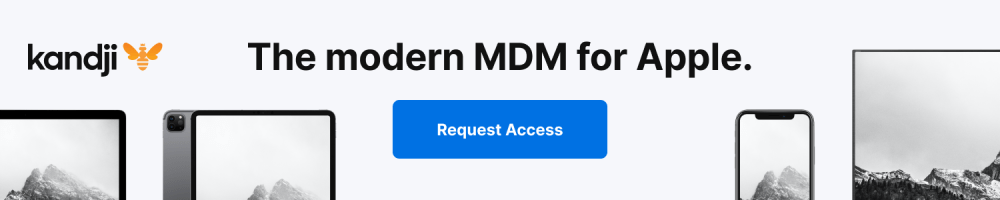

Comments