
Pro photography iPhone app Photon Camera has received a notable update today that comes with two advanced features – 3D white balance control and gray card detection. Here’s a closer look at the features and everything Photon has gained since launching just six months ago.
Camera+ maker LateNiteSoft launched Photon Camera as its professional iPhone app in July 2023. Since then it’s delivered an impressive 20 updates bringing features like clipping, focus loupe, level, the option to shoot directly to an external drive, and more.
Today the developer launched Photon Camera 2.0 with two new power-user features: 3D white balance control and gray card detection. LateNiteSoft detailed the release on its website this morning:
Today we’re proud to announce Photon Camera Version 2.0. This is our 20th update since our launch just six months ago in July 2023. During that time we’ve added a slew of features and enhancements to both ease and simplify your photography experience. Photon has evolved from a beautiful, intuitive manual shooting app, into a manual control powerhouse.
…
However there’s one area that has yet to get a focused update. White balance is a critical component of manual controls that is often overshadowed by focus and exposure. There are two ways you can go when overhauling a feature, finer control or more precise automatic detection. In this release, we decided on both.
With the new 3D white balance control, you can:
- Simultaneously change the temperature and tint, adjusting your color not only on the blue/orange but also the magenta/green axes.
- Once you’re close to your intended values, use the arrows at each cardinal point on the ball to fine-tune your colors.
- If at any point you’d like to reset your choice, simply tap the “auto” button.
Here’s a look at the sharp UI:

And here’s how the gray card detection works:
Just activate manual white balance, tap on the gray card option, point your viewfinder at the card, and tap confirm. That’s it! Perfect white balance in every lighting condition has never been easier.

The 2.0 release also makes controls consistent between orientations for 48 MP shooting and features other small bug fixes.
Photon Camera is a free download from the App Store with monthly or yearly subscriptions or a one-time purchase option to unlock all the pro capabilities.
FTC: We use income earning auto affiliate links. More.





Comments