
Audio messages can be very useful sometimes when you want to better express your feelings or simply don’t want to type a long text. However, not everyone likes listening to long audio messages. As an iMessage user, I’ve always missed an option to adjust the playback speed for audio messages – but it turns out that there is a way to do this.
Changing the playback speed of audio messages in iMessage
Apple added audio messages to iMessage back in 2014 with iOS 8. At the time, you could only send and receive audio messages without the option to fast-forward or rewind – which was added years later with iOS 16. But what about speeding up playback?
The current iMessage interface makes most users believe that there’s no way to change the playback speed for audio messages. In apps like WhatsApp and Telegram, you can see a button to adjust the playback speed along with the audio message. But what if I told you that this is also a thing in iMessage?
And the best part is: this is not a feature of the recently announced iOS 18, but has been available since iOS 17. And here’s how to do it:
- Open a conversation in the Messages app
- Find an audio message
- Tap and hold the Play button
- Choose the playback speed you want
This works on both iOS and macOS (with a right click), but not on the Apple Watch. Keep in mind that you have to tap or click specifically on the Play button – tapping and holding on the message itself will bring up the contextual menu with reactions and more options.
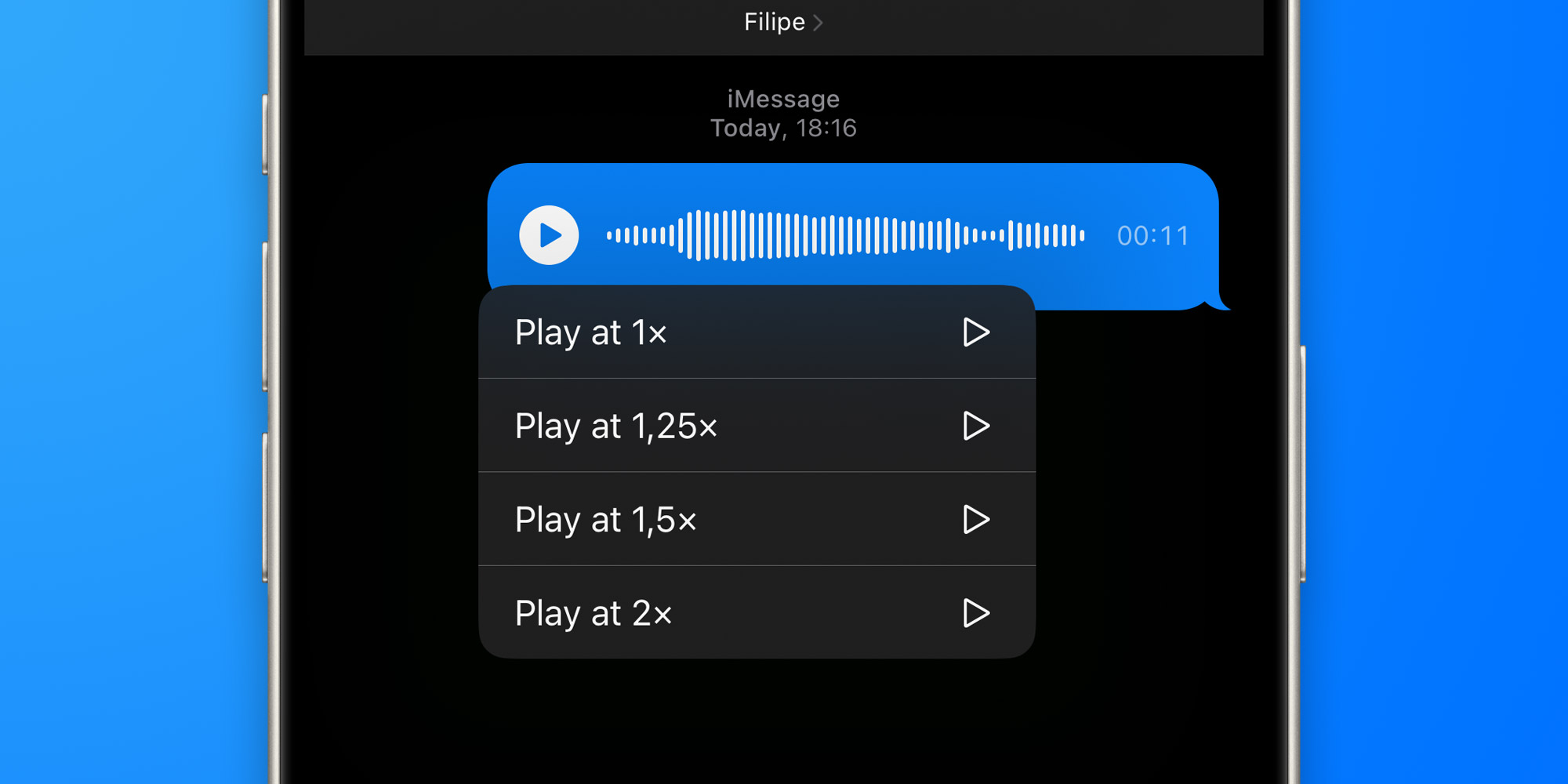
While doing this in iMessage is quite simple, Apple could make this option more visible to users.
New features coming with iOS 18
There are a lot of new features coming to iMessage with iOS 18. For instance, users can format text with bold, italics, and underline, and now message effects also work for specific words, phrases, or emojis. The update lets you react to a message with any emoji or sticker, and there’s even an option to schedule a message with Send Later.
iOS 18 also enables sending SMS via satellite in supported regions, and it brings support for the RCS protocol to iPhone users for the first time. The update is now available as a beta preview for developers and will be released to the public this fall.
- watchOS 11 finally lets users change their Apple Watch ringtone
- PSA: Many iOS 18 and macOS 15 features are not available in the first beta
- Developers can now create their own toggles for Control Center in iOS 18
- TestFlight getting new design with app descriptions and screenshots later this year
- New iOS 18 API gives camera apps special privileges when added to the Lock Screen
FTC: We use income earning auto affiliate links. More.


Comments