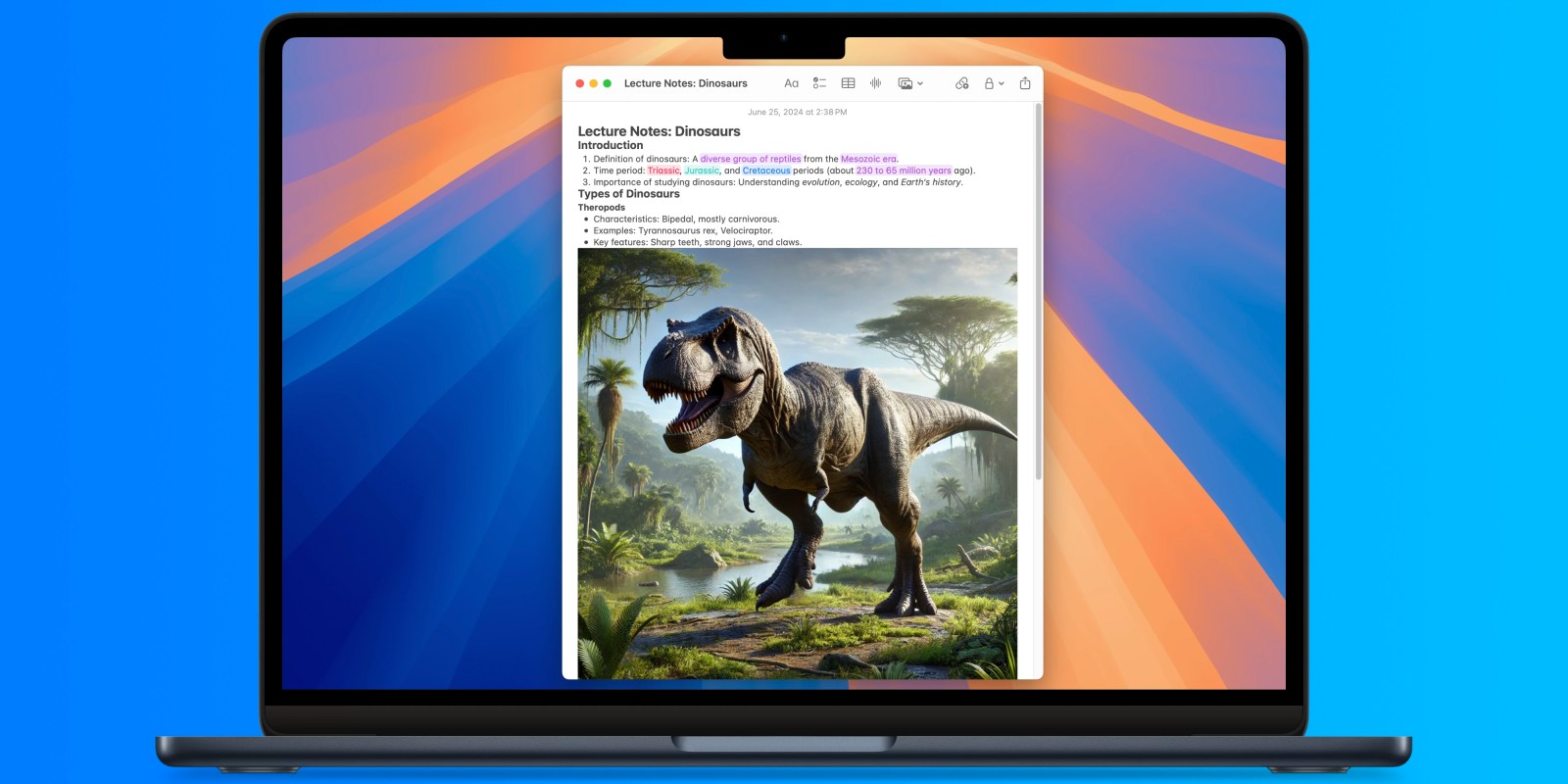
9to5Mac is brought to you by CleanMyMac X, an all-in-one utility that removes clutter, optimizes performance and protects your Mac from malware. Get a 7 day free trial.
macOS 15 Sequoia will deliver a variety of new features to Notes, including the ability to make collapsible sections and use different highlighting styles. Here’s how the two features work to make your notes easier to parse and manage.
Collapsible sections
First, let’s take a look at a single note seen in two different views on the iPad:


At first glance, the two views appear to be different states of progress if they’re the same note. The first view looks like a bare bones outline, and the second view looks like a more complete lecture note. What’s cool about this comparison is that they’re actually the same note, but the second view has expanded one of the collapsible sections.

The trick to creating a collapsible section is simple. Set your text either a heading or subheading. From there, a down-facing or right-facing chevron will be visible when your cursor is near the heading or subheading text. Click the chevron to open or close the collapsible section.

Collapsible section status even syncs between devices. That means if you collapse a section on your Mac and pick up the same note on your iPhone, it will stay collapsed on your phone until you expand it.
Highlight styles
Another nice change in Notes on macOS 15 Sequoia is the introduction of highlight styles.

You can choose from five different highlight colors: purple, pink, orange, mint, and blue. Simply select the text that you want to highlight, then click the Aa button from the toolbar to reveal the style selector. Click on the highlighting pen icon to highlight your selected text in whichever color is already selected. Want to choose a new highlight color? Click the current color to invoke the color selector, then click the color you want to turn your text that color.
All in all, these new features make your notes more versatile with appearances as basic as this:

Or as detailed as this:


9to5Mac is brought to you by CleanMyMac X, an all-in-one utility that removes clutter, optimizes performance and protects your Mac from malware. Get a 7 day free trial.
Follow Zac: X, Threads, Instagram
FTC: We use income earning auto affiliate links. More.


Comments