
iOS 18.1 released this week with the first Apple Intelligence features for iPhone, plus iPad and Mac. But if you’re a CarPlay user, you might have noticed that Apple Intelligence provides a few nice changes on the road too. Here are three small iOS 18.1 enhancements to CarPlay.
Siri’s new, glowing design

Siri in iOS 18.1 has a whole new look. Apple’s digital assistant is no longer a floating orb at the bottom of your iPhone’s screen. Instead, it’s a radiant, glowing presence that surrounds the entire display.
That same Siri design also extends to the assistant when using CarPlay.
Go for a drive with Apple Intelligence enabled on your iPhone, and you’ll find that Siri’s new glow surrounds your CarPlay display when you invoke it.
It’s a small touch, but a nice one for consistency across devices.
A new voice for Siri
Siri doesn’t just have a new look in iOS 18.1. It also sounds noticeably different.
That’s because Apple Intelligence brings several changes to the way Siri speaks.
Apple’s iOS 18.1 release notes explain it like this:
Voice enhancements make Siri sound more natural, expressive, and clear
I noticed right off the bat that Siri sounded different. Its updated speech also meant that certain street names were pronounced differently than before.
More versatile notification management
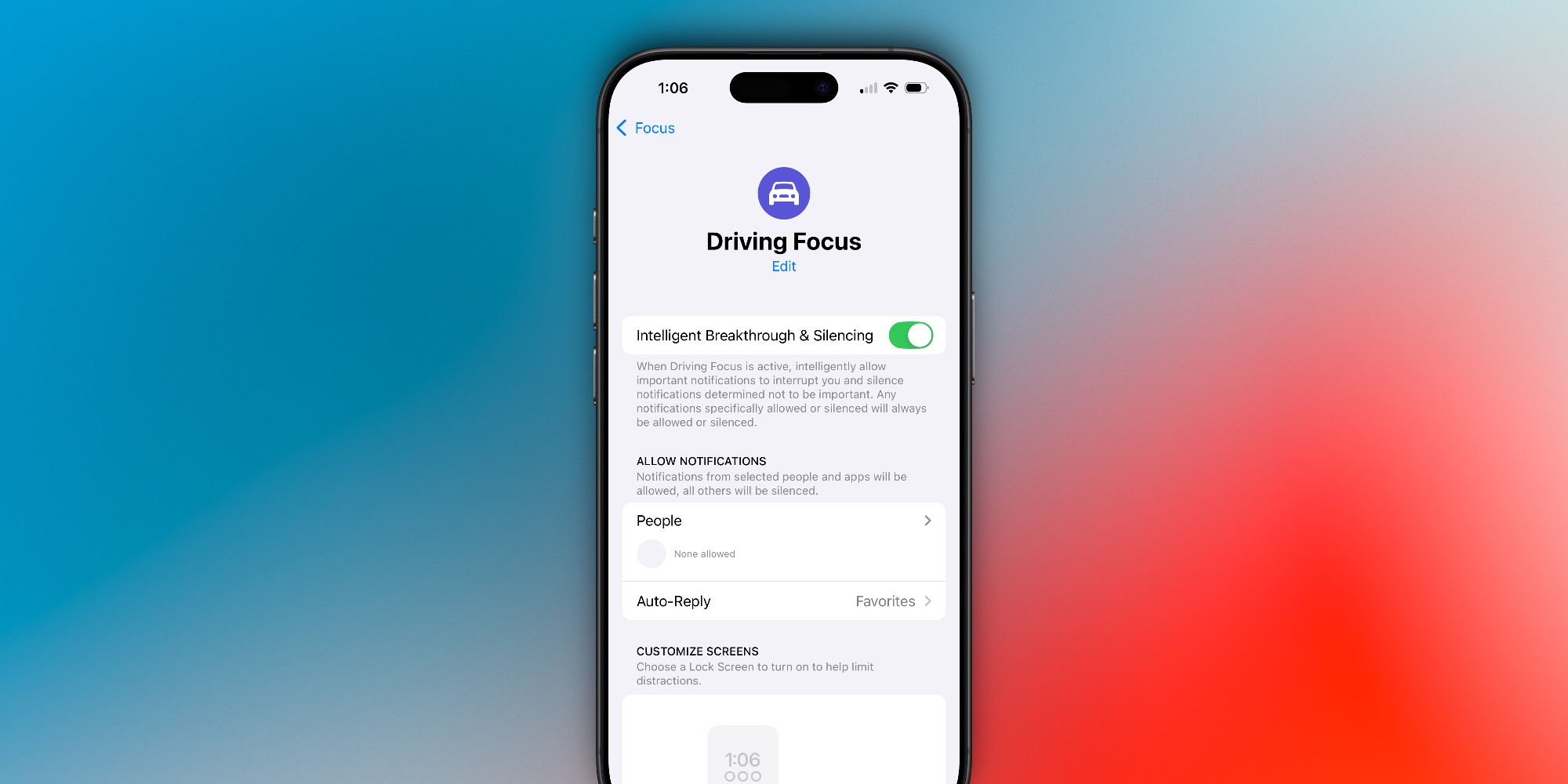
Apple Intelligence comes with a new capability for notifications that can enhance your Driving Focus mode—or any other Focus you use while in the car.
Reduce Interruptions is a new iOS 18.1 Focus that, thanks to AI’s understanding of language, will send you only the notifications that seem actually urgent. All the rest are kept silenced.
Top comment by Doug
Experienced a new feature this morning. I was sent a long text message and Siri spoke out a summary of the text and then asked if I wanted to hear the entire thing. Cool!
The great thing is, you can apply those same AI smarts to any other Focus mode you have, including Driving.
By visiting Settings ⇾ Focus you’ll find a new toggle when editing a Focus mode: Intelligent Breakthrough & Silencing.
This toggle enables Apple Intelligence to manage what’s important, just like if you were using the dedicated Reduce Interruptions Focus. That makes it a great addition for the context of using CarPlay.
What do you think of the iOS 18.1 changes to CarPlay? Let us know in the comments.
Best CarPlay accessories
- ESR MagSafe Car Mount for iPhone
- Anker USB-A to USB-C 6-foot cable
- FLYLEAD car charger with 2 USB-C and 2 USB-A ports
- Apple AirTag for tracking your car
FTC: We use income earning auto affiliate links. More.


Comments