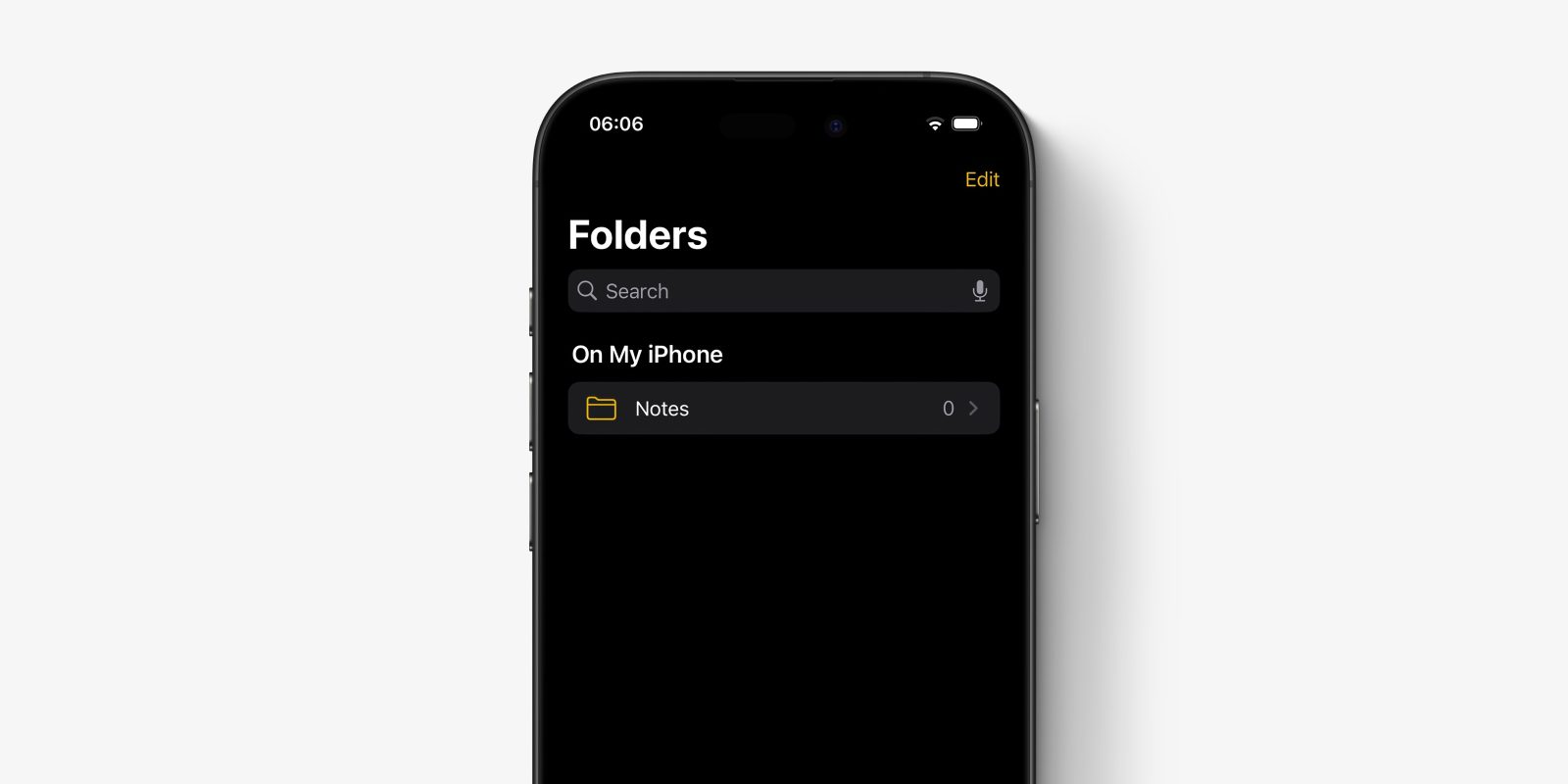
Some iPhone users are reporting a scary bug with the Notes app on iPhone. After agreeing to new iCloud terms and conditions as prompted by the system, the Notes app appears to disconnect from iCloud and instead presents users with a screen of zero notes, as if all the user’s notes have been deleted.
This happened to me on my phone running iOS 18.2. Based on the number of reports on social media from aggrieved users worried that all their notes are now gone forever, this is a relatively widespread bug that impacts iPhones running any iOS 18 version. Fortunately, there is a fix …
You will know if this bug is affecting you because you will open the Notes app and suddenly see no content. In my case, my iCloud notes section completely vanished and instead there was an empty ‘On my iPhone’ group. Force-quitting the Notes app made no difference.
This happened in the same day as me having accepted new iCloud Terms & Conditions on the phone. At first, I didn’t connect the two things as related, but based on social media reports from other people, that is indeed how the bug comes about.
Top comment by Keenan
Mine are still gone after following the instructions. The syncing was already on and couldn't risk turning it off and back on again for fear of them being deleted. My phone is on iOS 16 so it's not even that all iOS 18 users were affected, but also likely all iPhone users.
For some people, it seems to be a temporary glitch that sorts itself out, and the notes appear quickly thereafter. For others, including myself, it did not fix itself. Thankfully, the proactive steps to fix it is simple and straightforward.
How to fix Notes vanished glitch
- Go to Settings -> [your name] -> iCloud -> Notes.
- Wait for the ‘Sync this iPhone’ toggle to appear, and ensure it is enabled.
- Wait a couple moments and re-open the Notes app.
- The Notes app should now kick into action and start redownloading all your notes from iCloud.
It may take a little while for all your notes to come back. For me, it took about ten minutes for all of my notes and shared notes to sync back to the phone. But now, everything is back as it was.
If this fix does not work for you, and the toggle was already on when you checked the iCloud Settings screen, you can also try turning the toggle off, turning it back on again and then rebooting the phone. If asked, make sure to choose to keep notes stored on this device.
At least based on current understanding, there is no risk of permanent data loss. Notes remain available on other devices, and sync back to the iPhone after the bug is mitigated. It’s unclear if Apple has already taken action to prevent this bug from impacting other iPhone users.
FTC: We use income earning auto affiliate links. More.



Comments