
The M4 iPad Pro is capable of being used by many as their primary computer. Maybe you just want the best iPad for PDFs, spreadsheets, note-taking, and other simple tasks. Or perhaps you’re a creative professional who truly pushes the performance of the iPad with video editing work, AI-driven photo edits, and more.
If you rely on the iPad to get things done, you may be interested in building an iPad-centric desk setup for your primary workspace. Sure, the iPad’s portability and versatility make it a great computer for lounging outdoors or taking to a coffee shop. But if you can build a true workstation at home or in the office, you’ll need some key accessories to go with it.
Here are some of the best accessories to create the ultimate iPad Pro desk setup.
Best accessories for your iPad-centric desk setup
iPad Stand

- Twelve South Compass Pro Stand: This stand is ultra portable and thus can be easily folded up and thrown in a bag for using it on the go. When in use, the Compass Pro can set your iPad into a drafting orientation or prop it fully upright.
- BENKS Magnetic iPad Stand (11-inch / 13-inch): Raise your iPad Pro to eye level while gaining the flexibility to rotate it to your preferred orientation and angle. Easily attach and detach from the magnetic base when you’re ready to work elsewhere. This versatile stand is on display in the featured image up top.
Keyboard and Trackpad
- Apple Magic Trackpad: If you’re going to use your iPad at a desk, you almost certainly want a trackpad to go with it. You could buy Apple’s all-in-one keyboard/trackpad solution, but for desk use, you’re likely better off with a standalone trackpad.
- Apple Magic Keyboard: Not the iPad-exclusive keyboard/case combo, this is the Mac Bluetooth keyboard that also happens to work exceedingly well as an iPad desk accessory.
USB-C Hub

- Anker 341 USB-C Hub: This hub covers a robust array of connection needs at a compelling price point. It supports SD, microSD, and HDMI plus provides multiple USB-C and USB-A ports.
Apple Pencil Stand
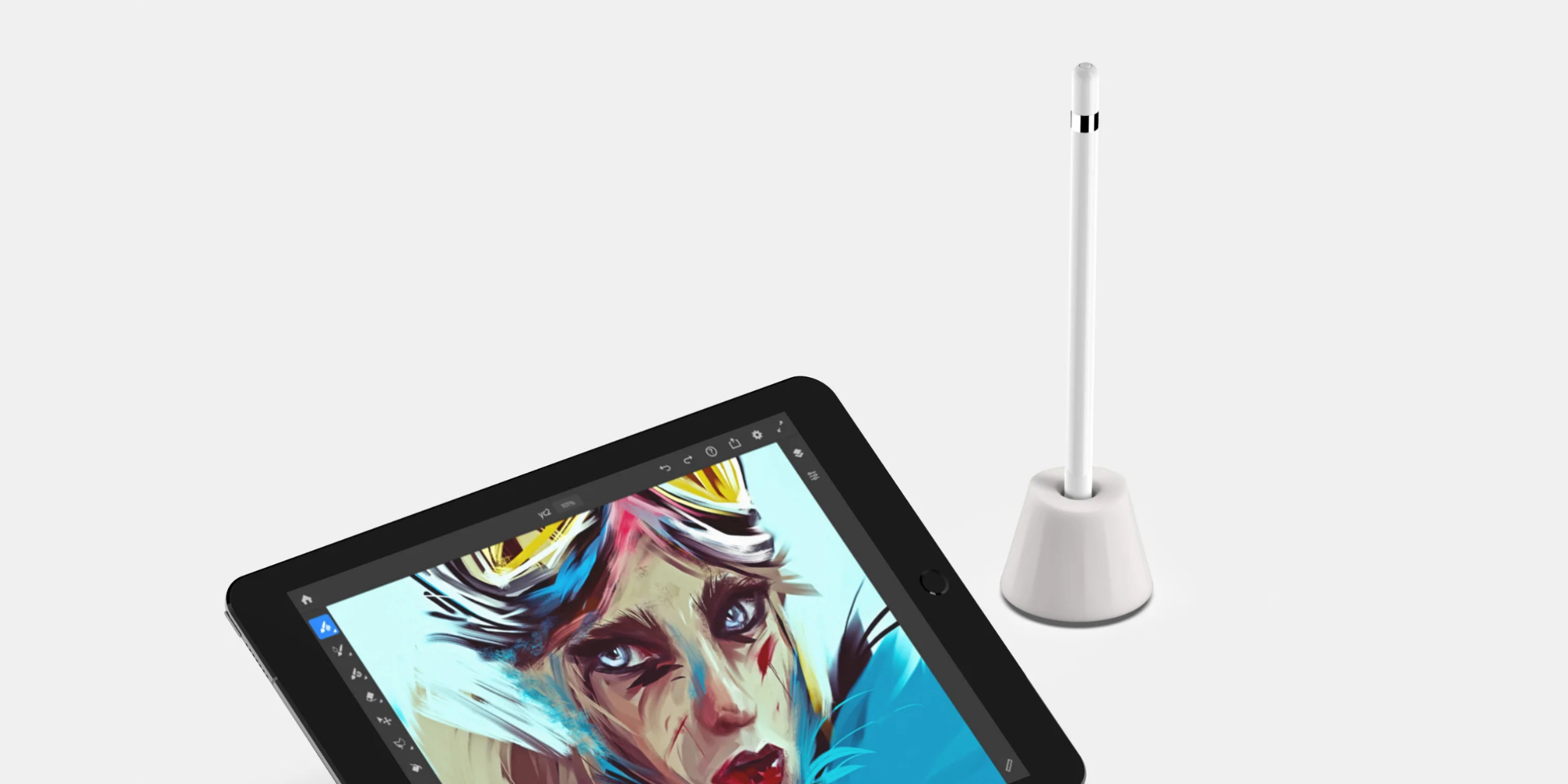
- Uppercase NimbleStand for Apple Pencil: This silicone vertical stand for the Apple Pencil will give your desk the classic look of having a quill at the ready.
MagSafe Charger

- Twelve South HiRise 3 Deluxe MagSafe Charger: This isn’t specific to the iPad, but your desk setup won’t be complete without a solid iPhone charger. This one features a clean look and supports iOS 17’s StandBy mode, while also being able to charge AirPods and an Apple Watch at the same time.
Display

- Apple Studio Display: iPadOS at last offers full external display support, and the best way to experience that is with Apple’s Studio Display, which will effectively double the number of apps you can run at once.
Wrap-up
Within Apple’s product lineup, the iPad is the most versatile device available. You can use it with multitouch only, or grab a Pencil, keyboard, or trackpad. This versatility means there is no shortage of accessory options out there. If you’re aiming to build out your iPad setup, there are abundant possibilities to choose from. The recommendations above are just a start.
Are you planning to build an iPad-centric desk setup? What are your desk essentials? Let us know in the comments.
FTC: We use income earning auto affiliate links. More.



Comments