Apple Silicon doesn't refer to a specific chipset or processor but to the company's custom silicon as a whole. Its development lets the company focus on performance and vertical integration across platforms rather than needing to optimize software to work with another company's hardware.
The custom processors developed by Apple have benefitted iPhone and iPad for years. The Mac began using them in 2020.
Following more than a decade of chip architecture experience gleaned from developing the A-series processors, Apple prepared the way for Apple Silicon on Mac with macOS Big Sur, Mac Catalyst, and several other developer platforms.
Apple Silicon Ecosystem
Apple made its first custom processors out of necessity because Intel did not want to design chips for the iPhone. Because of this, Apple built custom processors for the iPhone, ensuring complete vertical integration with the software.
The A-series chips went on to become the most powerful and efficient mobile chipsets available at the time, and Qualcomm and even Intel could not keep up. Now the Mac has M-series chips pushing beyond what was possible when running Intel on the Mac.
M4: Apple Intelligence at its core
Apple introduced the M4 processor alongside redesigned 13-inch iPad Pro and 11-inch iPad Pro. It is built on the 3-nanometer process with a 10-core CPU and a 10-core GPU.
The Neural Engine got an upgrade with a focus on Apple Intelligence. It jumps to 38 trillion operations per second.
M3: More than a third-generation spec bump
When Apple transitioned to Apple Silicon, it did so when the world's supply chain was upended by global instability and a pandemic. Product launches seemed to stretch out on a longer pattern than what Apple wanted, but it seems with M3 the cycle has achieved regularity.
The M3, M3 Pro, and M3 Max were all revealed by Apple simultaneously during the "Scary Fast" event in October 2023. The chips were announced alongside refreshed MacBook Pros and the M3 24-inch iMac.
The 14-inch MacBook Pro replaced the 13-inch MacBook Pro on the low end with a base M3 model. External designs were unchanged for the upgraded 14-inch and 16-inch MacBook Pro.
Apple released the M3 MacBook Air models in March 2024. Both the 13-inch and 15-inch options were updated at the same time.
The M3 family of processors are built with the 3-nanometer process. They have features like Dynamic Caching, hardware-accelerated ray tracing and mesh shading, and faster processing cores.
Rumors suggest that Apple has no plans to release an M3 Ultra since the M4 was revealed in May 2024 for the iPad Pro update. No Mac Studio or Mac Pro updates were revealed during WWDC in June 2024.
M2: The second generation of Apple Silicon
The M2 is around 18% faster than the M1 it replaces, has 25% more transistors, and can be configured with up to 10 GPU cores. It was announced for the 13-inch MacBook Air and 13-inch MacBook Pro first, then brought to other products like iPad Pro and the 15-inch MacBook Air.
It has the Media Engine, which wasn't introduced in the first generation until the M1 Pro. That means developing video and other media is much faster on an M2 machine when using optimized software.
Just like with the M1, the M2 Pro and M2 Max followed and are used in the 14-inch MacBook Pro, 16-inch MacBook Pro, and Mac Studio. Finally, the M2 Ultra was revealed during WWDC 2023 and is used in the Mac Studio and Mac Pro.
Apple introduced two iPad Air models with the M2 processor in May 2024.
M1: The Mac's first custom processor
While Apple has already spent well over a decade making powerful chipsets for the iPhone and iPad, the company isn't using those in the new Macs. Instead, there is a specific system-on-a-chip architecture used for Macs and MacBooks called the M1. The first Macs to use Apple Silicon are the late 2020 models of the MacBook Air, 13-inch MacBook Pro, and Mac mini.
In early 2021, Apple introduced the 24-inch iMac and iPad Pro with the M1 processor.
The M1 uses a 5nm architecture with 16 billion transistors, four high-performance cores, four high-efficiency cores, and eight GPU cores. Even in the MacBook Air, which lacks external cooling and has one of the GPU cores disabled, the machine still runs faster than 98% of consumer notebooks on the market.
Apple boasted the M1 as the world's fastest CPU in low-power silicon, the world's best CPU performance per watt, the world's fastest graphics in a personal computer, and breakthrough machine learning (ML) thanks to the Neural Engine. This adds up to the M1 having a 3.5x faster CPU, 6x faster GPU, and 15x faster ML than previous Macs using Intel.
The GPU is capable of running nearly 25,000 threads simultaneously with 2.6 teraflops of throughput. Apple says this makes it the fastest integrated GPU in a consumer PC.
The webcam used on the new MacBooks remains 720p, but the M1's ML and ISP upgrades improve the overall image.
M1 Pro and M1 Max
Apple introduced the M1 Pro and M1 Max during its "Unleashed" event in October 2021. They are the pro-tier chipsets used in the 14-inch MacBook Pro and 16-inch MacBook Pro.
These processors offer up to 3.7x CPU performance, 13x GPU performance, and 11x machine learning performance when compared to equivalent Intel models. The efficiency gained by the M1 Pro and M1 Max also enables battery life gains with up to 21 hours of use in some configurations.
The M1 Pro has up to a 10-core CPU, up to a 16-core GPU, and can be configured with 32GB of RAM. The M1 Max has up to a 10-core CPU, up to a 32-core GPU, and can be configured with 64GB of RAM.
M1 Ultra
The M1 Ultra has a 20-core CPU and can be configured with up to a 64-core GPU and 128GB of RAM. It is the first desktop-only Apple Silicon processor, and it was built by essentially combining two M1 Max processors with an UltraFusion connector.
The 20-core processor can outperform a 28-core Xenon-powered Mac Pro by 60% during normal operations. Even with all of this performance, the M1 Ultra consumes 1000KWh less power per year than competing high-end PCs.
The Mac Studio with M1 Ultra lacks the I/O of the Mac Pro tower it replaced.
A-series processors
During the 2020 WWDC, Apple boasted about successfully bringing 10 billion chips to devices through the years and wanting to bring that expertise to Mac. The company believed that it could hit the sweet spot between power consumption and performance by offering chips that are very powerful while remaining very efficient.
Over a decade of custom chip building through 2020, Apple has been able to increase CPU performance by 100x and GPU performance by 1000x.
Apple also designed new system architectures and technologies to specifically take advantage of its design, like the Neural Engine for machine learning or the Secure Enclave for encryption. Combine those technologies with the existing software implementations like Metal and Swift, and Apple can utilize its custom chipsets far better than with Intel.
Apple Silicon Benchmarked
Apple A-series chips have powered iPhone and iPad since the iPhone 4, and the most recent generations have proven to be as powerful as consumer laptops running Intel. While these are designed to be mobile-first with battery life as the primary concern, they still pack a punch.
Benchmarks across different system architectures are not representative of performance for each, but give a good snapshot of how performative a mobile device on ARM can be when compared to the aging Intel chips.
M2
The M2 processor is an improvement over the M1 in every metric. Of course, it doesn't outperform the higher-end M1 Pro or beyond because it isn't meant to — this is the entry chip.
The single core score of 1869 for the M2 is a slight bump over the M1's 1707. Graphics, however, show a significant jump from 7395 to 8900. These scores are in line with Apple's performance claims.
These devices run the M2:
- 13-inch MacBook Pro
- M2 MacBook Air
M1
AppleInsider's benchmarks showed that the M1 is faster than nearly every Intel Mac chip. In single-core performance, the MacBook Pro with Apple Silicon outshined all of the Macs on test, with a 54% better Geekbench score than its nearest rival, the Intel-based 16-inch MacBook Pro. This makes it faster than the Intel Core i9 and the Mac Pro's Xeon, a chip family considered a processing workhorse.
t's a somewhat similar story when you turn to the multi-core test, as the 7,395 achieved by the M1 is very impressive and beats the vast majority of the field. While it narrowly beats the 7,067 scored by the Core i9 in the 16-inch MacBook Pro, the Mac Pro's Xeon-W beat it with a 8,632 score.
For multi-core tasks, the M1 outpaced many Macs available today, and can keep pace with the high-performance processors used in the more premium end of the market. Only the Mac Pro's Xeon beat it in the multi-core benchmark.
These devices run the M1:
- 13-inch MacBook Pro
- MacBook Air
- Mac mini
- 24-inch iMac
- fifth-generation 12.9-inch iPad Pro
- third-generation 11-inch iPad Pro
- iPad Air 5
These devices run the M1 Pro and M1 Max:
- 16-inch MacBook Pro
- 14-inch MacBook Pro
The Mac Studio runs the M1 Max and is the only Mac with the M1 Ultra processor.
A15 Bionic
The A15 has a 6-core CPU with two performance cores and four efficiency cores. The GPU has 4 cores or 5 cores depending on what device it is used in.
The Neural Engine is faster, with 15.8 trillion operations per second. The chip includes a new image signal processor for improved photos and new features.
The A15 average single-core score is 1730, a roughly 10% increase from the A14 score of 1575. Multi-core scores average out to 4621, or nearly 21% higher than the previous model.
These devices run the A15 Bionic:
- iPhone 13
- iPhone 13 mini
- iPhone 13 Pro
- iPhone 13 Pro Max
- iPad mini 6
- Third-generation iPhone SE
A14 Bionic
The A14 packs in 11.8 billion transistors onto the chip, up from the 8.5 billion of the A13, with the changes enabling Apple to be more precise in how it uses the chip to shape the user's experience. The higher transistor count translates directly into compute power that can be used in games or apps.
The Neural Engine is 16 cores versus 8 cores in the previous generation. This enables things like better computational photography or improved learning algorithms in applications.
The A14 boasts a 6-core CPU and 4-core GPU in a 5-nanometer process. Benchmarks for the A14 Bionic in the iPhone 12 Pro score about 20% faster than the A13 in the iPhone 11 Pro.
These devices run the A14 Bionic:
A13 Bionic
The 2.66GHz, 6-core processor scores 1325 single-core and 3382 multi-core in Geekbench 5. The 13-inch MacBook Pro with an 8th-generation Intel Core i5 processor scores similar.
These devices run the A13 Bionic:
- Second-generation iPhone SE
- iPhone 11
- iPhone 11 Pro
- iPhone 11 Pro Max
- 9th-generation 10.2-inch iPad
A12X Bionic and A12Z Bionic
The iPad-specific processors in the A12 series are unique in the fact that they are the same chipset. The A12Z is a re-binned A12X with the extra GPU core active. Because of this they score very similarly.
The single-core score is 1115 and multi-core is 4626 in Geekbench 5. The mid-range 16-inch MacBook Pro with an Intel Core i7 processor scores similar.
When placed within the Apple Developer Transition Kit, it scores single-core 1005 and multi-core 4555.
These devices run the A12Z Bionic:
- 2nd-generation 11-inch iPad Pro
- 4th-generation 12.9-inch iPad Pro
- Apple Developer Transition Kit
A12 Bionic
The 2.5GHz processor scores 1106 single-core and 2687 multi-core in Geekbench 5. An iMac 4K with the Intel Core i5 scores similar.
These devices run the A12 Bionic:
- iPhone XR
- iPhone XS
- iPhone XS Max
- iPad Air 3
- 5th-generation iPad mini
A11 Bionic
The first Apple Silicon with a dedicated Neural Engine, thus dubbed "Bionic," scored 917 single-core and 2350 multi-core on Geekbench 5. The 2020 MacBook Air with the Intel Core i3 scores similar.
These devices run the A11 Bionic:
- iPhone 8
- iPhone 8 Plus
- iPhone X
The specs and year-over-year gains in Apple's mobile chipsets may hint at the degree to which the M1 and future Apple Silicon for Mac will improve.
The Apple Silicon Transition
After the initial Apple Silicon announcement, Apple provided a Developer Transition Kit that developers could order using the "Universal App Quick Start Program." The DTK is a Mac mini running on an A12Z with 16GB of RAM and 512GB of storage. Developers had to pay $500 to rent the machine, which they later had to return.
With this kit, devs can get started making apps run natively on macOS and Apple Silicon. However, hardware is not all that Apple included to help with the process.
During WWDC 2020, developers could attend virtual sessions or discuss issues with engineers within the forums and the Apple Developer app. Apple also provided day-one documentation on developing and testing Universal apps.
Any app built for iOS or iPadOS runs natively on the Apple Silicon Mac as well.
On macOS Big Sur, there are multiple applications built just for the transition. Apple called out three specific ones: Universal 2, Rosetta 2, and Virtualization.
Apple technically completed the transition away from Intel with its Mac Studio release in 2022. The company hinted at a Mac Pro running an M-series processor, but it didn't arrive in 2022.
The tower Mac Pro with Intel is still for sale, and the future of the product isn't yet known. Apple could still introduce an M2-variant of the product in 2023.
Universal 2
Universal 2 is a universal binary that works on Intel and Apple Silicon-based Macs. With the same binary developers can make apps that work on both platforms.
Third-party developers like Microsoft and Adobe have already begun building apps to work on the new chipset. The WWDC demo showed the new apps running easily even while editing 4K video live.
Rosetta 2
As Rosetta allowed PowerPC apps to run on Intel Macs, Rosetta 2 is fulfilling the same role to allow Intel apps to run on the new architecture.
Instead of a "just in time" (JIT) process that the original Rosetta used, Rosetta 2 does the heavy lifting on installation with the translation of the code, front-loading the processing load. Code in third-party browsers executing Java and similar other technologies are still using JIT technologies for execution.
As demonstrated at WWDC, Rosetta 2 is powerful enough to run some games built for Intel without significant issues.
Virtualization
Virtualization software also runs on Apple Silicon Macs, but the extent of what and how is not fully known yet. Apple has demonstrated Linux use through virtualization apps like Parallels desktop, and Parallels offers an M1-friendly variant of its software that can run ARM-based Windows.
M1 Macs don't support BootCamp for running Windows. Apple's Craig Federighi has said that it's up to you Microsoft whether to support M1 Macs with its desktop OS.
Apple mentioned that other platforms like Docker will also work on Apple Silicon and that devs will be able to take full advantage of the software.








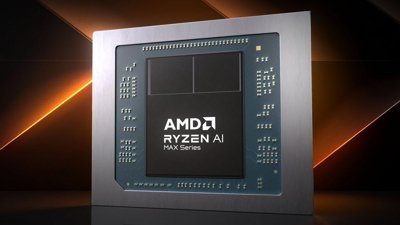
 Malcolm Owen
Malcolm Owen
 Amber Neely
Amber Neely

 Mike Wuerthele and Malcolm Owen
Mike Wuerthele and Malcolm Owen



 William Gallagher
William Gallagher

