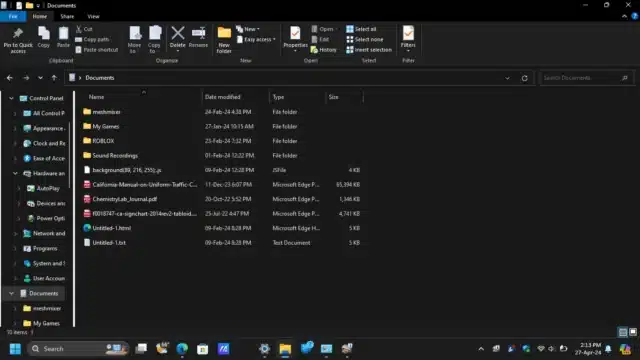Windows 10's File Explorer is hidden in Windows 11 and you can use it immediately with this simple trick

The transition from Windows 10 to Windows 11 brought several changes and enhancements to the File Explorer, aiming to streamline navigation and improve user experience. The most notable update in Windows 11 is the redesigned user interface, which adopts a cleaner, more minimalist look consistent with the overall aesthetic of the operating system.
The changes include a simplified toolbar, which replaces the traditional ribbon menu seen in Windows 10. The new command bar is less cluttered and provides quick access to commonly used functions like cut, copy, paste, rename, and share.
Windows 11 File Explorer also introduces new right-click context menus, which are more condensed and prioritize essential actions, with the aim of reducing visual clutter and simplifying user interaction.
Not everyone appreciates the changes that Microsoft has made to File Explorer in Windows 11, and if you prefer how it looked and behaved in Windows 10, there’s a very simple way to get it back, and you don’t need to edit the registry or use a program to unlock it.
Reddit user The_Blank_Spot discovered that the Windows 10 File Explorer is hidden in plain sight in Windows 11 and explains:
Guys, if you miss the layout of Windows 10. I found a cool thing that happens when you exit past the windows tools in Windows 11. To replicate it, just go to Windows tools in control panel (Control Panel\System and Security\Windows tools). Windows tools weirdly open in the Windows 10 file explorer format. It does not need apps or messing with the registry and trying not to mess up your copy of windows.
Yes, it really is that simple. Go to Control Panel\System and Security\Windows tools and then navigate to wherever you want to go in the old style File Explorer.