Your User Profile helps you edit your personal information and your shipment parties.
To edit or complete your profile details, click on your profile name on the top-right hand of the platform screen and select “Profile” from the drop-down menu.
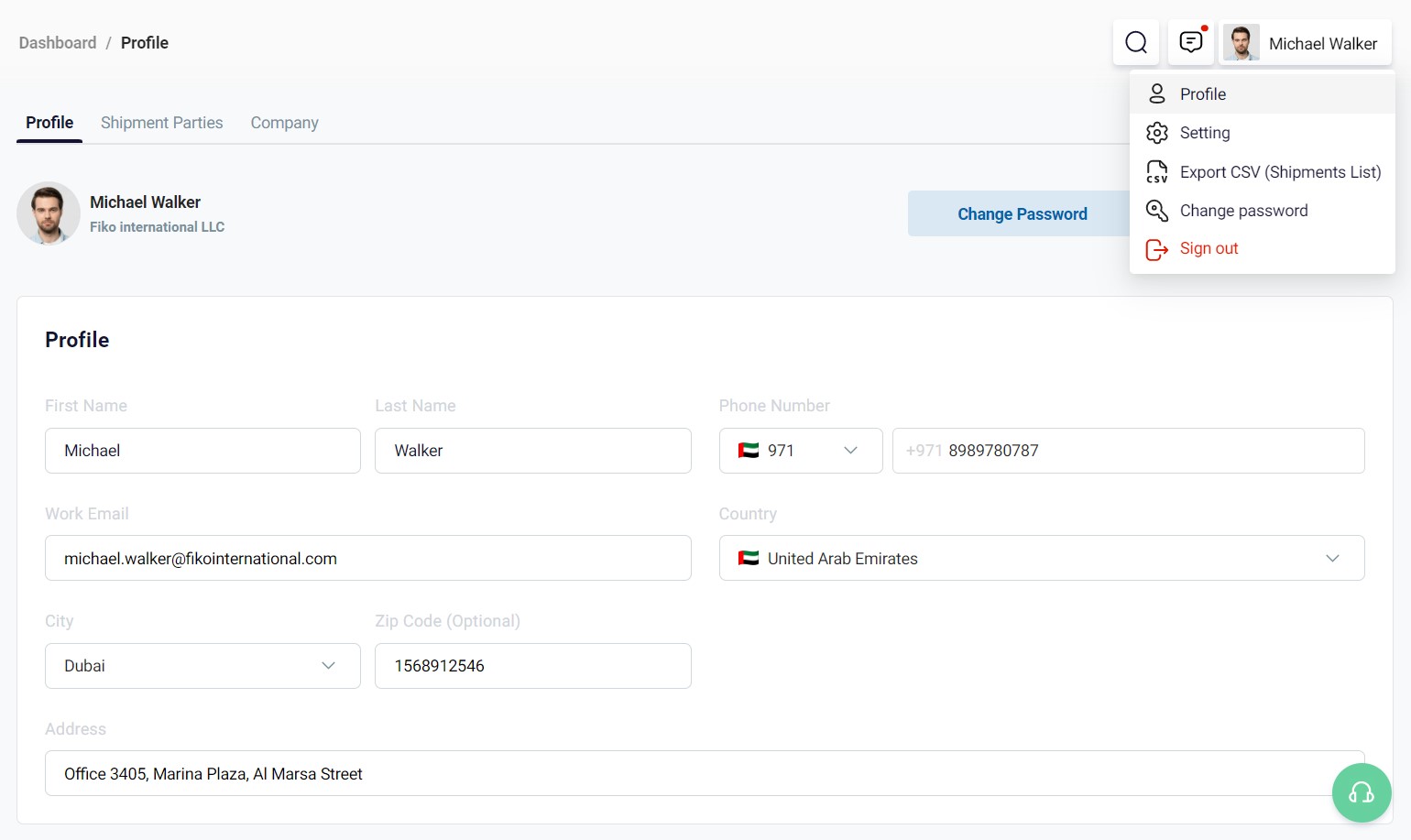
Click on the “Profile” tab on the left side of the screen and start editing the following profile details:
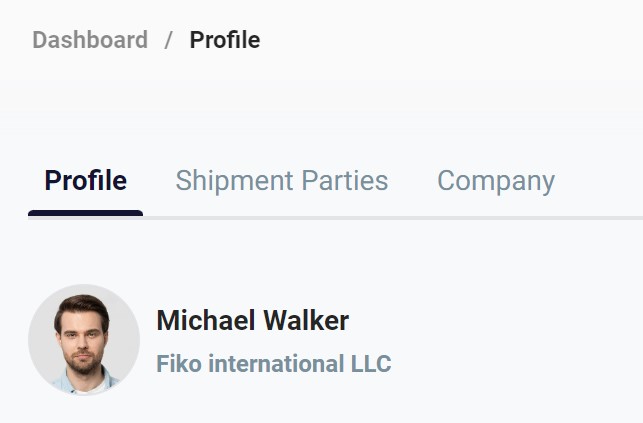
- First Name
- Last Name
- Phone Number (Country dial-in code and number)
- Work Email
- Country
- City
- Zip Code (Optional)
- Address
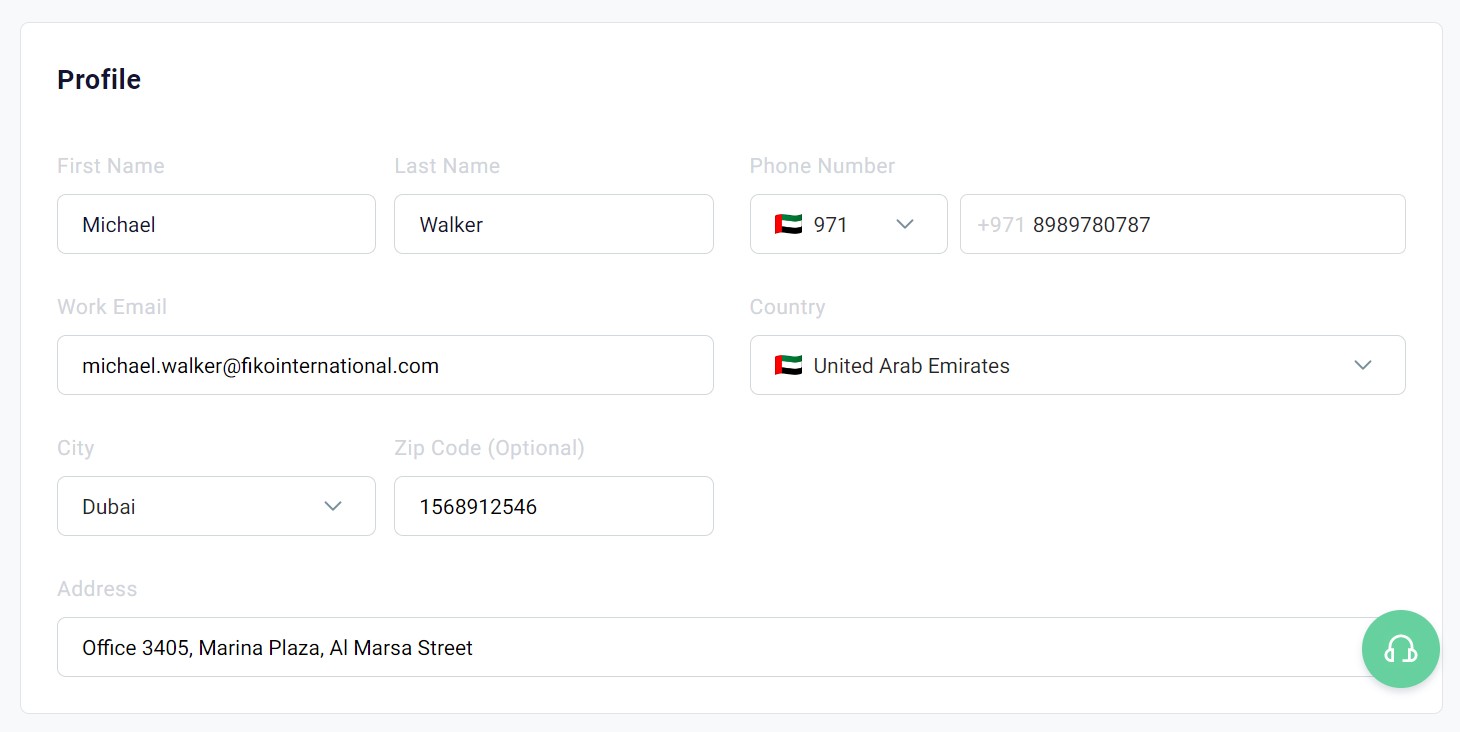
- Profile Picture



