How much data does Netflix use? Stream smarter!
Wondering how much Netflix data use on 2025? Learn how much data you spend based on the different video definitions on Netflix!
If you are wondering how much data does Netflix use, you need to have an idea of how this app works. As Netflix allows people to watch series and movies in different definitions, it’s essential to know how much data each one consumes.
That’s why we will talk about how much data does streaming Netflix use, and we’ll give details about how much consumption users will have based on the different video definitions this service offers!
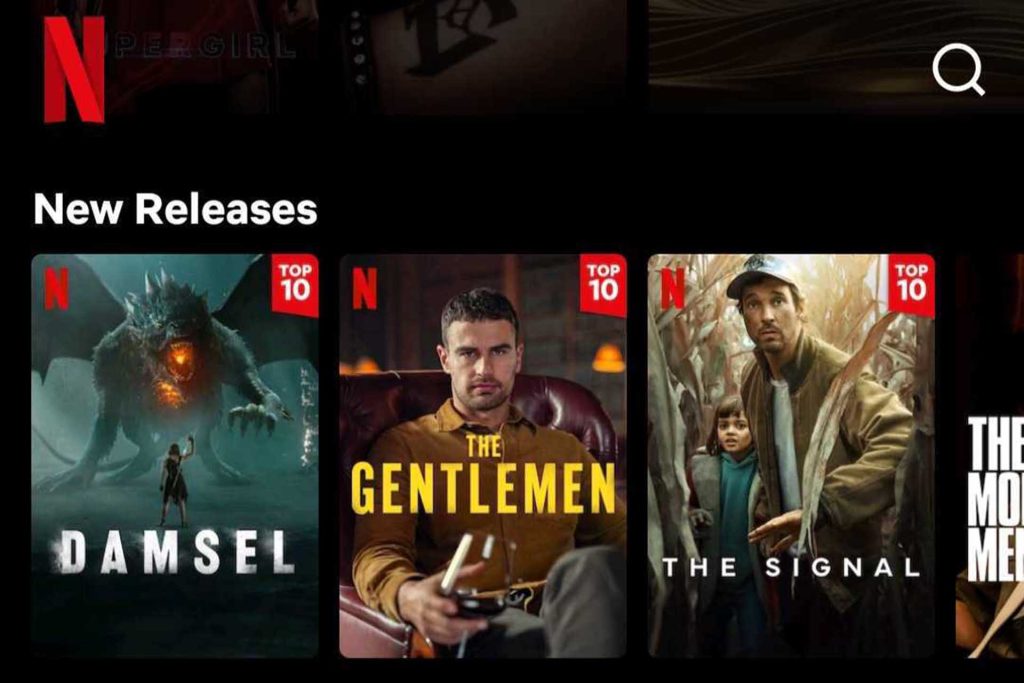



 +1M
+1M
With Holafly, you save +30% compared to roaming fees
Plans that may interest you
How much data does Netflix use per hour based on image quality?
Rather than telling people that Netflix consumes a standard amount of mobile data while streaming, users need to know how much each image quality on Netflix spends on data.
Currently, Netflix offers three types of quality streaming images. The first one is the standard definition, which takes less data. The second one is the high definition or HD, which takes more data when streaming. And lastly, there’s UHD to 4K, which takes way more data.
So, let’s talk about how much data Netflix uses per hour based on each one of the image’s qualities.
Standard Definition (SD)
The lowest image quality on Netflix comes with the Standard Definition or SD. Currently, Netflix has three types of Standard Definition.
Netflix offers three different options for people who want to stream and not spend too much data. The first option comes with low video quality, which consumes up to 0.3 GB per hour, being the best option for some people.
The second option comes with standard video quality in medium settings. In this case, Netflix’s data consumption per hour increases to up to 0.7 GB per hour of streaming. Holafly tested this in its research on the data consumption of common applications such as Netflix and other streaming services.
Lastly, there’s the “High” quality with Standard Definition. For this option, Netflix uses up to 1 GB while streaming movies and series on the platform.
High Definition (1080p HD)
For those who want to stream with HD quality, things change a bit compared to the standard video definition.
For those who want to stream in 1080p, Netflix consumes up to 3 GB per hour on movies and series.
Ultra High Definition (UHD to 4K)
Lastly, for those who want to enjoy their series and movies as much as they can while streaming on Netflix, there’s the Ultra High Definition.
It’s important for those who want to stream with this definition to have a proper data plan or be ready to spend lots of money, as it takes up to 7 GB per hour to watch something in UHD to 4K on Netflix.
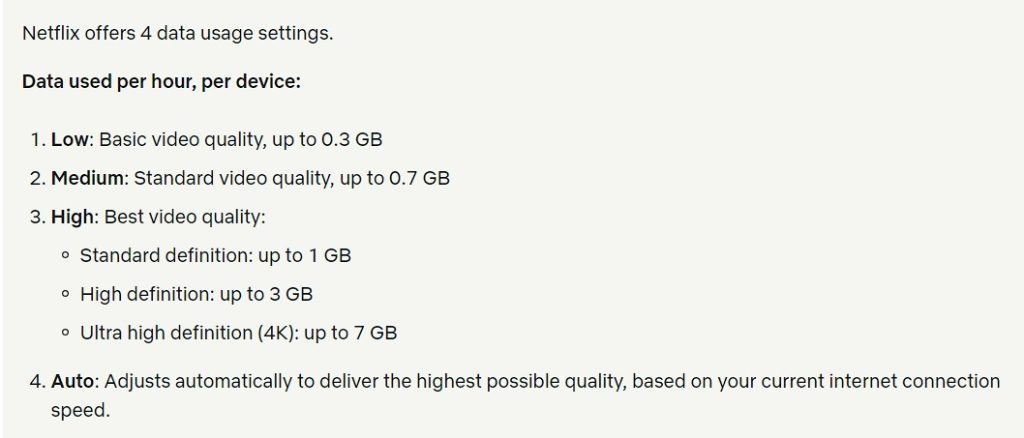
How much data does a Netflix movie use
| Movie | Duration | SD Data consumption | HD Data consumption | UHD Data consumption |
| Spaceman | 1Hr 48Min | 1,80 GB | 5,40 GB | 12,60 GB |
| Society of the Snow | 2Hr 25Min | 2,40 GB | 7,40 GB | 16,92 GB |
| Shrek | 1Hr 30Min | 1,50 GB | 4,60 GB | 11,00 GB |
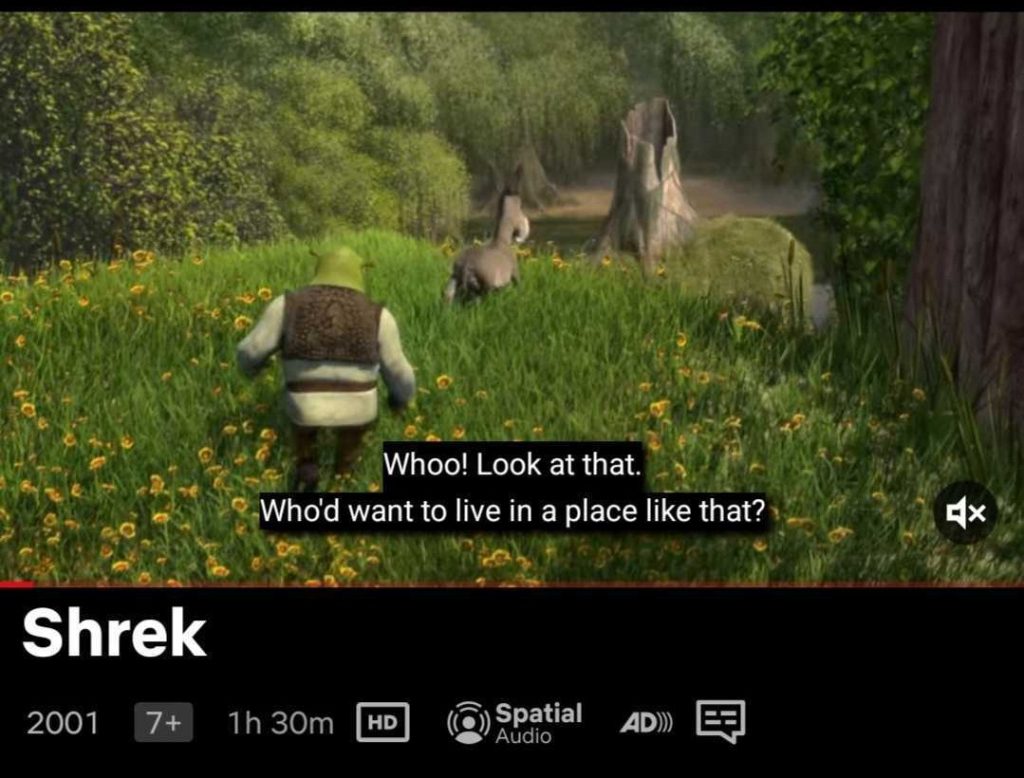

As seen in the data consumption for each definition, it’s fair to say that using traditional mobile internet services, like a SIM card, is not as convenient as using WiFi to stream movies on Netflix.
Still, people can see how much data Netflix uses to stream popular movies. What’s more important is to know exactly how much mobile data each movie can take based on the video definition people prefer to stream on.
How can you manage your data usage with Netflix settings?
Currently, Netflix allows people to play most of their content with the “Auto” option. This means people will get video resolution based on how good their internet connection is, and this might vary depending on whether people are in their hometowns or traveling abroad with an internet service.
However, Netflix also allows people to change the quality of content they want to use while streaming. This option is available for people to change on mobiles, PCs, and even on Smart TVs.
Also, people can keep an eye on how much space Netflix is taking on downloads, but it no longer allows people to check how. People have to do this manually by checking the “Settings” menu of the device they are using, but this only works for mobiles and PCs.
Now, it’s time to tell people how to manage their data consumption on all the devices that Netflix uses.
Android
- Go to “My Netflix.”
- Press the “Menu” option in the right upper corner.
- Go to “App Settings.”
- Check if your device allows Netflix to run on mobile data, only with WiFi, or if saving data.
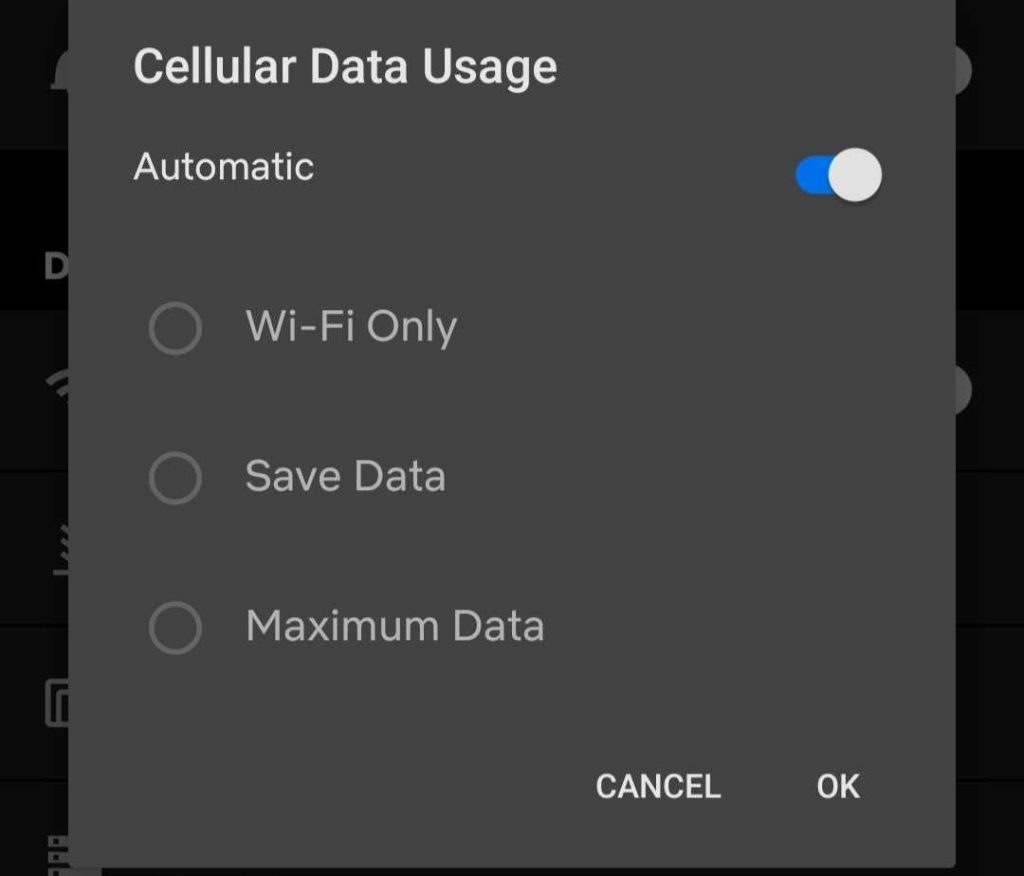
iPhone
- Go to “My Netflix.”
- Go to the “Menu” option in the upper corner.
- Press on “App Settings.”
- Similar to Android, check which options are turned on and change them to the one you prefer.
Smart TV
Different from mobiles, Smart TVs tend to lock the definition based on the data speed they receive.
So, for people to save data when streaming Netflix on smart TVs, the best thing to do is to limit the data speed that’s sent to the TV. Otherwise, Netflix can and will upgrade the video quality to the highest possible.
PC or Laptop
Similar to what happens on TVs, Netflix doesn’t allow users to change the video quality. But this is something that’s found only on the web browser version.
For people to change the video quality on Netflix, it is a must to download the official app. This way, people can access the menu section and change the video definition. There’s no other way to save data while streaming with Netflix on these devices.
Tips to optimize Netflix data usage
As Netflix consumes a lot of data, people can take some advice to optimize their streaming hours and not spend lots of money. People need to know how to do this, especially if they are traveling and their phone is in airplane mode.
Therefore, we will talk about the main alternatives to save some extra data while still streaming Netflix series and movies.
Download movies and shows to watch without an Internet connection
One of the best ways to avoid data roaming charges or simply high data charges in your hometown is to download movies and shows.
Netflix streaming is not limited to people who have access to an internet connection, as they also offer the chance to download content to watch offline. So, if you are a traveler who wants to meet the world, chances are you prefer to download your favorite movies or series to watch them later!

Use other apps to check data consumption
If you are worried about how much data Netflix is using, chances are you prefer to download or use an app that lets you know how much you have used in a day.
With these apps, you won’t have to worry about not knowing how much data you spend, as these can notify you when you surpass the daily limit.
Some examples of these apps are My Data Manager, Check Internet Data Usage, and Data Usage – Data Manager.
Optimizing network settings for efficient streaming
As seen before, those who use Netflix on mobiles and PCs can change the quality of the image before streaming.
The idea for people who want to avoid using too much data is to set the quality image as low as possible to try to consume around 1 to 2 GB of data per movie or chapter.
Use WiFi connections
This advice is pretty similar to works for two reasons. First, people can download series and movies while connected to WiFi, making it the ideal way to save data, especially for travelers who want to stay entertained while on a trip.
On the other hand, WiFi allows people to watch as many series and movies as they like, and it won’t incur in any data usage, making it the best solution to avoid spending additional money on streaming.

Use operators that do not charge for extra data consumption
Nowadays, there are operators that offer unlimited data packages. These packages allow people to have a bit more freedom when it comes to using their mobiles, which is a great advantage.
Still, people need to check how much data they can use with these unlimited data packages. One example comes with Holafly, an eSIM carrier that gives people unlimited data on more than 200 destinations worldwide.
Even though Holafly won’t charge more money for people streaming on Netflix, people should establish a certain daily data consumption on their eSIMs. The idea is not to spend more than 1GB on movies or series while using an eSIM when traveling abroad!
So, as long as you use Netflix wisely, Holafly is an excellent option for streaming smarter while traveling, even to entire regions, thanks to North American data plans or South American eSIM.
FAQ about Netflix data usage
It depends on the video quality people use on Netflix. This will vary from 0.6. to 14 GB for two hours of streaming, depending on the image quality.
1 GB of data can last up to an hour on Standard Definition. It can last a bit longer if people stream using the lowest definitions available on Netflix, but if people change to HD or UHD video quality, it will last less than half an hour.
It depends on the video definition of the content people are watching on Netflix. People can spend more than 14 GB of mobile data while watching content on UHD or can spend less than 1 GB if they use the lowest image quality on the platform.
If you prefer to take a hotspot to watch Netflix, the answer is pretty much the same as if people were using mobile data from a SIM card. This 10 GB will last for more than 30 hours watching series of the lowest quality, but it will last less than two hours on UHD series or movies, while HD content allows people to watch content for more than 3 hours with 10 GB of data.








 Language
Language  Currency
Currency 


















 No results found
No results found












