
WordPress hosting is specifically optimized to power websites built with this content management system. However, choosing the right provider can be challenging for website owners due to the huge number of options available. It can also create numerous headaches if you choose the wrong WP host.
The best WordPress hosting services offer value for money with fast load times and robust performance. You will also get a 1-click WordPress install, strong security features, responsive 24/7 customer support, and easy scaling of resources as your website grows.
Tired of slow loading times, security vulnerabilities, or unreliable uptime? You are not alone. Discover our top 5 WordPress hosting providers to choose the best option in 2025. We have done the hard work by conducting long-term and real performance testing.
Quick Summary: The Best WordPress Hosting Providers
If you are in a hurry, check out our 5 favorite hosting services for a WordPress website:
- Hostinger – Best Overall WordPress Hosting
- SiteGround – Best for Customer Support
- InMotion Hosting – Best WordPress Hosting for Security
- A2 Hosting – Best WordPress Hosting for Speed & Optimization
- Dreamhost – Best for 100% Uptime
Best WordPress Hosting Services for 2025 – Bought and Tested
After reviewing and testing WP hosting companies, we have curated a list of five excellent hosts you can rely on. We will evaluate them based on pricing, features, speed and performance, security, and customer support.
Rely on our experts’ top picks to choose your preferred WordPress hosting service.
1. Hostinger
Did you know that WordPress recommends Hostinger? Yes, that’s one of the reasons why they are our top choice for hosting WordPress websites.
Hostinger is a user-friendly host that provides managed WP hosting with features that guarantee peak performance, security, and scalability. On top of that, they offer up to 75% off on their WordPress hosting plans.

If you are eager to experience lightning-fast performance for your newly created WordPress website, Hostinger can help. They use LiteSpeed cache for WordPress (LSCWP) to greatly improve website loading times with server-level caching and optimization features.
Their user-friendly hPanel control panel keeps things simple with feature-rich hosting to help you get the most out of your WordPress website.
Pricing and Features
Hostinger stands out for its incredibly affordable starting prices, making it perfect for first-time WP website owners.
With prices as low as $3 a month, you can subscribe to the feature-rich entry plan, Premium. This plan includes free domain migration, allowing you to quickly move your existing WordPress website to Hostinger without hassle.
You’ll also enjoy unlimited bandwidth, ensuring your website can handle traffic spikes. Hostinger’s plans support up to 100 websites, ideal for those managing multiple projects.

Clients will be particularly pleased with the automation tools, which allow them to manage multiple websites with multisite functionality. Hostinger also provides a WordPress Staging tool that allows you to test changes in a secure staging environment before making them live on your website.
Our #1 provider also offers inbuilt WordPress AI tools to help you create and launch a website faster than ever. You can generate SEO-friendly content by responding to prompts and describing your needs. Other WP-specific features on Hostinger include a compatibility checker, vulnerabilities scanner, auto-updates, WP CLI, and SSH.
Speed and Performance
Hostinger prioritizes website speed, understanding that slow loading times can frustrate visitors, hurt search engine rankings, and cost conversions. To combat this, they leverage cutting-edge technologies that ensure your website delivers a lightning-fast experience.
At the core of Hostinger’s speed architecture lies the powerful combination of LiteSpeed web servers and LVE containerized environment. This duo outperforms traditional setups, ensuring faster load times, which translates to a smoother user experience and improved SEO. Further details and test results can be found in our review of Hostinger.
With Hostinger’s Content Delivery Network (CDN), you can distribute your website’s content across a global network of data centers. Accessible through the hPanel, the CDN employs various techniques like code minification, data center rerouting, and automatic image optimization to increase your website’s score speed by up to 40%. Hostinger also reduces your website response time by up to 3x with their Object Cache technology.
Furthermore, Hostinger employs protocols like IPV6 and HTTP/3, offering lower latency and faster data transfer.
Security
Hostinger’s all-in-one hosting guarantees the security of your WordPress website and data by ensuring every plan comes with free unlimited Let’s Encrypt SSL certificates. These certificates encrypt communication between your website and visitors, protecting sensitive information.
Furthermore, as the best WordPress hosting service of 2025, it implements regular automated backups. In the case of an unfortunate event, such as a security breach or accidental data loss, you can easily restore your website to a previous version, minimizing downtime and ensuring your website remains accessible to your visitors.
However, Hostinger’s security goes beyond the basics. A multi-layered Web Application Firewall (WAF) guards your website, filtering traffic and blocking potential threats. Cloudfare-protected nameservers shield your website from DDoS attacks, ensuring it remains accessible to legitimate visitors.
Customer Support
If you need help with your WordPress website, you can reach Hostinger’s support team via live chat for immediate assistance and email for more complex issues. Hostinger’s customer support team speaks 10+ languages, so you can confidently communicate your concerns in your preferred language.
However, if you can’t wait to get feedback from Hostinger’s world-class WP support, empower yourself with their knowledge base, tutorials, and blog articles. They cover everything from WordPress website creation to advanced hosting configurations.
If you’d like to learn more, Hostinger Academy offers online courses to enhance your WordPress website development skills. While phone support isn’t currently available, Hostinger’s focus on live chat and self-service resources ensures you can quickly get the help you need.
Pros
- Custom-developed hPanel control panel
- Free domain & WHOIS privacy protection
- Global data centers and 99.9% uptime guarantee
- All-in-one WP hosting with 24/7 live chat support
- Free 1-click WordPress installation
- Seamless and risk-free money-back guarantee
- Smart automatic WP updates
- Protect your data with automatic backup
Cons
- No Phone support
- Live chat is restricted to existing Hostinger customers
2. SiteGround
SiteGround is one of the best WordPress hosting services you can find in 2025.
Their support team is known for being top-rated, with a reported 98% satisfaction rate. They’re available to help you with any issue 24/7.

SiteGround’s reputation for exceptional WordPress hosting extends beyond its impressive customer support. Our #2 favorite pick is trusted by the owners of over 3 million domains for its unmatched WordPress performance.
When you choose their ultrafast managed WP hosting, your website will be hosted on the powerful Google Cloud Platform, which guarantees the best reliability and speed.
Pricing and Features
SiteGround’s most affordable plan costs less than $4 per month. However, this entry-level price offers good value for money since this plan includes almost all the features of the higher-tier plans.
You will get unmetered traffic, SSL certificates, free email, WP installation, WP migrator, WP-CLI and SSH, automatic caching, daily backups, and a free Content Delivery Network (CDN) to ensure your website loads faster.
Unfortunately, it can only be used to create one WordPress website, unlike Hostinger’s Premium plan, which enables you to create up to 100 websites.
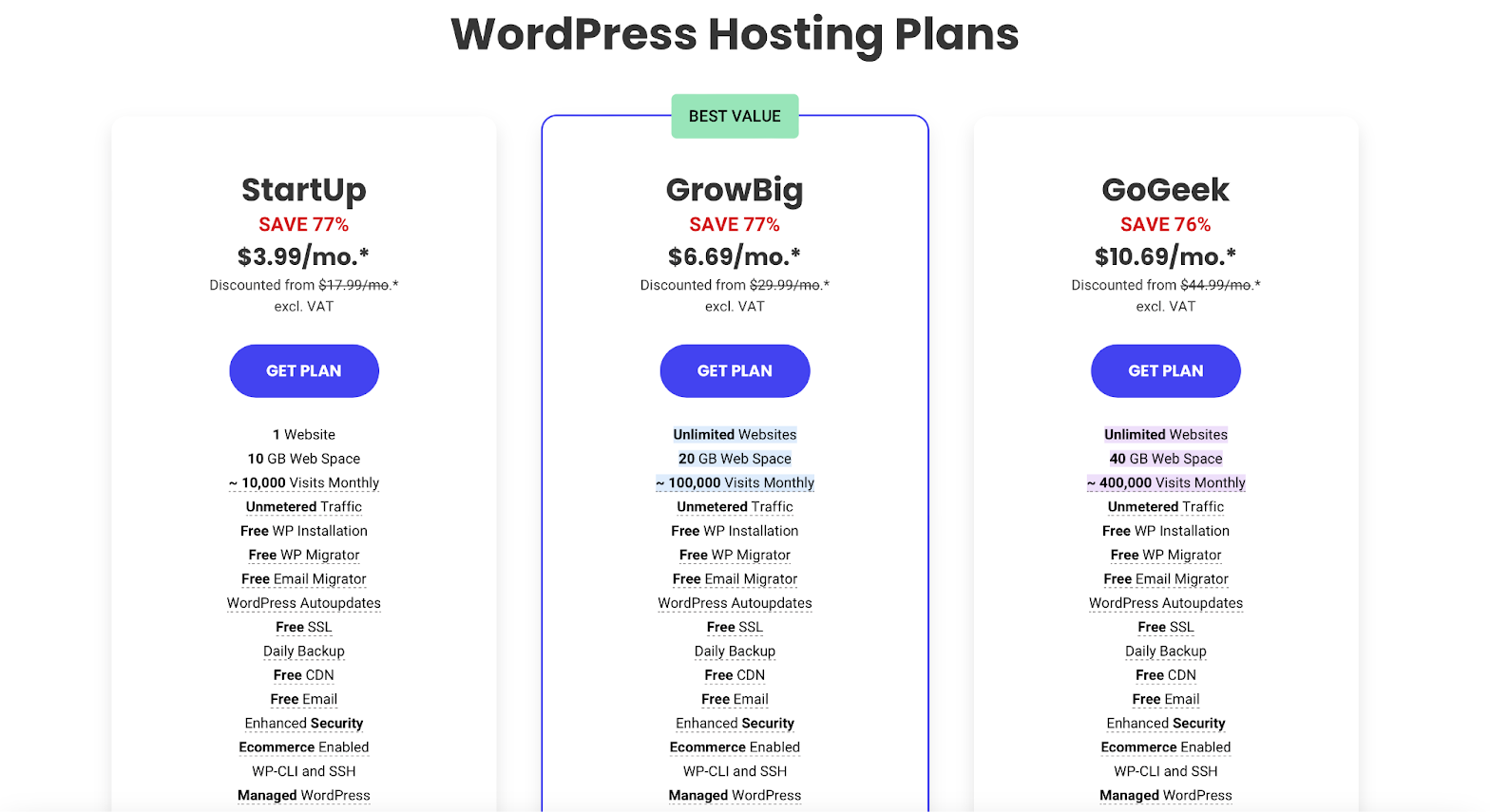
However, if you anticipate website growth or need to host multiple WordPress websites, you can opt for the GrowBig or GoGeek Plans. Regardless of your chosen plan, you’ll benefit from a suite of features specifically designed to make your experience smoother.
The GrowBig and GoGeek plans include one-click WordPress staging. This feature allows you to duplicate your live website in a separate environment. You can use this staging site to test new themes, plugins, or website changes without affecting your visitors.
All SiteGround plans include the SG Optimizer for WordPress, a tool designed to fine-tune your website’s performance. This plugin leverages the benefits of NGINX’s dynamic caching system to ensure your website loads quickly and delivers a smooth user experience.
Speed and Performance
As good as it gets, SiteGround offers unique caching options for WordPress websites. By default, NGINX Direct Delivery ensures faster loading times for static elements like images. The real game changer, however (available on GrowBig and GoGeek plans), is their NGINX-based dynamic cache and Memcached service.
SiteGround’s free Speed Optimizer plugin offers image optimization and code minification features. If you want an extra edge, SiteGround’s custom PHP implementation can boost your website’s loading speed by up to 30%. This feature significantly reduces the Time-To-Point-Byte (TTFB), allowing the server to process more website visits efficiently.
Security
SiteGround understands that outdated software can contain security vulnerabilities that attackers can exploit. To address this challenge, SiteGround offers an automatic update feature. You can apply updates automatically as soon as they’re released, ensuring your website benefits from the latest security patches.
They also take a proactive approach by monitoring potential WordPress security issues. Once they identify a vulnerability, they create custom firewall rules to patch it immediately.
Finally, SiteGround empowers you to take control of your website’s security with its Security Optimizer plugin. This tool solves security concerns with just a few clicks, safeguarding your website against brute-force attacks, data leaks, and more.
Customer Support
No matter your preferred communication method, SiteGround caters to your needs. Their 24/7 support system allows you to reach out via live chat, ticketing system, or phone. This flexibility ensures you can get help quickly, regardless of your time zone.
If you want step-by-step guides on specific tasks or in-depth explanations, SiteGround’s knowledge base has everything you need. However, they understand some users prefer a more visual learning experience, so they offer a collection of pre-recorded webinars that explain various SiteGround features and functionalities.
Overall, SiteGround’s commitment to exceptional support ensures you have the resources and assistance you need to keep your website running smoothly.
Ready to get started? Explore SiteGround’s powerful yet simple-to-use WordPress hosting. Choose any plan with confidence, backed by a 30-day money-back guarantee.
Pros
- Managed security and updates
- Top-rated customer care team
- Automated setup and migration
- Free staging and backups
- Excellent introductory WP hosting prices
- Out-of-the-box caching with SuperCacher technology
- 30-day money-back guarantee
Cons
- High renewal rates
- No free domain
- The webspace is between 10-40 GB
3. InMotion Hosting
Although InMotion Hosting is not our top pick for the best WordPress hosting provider, it offers a suite of WP security tools, including Monarx security, valued at $19.99 for free. They also provide hack and malware protection software that scans and patches your WordPress site files for any vulnerabilities.
As a trusted leader in WordPress hosting, our #3 favorite provides access to cPanel, allowing you to manage your website from a powerful dashboard.
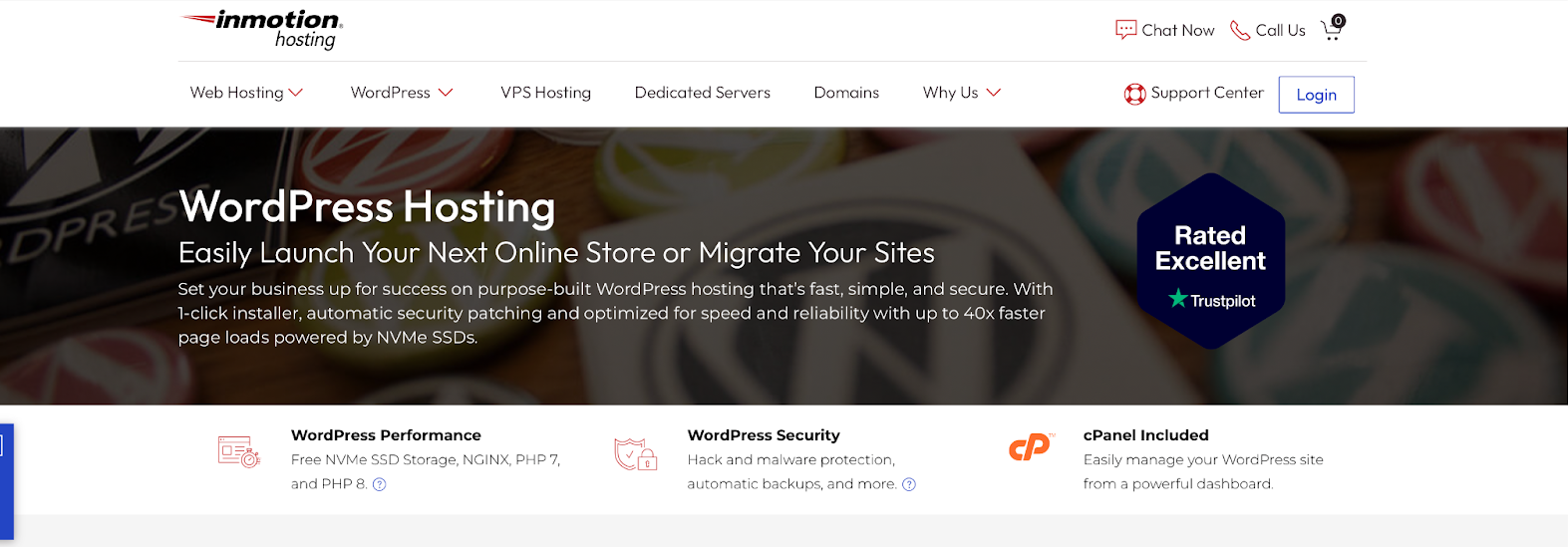
InMotion Hosting offers affordable shared hosting optimized for WordPress. Within minutes, you can build your perfect website with WordPress pre-installed at checkout and a free drag-and-drop builder for responsive layouts.
Pricing and Features
InMotion hosting offers a generous 90-day money-back guarantee on all its WordPress hosting plans. This extended trial period is risk-free, emphasizing its commitment to customer satisfaction.
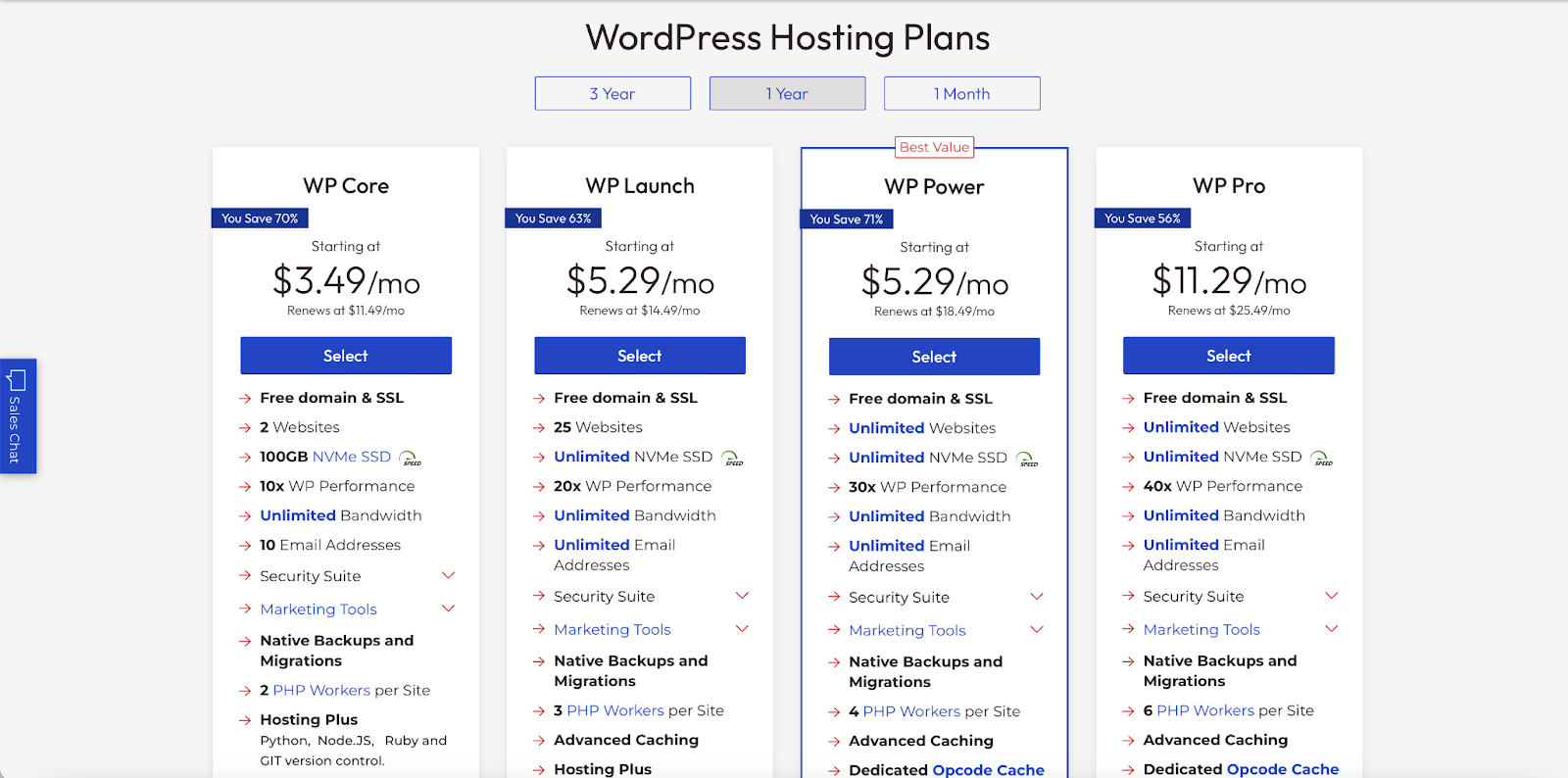
With InMotion, you will get most of the important features on any plan. Their cheapest WP hosting plan costs above $3 per month. It allows you to host two websites with 100GB NVMe SSD storage, security suite and marketing tools, and unlimited bandwidth to ensure a smooth user experience.
InMotion’s best value plan is the WP Power, starting at less than 6$ monthly. It lets you manage unlimited websites with fast loading times thanks to unlimited NVMe SSD Storage and 30x faster performance compared to standard plans. We recommend choosing any of the higher plans as it offers access to WordPress multisite and staging tools. WordPress Multisite allows you to manage multiple websites from a single installation. At the same time, the staging tool is used to create a test environment for changes before deploying them to the live site.
If you’re a developer, you’ll want to try out the Hosting Plus feature, which supports Python, Node.JS, Ruby, and GIT version control for added flexibility. InMotion Hosting also offers several marketing tools, including a website builder for creating new site designs, email on any device, free advertising credits, and customer management tools.
Speed and Performance
InMotion Hosting guarantees an uptime of 99.99%, making it a very reliable WordPress hosting service. They also guarantee faster WordPress websites with up to 40x increased performance. Your website will also experience faster site loading with advanced caching optimized for WordPress.
InMotion Hosting allows you to select a data center location closest to your target audience in the US or EU. This minimizes the physical distance between your website and its visitors.
Depending on the plan you choose, you will also get PHP workers per site. This determines the number of uncached requests your WordPress site can serve simultaneously.
If you’re interested, here are all the speed tests we were able to conduct with InMotion.
Security
InMotion Hosting employs in-house experts and security specialists who stay current on the latest online threats and vulnerabilities. They use the best security measures designed to protect your website.
You can also add a layer of security with Web Application Firewalls (WAF), which acts as a scanner for incoming traffic and blocks any malicious attempts before they can reach your website. InMotion hosting also provides hacking and malware protection to secure your website.
In addition, InMotion Hosting also implements regular backups and automatic updates to protect your website in case of data loss or vulnerability exploits on outdated software.
Customer Support
InMotion Hosting is consistently one of the top picks for reliable and helpful customer support.
Their team of experienced experts based in the United States is available around the clock to assist you with your WordPress website. You can reach their specialists anytime via live chat or phone to resolve any issues.
If you need quick and additional guides, you can access their knowledge bases and educational channels, which contain step-by-step tutorials for both beginners and seasoned users.
Pros
- 90-day money-back guarantee
- Live Phone and chat support (Quick response times with solutions up in minutes)
- 99.99% uptime commitment
- cPanel included to manage your WP site
- Unlimited professional email
- Native backups and migration
Cons
- Slow account activation
- No discount on 1-month plans
- 3 Data centers are only available in the USA and Europe
4. A2 Hosting
A2 Hosting is not at the top of our ranking but it is one of the fastest WP hosting services.
It offers Turbo Servers optimized to ensure quicker page loads and improved SEO rankings. You can manage and host your dream website with A2’s optimized WordPress hosting that guarantees increased speed and performance.

Another reason why A2 Hosting is one of our favorite choices for WordPress hosting is their A2 Optimized plugin.
This performance optimization tool uses server-level caching and techniques such as image compression and script minification to enhance the performance of websites.
Pricing and Features
The cheapest premium plan on A2 Hosting costs less than $12 per month. This managed hosting plan is quite expensive, considering it comes with essential security and optimization tools. This lets you focus on other important activities such as site design, content, and marketing.
A2 also recommends cheap shared hosting starting at less than $3 per month. However, it is best to choose any of the managed WordPress hosting plans that come with WP-specific features.
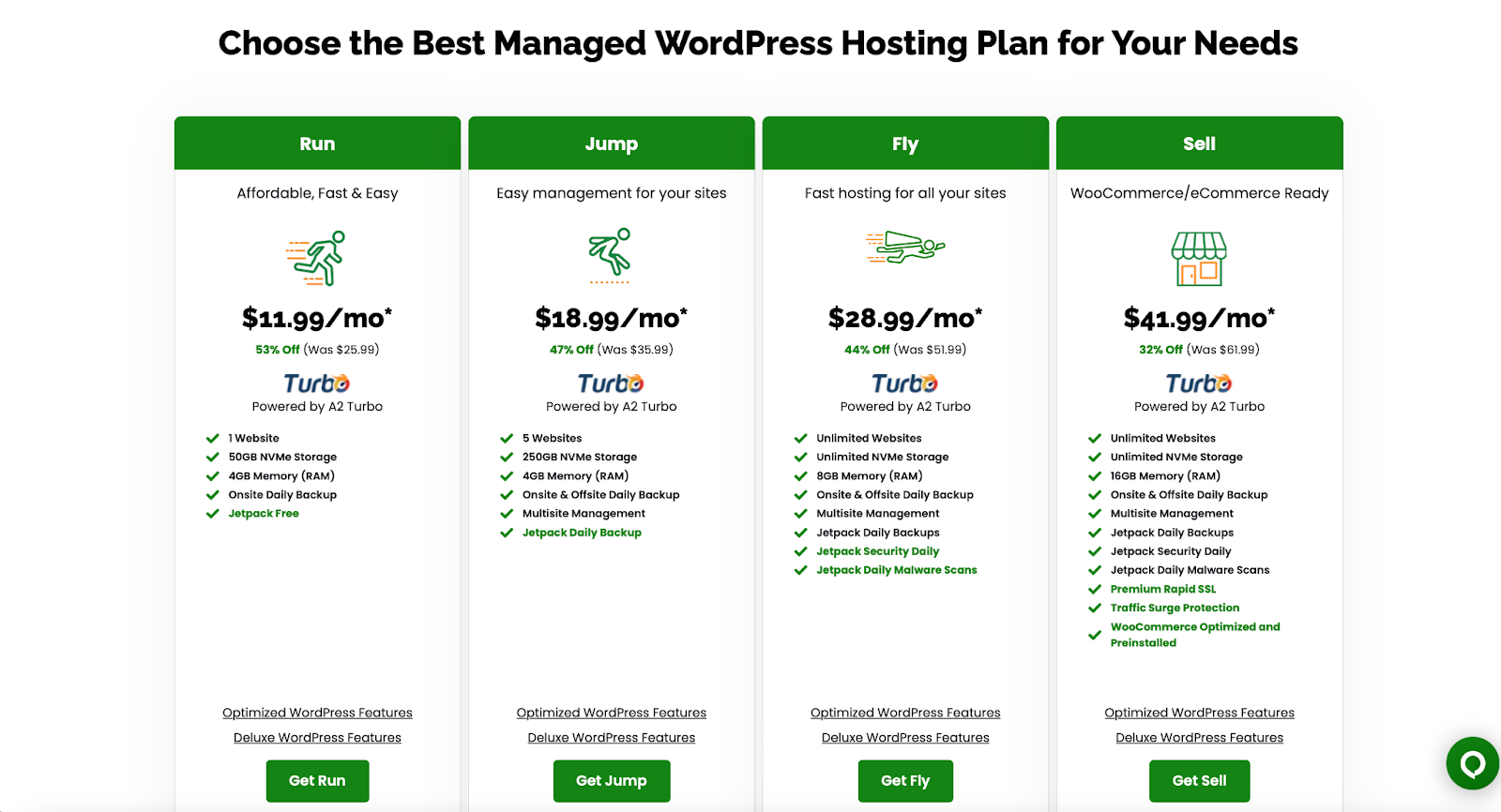
For beginners, A2 Hosting eliminates the complex setup process by including pre-installed WordPress and automatic updates. Plus, their expert team will handle your website migration from another host entirely free.
A2 Hosting also simplifies managing your WordPress site. Their Turbo Hub control panel speeds up your site and allows you to monitor its health, security, and performance all in one place.
Speed and Performance
A2 Hosting has high-end data centers in the US, Europe, and Asia. This network allows you to choose the server closest to your visitors for the fastest load times. Each plan also comes with Jetpack free, which provides access to a WP toolkit loaded with tools to help you speed up, secure, build, and grow your site.
Another reason why A2 is highly trusted for speed and performance is that its plans are hosted on ultra-fast LiteSpeed SSD servers with CDN compatibility. Optimized WordPress features include a 99.9% uptime commitment to ensure your website is always operational, complemented by SEO tools to enhance your site’s ranking.
They also provide traffic surge protection to ensure your site stays responsive even during unexpected increases in visitors. Your A2 hosting account also comes with NVMe storage, which delivers 3x faster read/write speed than standard SSDs.
Security
One of the impressive features of A2’s WordPress hosting is Imunify360 security. This enterprise-grade security suite is designed to protect your site from threats such as malware, brute force, and DDoS attacks.
You will also get free and automated SSL certificates to enhance your site’s security and protection. The daily malware tool automatically scans your site for malware and other vulnerabilities and sends an alert to remove it.
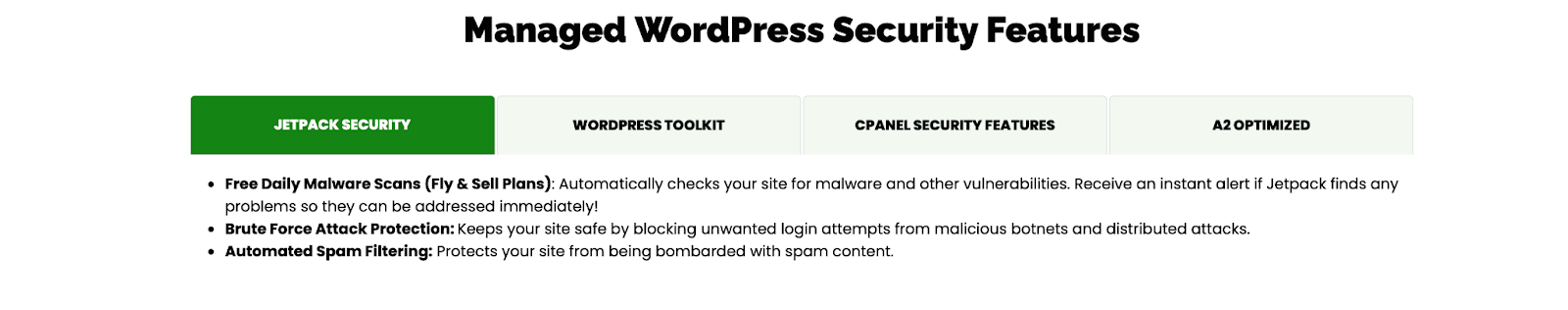
In addition, you will get performance plus traffic surge protection to ensure your site is live during traffic spikes with more power and additional account resources. You can also restore your site files from a previously saved backup with the backup manager. Finally, the 1-click site security hardening scans your new and existing site for potential vulnerability settings.
Customer Support
A2 Hosting provides a global directory of phone numbers that allows you to connect to a helpline specific to your region, potentially reducing wait time and language barriers.
Live chat is another option for getting help. However, the wait times can exceed 10 minutes. This might not be ideal for urgent issues that require quick solutions.
A2 Hosting also allows you to submit support tickets. This feature is a great way to get detailed explanations or request assistance on complex issues. Unfortunately, only signed-up customers can access this feature. Hence, it excludes potential customers with pre-sales questions or require assistance before committing to a plan.
Finally, they have an extensive knowledge base with an inbuilt search feature that lets users quickly find the needed resources.
Pros
- Automatic updates and backups
- 99.9% website uptime commitment
- Data centers in the USA, Europe, and Asia close to your visitors
- 24/7/365 days phone, live chat, and ticket support
- Pre-configured web caching for faster page loads
Cons
- The WordPress plans are a bit expensive compared to other competitors
- No free domain
- High renewal rates
5. DreamHost
DreamHost is not our top pick, but it is one of the leading WordPress hosting providers with a 100% uptime commitment. Their servers are optimized for WordPress, offering affordable hosting plans, a site builder, and an installer.
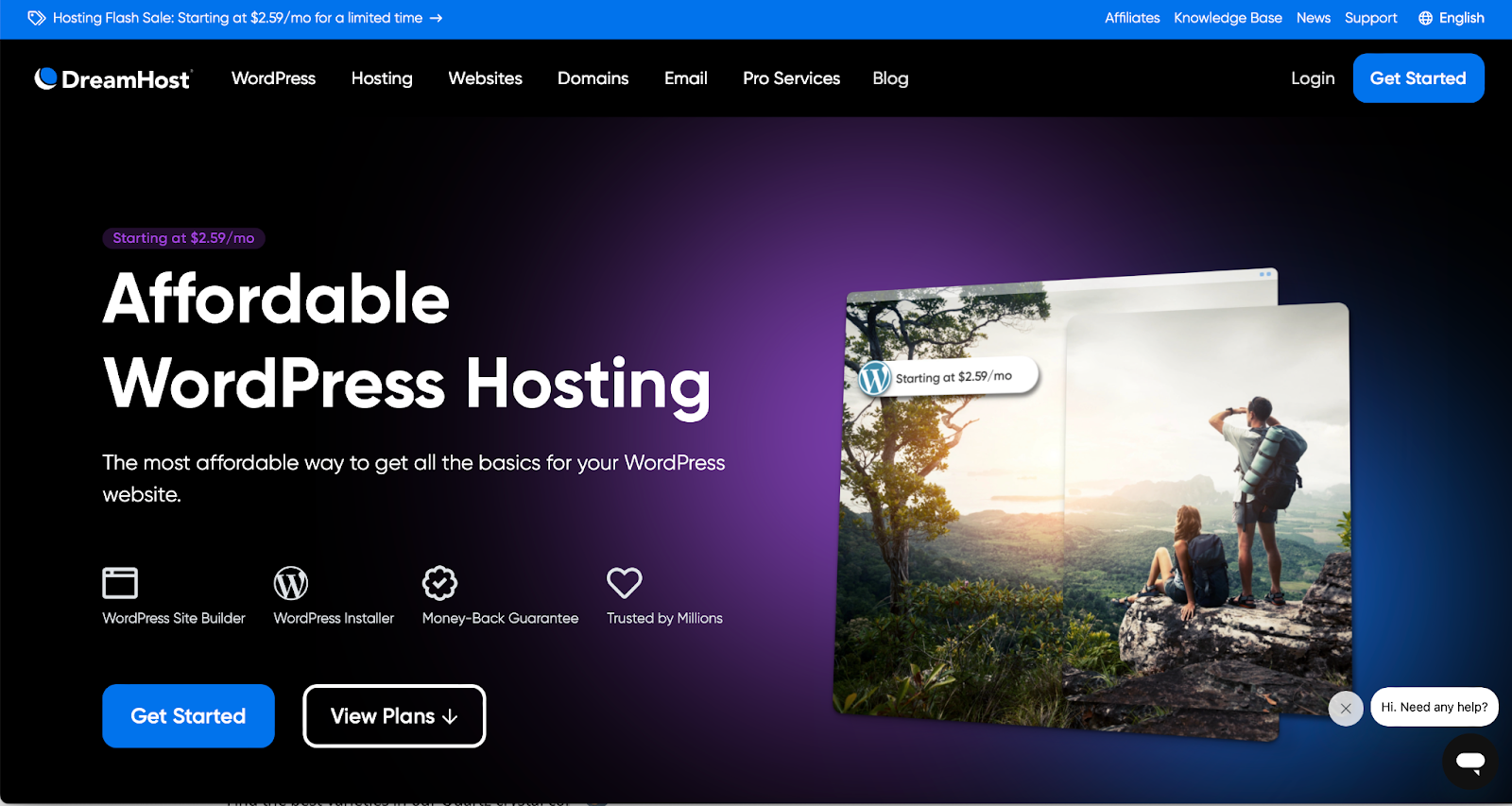
You can also opt for their managed WordPress hosting to run your site in a high-performance cloud server environment. DreamHost is also recommended by WordPress itself, making it an excellent choice for hosting your website.
Their hosting plans include pre-installed WordPress, extreme speed with built-in caching, and a customized control panel to streamline your hosting experience. This ensures a robust, user-friendly hosting solution.
Pricing and Features
DreamHost’s Starter plan, perfect for beginners, costs around $3 monthly. This plan allows you to host a single website. It includes a free domain, pre-installed WordPress, a website builder, fast SSD storage, an SSL certificate, and free automated migrations.
Dreamhost also offers DreamPress, a managed WordPress hosting solution that is fast, secure, and optimized to provide high-performance websites. The cheapest DreamPress plan costs less than $17 per month and comes with fast NGINX hosting to handle large numbers of connections with minimal latency.
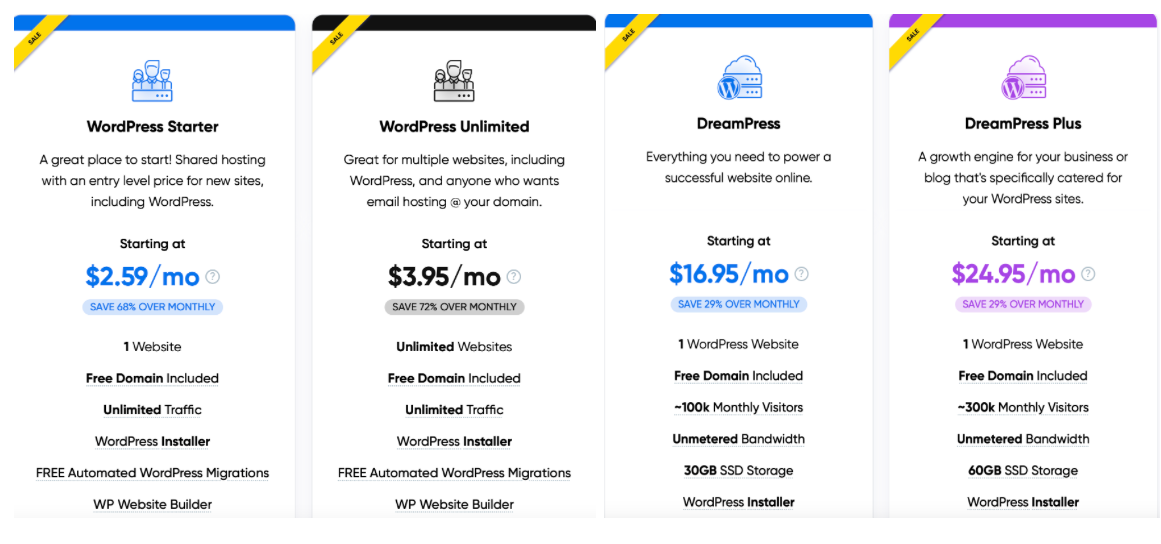
The platform is designed to allow you to build and customize your WordPress website without touching a single line of code. Its Quickstart Wizard helps you set up your website without stress. As good as it gets, you will also get a free website domain registration and everything you need to power a website online.
One of those great features is the Drag-and-Drop builder, which enables you to design your website’s layout and add various elements by simply dragging them into place. You will also get on-demand backups to automatically back up your account every day and a one-click restore to recover your saved files.
Speed and Performance
Another reason DreamHost is included in this list of the best WordPress hosting services is because their servers are specifically optimized for WordPress websites and come with a 100% uptime guarantee.
DreamHost also offers unlimited SSD storage and bandwidth, guaranteeing that your website will have access to the resources it needs to function, even if other websites on the same server are experiencing traffic surges.
Security
DreamHost is one of the most reliable WP hosts when it comes to security. They provide a firewall to filter malicious traffic and prevent unauthorized access. DreamHost offers SSH and SFTP access for secure website management. These protocols allow you to transfer files and manage your website’s backend without compromising security.
Another incredible security feature is the free JetPack security. This WordPress plugin activates and supercharges your site with upgrades and enhancements like downtime monitoring and brute force protection.
Finally, DreamHost keeps backups of all your website files for the last 14 days and your databases for the last five days. This ensures you have a recent copy in case of data loss or security breaches.
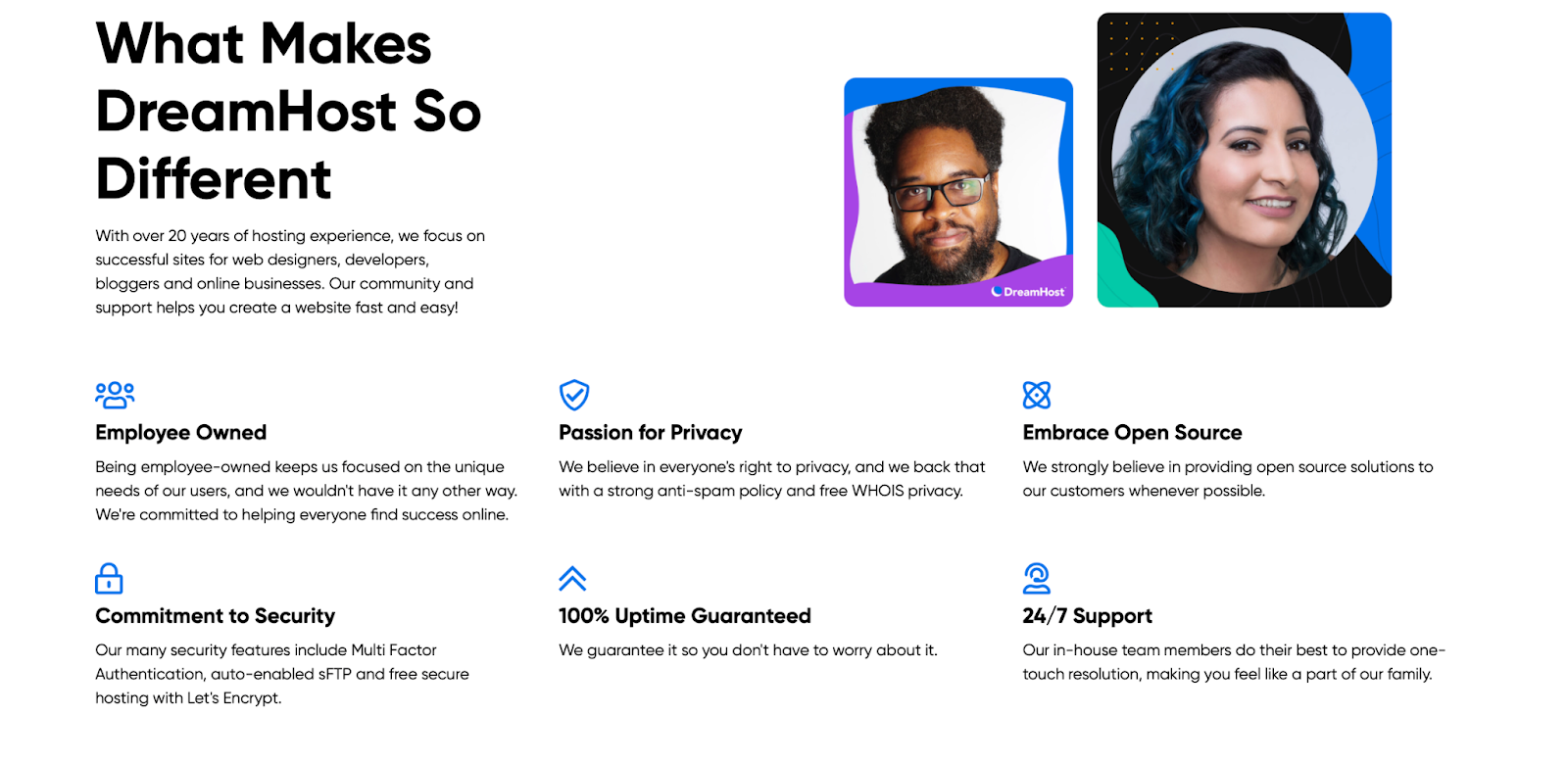
Customer Support
DreamHost’s commitment to customer support goes beyond just 24/7 availability. Their extensive knowledge base provides a wealth of helpful tips, tutorials, and FAQs that address common hosting issues.
If you prefer a more interactive approach, DreamHost’s community forums allow you to connect with other WordPress users, share experiences, and get help.
However, for situations where you need direct assistance, DreamHost offers 24/7 live chat support. Their US-based customer support team is readily available to answer your questions and help you resolve any issues you might encounter.
Pros
- Advanced and easy-to-use custom control panel
- 100% uptime guarantee
- Free JetPack WP plugin
- Up to 97 days money back guarantee
- Affordable starting and renewal prices
Cons
- No free email hosting
- Lacks direct Phone support (only provides phone callbacks)
- Data center location is limited to the US only
- Limited knowledge base articles
Factors to Consider to Choose an Excellent Host for Your WordPress Website
Choosing an excellent host for your WordPress website involves evaluating several key factors to ensure optimal performance, security, and support.
The following list highlights the most important considerations when selecting a hosting provider for your WordPress site.
Speed and Performance
A faster website will make your customers and Google happy. Most of Google’s core web vitals are based on your site’s performance, so choosing a hosting service that guarantees optimal speed and performance is important.
Consider checking the web servers used, such as the LiteSpeed web server and NGINX, which are known for their high performance and ability to handle concurrent connections with minimal memory usage.
Consider WordPress hosting providers with built-in caching solutions and server-level optimizations specifically tailored for WordPress.
You’ll also need to look for a host offering features such as object caching, a free CDN, support for the latest versions of MySQL and PHP, and other speed-boosting features that will help your site rank higher.
Finally, choose hosts that guarantee a high uptime percentage, ideally 99.9% or higher, to keep your WordPress site accessible at all times.
Security
Another crucial factor when choosing a WordPress hosting service is the security features they offer. Having good security measures in place is vital for your website as this is how you protect it from hacking and security vulnerabilities.
When researching WordPress hosting providers, ensure they offer free SSL certificates, Web Application Firewalls (WAF), malware scanning, DDoS protection, and the ability to back up and restore your site.
Scalability
WordPress hosting services should offer scalable plans. When looking at providers, remember the big picture for your site, not necessarily where you are right now but where you want to be in the future.
While your business is new, picking the cheapest hosting service may be tempting. However, as your business grows, so will your needs, so make sure your chosen WP host offers the opportunity to scale your plan.
Ease-of-Use
Another factor you should consider is the ease of use of the WordPress hosting provider. Whether you’re new to WordPress or a seasoned professional, having an easy-to-navigate dashboard is essential.
Most WordPress hosting providers offer cPanel or something similar to navigate the server settings. Some even use a custom dashboard that allows you to access the file manager, manage FTP accounts, access MySQL and phpMyAdmin, and so much more.
Customer Support
When it comes to managing your website, having reliable customer support can make all the difference. The best hosting services offer around-the-clock assistance, ensuring you can get your website back on track whenever a problem arises.
You need a support team that genuinely understands WordPress. They should be able to answer your questions accurately and clearly explain the troubleshooting process.
The best WordPress hosting providers offer multiple support channels that fit your preferences. Whether it’s 24/7 phone support, live chat for quick questions, or an email ticketing system, choose a host that allows you to get the help you need quickly.
Final Words
Considering all factors, our top 5 best WordPress hosting providers were hand-picked to help you make an informed decision.
While Hostinger is our top choice, SiteGround is another excellent option for those looking to host on one of the fastest platforms.
If you’re still unsure which host to choose, consider the above factors to find a budget-friendly host that meets the needs of your project.
Frequently Asked Questions
To address any additional queries you might have, we’ve compiled a list of frequently asked questions about WordPress hosting.
What is WordPress hosting?
It is a web hosting service specifically optimized for running WordPress websites. It typically includes one-click installation, automatic updates, and security measures to protect your WordPress site.
Which is the best WP hosting provider?
Hostinger is the best WordPress-recommended hosting platform, with affordable plans and excellent speed and performance.
Is WordPress free?
The CMS itself is free, open-source software. However, you’ll need to pay for a web hosting plan to use it for your website. WordPress hosting plans can range from very affordable to more expensive, depending on the features and resources you need.
How do I install WordPress?
Most WordPress hosting providers offer one-click installation. Although you can also install it manually, the one-click option is usually easier.
How do I update WordPress?
In most cases, updates can be done automatically through your hosting control panel.