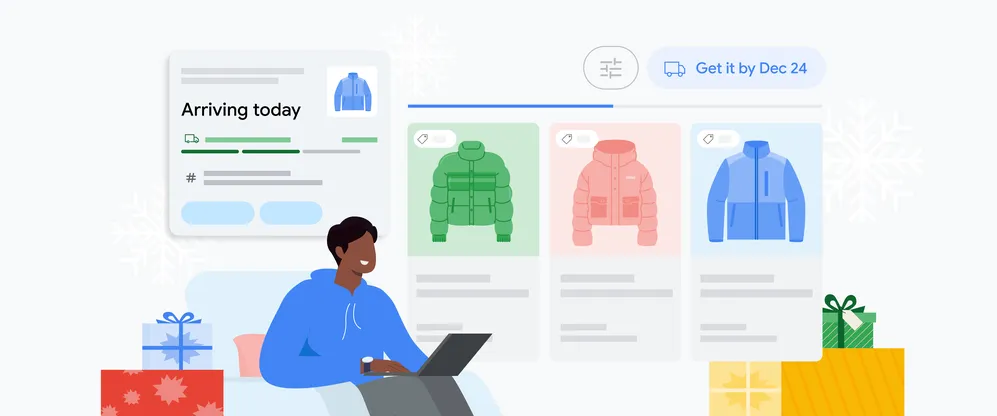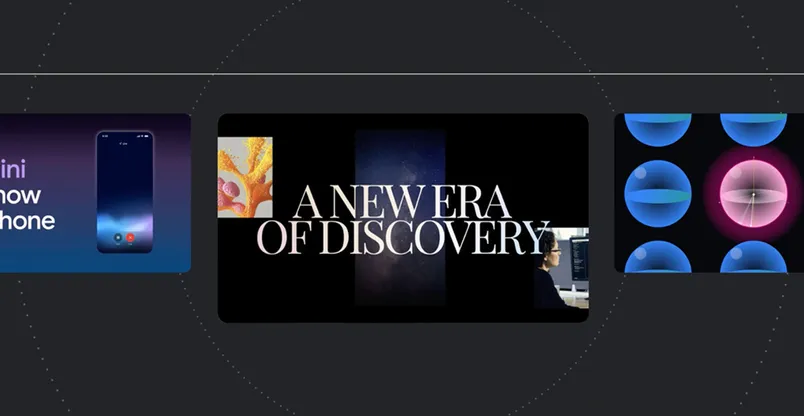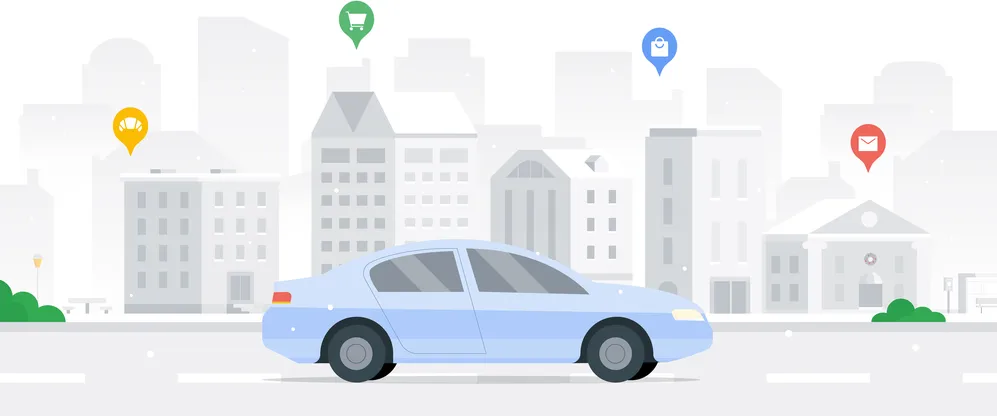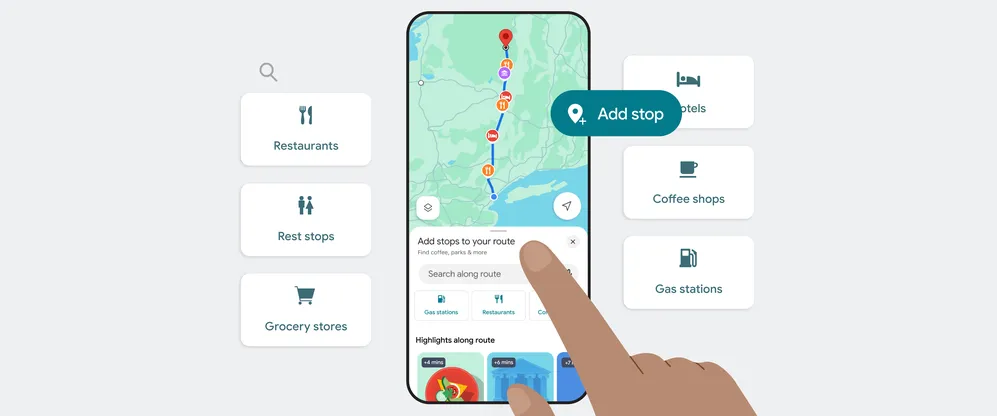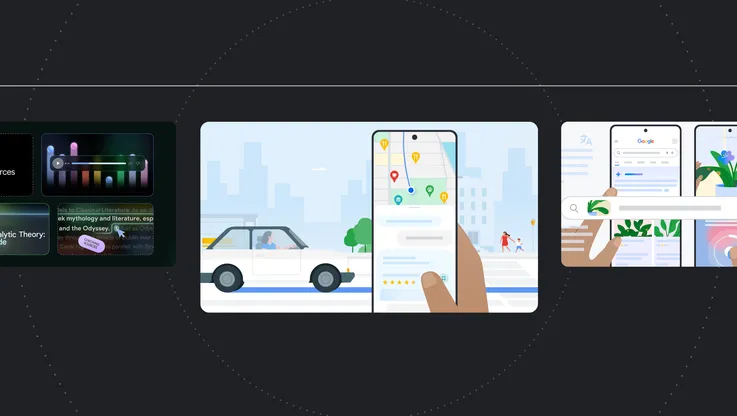Do I stay or do I go now? Google Maps has the answer in one tap.
Well, Google Maps has good news for you. Now with just one tap on Android, you can find out whether you should hit the road or put in some gym time while you wait out the gridlock. Get information like ETAs, traffic updates, nearby gas prices and quickest routes to familiar places–like home, work and recently searched destinations–all without entering a destination.
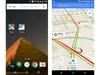
To add a driving shortcut, press on your homescreen until Android widgets appear, then select the Google Maps driving shortcut icon.
You can also access this feature through the sidebar menu in Google Maps. Tap the sidebar menu and select the “Start Driving” option.
If you’ve preset home and work in Google Maps, you’ll see ETAs at times when you’re likely to be heading to these destinations. If you have location history enabled, we base these suggestions on location data, time of day and day of week. And if you’re logged in, we’ll suggest destinations based on recent Google Maps and Google searches when you open driving mode.
Why join the masses in bumper-to-bumper chaos when your time could be spent doing something else? With quick access to traffic info, it's now easier to make the call.