Have you ever tried to Google for an “assessment tool”? If so, the search results may have been confusing. Assessment tools have been around for ages. And as a result, new terms have emerged and meanings have evolved.
While there are a ton of resources around, people often end up with a suboptimal solution. Why? Because even though all these applications tend to respond to the umbrella name “assessment tool,” they have been designed and developed for different key purposes. The goal of this article is to make sure you pick a tool that’s right for your endeavors.
So first, we need a clear definition of what an assessment is.
What is an assessment (tool)?
An assessment is the process or methodology of evaluating a person or a situation, generally based on a series of questions. Possible answers to these questions can be associated to an individual score and the total score or result designates the outcome. Not unlike your run of the mill exam at school, as you can tell. But also well beyond the domain of education. Here are two examples of well-known assessment methodologies for personality testing:
- The Big Five Personality Test is a well known approach. Researchers discovered that each time they described someone, they used traits or characteristics that could be clustered. Eventually, they came up with the Big Five personality test that bundled all of these traits into five categories: Openness, Conscientiousness, Extraversion, Agreeableness and Neuroticism.
For each category, you are able to score high, low or somewhere in between. There is no such thing as a bad answer. Eventually, the goal of this test is to find or create a working environment that fits your personality best. - The DISC assessment. Is personality test which states that each person scores on four personality styles: Dominance, Influence, Steadiness, and Conscientiousness. Based on their score, a respondent gets assigned one of the four personality types as an outcome. These are often associated with the colors red, blue, green, and yellow.
Now, a contemporary assessment tool is software that helps the assessor construct this entire process in a digital format. That means setting up the questions, the assessment logic, the scoring, and the way results are interpreted to generate an outcome.
In other words, even though the term “assessment tool” is often inaccurately used to describe the assessment methodology, an actual assessment tool is used to execute the assessment methodology. These days that happens almost always digitally, but technically the tool could also be your good old pen and paper.
In this article, we’ll focus on the digital assessment tools (= assessment software), more specifically on how you should select digital assessment tools, depending on your specific needs. Also, just to be clear, we’re assuming you’re looking for a tool in a corporate, professional context (many tools out there on the web are developed to execute assessments for education, as you may have noticed).
Selecting the right assessment tool
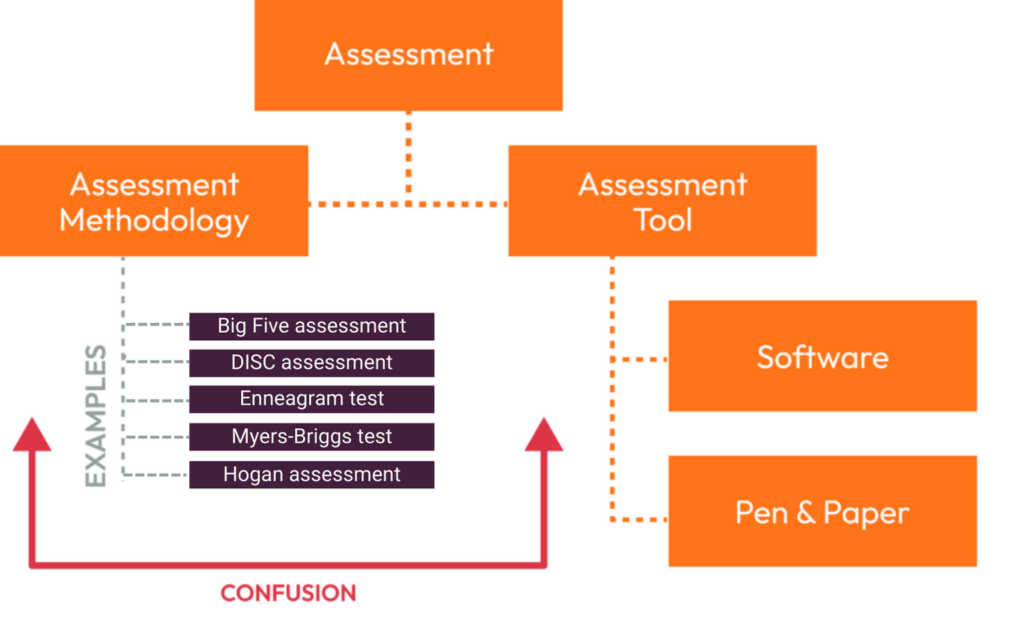
To make sure you find the right fit, we need to leave the term “assessment tool” for what it is, and take a step back to get a broader perspective. Looking at leading software review websites, such as G2 and Capterra, we’ve distilled four types of software that allow you to create digital assessments for diverse key endeavors:
- Assessment software to carry out nuanced inquiries (and provide feedback!)
- Online form builders to collect data and offer workflow capabilities
- Survey software to collect data and process them into tangible insights
- Lead gen software to attract and engage potential customers
As you’ll see there is some overlap between every category. Certain software brands truly cover more than one category thanks to broader capabilities. This article is designed to help you separate the wheat from the chaff and find the solution that serves your purposes the best. Let’s dive deeper into the four software categories we just disclosed.
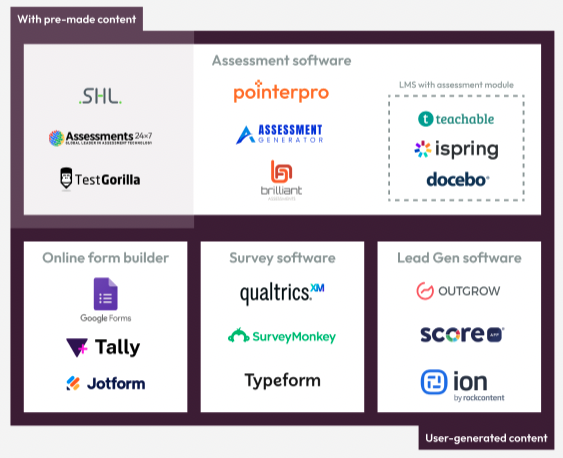
1. Assessment software
What is assessment software and who should use it?
Assessment software is the go-to tool for consultants, coaches and professional services. Digital convenience has become omnipresent and therefore (potential) customers expect to have more and more digital touchpoints with their service providers.
The service providers themselves, on their end, also benefit from digitalizing processes, like assessing and onboarding customers. Using powerful assessment software, instead of going through numerous meetings with every customer, saves them valuable time and allows them to take on more projects without needing to directly increase their payroll.
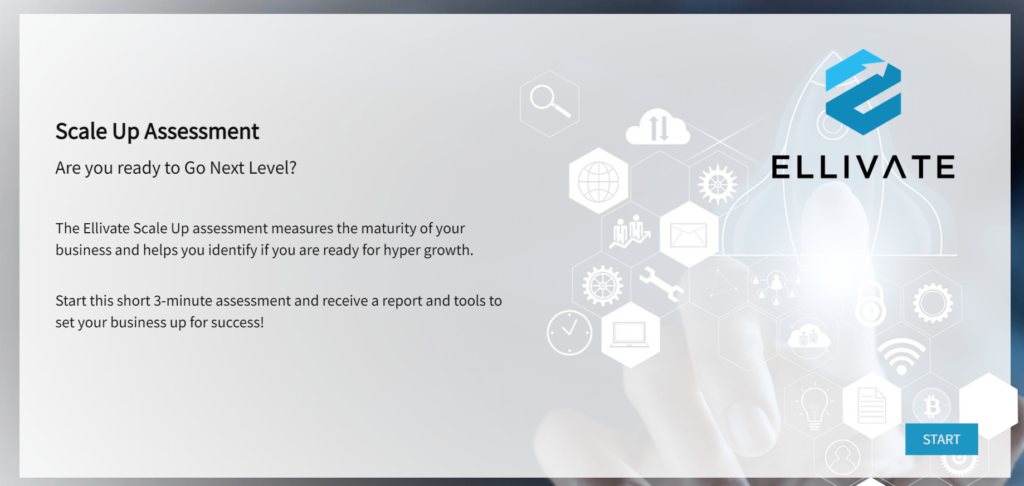

For the business-type of assessments, it’s necessary to offer individualized reporting. Personalized assessment reports, based on the results of one specific respondent. Reports that are generated right after the respondent fills out the assessment.
These customized reports allow you to return value by giving immediate feedback like the 360° assessment report below. The report adds value by providing personalized tips based on the respondent’s specific profile.
The twenty-first-century standard: Prescriptive assessments
In light of that, we immediately want to point you in the direction of prescriptive assessment software, or in simpler terms: assessment software that generates feedback and actionable advice in PDF reports.
Even though there aren’t so many assessment software tools that actually offer this capability, in our opinion it truly is the standard that anyone offering consulting online should meet. Customers who take an assessment want something in return for the information they provide, without having to wait for you to process it manually.
Learning Management Systems (LMS) with assessment modules
Another key user group of assessment software consists of Human Resources (HR) and Learning & Development departments within organizations. The same requirements we just mentioned apply to them too. They want to be able to assess and advise employees as thoroughly and efficiently as possible.
When their key requirement is to manage and distribute learning content, and only in part to assess employees, they may also choose to use a Learning Management System (LMS) with integrated assessment modules. It is also crucial for employees to evaluate the training content through post-training survey questions.
Pre-made vs. user-generated content
We also want to address a significant miscue that takes place when choosing assessment software. Certain assessment software have been developed for users to execute an existing methodology and they therefore come with pre-made content, such as software specifically created to execute behavioral or personality assessments, like a DISC assessment.
While this type of tool can be practical, it gives you no control over the content of the assessment you’re distributing. It also renders you unable to differentiate your approach from anyone else using the same assessment. If your goal is to capitalize on your own expertise, be sure to choose assessment software to create user-generated (= your own) content.
Key assessment software functionalities
Based on the explanations above, do you believe your ideal type of assessment tool is one that fits in the assessment software category? Then here are the key features and functionalities to look out for:
1. Scoring capabilities
The quality of an assessment is proportional to how objective and nuanced you can make the inquiry into the respondent. That’s why scoring capabilities are so crucial in this type of assessment tool. Be sure the tool you choose offers the following:
- Custom scoring to quantify the value of different answer options to a question.
- Weighted scoring to determine that certain questions have more impact on the outcome.
- Logic and formulas to determine outcomes with advanced calculations, in case you’re executing a sophisticated assessment methodology you’ve developed: For instance, you could let answers to particular questions, determine the weight of another question.
- Scoring per question blocks to provide inquiries into diverse question categories. You might for instance evaluate a customer’s aptitude in three related, but distinguishable areas and at the end break down the overall score in 3 specific evaluations.
E.g. A leadership assessment could evaluate communication style, decision-making skills and conflict resolution skills
Important: The assessment software should enable you to apply these scoring capabilities in a no-code format so no particular technical skills are needed to develop your assessment.
In the following video, Pointerpro’s Product Director Bruno explains (custom) scoring in layman’s terms (it really isn’t all that difficult).
To give you a short glimpse on how scoring can be set up in Pointerpro, here’s a video from our user help guides:
2. Feedback capabilities
Scoring objectifies your inquiry or evaluation, but what makes the score really useful and your assessment captivating, is the outcomes you translate scores into. It is what will make your assessment personalized for your respondents, even though the interaction they’re having is a digital one. Your assessment software should definitely at least offer the possibility to have these:
- Variable end messages or intermediate feedback pages, based on scores
- A personalized PDF report for each respondent (to download or receive by email): we already highlighted this but it doesn’t hurt to repeat it, because we believe it’s essential.
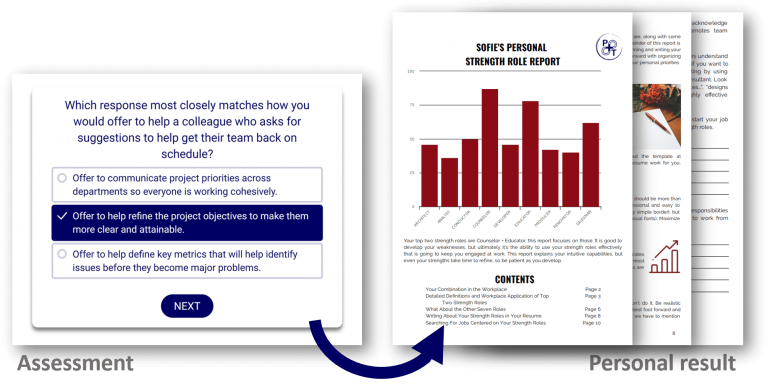
3. Design capabilities
To make an assessment credible, it’s not just the content that matters. It’s also the visual quality of the assessment and the report. The way you go about your assessment or survey results presentation has an important impact on how a respondent perceives the feedback.
Be sure to pick an assessment tool that offers different types of charts. For instance:
- A spider graph is great if you want to visualize the strengths and weaknesses that make up an overall assessment.
- A pie chart is useful if you want an easy-to-interpret visual that highlights dominant categories in a result. For example if you want to emphasize the most important risk factors in a risk assessment.
- A gauge chart is perfect if you simply want to emphasize progress or performance against a target.
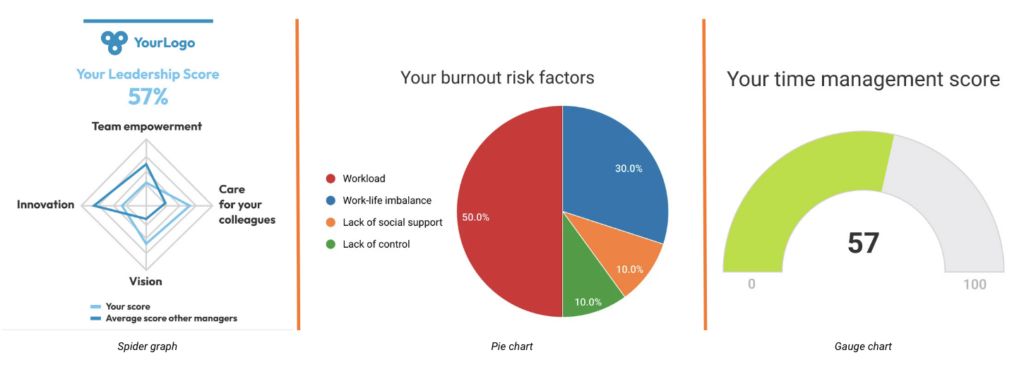
Another dimension of the visual quality is branding. If your assessment tool allows you to apply the exact colors, logos and visual assets that represent your company, you’ll be one step closer to turning your assessment (and the associated report) into a full-fledged digital product of yours.
In the very best case scenario the assessment software comes with a full white labeling option so that you can also customize the URL of your assessment when you publish it on the web.
4. Distribution capabilities
Once you’ve built an assessment you’re proud of, you’re likely to make it available online. But if your goal is to target specific respondents, a minimum requirement will also be to efficiently send out personalized email invitations from your assessment platform account (as opposed to toggling between your assessment and email application).
Another possibility is that you might want to delegate the distribution of your assessments when your respondent target audience expands. A few scenarios where this might be(come) the case:
- You’re an HR manager that has created an assessment for employees to take company-wide. You don’t have the time to remind each employee and want division managers to take up that responsibility, so that assessment data can come in.
- You’re a consultant who has created a specialized assessment and sells it to a company. For both parties it’s preferable that the distribution of the assessments can be managed by someone in that company.
- You’re a coach who has come up with a powerful methodology and you’ve been able to convert it into a digital assessment with your assessment software. You now want to certify other coaches to use your methodology and therefore distribute your assessment to their audience.
In all of these cases, what you need is a portal associated to your assessment platform on which someone external can manage the distribution of your assessments to respondents.
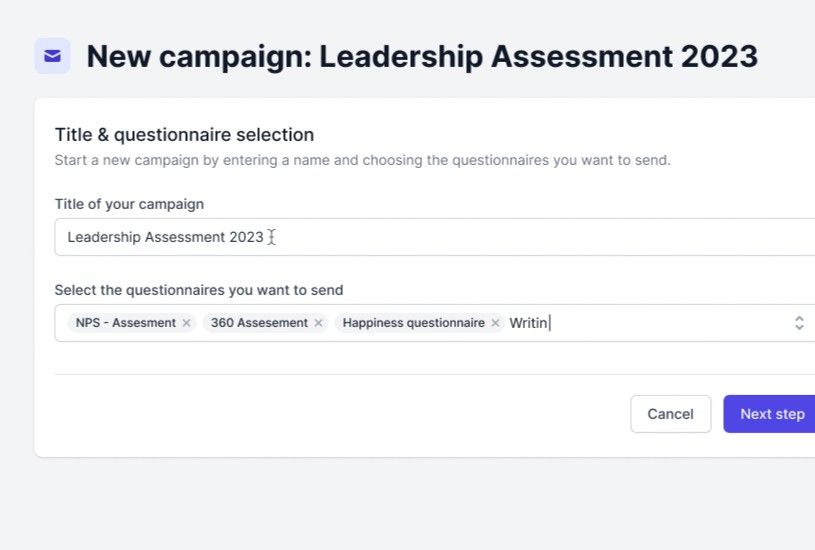
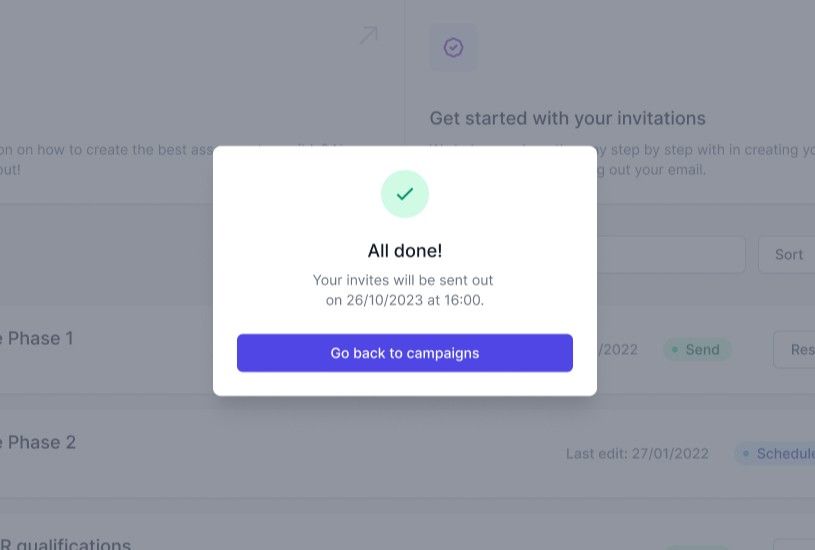
5. Reporting & analytics capabilities
Assessment software is uniquely effective at helping you create something of value for your customer or respondent. But since you’re the one putting in all the work, you might as well reap the benefit of not just collecting the response data, but also being able to visualize, analyze and process the data.
Assessment software should come with a decent dashboard that at minimum provides you with the following:
- A quantitative overview of the response data for each question in the assessment (What percentage of respondents picked answer A vs answer B or C?)
- Basic insights into participation rates (assessment completion rate, average duration of assessments taken, etc.)
- An anonymized view of the individual responses of each individual respondent
The possibility to export and download the data in CSV or spreadsheet format.
Popular examples of assessment software
3 brands of assessment software that come with the capability of delivering a feedback report for each respondent in PDF are:
- Pointerpro (our very own platform): The ultimate boutique consultant tool, highly acclaimed for its all-in-1 approach: a questionnaire builder, report builder and an assessment distribution portal combined. Pointerpro also stands out with highly advanced formulas, branding and design capabilities.
- Brilliant Assessments: Pointerpro’s challenger with somewhat more elementary capabilities. It does offer the capability of creating automated reports by feeding into an external text (Word) document.
- Agolix (formerly known as Assessment Generator): The most basic of the three assessment software examples. If branding and design is of little or no importance and you only want to generate text-based feedback reports it is a valid software choice.
What do you think?
How to build automated assessment reports with Pointerpro
Here’s a quick introduction on how Pointerpro works, brought to you by one of our product Experts, Chris.
This is what clients say about us:



2. Online form builders
What is an online form builder and who should use it?
Online form builders stand for what the name suggests: Simplicity. What you get out of it is a form that you can publish online.
Even though assessment software can easily achieve the same goals as an online form builder, if all you’re looking to do is automate a process of collecting straightforward information from respondents, you can stick to an online form builder. No need to look for assessment tools with more powerful capabilities.
A form builder can be useful for workers to streamline tasks that would otherwise involve several manual steps. A few examples:
- A company’s HR department wants to find out who is attending the next company party and what the dietary preferences are.
- An IT manager or customer service manager wants to receive support tickets in a standardized format to prioritize interventions more easily. In the form people submit, they indicate key information like level of urgency, level of inconvenience caused by the incident, whether there is an impact on customers and so on.
- A facility manager wants to centralize incoming requests for repairs or maintenance in the office building. In the form, people can upload a photo of the problem they’ve identified.
You probably get the picture. It’s all about collecting information without needing to process a whole lot of it.
Key online form builder functionalities
Since an online form builder is an assessment tool that excels in simplicity, you might wonder if there are any key functionalities at all to take into account when choosing one.
Rather than a key functionality, what you should strongly consider is compatibility. The question you should ask is: “How well does this form builder integrate into my (company’s) IT setup? A positive answer would generally be based on the following capabilities:
1. API integration
Maybe data collected via an online form is useful for multiple purposes in your company. Or maybe you’ll want Integration with your company’s email system to ensure that notifications, form submissions, and updates are easily communicated to relevant people.
Technically that means you’d need your online form builder software to communicate with other software. Therefore, be sure to check what level of API support the tool you choose offers.
2. Single-Sign-On (SSO) when distributing online forms in large companies
If you’re part of a large company that uses the cloud-based software of Microsoft 365 and every employee has a Microsoft account they sign into every morning, you might want to offer them the convenience of not needing to sign in on a separate account for every form that circulates.

Popular examples of online form builders
If you’re absolutely certain that your assessment tool needs won’t evolve anytime soon to more than mere data collection, there are 3 brands of online form builders we’d suggest:
- Google Forms: A solid form builder with a free plan that’s a great solution when branding is of no importance. The fact that Google is a trusted provider can also be a reassuring factor for both yourself and respondents.
- Tally: The challenger for Google forms with some interesting functionalities included in the free plan and decent design capabilities within an affordable plan.
- Jotform: A form builder, often used in online flows for payments. Jotform offers a lot of useful templates, making it an easy and practical form builder to get started with.
3. Survey software
What is survey software and who should use it?
Survey software is quite similar to online form builder software. Just like the latter, its predominant use case is that of data collection.
However, there is an important distinction: When you need to collect a much broader set of data, and quantify and analyze that data, survey software tends to be more appropriate.
Here are a only a few audiences that benefit particularly from using survey software, over online form builders:
- Researchers and academics who commonly need to conduct surveys to support theories with research data. Efficient data collection, visualization and analysis is paramount to them.
- Customer service teams that want to proactively send out satisfaction surveys every once in a while. Based on the insights they get to improve their processes.
- Pharma companies or healthcare providers who look for patient feedback to further develop their products and services. Interaction between patients, and especially pharmaceutical companies, is strongly regulated out of (understandable) ethical caution. In that context, a survey is a useful and trustworthy patient engagement tool for them.
Key survey software functionalities
When considering purchasing survey software, it’s essential to evaluate the functionality and features that align with your specific survey needs. Here are the most crucial functionalities to look for:
1. Design capabilities:
When conducting a survey, the focus is on retrieving information from respondents. Generally, the objective is not to offer an inquiry or detailed report to the respondent. Therefore it’s essential that survey software allows you to create response incentive in other ways. One way is to simply make the survey an enjoyable experience.
How? By allowing you to integrate the following in your survey design:
- Logic and formulas: Advanced logic options that allow for skip patterns, branching, and conditional questions to create a more tailored flow for respondents.
- A high diversity of question types: Multiple-choice, open-ended, Likert scales, sliders, preference ranking, image selection, etc. This will keep the respondent more engaged, independently of the content
- Mobile responsiveness: Ensuring that surveys are accessible and display correctly on mobile devices. A significant portion of respondents may only find the time to take the survey on their smartphone, between other daily tasks and chores.

- Branding and layout: Customization options to match the survey’s look and feel with your organization’s branding and style. This can also be important to gain a respondent’s trust. It’s reassuring for them to see that it’s your company they’re sharing their information with. Therefore, it’s crucial that your survey doesn’t look generic.
Another useful thing to look out for – especially if you plan on making a high variety of surveys for your business in the future – is the provision of design templates on your survey software platform. Of course, you’ll want to change logos and colors to match your brand but the time you can save with a good template is not to be underestimated.
2. Distribution capabilities
As opposed to an assessment (evaluation) where the focus is often on the individual respondent, surveys focus on retrieving collective information. That means: Getting input from as many respondents as possible, potentially through multiple surveys.
So, choose a survey software provider that has thought through the endeavor of distribution. Things like these:
- Compatibility with multiple channels: Support for various distribution methods, such as web links, email invitations, social media integration, and embedding surveys on websites.
- Scheduling: The ability to schedule the send-out of your different survey campaigns at specific times and dates to reach your target audiences effectively.
3. Reporting & analytics capabilities
Unsurprisingly, reporting on the collected data is an essential capability to look for in survey software. A few things that generally make a real difference:
- (Real-time) data collection and comparison: The ability to view and analyze survey responses as they are collected, including the possibility to compare results, so that you can verify statistical relevance of responses.
- Visual dashboards that show the collected data in charts, graphs, and statistical summaries to help you derive insights.
- The possibility to export and download the data in CSV or spreadsheet format for further analysis.
- API integration capabilities to potentially connect your survey software directly to an external analytics platform you use.
Popular examples of survey software
- Surveymonkey: One of the first survey builders to emerge on the market. A trustworthy and solid tool to collect data and conduct research.
- Typeform: A well-known survey software that is known for its conversational capabilities. (e.g. thanks to its acquisition of VideoAsk, there’s even the possibility to integrate a video as a means of asking a question to the respondent).
- Qualtrics: A broad, enterprise-focused tool with sophisticated functionalities. It’s designed for users that want to conduct very extensive research.
Note:
Assessment software like Pointerpro, Agolix and Brilliant Assessments offer all (or most of) the capabilities of survey software. Their main advantage is that they allow you to boost response rates by offering relevant, automated PDF reports as incentive to respondents.
In case you hesitate between assessment software and survey software, ask yourself: “What type of interaction am I trying to create with my respondents?” There’s a difference between simply thanking respondents for participating (for this survey software suffices) and initiating a relationship by offering them something tangible (for which you’d need assessment software).
4. Lead capture tool
What is a lead capture tool and who should use it?
The year is 2023 (or later). Customers, both professional and individual, are ever more often digital natives. Before establishing a relationship with any person in your organization, they have the habit of relying on digital touchpoints.
In the twenty-first century, every customer success tale starts with “once upon a time, there was someone who did a search query online.” An assessment tool designed for lead capture is very effective in, well, capturing that someone’s attention, interest and (contact) information.
Don’t mistake a lead capture tool for a simple online form, though. A good lead capture assessment is about more than simply filling your marketing or sales pipeline. Especially in professional services, truly outstanding lead capture tools or “lead gen assessments” actually help firms onboard customers more effectively. A maturity assessment that objectively evaluates the as-is situation of a respondent with thoughtful questions can eliminate the need for numerous and extensive meetings.
Some typical use cases where lead capture tools tend to come in?
- Consultants and coaches give potential customers a taste of their knowhow before any personal interaction by translating their methodologies or frameworks into thoughtful online assessments.
- Marketing departments or agencies set up guided selling assessments. For example, real estate agents can have potential buyers answer key questions (at their convenience online, remember) about their budget, their likes and their dislikes, to follow up on them with highly relevant options.
- HR recruitment specialists attract the right candidates for organizations by engaging them with competency assessments, personality assessments or a hybrid of the two
Key lead capture tool functionalities
1. Scoring and feedback capabilities
Categorizing your respondents
It may be surprising to read that you need scoring capabilities in a lead capture tool. A lead’s a lead, isn’t it? Well, no. Scoring the input of lead gen assessment respondents = qualifying your leads.
It’s what helps you categorize leads and link them up with the right follow-up communication, products or services you have on offer. For that, your lead capture tool needs to allow you to score question blocks (something we already described in more depth in the earlier section about assessment software in this article). It’s also what keeps you from polluting your sales pipeline with prospects that are unlikely to ever convert.
Interacting with your respondents
When capturing leads, you’re not just capturing information. You’re involved in the process of selling your product or service. Therefore, interaction based on the respondent’s input really has important added value.
Choose a lead capture tool, that allows you to make the respondent experience conversational with intermediate feedback at key moments, based on the scoring.
A random example: Imagine you’re a life coach trying to sell one-on-one sessions and you’re building a lead capture tool to ask some intake questions. The respondent may have some sensitivity about having picked certain answer options. In that case, your questionnaire could formulate an encouraging reaction to reassure the respondent. What you’d need for this are logic and formula functionalities (simply put: “If answer to question 4 is answer B or C, then show text X.”).
What about PDF reports?
In the same spirit of making the respondent experience interactive with feedback, personalized PDF reports for him or her to download at the end of the questionnaire have tremendous value too. However, the assessment tools that position themselves as lead capture tools don’t actually offer that functionality.
So in case you esteem that this functionality is paramount to you, you might as well use assessment software for your lead capture purposes.
2. Design capabilities
When you’re engaging potential customers through a lead gen questionnaire, you’re in clear marketing terrority. You’re positioning and interacting through your brand. To design that interaction, these two are a minimum to expect from your lead capture tool:
- It should allow you to white label 100%. That means the entire look-and-feel should be customizable to your brand.
- It should enable you to embed the lead capture assessment on your own website.
Also, consider whether you’ll want to capture leads during events by using tablets or via QR codes that people can scan with their smartphone. Using a QR code generator will ensure your codes are reliable and easily scannable. If so, be sure to check your tool allows you to build mobile responsive questionnaires.
3. Integration, reporting & analytcs capabilities
It’s crucial to choose an assessment tool that is able to connect with your CRM. For this, it’s good to know about tools like Zapier and Make that can help you to do so.
With your lead capture assessment, you can collect highly useful information to convert leads into customers, and with the CRM connectivity your salespeople directly have access to that information in their CRM account.
Performant marketing is also about continuously measuring and adjusting your approach, where possible. Your assessment tool for lead generation should be able to provide data about user engagement and completion rates.

Ultimately, if the completion rates are at the level you expect, you really want to have a closer look at conversion rates (who ends up buying your services or products). That’s why the connectivity with CRM is so important.
Popular examples of lead capture tools
- Outgrow: This lead capture tool is especially well-known to be used as a price calculator that companies embed on their website’s pricing page. A solid lead gen tool, but iIf branding is important for you, you will have to subscribe a plan of several hundreds of euros per month.
- ScoreApp: This tool can be especially useful for small businesses that have not yet invested in building a website. When you build a questionnaire with ScoreApp you actually build a landing page on which you can publish information, you’d normally also publish on your own website. If you want to integrate your branding, you need to subscribe to a paid plan.
- ION by Rock content: Rather than a questionnaire-centric tool, ION is a tool that allows you to create a landing page where you integrate a diversity of interactive content (polls, questions, videos, calculators, and buttons) to drive conversions.
- Pointerpro: As mentioned, the capabilities of Pointerpro cover everything you’d expect from an ideal lead capture tool. On top of that, it offers the unique advantage of auto-generating PDF reports: a incentive for respondents that tends to boost the response rates and get a foot in the door with potential customers.
Is an assessment tool worth the investment?
Given Pointerpro is a leading assessment tool that covers all of the functionalities discussed in this article, it’s tempting for us to just say “yes it is!”, but it really depends on your situation – and how much you get out of the tool that you pick.
If all you ever need to do is collect the names of participants for company events, we’d rather have you use a basic assessment tool (online form builder). However, before you subscribe to any assessment tool, it’s useful to sit down and list all of the ways you may be able to use an assessment tool in your organization in the future (don’t forget to check with team members and other departments).
If you’re a marketing manager, interested in creating lead generation assessments, and your HR department is looking for an engaging survey tool, it makes more sense to agree on complete assessment software that will fully serve both purposes, rather than to invest in a lead capture tool on one end and survey software on the other.
To close: Avoid these two assessment tool pitfalls
Maybe you’re convinced about the benefits of distributing assessments for your business, but one of the following is holding you back:
- You haven’t foreseen any budget for a quality assessment tool
- You lack the time to build assessments yourself.
In that case, we just want to help you steer away from two inconvenient situations. Pointerpro’s co-founder Mark discusses them in some depth in the following video:
- Pitfall 1 – Digital duct-tape solutions: This is where you try to save money by using various non-specialized tools that are free – or already part of your software stack – to collect, visualize, analyze and report on information.
The key danger? You’re likely to waste more valuable time (and therefore money) because the process is slow, error-prone and hardly scaleable.
- Pitfall 2 – Custom-made solution: This is where you ask an external IT consultant to develop a solution that’s tailored to your needs.
The key danger? The highly expensive one-time investment tends to turn into recurring costs whenever an update is needed. Meanwhile you have no real control over your solution. The right compromise here, if available, is choosing an assessment software company that can develop the solution for you in their tool and provide you with training to keep it up-to-date yourself.
Still think you need some help in choosing the right assessment tool for your specific purposes? Don’t hesitate to get in touch with our team.

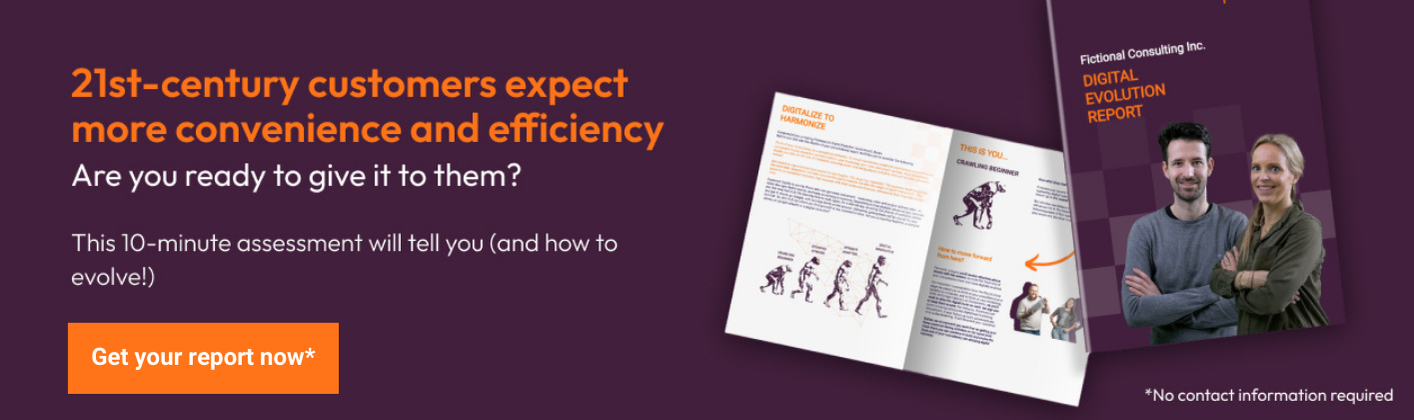

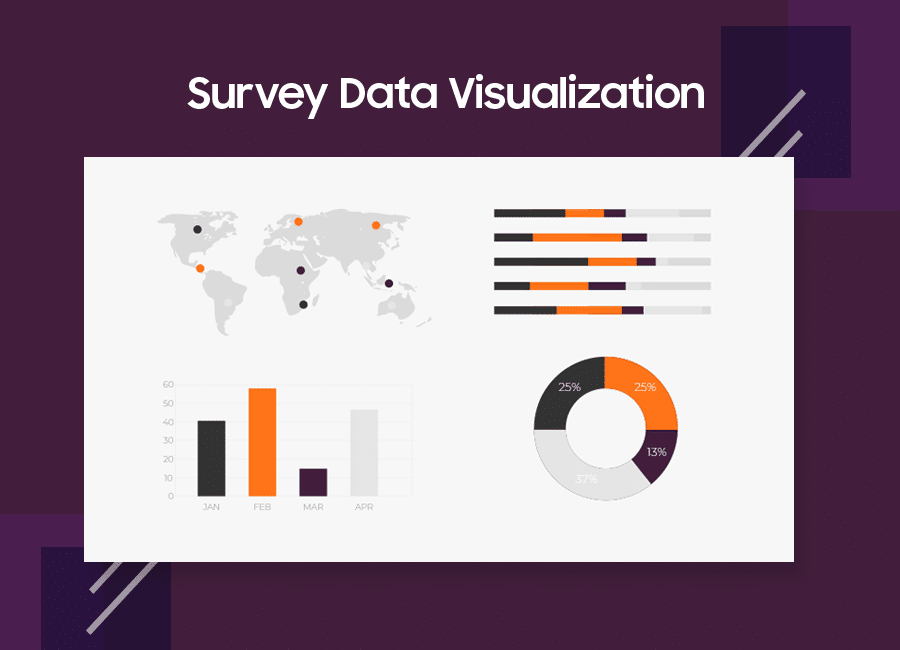






2 Responses
nowadays the workload of the student is very high, that’s why online assessment is very important. for the school assessment.
Thank you SO MUCH for writing this article. It does a superb job of clarifying the various types of assessment tools, and has helped me to focus my search and evaluation activities!