Test maker
Use this test maker to create your own tests with custom scoring, multiple outcomes and pesonalized feedback.
Here’s how Pointerpro’s test maker can improve your professional training and coaching:
- Increase interactivity and communication during the course
- Identify the lack of knowledge on certain subjects
- Provide feedback for the instructor





Why use Pointerpro’s tests & quizzes in your courses?
Why use Pointerpro’s tests & quizzes in your courses?
Get immediate feedback
The test maker shows which answers were right and wrong immediately after the test.
Track progression
You can track the progression of all your students with our detailed reporting.
Anonimity
No fear of failure with anonymous answers. Plus they can improve their score by retaking the test, enhancing retention of the course material.

The importance of tests in a training and educational environment
Tests incorporated in the classroom will enhance the learning experience for your students. Studies have shown that as soon as 20 minutes after studying the material, students had already forgotten 40%.
Can you imagine the results after two weeks, a month, a year?
That’s right, more than 90% is lost.
By implementing assessment tests into the learning process, you can slow this regression down, tremendously.
Here’s how test maker works:
To realize you are not fully remembering a concept, your brain has to make the mistake first hand.
By taking a test, you can actually see where your errors lie. Your brain then recognizes the mistake and updates the information.
6 Best practices of educational tests
- Be clear, make sure the students understand your questions. Use the same terminology as used during the course.
- Provide feedback, this can be as simple as showing which answers were right and wrong. Let students know where they can do better.
- Redirect students to useful course material based upon their score. This way they can study the parts they didn’t grasp that well.
- Mix it up. Creating different kinds of questions (multiple choice, true-false, open-ended, image choice, ranking…) keeps things interesting.
- Limit the length of your test. Take the test yourself before you hand it out to students. If it feels tiring, dull or your attention drifts away it is best to remove a few questions.
- Make it fun! This ensures students will enjoy taking future tests as well.
Enhancing your tests with online test maker software
Pointerpro’s test maker has numerous features to make your tests more fun, interactive and educational:
- Use images to keep things interesting and relevant, it also makes the quiz feel more like a fun game.
- Use a visual clock/timer to indicate the time students have left to fill out the test.
- Orderly results pages make for easy processing of the results.
- Offline tests make access to wifi not necessary.
- A progress bar gives students an indication of how long the test will take them.
- Apply score weighting to add importance to certain questions. These are worth more (“heavier weight”) and have a higher impact on the final total score.
- Give immediate feedback by showing which answers were wrong and right.
- Redirect to course material or chapters they should review based on their scores. Lead students to parts on which they didn’t score well, making for easy reviewing.
- Add fun through the use of a scratch card, a slot machine or other fun widgets.
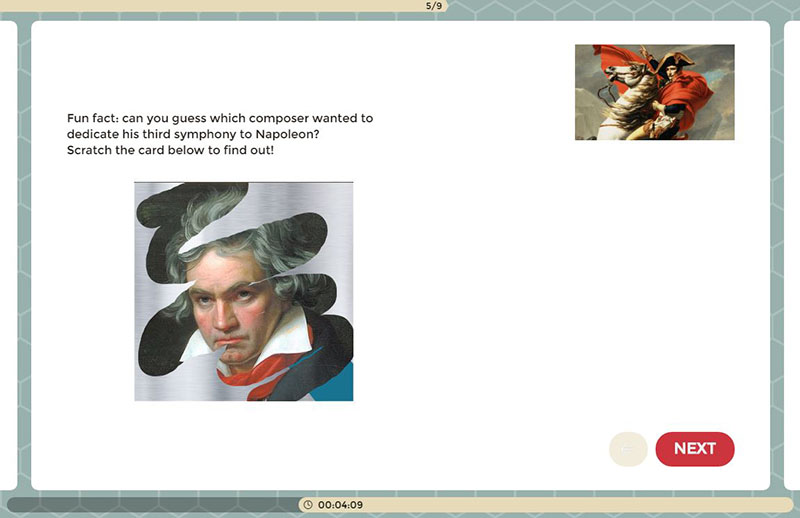
To ease the process of making tests, we also made a nifty tool, the One-Click Quiz Maker. It’s a free online test maker with which you can create a quiz/test about any well-known person or company in 5 seconds flat. To adjust the questions, be sure to ‘claim’ your quiz at the end.
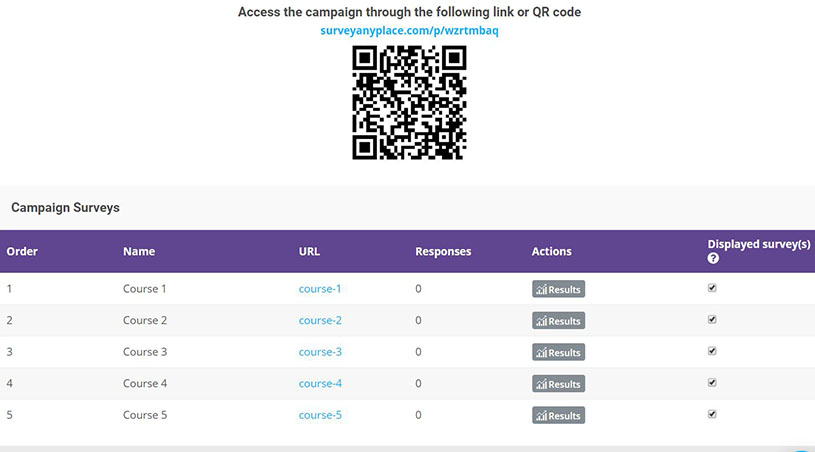
It is important that the feedback details can be collected efficiently and analyzed objectively and professionally to make meaningful conclusions. Using feedback questionnaires is the best way to do this. Use Zapier to move results between your web apps automatically.
Here's what our customers say
Create your first interactive questionnaire today.


