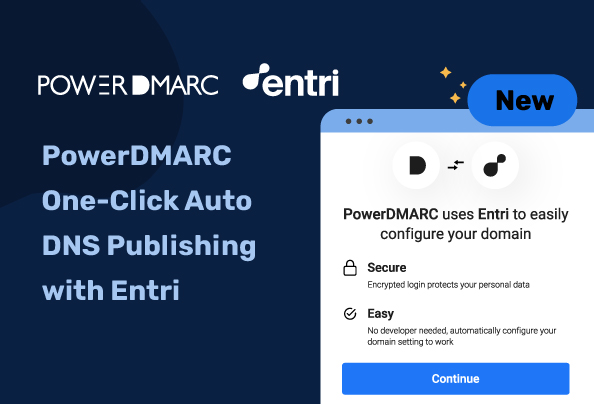PowerDMARC brings to you One-Click DNS Publishing, in integration with Entri. This integration simplifies the process of configuring and managing your DNS records from within the PowerDMARC platform, without the need for manually updating your DNS settings every time! Gone are the days of manual DNS updates —– our integration supports over 40+ well-known providers, allowing you to update and manage records effortlessly without having to leave the PowerDMARC interface. Everything can be done under one single roof!
This feature is now available to both end-users and MSSPs on our portal and is aimed at further simplifying and enhancing the DMARC management process.
DNS Record Management Made Easy: Key Feature Benefits
Our One-click DNS publishing feature provides you with a seamless and automated way to configure, edit, and update DNS records from a single interface. Let’s take a look at the primary benefits of configuring this feature:
- Effortless Management: Add or update DNS records directly from the PowerDMARC portal.
- Support for All DNS Record Types: The feature supports the management of all DNS record types including, DMARC, SPF, DKIM, MTA-STS, BIMI, TLS-RPT, PTR, MX, CNAME, FCrDNS, A, AAAA, and more.
- Comprehensive Provider Support: Compatible with 40+ major DNS providers.
- Time Efficiency: No need to switch between multiple platforms.
- Error Reduction: Minimize manual entry errors for DNS configurations.
- Enhanced User Experience: Unified dashboard for all your DNS and DMARC management needs.
How Auto DNS Publishing Works
This feature is integrated into several key services available on the PowerDMARC platform, making it flexible and easy to use:
1. Setup Wizard
While setting up a new domain, you can configure and publish the DMARC DNS record directly through the wizard.
2. Hosted Services
Auto DNS Publishing is available for the following PowerDMARC hosted services:
- Hosted SPF: Configure and update your hosted SPF DNS record with a single click.
- Hosted DMARC: Effortlessly publish and manage your hosted DMARC DNS record. Start protecting your domain from phishing and spoofing attacks while maintaining compliance with email authentication standards.
- Hosted DKIM: Deploy and update your hosted DKIM DNS record without accessing your DNS settings. Ensure DKIM authentication for all outgoing messages.
- Hosted BIMI: Upload your BIMI logo and publish your hosted BIMI DNS record with the click of a button without manually updating your DNS.
- Hosted MTA-STS and TLS-RPT: Quickly configure MTA-STS and TLS-RPT with our hosted service which now allows you to directly update the DNS records.
3. Whitelabel Setup for MSSPs
MSSPs offering our whitelabeled DMARC solutions can publish required NS records directly from the Whitelabel setup wizard.
Supported DNS Providers
Our Auto DNS Publishing feature supports a wide range of DNS providers, including:
- 123-Reg
- Amazon Route 53 (AWS)
- Aruba
- Arsys
- Bluehost US
- Cloudflare
- Crazy Domains
- Domain.com
- Digital Ocean
- DNSimple
- DreamHost
- Dynadot
- Enom
- Gandi
- GoDaddy
- Hetzner
- Hover
- Hostgator
- Hostinger
- Inmotion Hosting
- IONOS
- IWantMyName
- Linode
- LocaWeb
- Name.com
- Namebright
- Namecheap
- NameSilo
- Network Solutions
- Netlify
- One.com
- OpenSRS
- OVH
- Porkbun
- Register.com
- Register.it
- Registro.br
- Shopify
- SiteGround
- Spaceship
- Strato
- Squarespace
- Web.com
- Wix
- WordPress.com
- Xneelo
Using Auto DNS Publishing: Step-by-step Guide
You can follow these simple steps to publish DNS records directly from the PowerDMARC platform using the One-click Auto DNS Publishing feature:
Step 1: Navigate to the Setup Wizard
Log in to your PowerDMARC account and select the Setup Wizard. Enter the domain you want to configure.

Step 2: Configure Your DNS Record
Set up your desired DNS record, such as DMARC, SPF, or DKIM. Click Next to proceed.

Step 3: Select Publishing Options
Choose your publishing option, such as Hosted DMARC (CNAME) or TXT record, and click the Publish DNS Record button.

Step 4: DNS Provider Detection
Our system automatically detects your domain’s DNS provider (e.g., Amazon Route 53, Cloudflare) and displays it on the screen.

Step 5: Authenticate Your DNS Provider
Follow the platform’s prompts to authenticate your DNS provider. Authentication steps may vary depending on the provider.

Step 6: Publish the Record
Once authentication is successful, the DNS record will be published automatically. You’ll receive a confirmation message, and the system will validate the record’s live status.

Close the modal window and allow up to 48 hours for DNS propagation.
Why We Chose Entri
Entri is an API-driven platform designed to simplify the management of custom domains and DNS configurations for developers and businesses. It offers a range of solutions that enable users to seamlessly integrate domain-related functionalities into their applications.
With the integration of Entri, we gained the ability to streamline the current process, enabling PowerDMARC’s end-users and MSSPs to publish all email authentication Hosted Services’ DNS records simultaneously. This eliminates the need for manual configuration of each service individually, significantly simplifying and accelerating the setup process.
Looking Foward: Keeping Client Satisfaction at the Forefront
At PowerDMARC, we believe in keeping customer and partner satisfaction at the heart of everything we do. Our team is dedicated to enhancing user experience by making email authentication implementation and DNS record management as seamless as possible!
PowerDMARC’s mission is to make email authentication easy and accessible to organizations of every size and budget, through intelligently crafted services that require minimal effort to configure. To learn more about our full suite of solutions, contact us today for a 1:1 session with one of our in-house experts!
- DNS Vulnerabilities: Top 5 Threats & Mitigation Strategies - December 24, 2024
- Introducing DNS Timeline and Security Score History - December 10, 2024
- PowerDMARC One-Click Auto DNS Publishing with Entri - December 10, 2024