
To learn more about comments and how to enter new comments, see this support article: What’s the difference between chapter comments and chapter notes?
To post social content, you must have a display name. The page will refresh upon submission. Any pending input will be lost.
If you are an Editor on a project, you will know a chapter is ready for you to review because you will receive an email notification that the chapter has been sent to you in the workflow. If there are multiple editors on your project, you will all be notified simultaneously.
Similarly, if you are ready to return a chapter to a contributor or to an Elsevier staff member, you will do this by sending the chapter in the workflow.
To send a chapter from the Project Overview page and view more information regarding workflow:

To Send a chapter, select 'Send to Stage' to populate the Send window.

From here, select the workflow stage to which you would like to send the chapter.
Chapters can be sent both forward and backward in the workflow. You can also skip stages and return to them at a later time. A full list of the workflow stages can be found at the bottom of this page.
Once you have selected a stage, you can enter additional information in the Note field if needed and press 'Send'. All recipients with access to the chapter at that stage will be notified. i.e. all contributors will be notified at Contributor Draft stage, all Editors at Initial and Final Editor Review stages, etc.

To learn more about comments and how to enter new comments, see this support article: What’s the difference between chapter comments and chapter notes?
You can filter the chapter view on the 'Project Overview' page, by selecting the 'Table Filters and View' button at the far-right of your screen. From here, you can choose to view chapters by section, those you are working on or are responsible for, missed due date, and you can also show more or less information by selecting or de-selecting columns under 'Show Table' columns.

If you need to gain access to a chapter and know that the contributor has finished working but they have not sent the chapter to you in the workflow, you can send it to yourself in order to gain access.
To do this, select "Send to Stage" from the "More Options" menu on the Project Overview and select "Send to Stage".
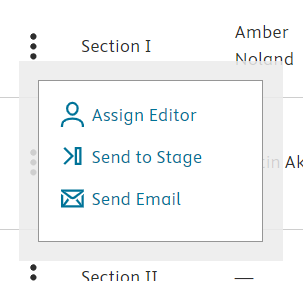
You can then select from either Initial or Final Editor Review and then send.
To review the chapter, click on the title of the chapter via the Project Overview Page or the Table of Contents. You may be asked to ‘edit’ the chapter, or the chapter may already be in edit.
If the chapter is already in edit, you will see the ‘private’ icon at the top of the screen, which means you can begin reviewing the chapter.
The Publishing Assistant, found at the bottom of your Elsa screen, is also a helpful tool when reviewing chapters. The Publishing Assistant alerts you to tasks that are still incomplete in the chapter, such as inserting citations, figure callouts, permissions, and more. For more information, see this support article: What is the Publishing Assistant?
If you need to gain access to a chapter that is currently unavailable to you, you can try sending it to the same stage in the workflow with the “Send to Stage” option from the Project Overview page.
To do this, click on the More Options ellipsis icon, select “Send to Stage” and select the current stage of the chapter in the workflow from the dropdown menu.

Once you have reviewed a chapter, you can send the chapter further in the workflow directly from the Write Space. Navigate to the Exit Chapter icon and select the Exit and Send option from the dropdown to launch the Send window (note if you have missing information such as abstracts or keywords, you may be asked to review this information first).

From this window, you can select the relevant workflow stage.
Sending a chapter to Review stage places it in a bucket for all reviewers to access. If you need to send the chapter to a specific reviewer, we recommend including a note for the specific person in the Comment field when sending the chapter to the Reviews stage. Alternatively, you can send an email from inside Elsa to the person (reviewer 1; reviewer 2) who should pick up the chapter for review.
Note that the stage Ready or Not Started indicates that the chapter is not currently in a workflow stage. Workflows can be customized by an Elsevier staff member depending on the best set-up for your project so the below stages may appear in a different sequence or have added or fewer steps. Workflow stage names can also be customized and may vary according to project. We recommend looking at the top banner of the Dates and Milestones section of the project overview page to confirm the workflow for your project.
Edited Title Workflow
Monograph Title Workflow
Thank you for your feedback, it will help us serve you better.
If you require assistance, please scroll down and use one of the contact options to get in touch.
For further assistance: