Amazon Business
Expand your reach to business customers
Amazon Business provides a suite of features and tools that can help you connect with business-to-business (B2B) customers. Business customers often buy in larger quantities and return items less—which means you can sell more with less time and effort.
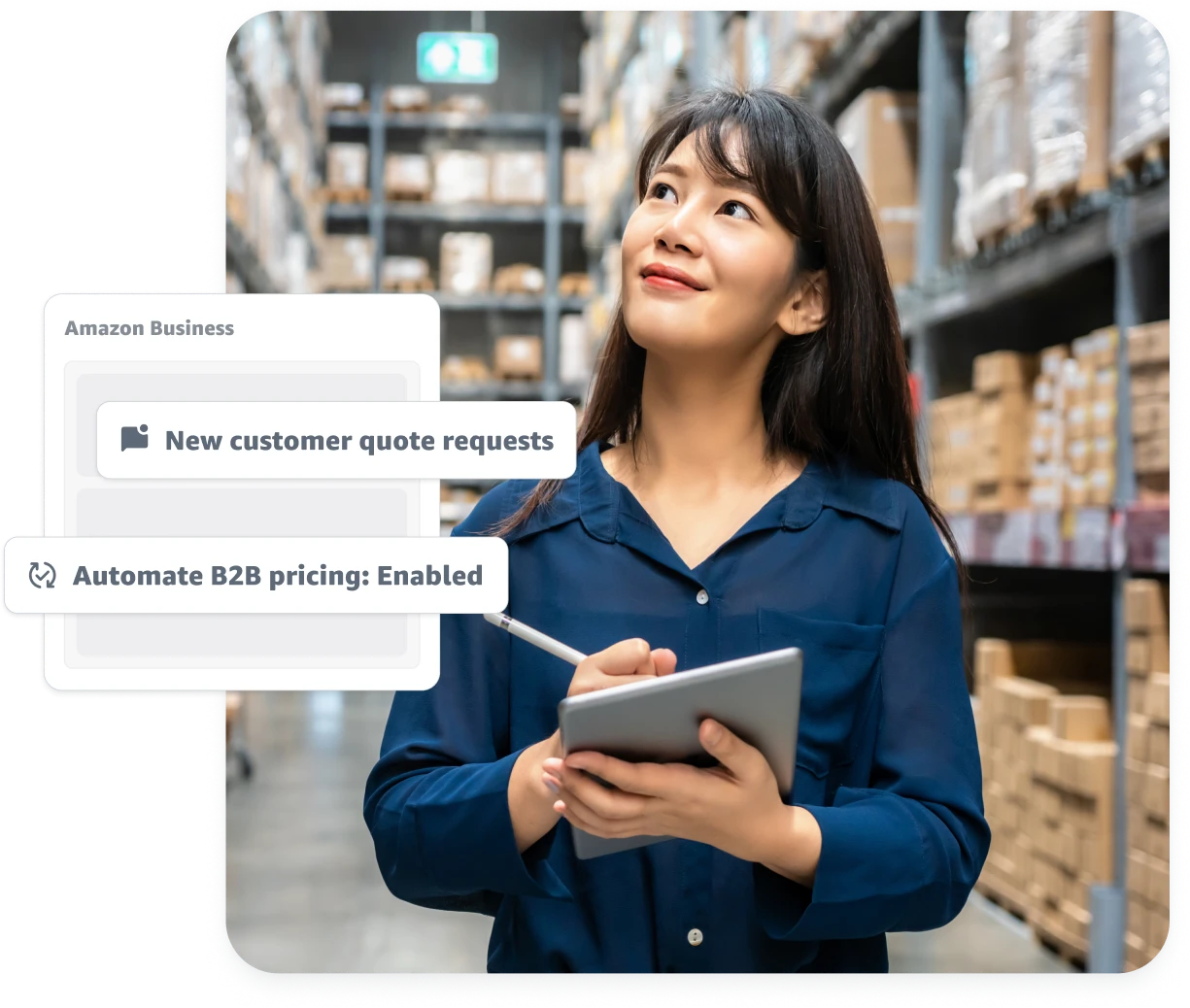
Why sell with Amazon Business?
Reach customers shopping on Amazon Business with customized prices, bulk selection, certifications, and other B2B features.
Increase sales with B2B selection
Amazon Business helps you identify B2B product opportunities and connect relevant offers to business customers. Use tools to discover B2B products, respond to customer quote requests, and sell items in bulk.
Optimize your B2B pricing
B2B customers often expect discounts for buying products in larger quantities. We provide multiple tools to support and automate B2B pricing—and to synchronize it with the prices you set for retail customers.
Differentiate your business
Use certifications and a business profile to help your products stand out to procurement professionals and other B2B customers shopping on Amazon Business.
Tailor delivery to B2B customers
Business customers expect deliveries during regular business hours. Amazon Business provides you with insights and capabilities that can help improve the delivery experience for B2B customers.
Optimize your B2B strategy
Our easy-to-use dashboards and recommendation tools help you assess opportunities and optimize your strategy for business customers.
Automate your B2B sales
We’ve developed APIs that automate aspects of your B2B business, like adding the right selection or setting the right prices for business customers. Learn more
10
Countries where customers shop on Amazon Business—US, Canada, Mexico, UK, France, Germany, Italy, Spain, Japan, and India
50
US states with government industry leaders buying on Amazon Business
96
Fortune 100 Companies shopping on Amazon Business
Global Power
Global Power grew their sales by 45% using Amazon Business features
Learn how Amazon Business helped Global Power drive sales with free tools and features.
Ready to start selling with Amazon Business?
Step 1
Sign up for a Professional selling account
Sign up for a Professional selling account, or log in to Seller Central if you already have one. After logging in, you can access B2B features from the main menu by clicking B2B, then B2B Central.
If you have an Individual selling account, you can upgrade anytime. Learn how
If you have an Individual selling account, you can upgrade anytime. Learn how
Step 2
Add B2B products to your catalog
If you don’t have B2B products already in your catalog, you can add them using our normal listing processes. You can also encourage bulk sales by creating package hierarchies and listing products as case packs and pallets.
Need recommendations for B2B products? Use our B2B Product Opportunities tool.
Need recommendations for B2B products? Use our B2B Product Opportunities tool.
Step 3
Set business prices and quantity discounts
Create offers that appear to Amazon Business customers by setting business prices and quantity discounts. This can boost your visibility and increase your chances of becoming the Featured Offer.
You can set static business prices and discounts using the Business Price column on Manage Inventory. Or you can create dynamic business pricing rules using Automate Pricing. Learn more
You can set static business prices and discounts using the Business Price column on Manage Inventory. Or you can create dynamic business pricing rules using Automate Pricing. Learn more
Step 4
Add certifications and create a business profile
Showcase your business by adding diversity and quality certifications to your seller profile. This can help business customers who are looking to meet specific spending targets or sourcing objectives.
Don’t have a certification? You can still create a business profile by adding additional information to your seller profile. Learn more
Don’t have a certification? You can still create a business profile by adding additional information to your seller profile. Learn more
Step 5
Try other B2B features and tools
Use B2B Central to explore a range of tools that can help you engage more business customers. Review and respond to quote requests using Manage quotes. Try Case Pack Product Opportunities to learn which products are good candidates to sell in bulk. Or use Business Discounts Insights to get recommendations for B2B prices and discounts.
Resources
Frequently Asked Questions
What is the Amazon Business selling program?
The Amazon Business selling program provides sellers with tools and features to help grow their sales to Amazon Business customers.
- Create offers and discounts just for business customers.
- Enjoy search, pricing, and payment enhancements that make it easier for business customers to find and purchase your products in larger quantities.
- Automate tax exemptions on qualified purchases by participating in the Amazon Tax-Exemption program.
- Create a business profile and claim diversity and quality certifications to help your business stand out to B2B customers.
- Enjoy lower referral fees on larger purchases.
- Get B2B product and discount recommendations.
- Review and respond to quote requests from business customers.
- Learn which products are good candidates to sell in bulk and create consolidated listings for products you sell as single units, case packs, and pallets.
- Automate aspects of your B2B sales with APIs.
How do I get started with the Amazon Business selling program?
To start using Amazon Business selling tools, sign up for a Professional selling account, or log in to Seller Central if you already have one and visit B2B Central.
If you have an Individual selling account, you can upgrade to a Professional account anytime. From the settings menu in Seller Central, select Account Info, then click Manage under Your Services.
If you have an Individual selling account, you can upgrade to a Professional account anytime. From the settings menu in Seller Central, select Account Info, then click Manage under Your Services.
Can I still use other Amazon services when I start using Amazon Business tools?
Yes. You can still use any other Amazon services like Fulfillment by Amazon (FBA) or Amazon Ads when you start using Amazon Business tools. In fact, we recommend you explore all Amazon selling tools and programs to help optimize your sales to both B2B and retail customers.
How do I fulfill orders from Amazon Business customers?
You have the same options for fulfilling B2B orders as you do for orders placed by retail customers. You can fulfill orders directly, use Fulfillment by Amazon (FBA), or use both methods on a per-product basis.
If you use FBA, your B2B orders are fulfilled using the same inventory pool used to fulfill orders from retail customers (minus any inventory you’ve reserved for B2B customers by creating business-only offers).
If you use FBA, your B2B orders are fulfilled using the same inventory pool used to fulfill orders from retail customers (minus any inventory you’ve reserved for B2B customers by creating business-only offers).
Why should I add certifications to my business profile?
Certifications can help attract Amazon Business customers, many of whom are tasked with meeting quality sourcing objectives and corporate social responsibility goals.
How do I add a certification?
After creating a Professional selling account, you can choose from a list of accepted certifications, add details about your certification, and upload a digital copy of the certificate or provide a business identifier number (such as DUNS). Learn more
Will Amazon help sellers get certifications?
Amazon is not a certifying body, nor does Amazon provide assistance to obtain credentials. Sellers are expected to determine their own eligibility for a credential and how to best obtain the appropriate supporting documentation.
How will business customers find seller certifications?
Certifications appear to Amazon Business customers throughout the shopping experience. Additionally, a list of each seller’s certifications is displayed prominently on their profile pages.
Expand your reach to business customers
Reach customers shopping on Amazon Business with customized prices, bulk purchasing, certifications, and other B2B features.
*A Professional selling account is $39.99/month + selling fees. Learn more
