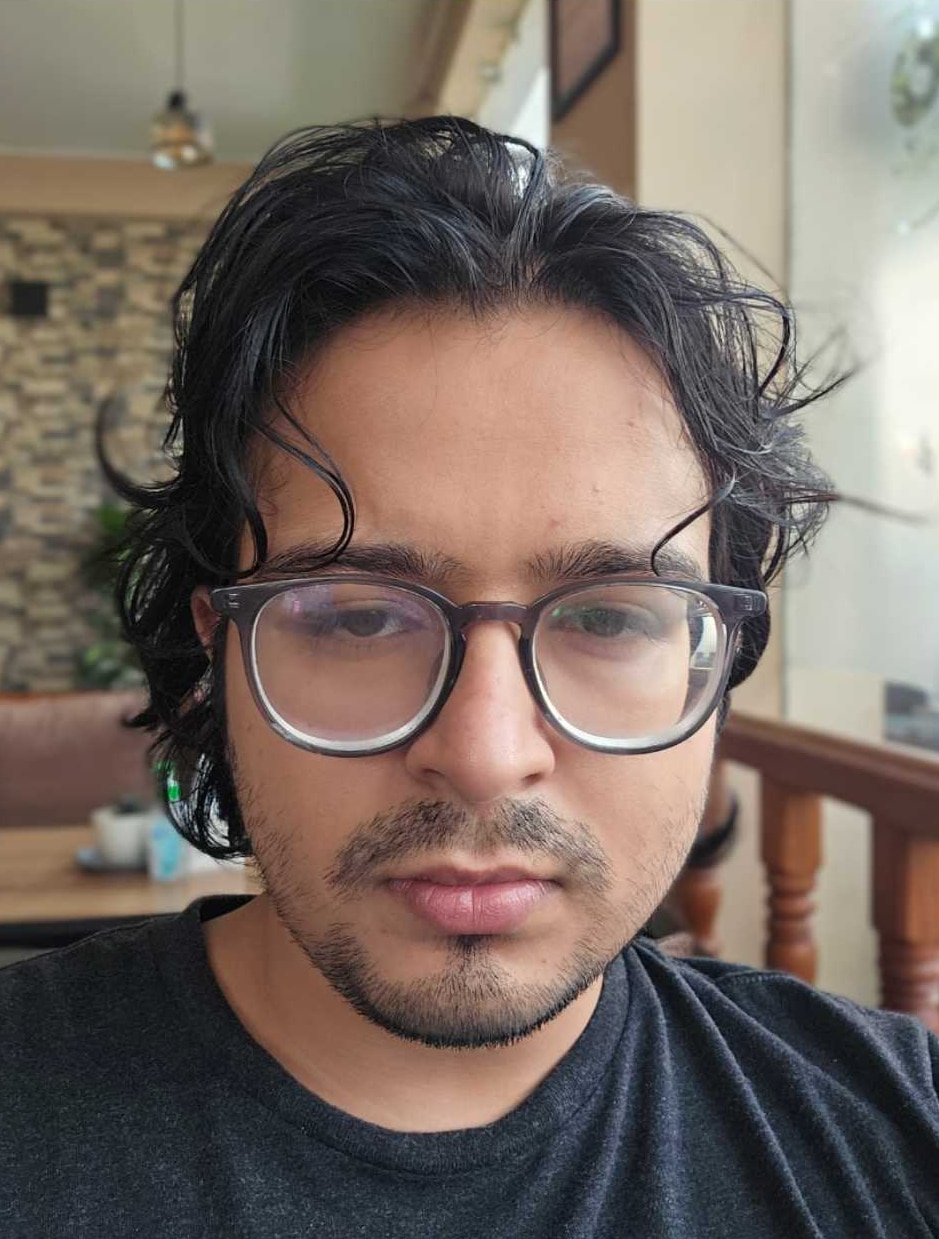Looking for the best social media scheduling tools for your small business?
Using a social media scheduling tool, you can quickly draft engaging social media content and send them to the right people at the right time.
A quick Google search will show that there are tons of options out there when it comes to social media scheduling plugins and tools.
So, we’ve put together this list of the best social media scheduling tools so you find the perfect option and level up your website.
Here’s what we’ll cover in this guide. You can click on a section below to skip ahead:
- Why Use a Social Media Scheduling Tool for Your Business
- How to Pick the Best Social Media Scheduling Plugin
- 6 of the Best Social Media Schedulers for Small Businesses
- Verdict: Which is the Best Social Media Scheduling Tool
Let’s get started!
Why Use a Social Media Scheduling Tool for Your Business
- You can create, schedule, and track your posts for the biggest social media platforms with ease from the same place
- By picking the right scheduling times, you can make sure your social media posts reach people at the perfect time to get the more views and interactions.
- With the right tool, you can involve your whole team in the process of planning and drafting posts to create engaging content.
- Using a social media scheduling plugin for WordPress, you’ll be able to share your WordPress posts directly to social media with ease.
How to Pick the Best Social Media Scheduling Plugin
Before you pick your social scheduler, here are a few things that you can look out for:
- Supports Popular Platforms: The right tool should help you schedule posts on the biggest platforms out there, like Instagram, Facebook, and Twitter.
- Regular Updates: Since social media platforms regularly make changes, the scheduling tool also needs to be regularly updated to keep up.
- Website Integration: If the social scheduling tool works with your website, you can manage your social media content all from the same place.
- Easily Draft Posts: A user-friendly post composer can help you create engaging posts that’ll get you engagement and interactions.
- Quality Support: With a high-quality customer support, you can rest easy because the team can handle any questions or issues.
6 of the Best Social Media Schedulers for Small Businesses
With that, let’s get started with our social media scheduling tools comparison so you can find the best one for your business.
Let’s get started!
1. ClickSocial

Using ClickSocial, it’s easier than ever to schedule your social media posts for the right time, all from the comfort of your website.
That way, you can level up your social media marketing and reach people with Instagram, Facebook, and Twitter posts.
Plus, ClickSocial is built from the ground up to be user-friendly, so you can manage everything from your WordPress dashboard easily.
Quickly Schedule Posts in One-Click
From your WordPress dashboard, just draft your post, set the time, and you can schedule it in a single click.
You can do this process for any of the social platforms supported by ClickSocial, including Instagram, Facebook, and Twitter/X.
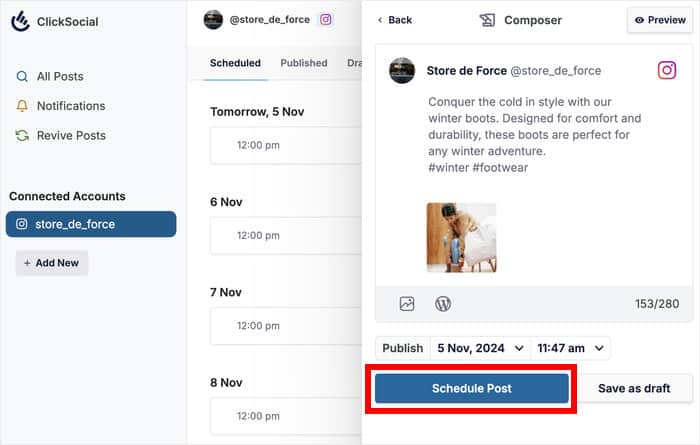
The one-click scheduling feature is incredibly intuitive and saves a ton of time. You can streamline your social media workflow and spend that time on growing your business.
Post Approval Flow With Support for Teamwork
ClickSocial also lets you involve your whole team in the process of creating social media content.
You can set up roles for different team members, and have different people leave feedback and even approve posts before they’re published.
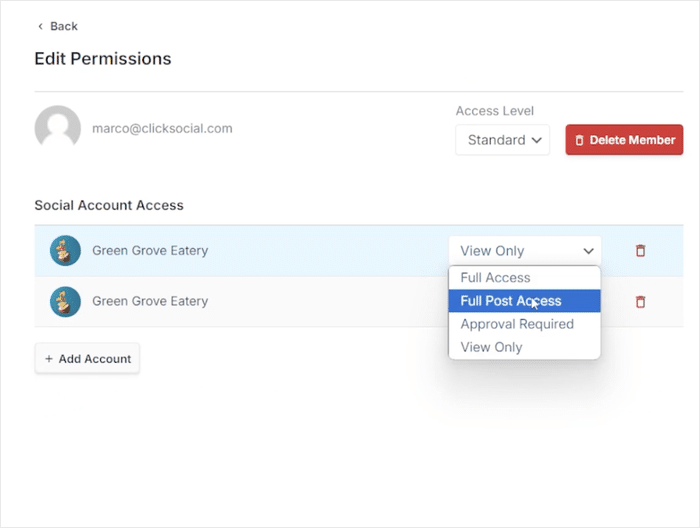
So, you can make sure your social media content fits your brand guidelines and overall marketing strategy.
Draft Engaging Posts from the Post Editor
Instead of dealing with different interfaces for each social media platform, you can use the simple post composer to draft all of your posts.
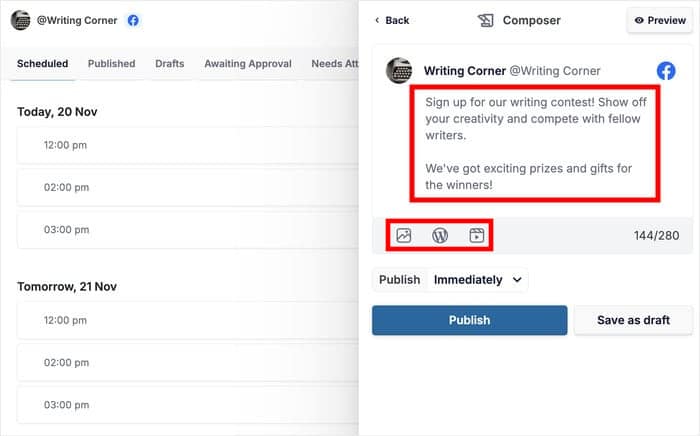
From here, you can attach photos, videos, and even WordPress posts to your social media posts. You can even preview how they’ll look before scheduling your posts in a single click.
Track Your Social Media Posts from the Calendar
ClickSocial also comes with a convenient calendar view where you can track all of your scheduled posts, drafts, and published content.
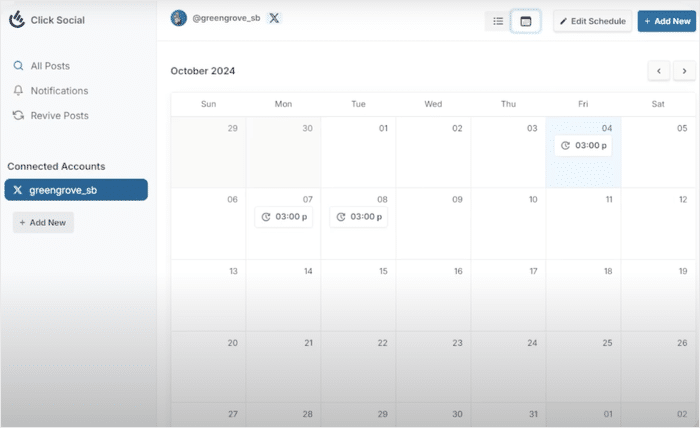
What’s more, you can clearly see when you’ve published each of your Instagram posts and adjust the dates freely.
Automatically Refresh Old Posts for Evergreen Content
You can use filters to choose certain WordPress posts and set up ClickSocial to automatically share them on social media.
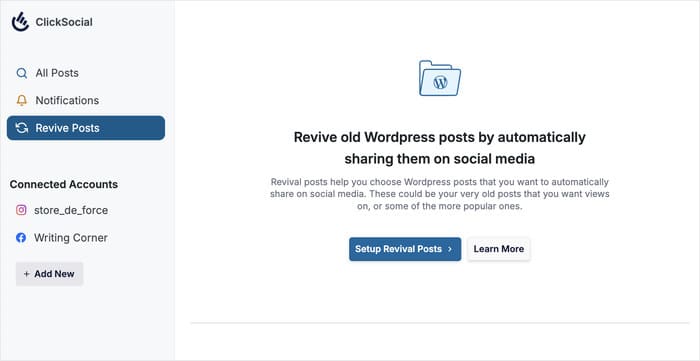
As a result, you’ll have a flow of engaging content to share with your followers and boost engagement on your social platforms.
It’s a perfect way to reuse posts promoting your sales, anniversaries, events, and more and drive more traffic and sales.
Expert Review:
As you can see, this plugin is packed with useful features that let you quickly schedule social media posts and supercharge your online growth.
ClickSocial is the best social media scheduling plugin whether you’re a solo entrepreneur, small business, blogger, or a large brand.
Pricing:
For just $3.99/month, you can start using this social media plugin for your website.
Ready to schedule social media posts? Get your copy of ClickSocial today!
2. Uncanny Automator
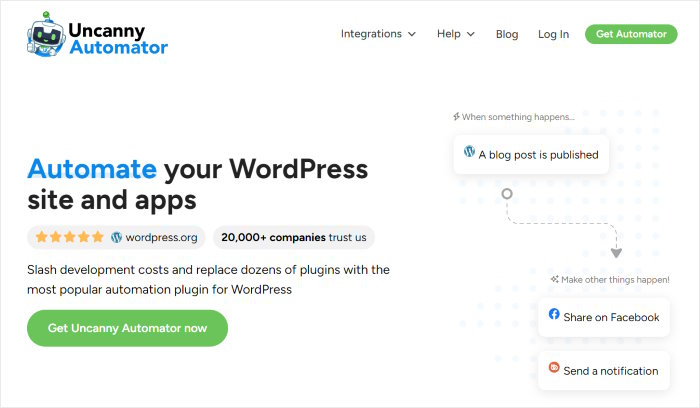
Next on our list, we have a great plugin that lets you integrate your website with social media sites: Uncanny Automator.
You can use this tool to create advanced automations in minutes and connect to popular platforms like Instagram, Facebook, Twitter, and more — no coding needed.
What We Liked:
- Uncanny Automator comes with 185+ different integrations for your WordPress, including major social media platforms, other plugins, popular sites, and more.
- With its 1-click app integration, getting started with Uncanny Automator is super easy. Connect your site, fetch social media data, and run your automatic workflows.
- This WordPress plugin also supports OpenAI, so you can integrate your website with the latest AI technology and craft engaging posts with ease.
Expert Review:
Unlike ClickSocial, Uncanny Automator is a tool that lets advanced WordPress users get more out of social media. If you want to set up automations and workflows, you can’t find a better tool.
Pricing:
You can get the Uncanny Automator Pro plan starting at $149/year.
3. Canva
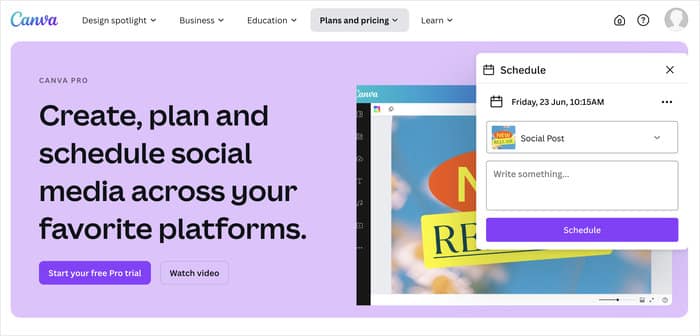
Canva is a fantastic graphic design tool that doubles as a social media scheduler.
With it, you can create beautiful graphics for social platforms like Facebook and Instagram. Once your graphic is ready, this tool lets you connect your account and schedule the posts.
What We Liked:
- Canva is packed with amazing features that let you design beautiful graphics for social media – even with zero design experience!
- Just like ClickSocial, you can quickly share your posts to popular platforms like Facebook, Instagram, and Twitter.
- As a bonus, you get social media analytics to track your impressions, clicks, likes, and comments and see how your content performs.
Expert Review:
While Canva’s social media scheduling features are handy, it comes bundled with Canva Pro, so you’ll have to pay for other features that you might not need.
All in all, it’s a great addition to your toolkit if you’re willing to get the entire package.
Pricing:
The regular price for Canva Pro starts at $6.50/month. But if you want your team to collaborate for social media content, the price for Canva Teams stars at $50/year per person.
4. Blog2Social

Blog2Social is another great social media scheduling tool that can help out small businesses.
When it comes to features, this tool is pretty similar to ClickSocial and has a lot to offer once you get used to the dashboard and interface.
What We Liked:
- Like ClickSocial, you can share all your social media posts directly from your website or blog.
- It also comes with support for smaller social media platforms like VK and LinkedIn in case you want to target a niche audience.
- You can set up Blog2Social to automatically publish new content from your WordPress website to your social media accounts.
Expert Review:
After you get a hang of this social scheduling tool’s interface, you can create, customize, and schedule social media posts for tons of different platforms – all without any coding.
Pricing:
While Blog2Social lets you schedule social media posts for free, it’s heavily limited in terms of features and only allows 1 social media accounts per network.
Instead, you can get the premium plan for $7/month and connect to 3 different accounts.
5. Revive Social

Revive Social is a pretty unique tool that makes it a breeze to share your WordPress posts to different social platforms.
By automatically sharing posts to social media, you can save a ton of time and effort while driving traffic to your site.
What We Liked:
- You can automatically share your WordPress posts to Facebook, X (Twitter), LinkedIn, Instagram, and more with Revive Social.
- This social share plugin also lets you gain valuable insights into your social media performance with automatic UTM tagging
- Just like ClickSocial, you can quickly filter out unwanted posts and share only the most engaging content with a few clicks.
Expert Review:
After trying it out, Revive Social turned out to be a surprisingly useful tool. It’s a great option if you’re looking for a simple WordPress plugin to auto post to social media.
Pricing:
You can get the premium version of this social scheduler for $129/year.
6. Meow Social Engine

For the final option, we have Meow Social Engine – a useful scheduling tool for social media.
This tool lets you take control of your social media presence with automated scheduling and publishing. Just like ClickSocial, it’s easy to use even if you’re a beginner in social media marketing.
What We Liked:
- You can schedule content in advance and make sure your Instagram, Twitter, and Facebook posts go online at the perfect time.
- Meow Social Engine also comes with a basic content calendar where you can track all the posts that you’ve scheduled.
- While it supports the major platforms, you can unlock access to Pinterest and LinkedIn with a higher tier plan.
Expert Review:
Meow Social Engine seemed intimidating at first, but it turned out to be a pretty lightweight tool that was easy to pick up and use.
It might not be the most feature-rich option and lacks powerful WordPress integration features, there are plenty of interesting features to explore.
Pricing:
You can use this tool to start automatically posting to social media for $29/year.
Verdict: Which is the Best Social Media Scheduling Tool
As you can see, there are lots of great options if you want to schedule social media posts and take your marketing to the next level.
In fact, we had to limit this list to only the best tools in the market.
Of course, there’s one option that stands out from the rest as the best social media scheduling tool: ClickSocial!
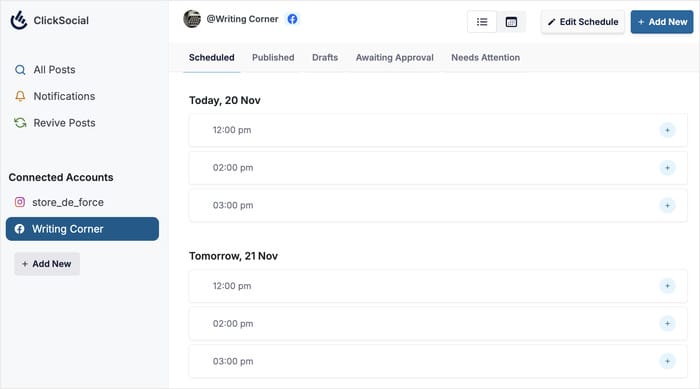
This tool just works as an all-in-one package with everything you need to schedule content, share your posts online, and succeed in social media marketing.
In just minutes, you can schedule posts for the biggest social media platforms right now: Instagram, Facebook, and Twitter/X.
The interface is super easy to use, and you even get a calendar to keep track of everything. If you’ve got a marketing team, this tool is perfect since you can involve everyone in the process.
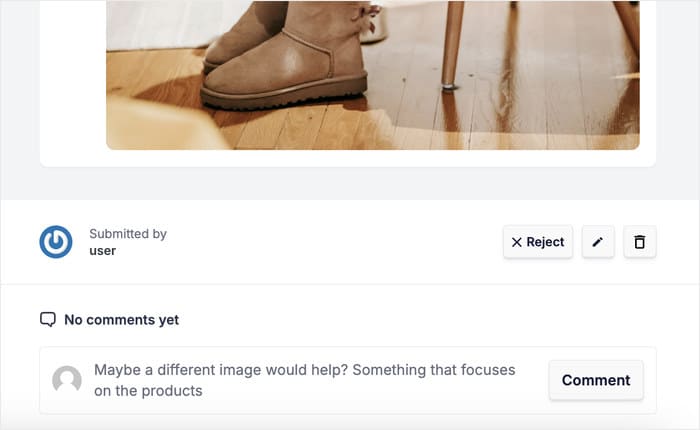
For WordPress, there are special features like revival campaigns where you can keep a flow of evergreen content for your social media.
Not using a WordPress site? ClickSocial has you covered! Just use the web version and start scheduling posts immediately.
The best part? The plugin is constantly getting updates and has a dedicated support team that can help you out at every turn.
And there you go!
While there are a ton of great options, ClickSocial is easily the best social media scheduling tool and a perfect addition to your business if you want to expand your social media reach.
It’s easier than ever to craft eye-catching social media posts and schedule them at the perfect time to reach your followers.
Ready to schedule like a pro? Get ClickSocial for your website here!
To get started, you can check out our guide on how to schedule Instagram posts on WordPress easily.
More Social Media Marketing Tools & Guides
- How to Auto Post to Facebook From WordPress (Quick and Easy)
- Best WordPress Social Media Feed Plugins to Boost Your Sales
- How to Embed a TikTok WordPress Widget Easily (in 5 Steps!)
- Best TikTok Plugins for WordPress Websites (Must-Haves!)
- Social Media Marketing Tips for Small Businesses (+ Examples)