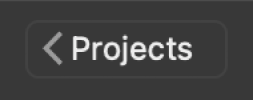timeline
The area in iMovie where you create your movie by adding and arranging clips and making all your edits.
Each clip in the timeline is represented by a thumbnail or series of thumbnails.

To open a movie project in the timeline, click the Projects button in the toolbar, then double-click the project you want to open.
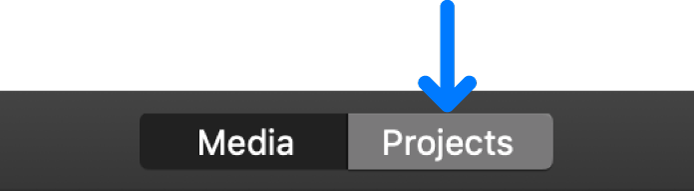
If you’re already editing a project and want to open a different one, click the Projects back button on the left side of the toolbar.