Modifying this control will update this page automatically

Find your way through airports or malls in Maps on Mac
You can quickly get around airports, transit stations, or shopping malls.
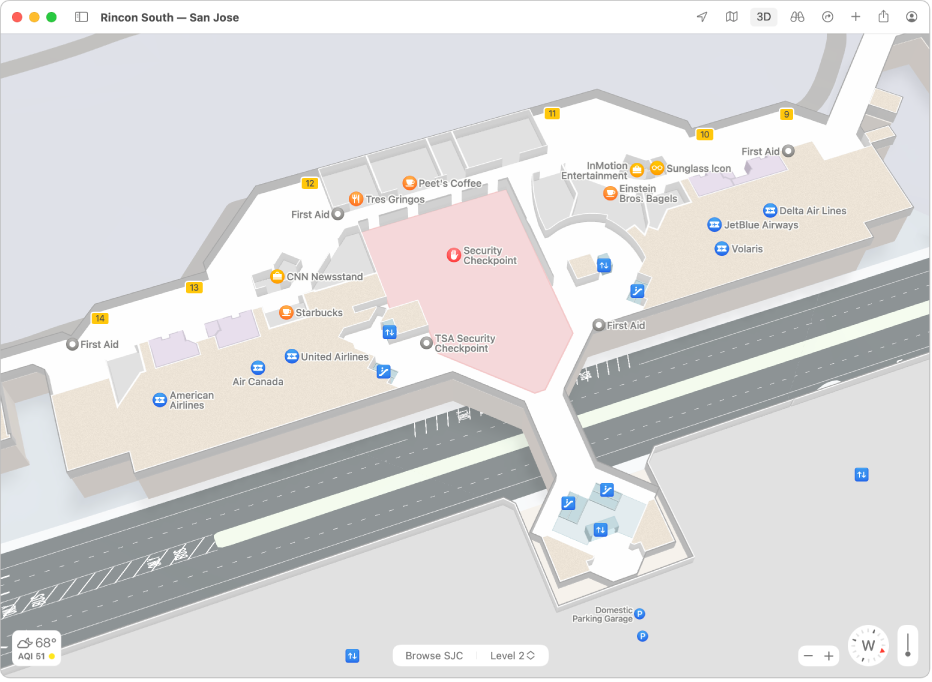
Note: Maps for airports, transit stations, and shopping malls aren’t available in all countries or regions.
In the Maps app
 on your Mac, click the Current Location button
on your Mac, click the Current Location button  , or enter a location in the search field, then click a result in the list.
, or enter a location in the search field, then click a result in the list.Click Look Inside—or zoom in by pinching two fingers open on a trackpad.
Click a category (like Food, Restrooms, or Gates) in the place card to see results on the map.
To see more information about a result, click it.
To see a map of a different floor, click the button for the floor level at the bottom of the window (zoom in if you don’t see the button).