
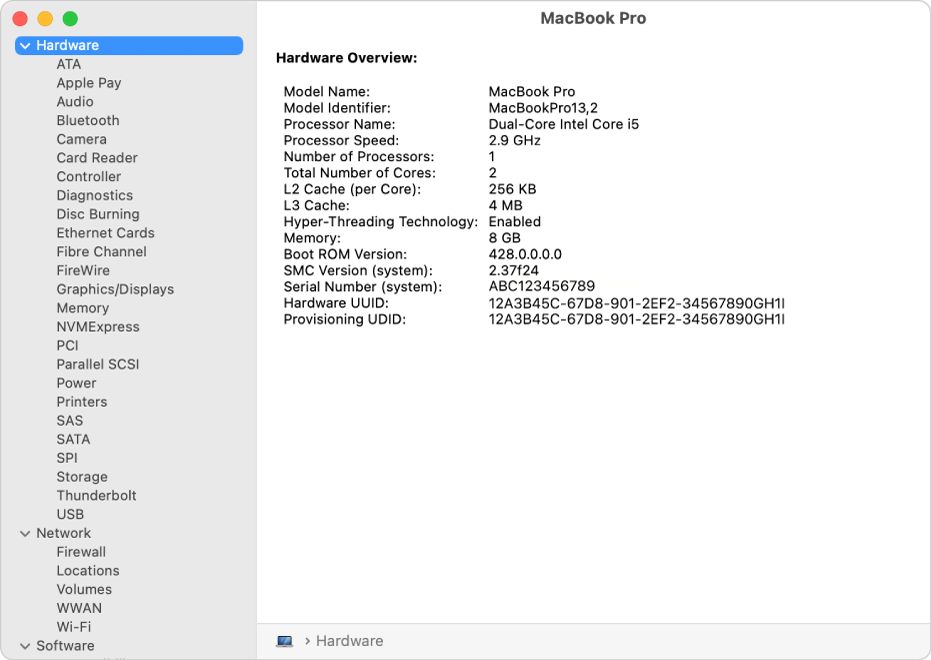
Check for compatibility
Before you buy new hardware or software, make sure it will work with your Mac by comparing the item’s requirements with the system report.
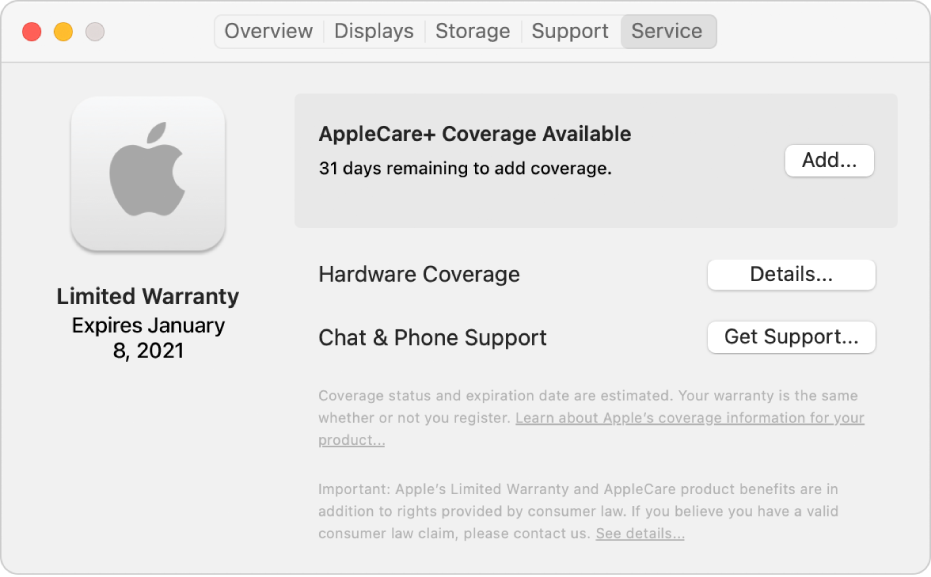
Check your warranty
You don’t need to visit an Apple Store to check the warranty status of your Mac or see if you’re eligible to purchase AppleCare coverage.
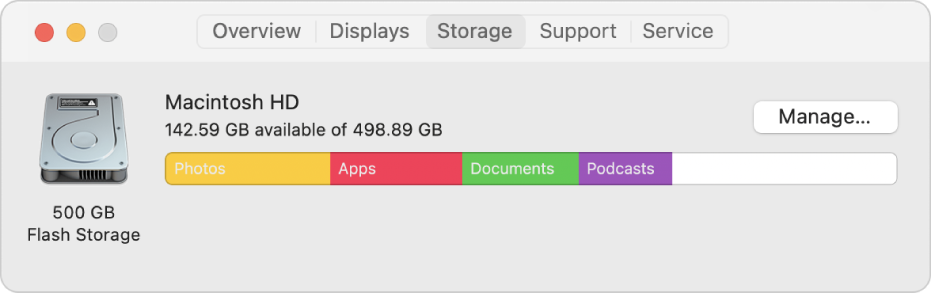
Tidy up your disk
View a graphical representation to get a quick peek at what’s taking up space on your Mac.
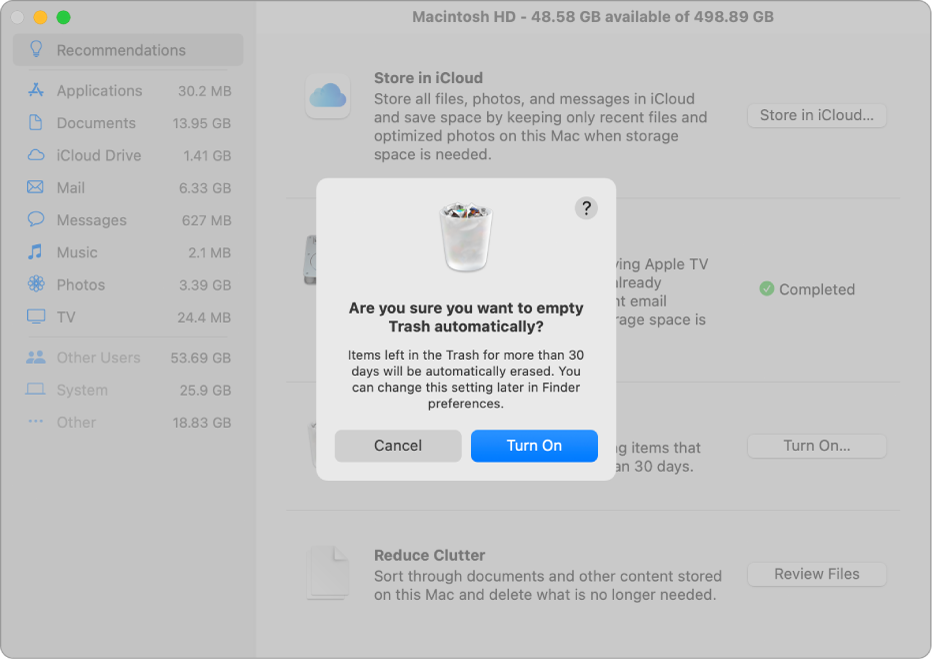
Never empty the Trash again
You can have items that have been in the Trash for 30 days thrown away automatically—and free up valuable disk space.
To explore the System Information User Guide, click Table of Contents at the top of the page, or enter a word or phrase in the search field.