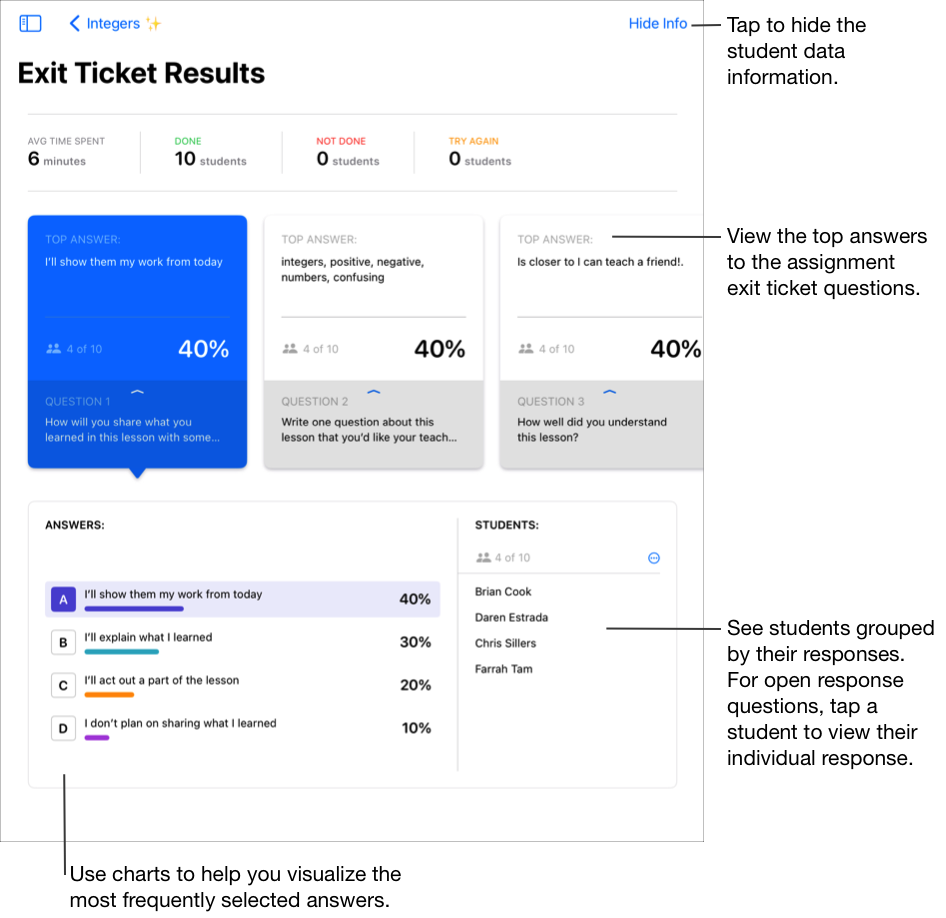Schoolwork

About exit ticket results in Schoolwork
Use exit tickets to determine how well a student understands a concept, topic or lesson, then use the exit ticket results to see student responses and gain a better understanding of where your students are in their learning. Schoolwork displays exit ticket results for an entire class, including top answers and charts to help you visualise the most frequently selected options and open response answers.
Note: Schoolwork displays exit ticket results as soon as at least one student submits at least one answer to an exit ticket question.