document manager
The document manager is where you create, open, and manage your documents. The document manager appears when you open Pages and no document is open.
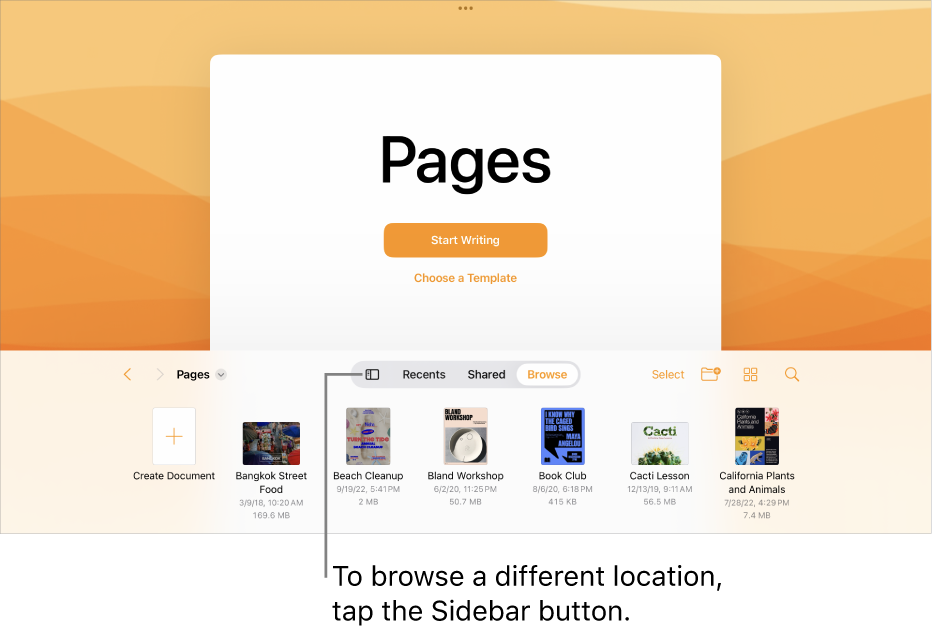
To go to the document manager when a document is open, tap ![]() in the top-left corner of Pages. If you don’t see Start Writing or Choose a Template, scroll down to shrink the document browser.
in the top-left corner of Pages. If you don’t see Start Writing or Choose a Template, scroll down to shrink the document browser.