Search in the Apple TV+ app on your cable or satellite service
Use the Search screen in the Apple TV+ app to find TV shows and movies by title, cast, genre, and more.
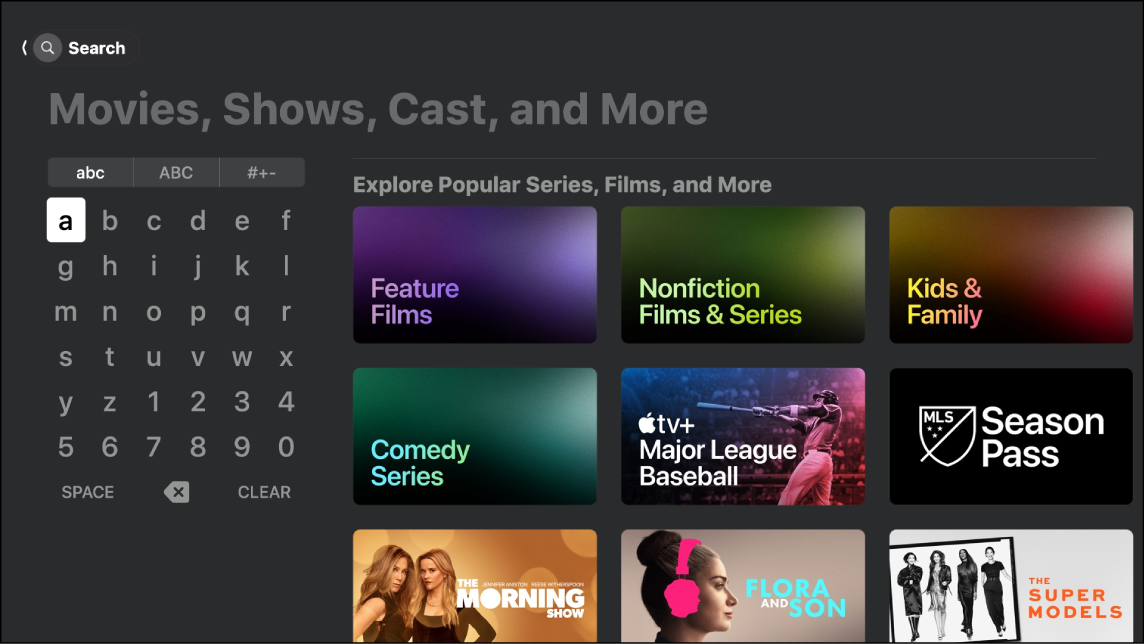
Go to the Apple TV+ app
 on your cable or satellite service.
on your cable or satellite service.Open the sidebar, then select Search.
Do any of the following:
Navigate down to browse items that appear in trending categories.
Enter a search term in the field.
Tip: When you want to search, simply describe what you're looking for using natural language, such as “popular dramas with a twist” or “animated movies good for the whole family.”
Select an item to see ratings, descriptions, and purchase or rental information.