
General preferences in Compressor
General preferences are basic settings in Compressor.
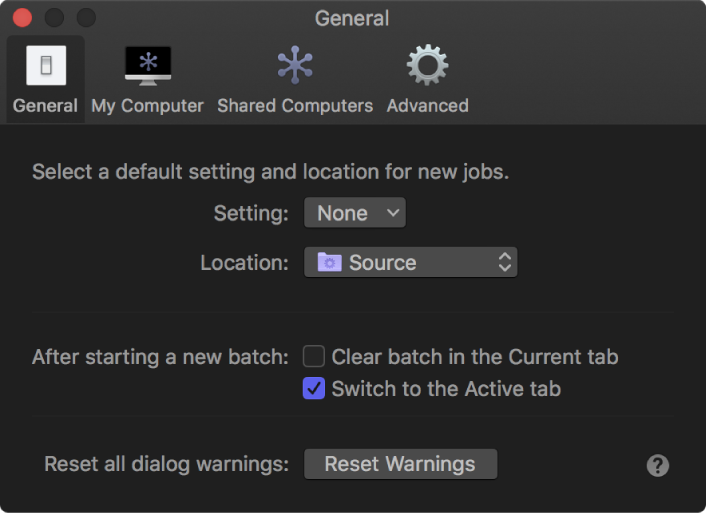
Setting: Use this pop-up menu to specify a default setting for new jobs.
Location: Use this pop-up menu to specify a default location for new jobs.
After starting a new batch: This section of the General pane has two controls:
Clear batch in the Current tab: Select this checkbox to automatically remove batch information from the Current view after a batch is transcoded.
Switch to the Active tab: Select this checkbox to have Compressor switch to Active view when a batch is transcoding.
Reset all dialog warnings: Some warnings contain a checkbox for suppressing future instances of the same error. Click this button to reset any suppressed warnings so they will appear (when triggered by applicable conditions).