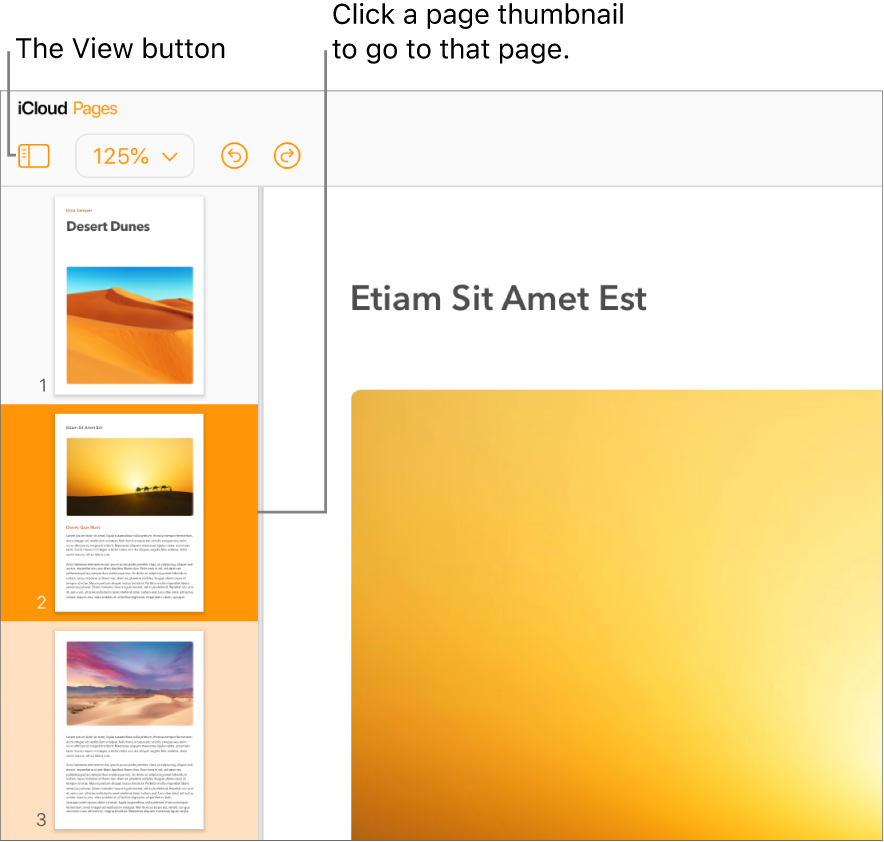Page Thumbnails view
Page Thumbnails view appears in the left sidebar and shows thumbnail images of all the pages in your document. In this view, you can navigate to a page by clicking its thumbnail, and rearrange, duplicate, and delete pages or sections.
To see Page Thumbnails view, click the View button ![]() in the toolbar, then choose Page Thumbnails.
in the toolbar, then choose Page Thumbnails.