
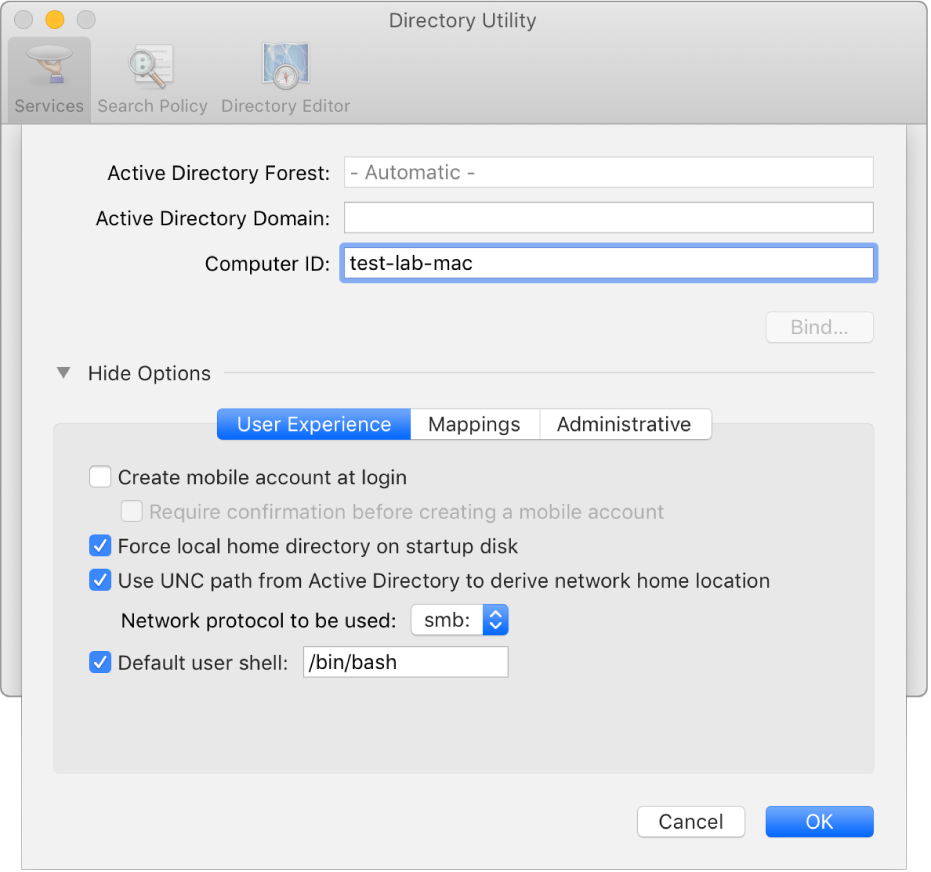
Connect to a directory service
Use a single set of credentials to access network resources by connecting your Mac to a directory service, such as Active Directory.
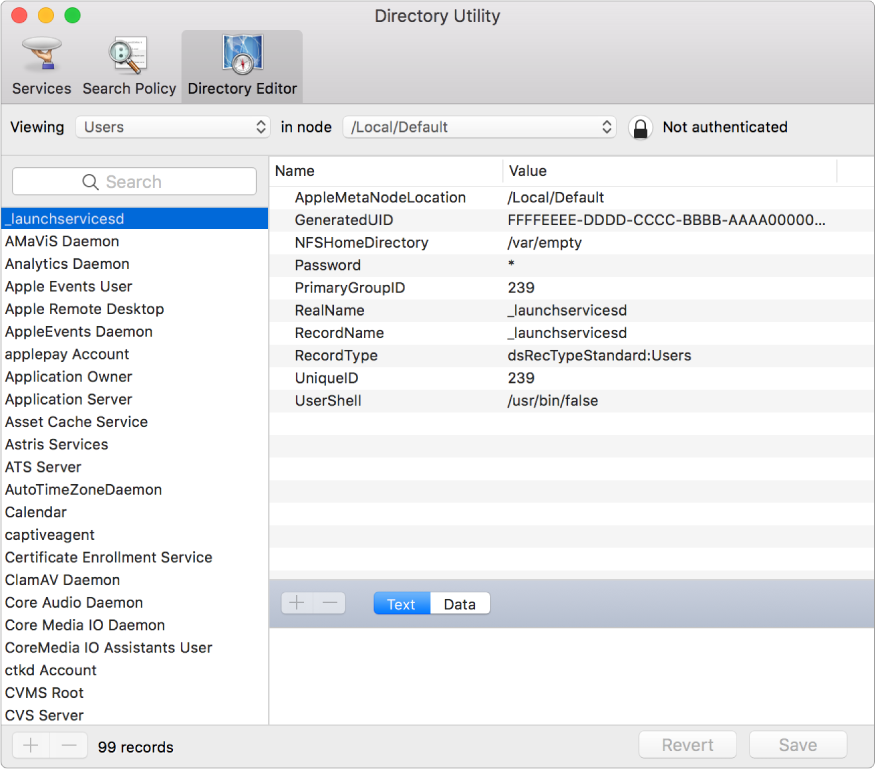
Give users the access they need
Make sure your users have access to the network services and resources they need by managing the user and group attributes on a directory server.
To browse the Directory Utility User Guide, click Table of Contents at the top of the page.