Current view
You build transcoding jobs and submit your batch to be transcoded in Current view.
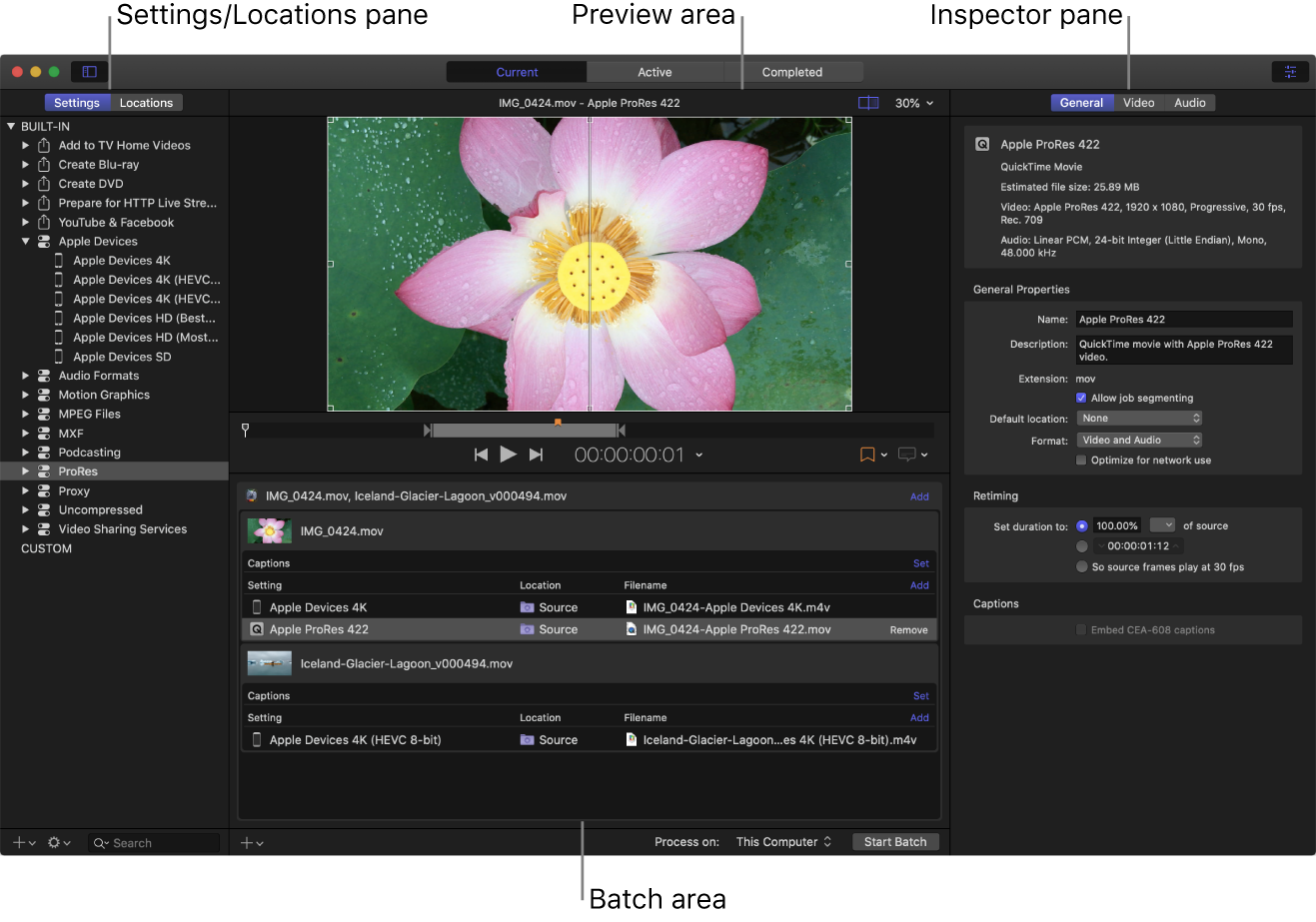
Current view contains several areas:
Batch area: This is where you add one or more jobs. Each job contains a source file and output information that specifies how the source file will be transcoded (including one or more settings or a destination and a location and filename for the transcoded file).
Preview area: After setting up a job, you can preview how a transcoded file will look and sound. In the preview area, you can also add metadata and markers to be output in the transcoded file.
Settings and Locations panes: The Settings pane provides quick access to all the built-in destinations and settings, as well as to custom destinations and settings that you created. Likewise, the Locations pane provides quick access to all the built-in locations, and to custom locations that you created. Settings, destinations, and locations can be quickly added to a job by dragging an item from its pane to the job.
Inspector pane: Shows general, video, audio, destination, job, or batch properties, depending on what you select in the Current view.