Бұл басқару элементін өзгерту бұл бетті автоматты түрде жаңартады

Create Smart Albums to group photos automatically in Photos on Mac
A Smart Album automatically gathers and displays photos in your library that meet criteria you specify. For example, you can create a Smart Album that automatically collects any photos that have the keyword “Kids.”
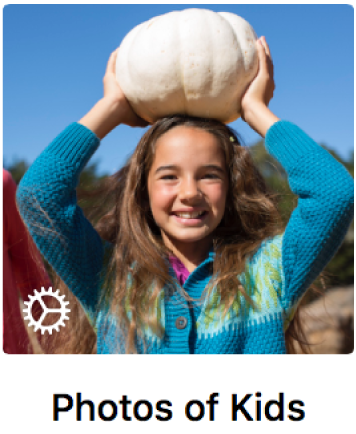
Create a Smart Album
In the Photos app
 on your Mac, choose File > New Smart Album.
on your Mac, choose File > New Smart Album.Choose your criteria in the dialog that appears.
You can set one condition or many.
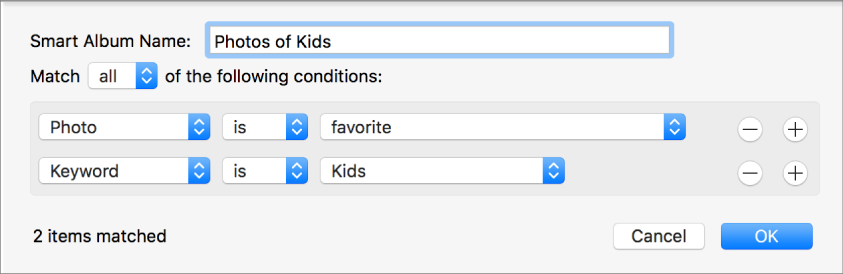
Click OK.
Your new Smart Album appears with your other albums.
From now on, Photos automatically updates your Smart Album, adding new photos that match the criteria and removing photos that no longer match.
Change the criteria for a Smart Album
In the Photos app
 on your Mac, select the Smart Album.
on your Mac, select the Smart Album.Choose File > Edit Smart Album.
Make your changes, then click OK.