Mod-us šį vld., šis psl. bus įklt. iš n.

Send an inline reply to a message on Mac
With macOS 11 or later, you can send an inline reply to a specific message in a conversation. Inline replies improve clarity and help keep conversations organized by creating new threads.
Note: To send inline replies, you need to use iMessage.
Siri: Say something like: “Reply that’s great news.” Learn how to ask Siri.
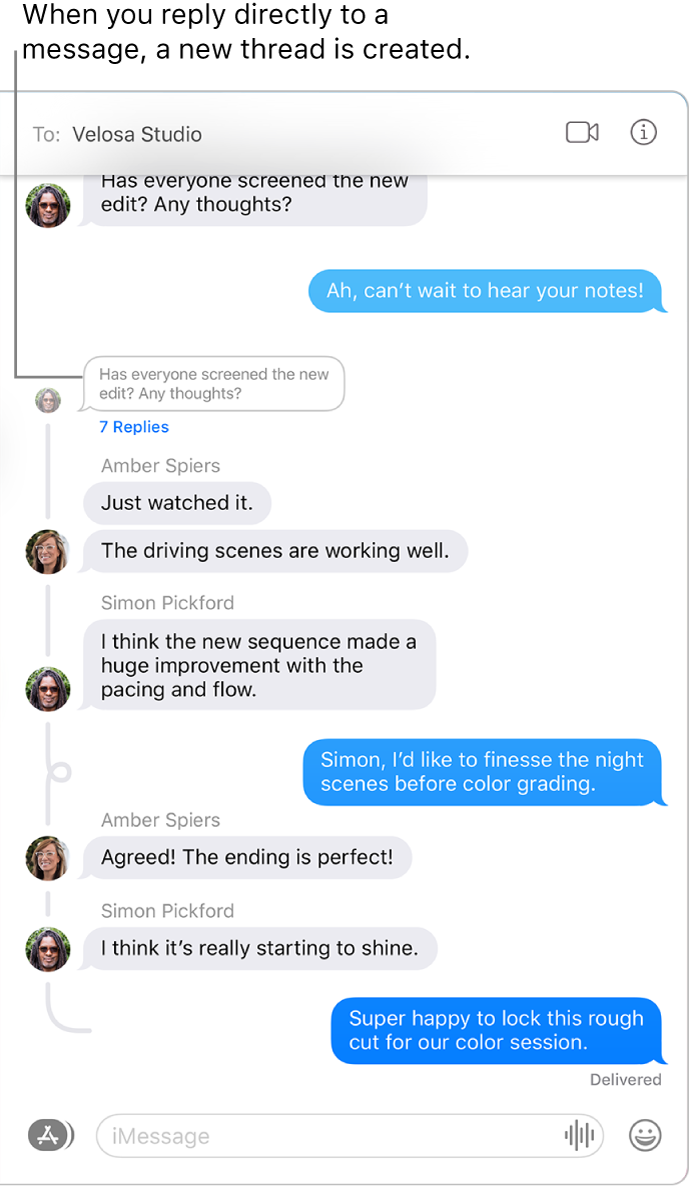
In the Messages app
 on your Mac, select a conversation.
on your Mac, select a conversation.Click and hold the message or attachment, then choose Reply (or use the Touch Bar).
Enter your message in the field at the bottom of the window, then press Return on your keyboard or click the Send button
 .
.