
See more or fewer stories like the current one in News on Mac
When you’re reading a story in Apple News, you can ask News to suggest more stories like it (if you enjoyed the story) or fewer stories like it (if you didn’t). When you do, Apple News better understands your interests and can suggest stories that more closely match them.
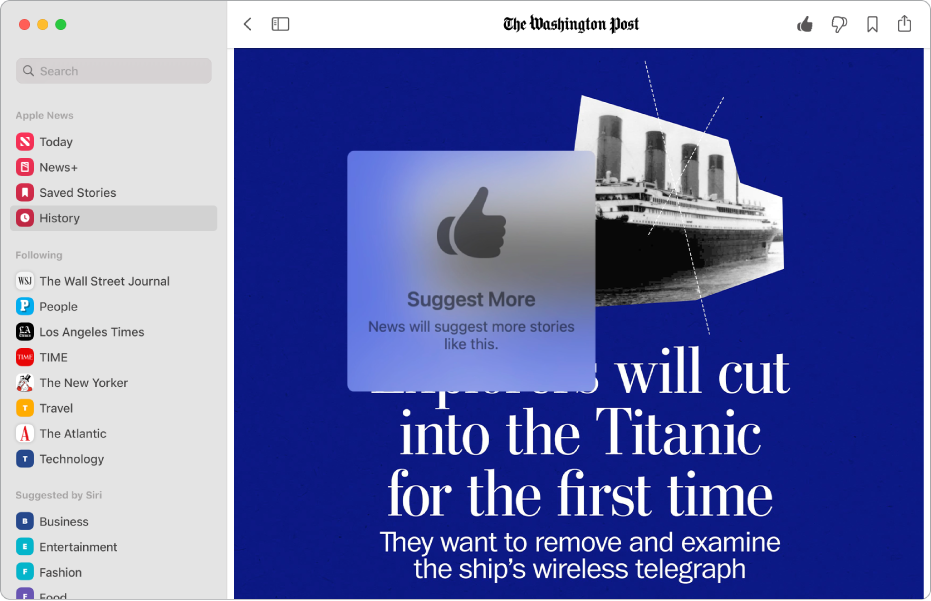
Note: Apple News and Apple News+ aren’t available in all countries or regions. See the Apple Support article Availability of Apple Media Services.
In the News app
 on your Mac, click a story to view it.
on your Mac, click a story to view it.Do one of the following:
Ask to see more stories like it: Click the Suggest More button
 in the toolbar, or press Command-L.
in the toolbar, or press Command-L.Ask to see fewer stories like it: Click the Suggest Less button
 in the toolbar, or press Command-D.
in the toolbar, or press Command-D.
After you click the Suggest More or Suggest Less button in the toolbar,
 or
or  appears next to the story in your reading history and in the Today or other feeds.
appears next to the story in your reading history and in the Today or other feeds.