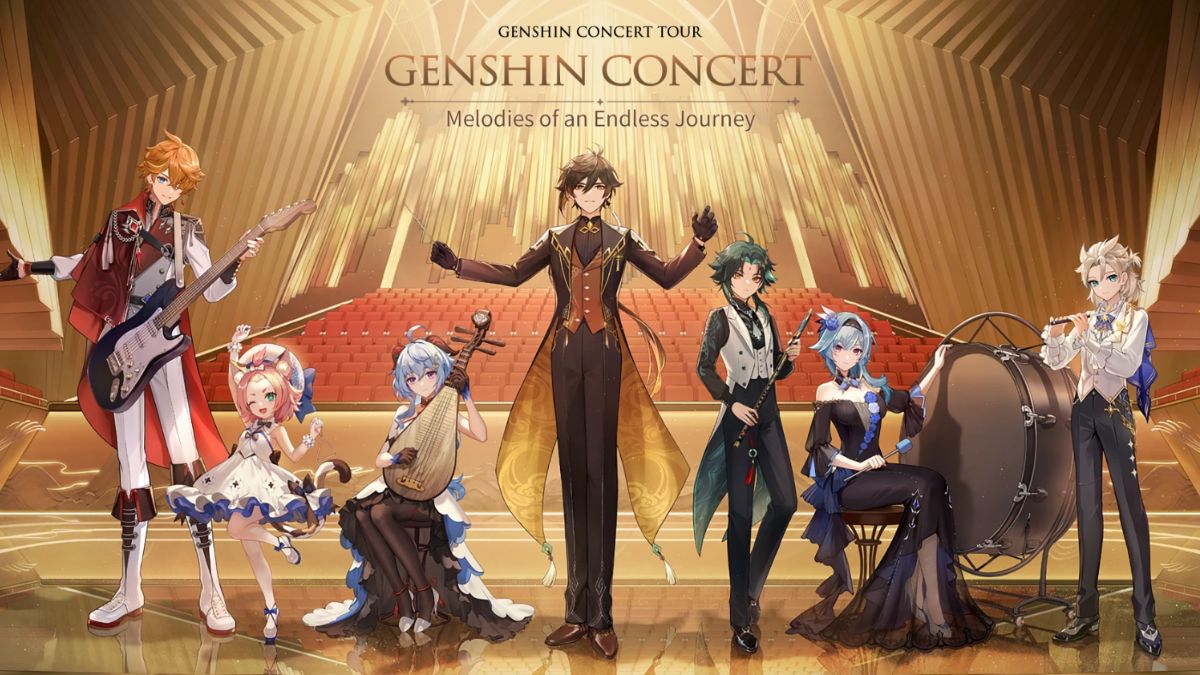The MSI Titan GT77 is an absolute beast of a gaming laptop on paper, but does it live up to expectations in the real world? Powered with Intel’s 12th gen chip and Nvidia’s GeForce RTX graphics card, we find out if the MSI Titan GT77 is as beefy in performance as it looks. But before that, let’s take a look at the specs.
MSI Titan GT77 – Specifications
| Model | MSI Titan GT77 12UHS |
| Processor | Intel Core i9-12900HX CPU (30MB Cache, up to 5 GHz) 16 Cores (8P+8E) / 24 Threads |
| Graphics | NVIDIA* GeForce* RTX 3080Ti Laptop GPU w/16GB GDDR6 (175W) Intel UHD Graphics |
| Display | 17.3-inch, 1920 x 1080 resolution 120Hz Refresh Rate |
| Memory | 4 x 16GB DDR5-4800, Dual Channel |
| Storage | 4 x 1TB Samsung PCIe Gen 4 SSD |
| OS | Microsoft Windows 11 Pro (64-bit) |
| Battery | 99.9WHr |
| Price | RM23,999 |
What’s In The Box?
- MSI Titan GT77 Laptop
- Power Brick + Cable
- User Manual
There’s not much in the box except for the laptop, power brick and the usual user manual you get. There’s also a silky soft wipe cloth sandwiched between the screen and keyboard to further protect your laptop. That’s all you get in the packaging, but of course, the main highlight is the laptop itself.
Design

When we say the laptop is a beast, we meant that it is also sized like one. The dimensions (397 x 330 x 23 mm) and weight (3.3KG) for the MSI Titan GT77 is so huge, it’s heavy to lug or carry around. It doesn’t fit that nicely in conventional backpacks, so if you do buy one, make sure your laptop can open up wide enough horizontally to fit the entire laptop.
Size aside, design for the MSI Titan GT77 is really “work in the front, party in the back”. The laptop itself when it’s closed doesn’t look interesting at all, but it’s when you turn it on that it comes to life and shows off all its flair. The RGB on the keyboard and the rear exhaust of the laptop shines through and bounces off the walls, truly beautiful.




There are exhaust vents almost everywhere on the laptop. You can find them on the left and right sides, the back, and even the rear top, and all these help with cooling performance too. The MSI Titan GT77 uses Cherry’s Ultra Low Profile mechanical keyboard and it fits nicely flushed in the laptop. There’s also a large Cherry branding logo on the left side of the keyboard.
In the “one finger open” test, we’re happy to report that the laptop’s top lid can easily be opened up with just one finger. That also means the hinge isn’t as tight, but that also doesn’t mean it suffers from wobbling. Matter of fact, it’s the opposite as the screen holds up well even when the table is shaken or bumped.
Display

The screen is protruded to the front, so there’s a lot of space on the back of the monitor. That’s also where the hot air from within the laptop is channeled out. As for the display itself, it’s using a 17.3-inch panel with full HD resolution (1920 x 1080), as well as a 120Hz refresh rate for extra smoothness. Screen size is huge, as I’m not used to such a large mobile screen, usually I work with 15.6-inch which is the max. So, the extra screen real estate is a plus.
Visual quality wise, the display is bright so there’s no issues using it in places that has direct sunlight coming in. I could still very easily make out whatever is on the screen. Colours are pretty vivid and blacks are dark enough for media consumption. If you’re using this for creative work, you won’t be disappointed as the display covers 100% of the DCI-P3 colour space.
As for gaming, the 120Hz refresh rate really helps smoothen out the graphics coming out of the 12th gen Intel chip and RTX3080 Ti GPU. Every game we throw at it, the laptop eats it up like it was butter. But the exhaust fans do ramp up quite a bit when we run games on it.
User Experience

I’ve been using the MSI Titan GT77 for a while now, and I have to say it isn’t the most ergonomic of laptops cause of how big and heavy it is. Even the charging power brick is huge, so I’d say the laptop is really meant to be semi-permanently stationed at a desk. You still have the option of bringing it around as it is still a laptop, but I wouldn’t see you bringing this to a Starbucks and working there with it.
With that out of the way, using it at home as a desktop replacement is definitely possible. It has all the performance you need, albeit in a smaller (compared to ATX desktops) package. You can also hook up a keyboard, mouse, and external monitor to complete the work/game from home setup.
Most of the interaction I have with the laptop is opening up the lid, using the ports, and the keyboard and trackpad, which I’ll get to in the following sub-sections.
Connectivity Ports


- 2x Type-C (USB / DP / Thunderbolt™ 4
- 3x Type-A USB3.2 Gen2
- 1x Mini-DisplayPort
- 1x (8K @ 60Hz / 4K @ 120Hz) HDMI
- 1x SD Express Card Reader
- 1x RJ45
Because of the sheer size of the MSI Titan GT77, it has all the space necessary to include every possible I/O port you’d need. Just take a look at the image below, and tell me the (modern) port you need is not here.

From working remotely to having a desk setup at home, you have all the ports you need like USB Type-C Thunderbolt 4 for diverse types of connection, RJ45 Ethernet port, full-sized SD card reader for the creatives, miniDisplay Port and HDMI port for external monitor(s).
Keyboard + Trackpad

The Steelseries keyboard is amazing to type on as it does have a nice tactile feedback with the Cherry Ultra Low Profile switches. On top of that, the keys are well isolated and they aren’t made smaller or mashed into uncomfortable cluster zones too. I’d say it offers a mini 1800 layout when you compare it to mechanical keyboards.

Trackpad wise, it’s very wide for my liking. It’s also positioned slightly to the right, which makes it a bit awkward for my right hand as it keeps accidentally touching the trackpad. Apart from that, it’s smooth and precise so there’s nothing much to complain here.
Webcam
The 720p IR HD webcam works fine as it captures the right amount of details and light in a well lit environment. In the dark, it does get a little grainy but nothing a little fill light can’t fix. It gets the job done, for video calls, Zoom conferences, and also entry-level streaming.
Performance

Powered by Intel’s 12th gen Core i9-12900HX top of the line chip and Nvidia’s now older RTX 3080 Ti GPU, the MSI Titan GT77 is a formidable opponent for all AAA game titles out there. It can also tank up to 128GB of DDR5 RAM, 4TB of storage capacity (up to PCIe Gen 5), and has Killer AX Wi-Fi 6E, Bluetooth v5.2, and Killer Gb LAN.
We put the MSI Titan GT77 through some games as well as synthetic benchmarks to see how it fares in both work and play situations.
3DMark CPU Profile v1.1 – Max Threads 10367 Far Cry 6 (High, 1080p) Average FPS 123 Metro Exodus (High, 1080p) Average FPS 119 Red Dead Redemption 2 (High, 1080p) Average FPS 88 Shadow of the Tomb Raider (High, 1080p) Average FPS 163 Watch Dogs Legion (High, 1080p) Average FPS 118
Audio
The MSI Titan GT77 comes packed with a quad speaker system, consisting of two 2W woofers and two 2W speakers. Volume wise, it’s definitely loud enough to fill up the entire room but quality wise, there’s still a lot left to be desired. I like that it has decent highs so treble is right. But the mids are kind of muddy, and the lows are just decent at best. You’d think that with the size of the laptop, it would have more space for a larger speaker, but that’s not the case here.
If you’re into hardcore meetings or gaming, you’d probably be on headphones most of the time so I don’t see this being an issue.
Battery Life

The MSI Titan GT77 is running on a 4-cell 99Whr battery, with the charging brick being a 330W AC adapter (which is huge). On casual work usage with no gaming, the laptop could last me a day and a half. But when I put in about an hour’s play of Genshin Impact, it could last for a cumulative of 4 hours.
If you were to bring it around, I’m confident you could use the laptop for the entire day, just make sure to put it to sleep when not in use. If used at home, you’d be plugging in the power adapter anyways, so battery life wouldn’t be a concern.
One thing to note though is that the power port is proprietary, so be sure to not lose or misplace your charging brick/cable.
Conclusion

The MSI Titan GT77 is one hell of a gaming machine, but it’s not for everybody. At some point, it might even be overkill to some people, so this laptop is really for the enthusiast who wants the full, complete gaming package that can be mobile. It features top tier performance, has vast connectivity options, and still retains its mobility to a certain sense. The laptop itself may not be the looker, but once the RGB lights are on, it can definitely be a showstopper.
The above comes with a price tag, and MSI’s asking price is RM23,999. I feel it’s justifiable knowing that you’re getting the latest and fastest hardware available in the gaming laptop market today. Compared to spending the money on a desktop, having the power of a desktop in the form of a laptop certainly does appeal to some. If you’re someone who feels the same, then the MSI Titan GT77 might be for your consideration.