Download tivazo’s e-book for free
Please provide your email so we can send you the e-book for download.
 Then select your user, find setting icon on the login screen and click it.
Then select your user, find setting icon on the login screen and click it.
 Display options will appear , select option which does not contain “Wayland”.
Display options will appear , select option which does not contain “Wayland”.
 Now enter your password, click Enter and you are done.
Now enter your password, click Enter and you are done. Please provide your email so we can send you the e-book for download.

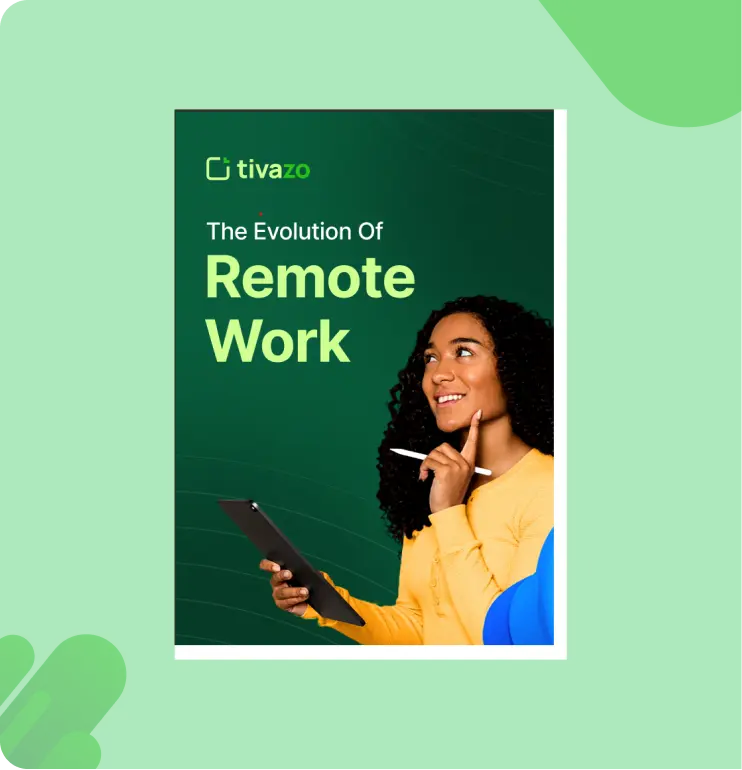
Please provide your email so we can send you the e-book for download.