Steam Inventory Helper For Firefox: How to Download & Use
There are some great alternatives you can use
2 min. read
Updated on
Read our disclosure page to find out how can you help Windows Report sustain the editorial team. Read more
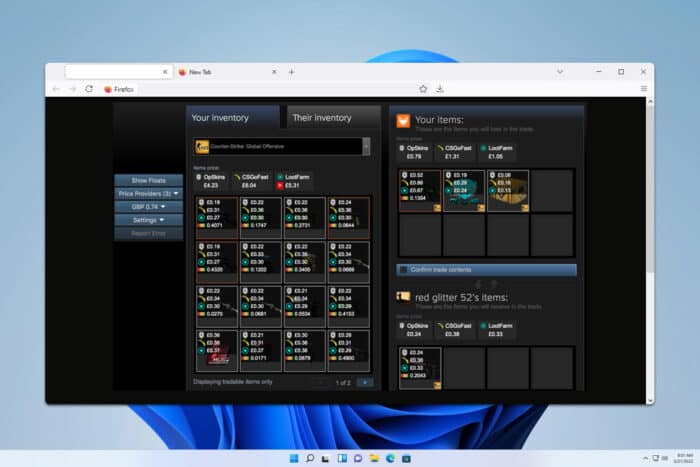
Many are wondering if the Steam Inventory Helper extension is available for Firefox, and in today’s guide we’re going to answer this question, so keep on reading.
How can I get Steam Inventory Helper for Firefox?
Use Steam Booster (Steam Trade Helper)
- Visit the Steam Booster (Steam Trade Helper) page and click on Add to Firefox.
- Next, click on Add.
- Once installed, open the extension.
- Go to Options and enter your Steam API key. You can get your key at the Steam API registration page.
Alternatively, you might use one of these extensions:
Are Firefox extensions safe?
For the most part, yes. All extensions are scanned for malicious code and some are manually checked, but that doesn’t mean that the extension is 100% safe.
To be on the safe side, use extensions that have positive ratings and a high number of users. Also, use extensions from developers that you trust.
As you can see, Steam Inventory Helper isn’t available for Firefox, but luckily, there are several decent alternatives that you can use.
Do keep in mind that you can encounter issues when trading such as Error while accepting trade on Steam.
If you are looking for more extensions, we have a great guide on OneTab alternatives for Firefox, so don’t hesitate to check them out. We also have a guide on the Dark Reader extension for Firefox, so don’t miss it.
To stay safe while trading, don’t miss our guide on Steam scams to learn more.







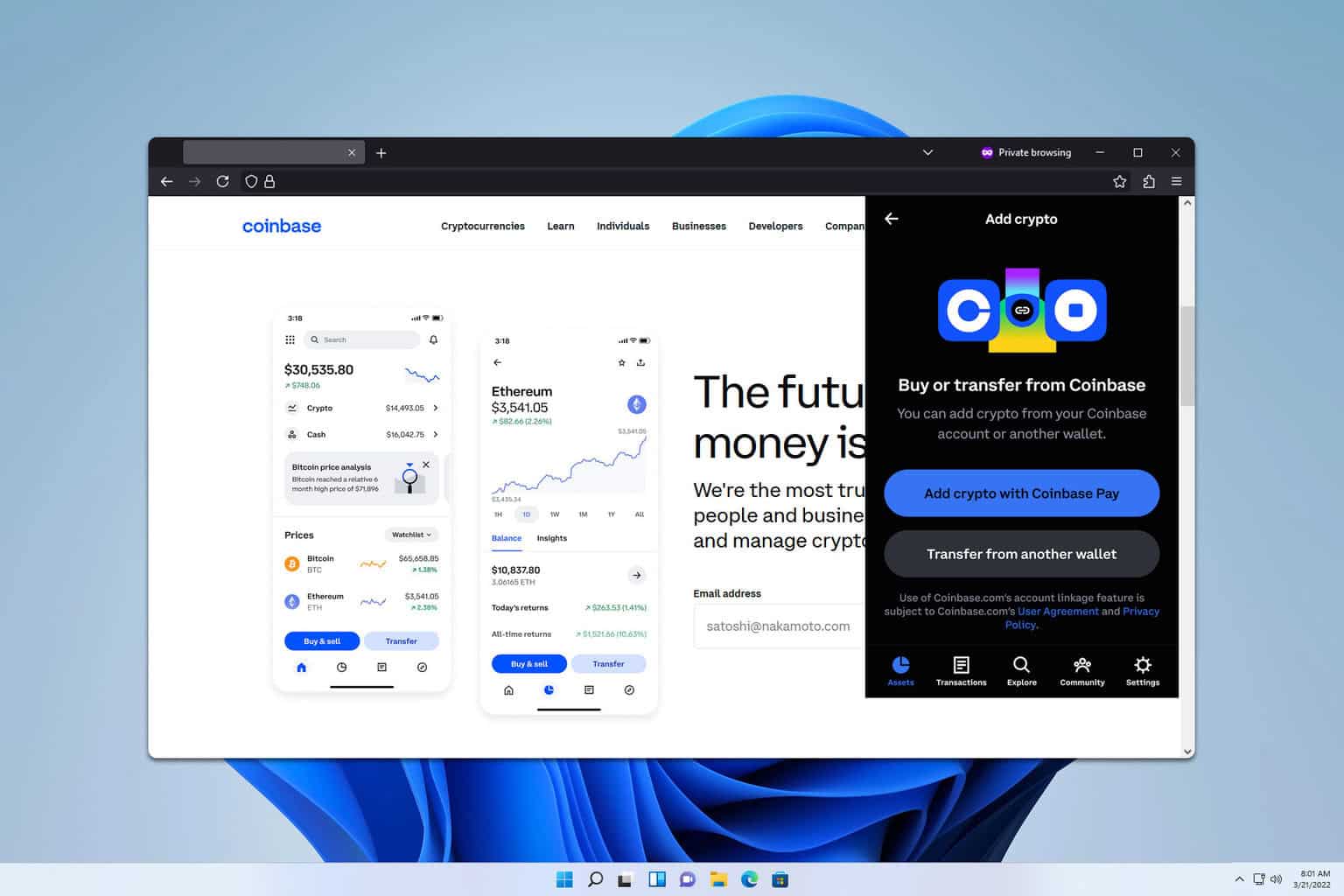


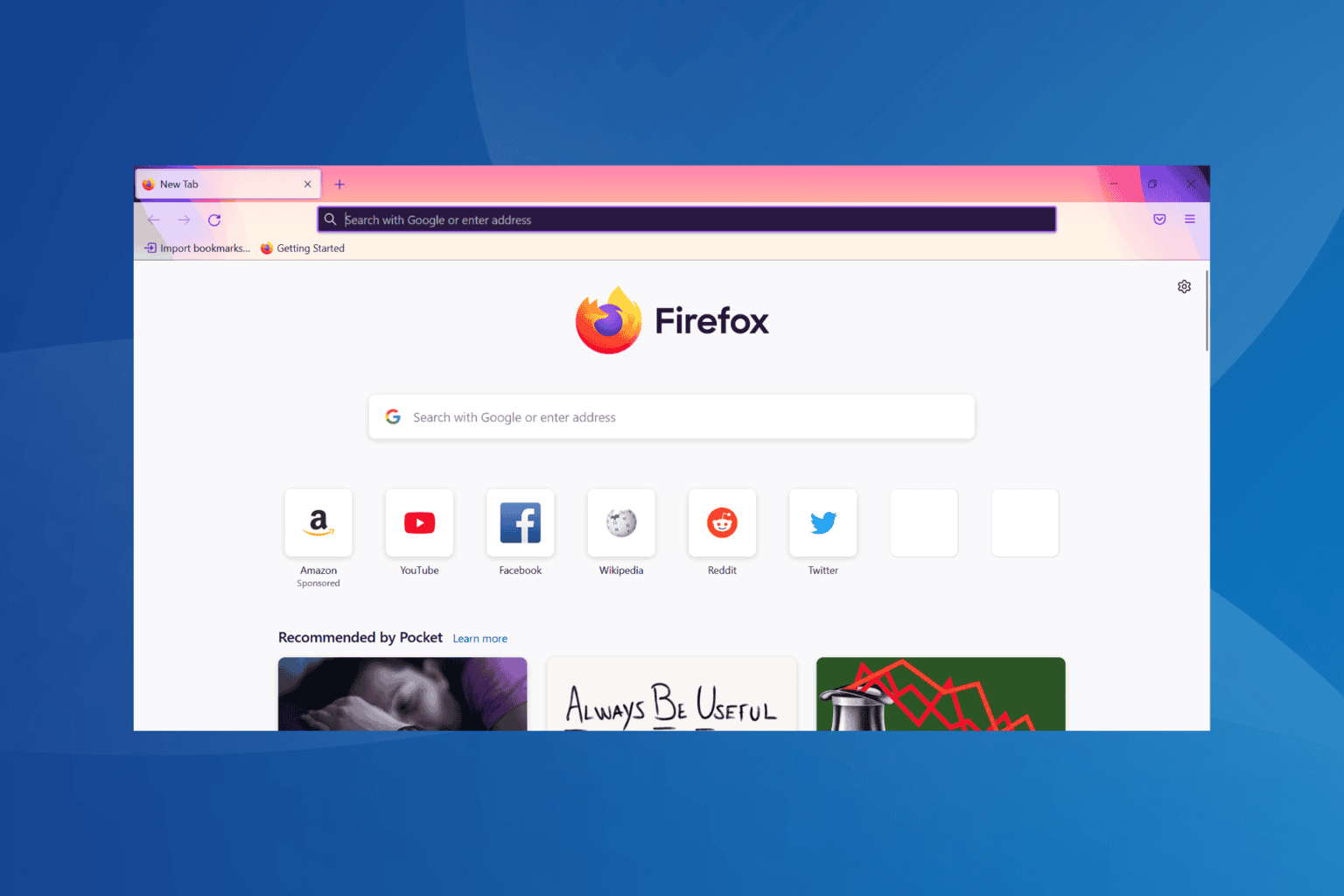
User forum
0 messages