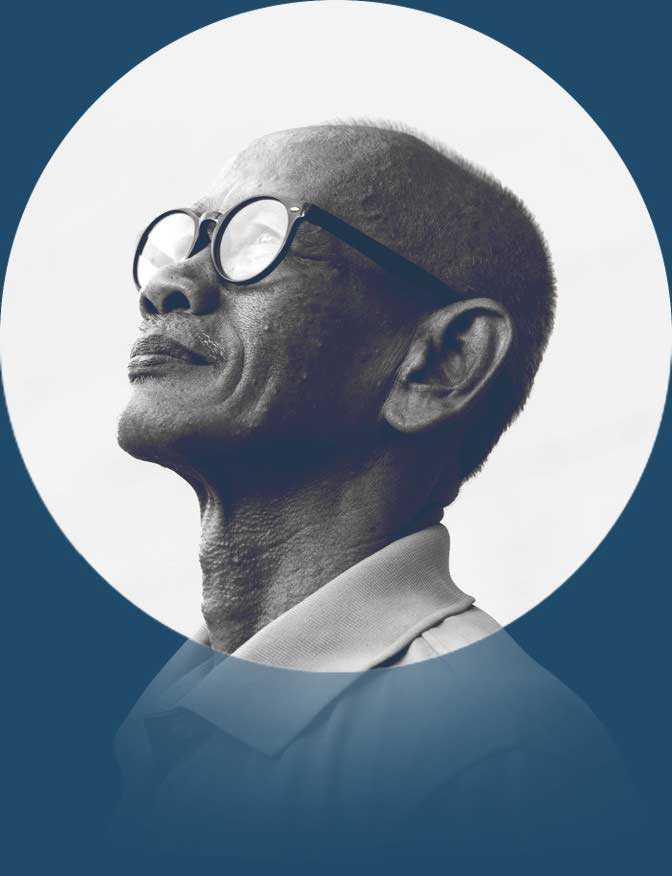Have you ever wanted to share your passion for music? A music blog can be your space to discuss the songs and artists you love.
However, getting started can be daunting–creating a music blog is more than publishing one or two articles. You need your own site, strong visual design to appeal to your target audience, components to share the texts, audio, and video you create and curate, and promotional tactics to make your blog stand out.
Of course, you also need to have something to say about the music you love too. Maybe you’ll even need to recruit other writers to share their voices too. It sounds like you have your work cut out for you.
Fortunately, starting a successful blog is possible, even if you’re a complete beginner. In this guide, you’ll learn exactly how to plan and launch your site. Follow along, and in no time, you’ll be on your way to becoming the music journalism world’s next rising star.
- Why Would You Want to Start a Music Blog?
- How to Start Planning Your Music Blog
- 1. Determine What Types of Music You Will Cover
- 2. Decide if This Will Be a Hobby or Something You Want to Monetize
- 3. Decide if This Will Be a Solo Blog or if You’ll Recruit Editors and Writers to Contribute
- 4. Decide if You’ll Have a Local, Regional, National, or International Focus in Your Coverage
- 5. Come Up With a Name for Your Blog
- Put Together a Basic Content Strategy
- Setting Up Your Music Blog
- Designing and Customizing Your Music Blog
- Running Your Music Blog
- How to Monetize Your Music Blog
- Ready to Start Your Music Blog?

Why Would You Want to Start a Music Blog?
There are many reasons why you might want to create a blog, including:
- Share Passion for Music: A music blog can be the right avenue for personal or artistic expression. You can write about the feelings particular songs evoke, memories associated with them, what they mean to you, or criticize them.
- Connect with Other Music Fans, Writers, and Artists: With a music blog, you can nurture a community of people who share the same passion for the songs and artists you like, support budding artists, and connect and collaborate with artists.
- Highlight Hidden Gems: You might want to start a music blog to cover a specific niche or genre that you don’t think gets enough coverage.
- Get Published as a Music Critic/Journalist and Start Building a Career: You can create a reputation as a music critic/journalist/influencer by sharing reviews, recommending songs/albums, and educating blog visitors. That can lead to career opportunities, access to events for free, or income through advertising, affiliate marketing, or sponsored content.
How to Start Planning Your Music Blog
Creating a music blog requires adequate planning to ensure success. Follow the steps below.
1. Determine What Types of Music You Will Cover
Define the genres and styles of music you intend to cover to establish a clear and consistent focus for your blog’s content. A niche music blog has a higher likelihood of success. It’s easier to get people to care about your content if it is specific to the style of music they love.
Pick a narrow niche, such as one subgenre, particular artists from particular cities, or learning to play a specific instrument. You can expand over time.
Consider the following:
- Your interests and expertise – bloggers produce a lot of content, and your passion and knowledge will help you publish unique content that fans will love
- Who you want as followers – you can look at the fans of the artists you like or genres for which you have interest/expertise.
If you’re still confused about what to focus on, you can check out music subreddits and communities to see what people are passionate about.
2. Decide if This Will Be a Hobby or Something You Want to Monetize
Consider why you want to start a music blog because how you treat a hobby may differ from how you treat an income stream. With a hobby, you might publish articles whenever you feel the zeal to write. On the other hand, a monetized music blog requires you to be intentional about what you post, network with industry voices, and publish frequently.
To monetize your blog, consider the income streams that might work for you. Here are a few:
- Do affiliate marketing for music-related brands, products, or services.
- Publish sponsored posts from relevant brands.
- Promote your music-related services, such as music producer or instrument instructor.
3. Decide if This Will Be a Solo Blog or if You’ll Recruit Editors and Writers to Contribute
Whether you go solo or work with editors and writers depends on your goals and resources.
If you decide to run your music blog alone, you will have complete control over your blog’s content, style, and direction. This can help with maintaining a personal touch. However, it can also be more demanding as you’ll be responsible for all aspects of the blog, from writing and editing to marketing and monetization. Nevertheless, a solo blog is usually fine if it is a hobby.
Working with editors and writers can ease your workload and bring fresh perspectives. However, you’d need to understand how to hire the right people, establish content guidelines and effective communication, and have the money to pay your team members.
4. Decide if You’ll Have a Local, Regional, National, or International Focus in Your Coverage
A music blog with a local focus will typically cover your immediate community or city. You can use this strategy to form a strong connection with your local audience and quickly build relationships with local artists, businesses, and venues. However, revenue might be small if you are not in a larger metropolitan area with a thriving music scene.
- A regional focus could cover a state or province, or a specific portion of a country.
- With a national focus, you will need to work harder and spend more to stand out, but you might get a larger pool of advertisers, sponsors, and industry connections.
- Running a music blog with an international focus is similar to a national focus but typically more challenging. Still, it can be rewarding due to the vast opportunities from different countries.
There are no wrong decisions here but you should know how broad you’d like your scope to be.
5. Come Up With a Name for Your Blog
The final step before you start creating the music blog and planning content is selecting a name for your blog.
Your blog name should be short and memorable – one to three words. You can also use abbreviations, for example, SA Beats (instead of San Francisco Beats).
Here are some tips that’d help you pick a name:
- Mix words. For example, Popify for pop and magnify.
- Incorporate music-related words such as sonic, note, and melody in your name.
- Consider your target audience e.g., Country Girls, for a blog targeted at girls/women who love country music.
- Use niche-related words such as the genre and audience, but leave room for expansion as your blog grows. For example, Country Girls can cover female country musicians, country music that women love, country music about women, etc., but CountryGirlsinCharlottesville might be too narrow.
Having chosen a name, check for its availability using Google Search and a trademark search to ensure you don’t pick a name trademarked or in use.
Put Together a Basic Content Strategy
Create a basic content strategy to guide you–and your editorial team–in creating content. Specifically, focus on your content form, style, voice, and tone.
Content Formats
Decide on the form of content to publish. Your choice should come down to your resources, competitors (what they publish), and target audience (what they seem to like). The form may be any of the following:
- Written articles
- Photos
- Videos
- Audio
Content Type
The type concerns what the content is about and its intended use. Examples of content types are:
- News about your niche.
- Reviews and criticisms of songs, albums, or artists.
- Video and text interviews of industry voices (influencers, producers, critics, or musicians).
- Op-ed from guest contributors.
- Listicles such as 10 must-listen country songs for summer.
- Day in Life and other vlogs.
- Articles that provide commentary or information on niche-related topics.
- Infographics like an image detailing music evolution.
- Pictures from events.
- Live performance recordings.
- An embedded playlist from Spotify.
Voice and Tone
Many of the greatest music publications in history have had a distinct voice and tone. For example, Pitchfork incorporates storytelling in its edgy voice. At the same time, the tone swings from lively to critical depending on the content category.
Your voice is the personality and style of your blog. It should be consistent, recognizable, and reflect your brand image, goals, and values. Examples are friendly, knowledgeable, and relatable.
Your brand tone is the attitude expressed in your voice, such as empathy or enthusiasm. Think of it as mood swings that vary depending on the content or message you want to convey—for example, a happy and engaged tone for listicles and a formal tone for industry news.
To help define your voice and tone, use a “We are BLANK, but not BLANK” exercise. Here’s how it works:
- Select a primary adjective that describes your voice and tone
- Then pick another adjective that sets boundaries or clarifies what your voice and tone avoid. For example, “We are informative, but not dry” or “We are concise, but not lacking in depth.”
- Do this several times until you have a good description of your blog’s desired voice and tone.
Note – If your blog will have multiple authors, this exercise is extra important. Consider documenting your voice and tone guidelines, so that all your writers can work toward establishing a consistent voice.
Setting Up Your Music Blog
1. Choose Between WordPress.com or WordPress.org
WordPress is the best option for creating your music blog due to its visually appealing themes with pre-built layouts, audio and video embed functionalities, monetization features, and plugins to extend its functionalities.
WordPress.org is a hub that contains the WordPress software, plugins, and the community, while WordPress.com is a platform that provides optimized managed hosting to WordPress developers and site owners.
When designing with WordPress, you can self-host and deploy the WordPress software available on WordPress.org, but you must choose a hosting provider meticulously and manage your site’s security and updates. With WordPress.com, you get top-of-the-line security and speed from the company that created the WordPress software.
WordPress.com offers pricing plans to suit blogs of all sizes. Here are your options:
- You can start your music blog for free on WordPress.com. This is a great way to begin, risk-free.
- Moving up to the Personal plan ($4/month) will allow you to remove ads (and gain some other useful features).
- If you want to monetize through ads and have complete control over your style. Go for the Premium plan ($8/month) if you want greater design flexibility.
- If you’d like to use plugins or upload third-party themes, the Business plan ($25/month) is perfect for you.
For this tutorial, we’ll focus on setting up your blog with WordPress.com.
Note – You can learn more about the differences between WordPress.com and WordPress.org here.
2. Choose Your Domain Name
Once you’ve selected your plan, you’ll need to choose a domain name. Your domain should be your blog name with a TLD like .com. You can also use a country/continent TLD or TLDs like .ai if it relates to your niche. Search for a name and choose the one you’d like to stick with:

3. Choose a Theme
Once you’ve selected your plan, picked a domain name, and set up your blog, you’ll need to choose a theme (or a design). The right theme will create an aesthetic that encourages visitors to love your music blog. When choosing a theme, consider your niche – a blog about hip-hop music can be vibrant, while one for classical music will be more formal and elegant.

Other factors that matter are:
- Speed and performance – speed is vital to retaining blog visitors. A clunky theme would result in a high abandon rate and negatively impact SEO efforts.
- Regular updates and support – choose a theme from a reputable source that provides regular updates and customer support.
- Budget – there are free and premium themes on WordPress.com. The significant difference between both is design options (pre-designed layouts) and support. Free themes typically don’t come with in-depth support except for what you get through WordPress.com forums.
There are several themes appropriate for a music blog on WordPress.com. Here are some suggestions:
- ePentatonic – suitable for musicians, bands, music producers, podcasters, sellers of sound equipment, and music retailers.
- Olsen FSE – suitable for music critics, journalists, and hobbyists.
- Disco – suitable for genres with some funk, such as soul music, jazz fusion, electronic music, indie, and rock.
- Bass – suitable for music bloggers who want a modern look.
- Quadrat – suitable for music podcasters and bloggers who want a clean, minimalist look.
3. Choose Plugins (if you have the Business plan)
Plugins extend the functionality of your WordPress music blog. WordPress.com has a Podcast Player block, an audio block, and embed functionalities–to embed songs/playlists from Spotify, SoundCloud, Audiomack, 8tracks, Mixcloud, and Bandcamp. Nevertheless, you might need plugins the following plugins:
- WooCommerce – to sell tickets or any product
- An SEO plugin such as Yoast SEO or Rank Math SEO
- Jetpack Social – to auto-share new posts to your social media pages
- Woo Subscriptions – to allow blog visitors to subscribe to your premium content
- Social Share Icons & Social Share Buttons
4. Choose categories
Categories help you group related topics and make it easier for readers to find content that interests them. Here’s how to choose and use categories effectively:
- Consider the overarching themes and topics you will cover. For example, you might review concerts, provide industry news, create interview articles, and discuss music for the season. Each of those can be a category.
- Aim for simplicity, ensuring that you don’t have too many categories. Too many will make your blog appear disorganized. Four to six categories are typically fine. You can also have subcategories to organize themes within a parent category but don’t overuse sub-categories.
- Use clear and descriptive names for each category. Avoid using names that may confuse readers. Instead, let the names describe the content in that category.
5. Add essential pages
If you are a musician, consider these pages for your music blog. Most bloggers still need some of those pages, such as the bio (about page) and contact information (contact page). In addition, take these pages into consideration too:
- A Homepage, which can be static or display your posts. For most blogs, displaying the posts is appropriate.
- A Privacy Policy page that details how your site collects, uses, discloses, and keeps visitor data to protect you from legal liability.
- A Terms and Conditions page is needed if visitors can create and manage user accounts or you sell any product.
6. Add Users To Your Website
If you are working with writers, editors, or other employees/partners/contractors, you can add them as users to your WordPress.com blog. WordPress provides various user levels. To add a user to your website, navigate to Users > Add New in the side navigation in WP Admin.

Next, select the user role and enter the user’s email address. You can also tag the user as a contractor, freelancer, consultant, or agency – this will help you recognize users who aren’t part of your team.
7. Create a Menu
A well-organized menu will enhance user experience and help visitors navigate your blog effortlessly.
Your pages and categories can be in your primary menu, with the categories nested as sub-menu items.

Alternatively, you can display your categories as primary menu items, as depicted below.

To add items to your primary navigation, go to Appearance > Editor > Navigation.

Create a new menu and click the pencil icon to add pages and categories.

Click on the plus sign, select what you want to add, and then click the save button.
Designing and Customizing Your Music Blog
One advantage of using WordPress is the design and customization flexibility. In this section, I’ll show you how to customize the design of your music blog.
1. Learn Your Way Around the Site Editor
Before diving into the customization process, familiarize yourself with the Site Editor. Within the Site Editor, you can customize your theme’s style, header, footer, and more using blocks.

To access the Site Editor, navigate to Appearance > Editor in WP Admin. Explore the options in the Site Editor and become familiar with them. Learn more about how to use Block Patterns here.

Some themes on WordPress.com come with pre-designed blocks (Patterns) that you can copy or take inspiration from when designing your blog.
2. Use Styles to Edit Colors, Fonts, and More
Styles play a pivotal role in defining the visual identity of your music blog. WordPress offers powerful customization options to help you create a unique and appealing look. Your color(s), font, content voice and tone, and backgrounds form your style.
When picking colors and fonts, pay attention to your niche. Bold colors might not fit a blog about classical music but might be great for a pop or indie music blog.
To edit your styles, click on Styles in your Site Editor.

Some themes come with various style combinations or color palettes that can serve as the base for your editing. Choose one and then select the pencil icon to customize it.

You can then edit your blog’s typography, colors, layout, and the default appearance of specific blocks.
3. Add a Homepage Header
Your music blog’s homepage header is a prominent element that sets your blog’s tone. Your header should incorporate your blog title or logo and include relevant pages and categories. Also, you can include a contact button, a search icon/bar, and social media page links.

Themes come with a default header, but there might be variations within Patterns in the Site Editor.

To edit your Header, navigate to the Site Editor’s home or Templates section and then click on anywhere at the right of your screen.
You can add any block, such as a search bar, button, or navigation, by clicking the plus button, selecting the block, and dragging it where you want it.

Also, you can choose from one of the pre-designed Header patterns, but ensure you delete the old header blocks before saving to prevent duplicate sections.

You can also move the position of any block by clicking on List View and dragging the block to the intended area within the structure at the left.

When done, click save at the top right, ensure the header Template Part is selected, and click save again.
Running Your Music Blog
Decide on Publishing Frequency
Begin by considering how much time you can dedicate per week to writing and editing content and the resources you need. You can get inspiration from small blogs that are doing well in your niche to estimate the expectations of your audience.
Ensure you are realistic to avoid setting impossible targets or providing terrible content due to rushing through the writing process – you should maintain a balance between providing regular updates and maintaining quality.
Start with a simple publishing cadence – daily, weekly, bi-monthly, or monthly, depending on what you can sustain. You can increase your frequency when you have more time, resources, and experience in the niche.
To manage your schedule, create a basic blog calendar. The content calendar should include:
- Specific dates for publishing content – stick to the dates as closely as possible.
- Content topics or ideas.
It might also help to include deadlines for each content creation stage – such as research, creating an outline, writing, and editing – and a list of the social media platforms to share each post after publishing on your blog, based on the intended audience.
Promote Your Blog
Promoting your music blog is essential to reaching your intended audience. Here are some steps to take.
1. Share Content On Social Media
Utilize social media platforms to share your blog posts, updates, and engaging content. WordPress.com has sharing buttons that you can use to share your content on social media. Alternatively, you can use the Jetpack Social plugin to post to social media automatically when you publish on your blog.
Furthermore, it is crucial to be active on platforms that your audience frequents and where they actively engage with other brands. For music blogs, that might be YouTube, TikTok and Instagram. Do your research before you pick.
Lastly, maintain a regular posting schedule on social media to keep your audience engaged.
2. Interact With the Music Community on Social Media
Engage actively with other blogs, readers, and artists on social media to build relationships and grow your blog’s visibility.
You can engage with them by leaving thoughtful comments on their posts, resharing their content when relevant, and responding to comments on your social media posts. Furthermore, you can explore collaboration opportunities with fellow bloggers or artists to attract a broader audience.
3. Email Other Blogs to Request Promotion
Email other blogs and ask if they’ll spread the word about your blog. Ensure you craft personalized and compelling emails explaining the unique value of your blog to the recipient and why such a collaboration would benefit their audience. Such promotion can be through guest posts, interviews, or cross-promotion opportunities.
4. Let Artists Know When You’ve Written Something About Them
Informing an artist about your content can be the most straightforward path to gaining a wider audience.
To maximize your outreach, consider tagging and mentioning the artists in your social media posts related to the blog post. To take it a step further, send a personalized email or a social media direct message containing the article link to the artist. When reaching out, explain the content’s focus and the reasons behind your feature rather than simply dropping a link in the message. This personalized approach is more likely to yield positive responses.
5. Allow Readers to Sign up to Get New Posts by Email
Motivate your readers to stay updated with your blog by subscribing to receive email notifications of new posts. Here’s how to make it easy for them:
- Begin with a straightforward email subscription form, which you can place on your blog’s footer, sidebar, or within articles for easy access.
- Boost your subscription rates by offering enticing incentives, such as exclusive content for free, like an ebook on understanding a musical instrument.
Make the process seamless by utilizing various plugins that connect your WordPress blog to your preferred email marketing platform. Jetpack Newsletter is an excellent choice if you’re seeking a hassle-free way to send email newsletters for new posts.
Measure Performance
You should actively measure performance to understand your audience, track traffic growth, and make data-driven decisions. There are several tools, but I will show you the essential ones.
1. Jetpack Stats
Jetpack Stats is a built-in WordPress.com plugin that provides insights into your blog and article performance.

To access Jetpack Stats, click on Stats or Statistics on the left sidebar in WP Admin.

You can view traffic stats in the Traffic tab, including the number of visitors, their geographic location, and referral sources.
You can also check the Insights tab for the most popular posts, which can help you understand the topics your audience wants to see and what date/time might be best for publishing.
Jetpack is free for personal sites, though upgrading to a paid subscription is possible. However, if you are making money through your blog through any means, including affiliate links or premium content, you must pay $8.33/month.
2. Use Google Analytics
Google Analytics provides in-depth stats for assessing your blog’s performance. The setup process is simple – here are step-by-step instructions for this.

Here’s a basic breakdown of how to interpret some of Google Analytics’ statistics:
- Acquisition: This section offers insights into the sources of your website traffic.
- Engagement: Here, you can examine user behavior, including metrics like the time visitors spend on your site and the specific pages they visit.
- Monetization: This section delves into purchases and conversions.
- Retention: You can review user engagement trends and patterns over time in the Retention category.
3. Use Google Search Console
Google Search Console helps you monitor your blog’s presence in Google search results and address search-related issues.

The first step with utilizing Google Search Console is verifying your blog. Navigate to Search Console and follow these steps to verify the ownership of your blog. Google Search Console takes a few days/weeks to collect reports after you are verified and have submitted your sitemap for indexing.
Here are the fundamentals to check when you have reports:
- Indexing Section: This is relevant to find out what pages have yet to be crawled or indexed by Google and why so you can fix that.
- Performance Reports: This reveals the keywords and pages responsible for driving traffic to your blog, along with insights into the devices and countries contributing to your traffic. Analyzing this information can assist in identifying areas for improvement and new post opportunities.
How to Monetize Your Music Blog
Below are some monetization options and how to set them up.
1. Payments Block or Donations Block
Using a Payments or Donations block allows you to encourage your loyal readers to support your work. However, income from payments or donations may be sporadic and unpredictable, as it relies on the reader’s generosity.
A simple PayPal button is sometimes enough to collect payments or donations directly from your blog visitors. A plugin such as Donations via PayPal can provide that functionality and lets you add the button anywhere on your blog using a shortcode.
2. Add a Merch Store with WooCommerce
A merch store is great when you have started to garner some fans. It lets you sell a wide range of music-related merchandise. However, you will need a partner to print or create the merch. Luckily, there are many print-on-demand companies, including Printful and Printify, to do that.
Regarding payment setup, you can use WooCommerce to add the needed sale and checkout functionality and Printful or Printify, integrated with WooCommerce, to fulfill and ship orders to your customers.
3. Patreon
Patreon allows you to offer exclusive content or perks to your fans to generate recurring revenue and foster a community of supporters. You can direct blog visitors to your Patreon to access exclusive benefits. Alternatively, you can integrate your WordPress blog and Patreon through a plugin to sync and offer patron-only content on your music blog.
4. Add Subscriber/Membership Options
Another effective monetization strategy is offering membership or subscription options. This provides a steady and predictable income stream, making it easier to plan and budget.
You can offer premium content that adds value to members, such as in-depth artist interviews, behind-the-scenes stories, live Q&A and interactions, and early access to upcoming articles. It is also an avenue to nurture a community of engaged readers. With the subscription model, users pay recurring fees to access all or specific articles.
You will need a plugin such as Ultimate Member or Woo Subscriptions to add membership/subscription functionality to your music blog.
Ready to Start Your Music Blog?
Don’t overthink it. Instead, strategically consider your goals and dive into planning and creating your music blog. Take these steps:
- Defining your niche, audience, and monetization strategy.
- Choose a memorable blog name and purchase the domain.
- Create a basic content strategy and content calendar.
- Create an account on WordPress.com and design your blog.
- Add monetization and email marketing functionality to your blog.
- Network with fellow music enthusiasts.
- Promote your blog on social media.
- Monitor your blog’s performance.