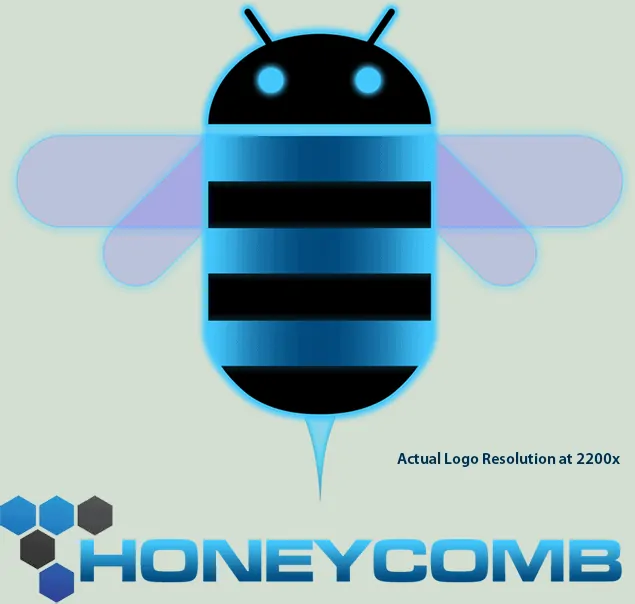PCWorld just did an interesting article entitled ‘Five Things Google Needs to Fix on Android 3.0 Honeycomb‘ and it brings up some very good points. Honeycomb is great but things need improving and I think the 5 points PCWorld raise deserve looking at and debating.
1. Improved Image Rendering
Images appear to lack vivid colours and can seem fuzzy in fact they look dull. According to the article a Google spokesperson has acknowledged that it is a problem that is being worked. Seeing as tablets would seem like a great device to view pictures from this can be an annoying problem that should be sorted.
2. Better Keyboard
Since the arrival of Matias Duarte we have seen vast improvements to the stock keyboard in 2.3 Gingerbread and 3.0 Honeycomb, but could more be done? Is it making use of that big screen? How about a toggle to have a number row above the letters? It would make typing a lot more fluent and easier to use. Another point the article makes is that the keyboard colour scheme could do with a change. I am not so sure though. Its pretty much the same as 2.3 Gingerbread and I have no problem with the characters being unclear, I do agree however that the blue tint should be glow brighter when you touch the letters so you know it is registering your inputs when you type at speed.
3. Tweak The Interface
A lot has been made of Honeycomb changing the button layout. Gone is the menu button, that’s in the application now. Gone is a search button, that’s also in the application if you can search in the app. In fact gone are the requirements for physical buttons replaced by three on-screen buttons: Back, Home, App Switcher. I wouldn’t have minded an app draw button in their as well as I think it would make moving from one app to another a lot better. I also think the app switcher should show more than just the last 5 apps used. I think it should be more inline with WebOS and the Blackberry Playbook allowing you to see all running apps and being able to close those you don’t want. The article points out that some people have problems distinguishing what the three buttons actually do because their not clearly designed which is an interesting statement. I can see why people are making the statement if they glanced at a friends tablet but if you intend to buy a Honeycomb and have an interest in one the buttons will make sense to you. Maybe there is a problem in their design though because a few tablet makers have changed them, I would be interested to hear the readers thoughts on that one.
4. Clean Up Root Directory
I don’t know if this is important for the more casual user but in any case it is always better if it is easier to find your files on your tablet. There are a number of file managers on the Android Market who will let you find what you want. Finding what you want in the app itself though can be a problem, with no clear sense to how anything is ordered. As tablets become more widely used by users who are moving from Windows, OSX and Linux for their mobile computing needs then a proper file hierarchy must be implemented to make it an easy transition to using Android for their wants and needs.
5. Improve Handling of External Storage
Remember when the Xoom was released and needed an additional update down the line to be able to use the microSD card slot? Yeah that was quite a surprise. Honeycomb itself isn’t without a few problems when it comes to external storage though. I have received a few storage corrupt messages that disappear if you reboot the machine or eject, then reinsert the microSD card. Its annoying and is the type of message that will worry casual users that will think they have done something wrong or the software has. As a portable device big enough to have a number of ports you could find yourself attaching a number of storage devices including USB memory sticks and hard drives, mounting these devices need to be quick and painless as does disconnecting them and like the article claims do you really need to click unmount on the device when most people will just pull the devices out without even thinking? Also Google need to make their device like a Swiss Army Knife for reading file types.
Its Wait Until Google I/O Time
With Google I/O not far off we will definitely be seeing some announcements for Google’s latest and greatest OS. Hopefully we get some software updates and new additions that will take the Android tablet experience to the next level.
What other changes would you like to see to Android Honeycomb?