Google is now rolling out ‘dual pane’ to Google Keep, to foldables and tablet users on Android. Needless to say, this feature take much better use of a large display on tablets and foldables.
‘Dual Pane’ view is rolling out to Google Keep as we speak
Google Keep’s ‘dual pane’ view allows you to “browse Keep notes on the left side of your screen, while editing content on the right side”. So, it’s essentially like having two regular smartphone screens side-by-side in terms of productivity.
So, you can get your single or multi-column view on the left side, and edit your entries on the right, never losing track of the general view. Previously, Google Keep opened content at the center of the screen, while keeping the columns viewable in the background.
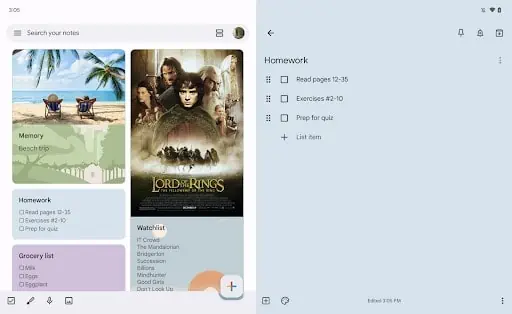
Needless to say, that approach wasn’t the best, as it did not enable you to properly multitask. This is a completely different story, and you can really take advantage of that large display.
You’ll only get it on your tablet / foldable device
Do note that this feature will roll out to your Google Keep app only under certain conditions. Google says: “dual pane is available if your device screen is >840 dp and you use the Google Keep app in landscape mode”.
We presume that this will be the standard view for displays that meet those conditions. There is a slight chance that you’ll have to switch to it in the settings, but that’s highly unlikely. We still don’t have it on our devices.
Google said that it should roll out to all eligible devices over the next couple of weeks. As per usual, we’re looking at a staged rollout, so it may take a while before you get it on your device.
Google Keep has been getting more and more useful over the last couple of years, and it’s nice to see Google’s focus on tablets and foldables. We’ll likely see a lot more such moves in the future, for the company’s apps, and Android 12L was a big help as well, overall.

