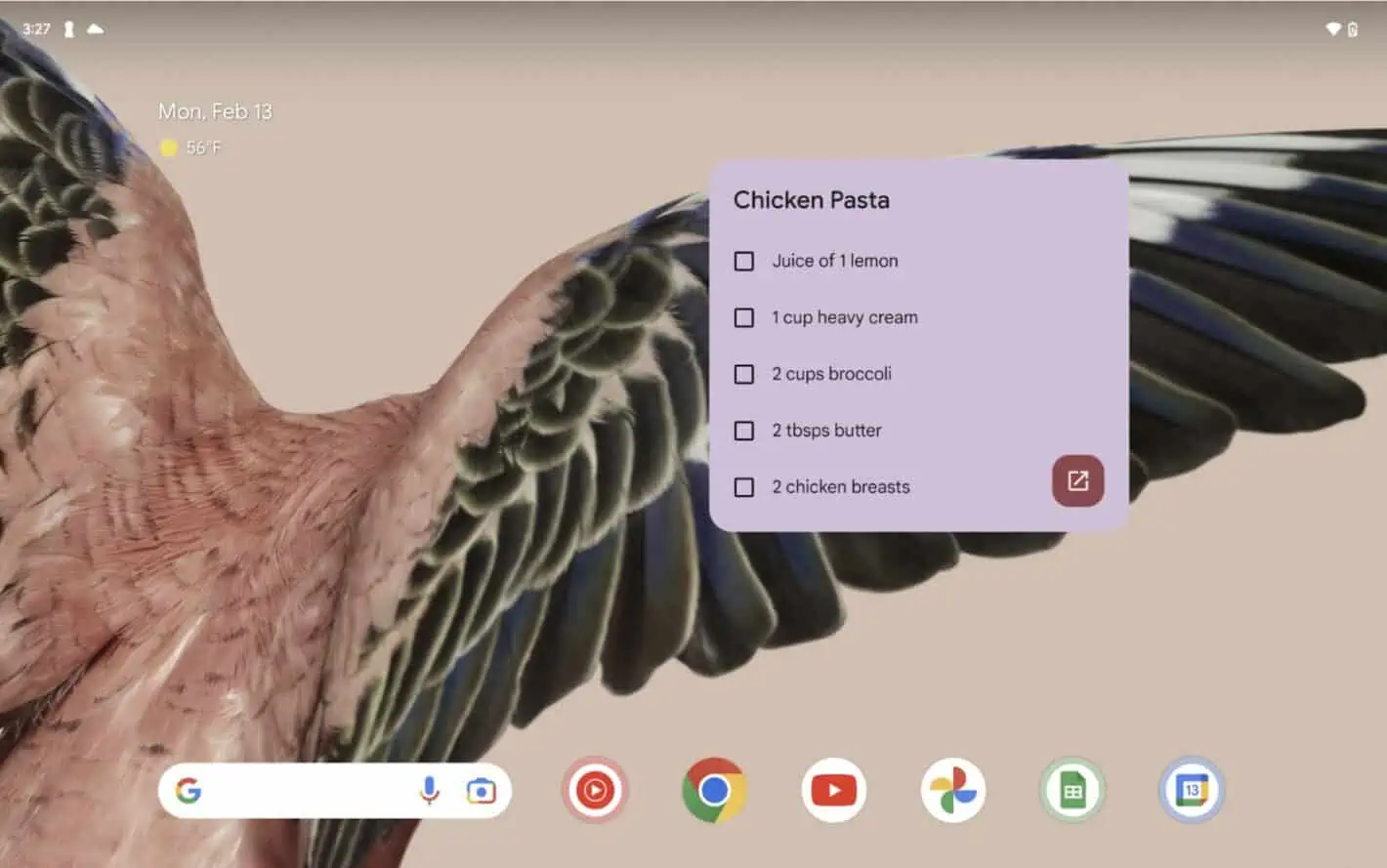AT MWC 2023 last week, Google announced a host of new features and improvements for Android and Wear OS. Among those was a new homescreen widget for its note-taking app Keep, a single-note widget. While the company didn’t tell when this utility will be available, it has wasted no time in pushing it to users. The Google Keep widget is rolling out widely for Android devices.
The new widget lets you pin a note or list to the homescreen of your Android phone or tablet for quick access. Tapping it takes you directly to that note or list in the Google Keep app. Any changes you make there are reflected on the homescreen as soon as you save them. If your list has checkboxes, you can toggle them directly from the homescreen without going into the app. This can be super handy when shopping for groceries. Just unlock your phone and tick off the item you add to your cart. No need to open any app.
If you’ve set custom background colors and reminders for your notes and lists within the Keep app, those will be reflected in the widget as well. This makes it easy to differentiate between multiple notes on the homescreen. You can color-code them for easy recognition. And if you’ve shared a note with other people, a collaborator icon at the bottom-right corner of the widget will indicate it. “By giving you quick and easy access to your most important notes and lists on your home screen, we hope this feature increases your productivity while using the Keep app,” Google said in a blog post.
Google Keep homescreen widget is rolling out to users
According to Google, this homescreen widget for Keep on Android started rolling out last Thursday, March 2. However, if you haven’t received it yet, fret not. The company says it could take a couple of weeks for the feature to reach everyone around the world, for both Rapid Release and Scheduled Release domains. So you will receive it in the coming days. The widget will be available to all Google Workspace customers, legacy G Suite Basic and Business customers, and users with personal Google accounts.
There is no admin control for this feature. Once it’s available for your Google or Workspace account, you will be able to pin Keep notes or lists to the homescreen of your Android device without having to turn on anything from your side. You can click the button below to download the latest version of the app from the Google Play Store.