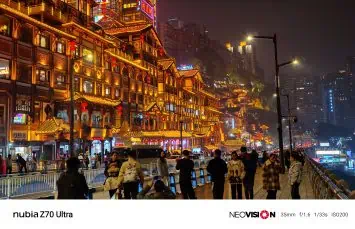Nubia, the somewhat popular sub-brand of ZTE, is back in the US with the first Snapdragon 8 Elite-powered smartphone, the Z70 Ultra. This is actually my first time using a Nubia phone, so I was a bit blind as to what I was walking into with this phone. I have to say, overall, I’m quite impressed. It’s not perfect, but for $729, it does compete quite nicely with other options from OnePlus, Samsung, Apple, and Google in the US.
Unfortunately, Nubia sent over the boring black color, but it does come in a yellow and a starry night color. The starry night color is limited to 16GB/512GB, and currently, it is sold out on Nubia’s website. So that one likely will be hard to come by. Despite this, I still absolutely love this boxy design and the uninterrupted display.
But is that enough for the $729 asking price? Let’s find out in our full review.
Nubia Z70 Ultra Review: Hardware and Build Quality
The Nubia Z70 Ultra definitely has a very different design versus a lot of the other phones that I’ve reviewed this year. It’s boxy, like the Galaxy Note series used to be, with the top third of the backside being reserved for the camera setup. Nubia also has a stunning looking display on the Z70 Ultra, with its 7th generation under-display camera tech, which is pretty much invisible. Not like it is on the Galaxy Z Fold 6, it’s literally invisible.
Nubia also has a two-stage camera button on the side, which is in the correct place – take notes Apple, OPPO and whoever is planning to add one. I’ll be honest, I’ve used this two-stage camera button more than the software shutter button. The power button is in Nubia’s red color, which I absolutely love. And finally on the opposite side is a customizable button. This can be used to open the previous app, open a specific app or really anything else. It’s actually really nice to have here.
And, of course, Nubia also has a USB-C port on the bottom, which supports up to 80W charging. Unlike a lot of other fast-charging smartphones, Nubia is doing USB-C to USB-C instead of USB-A for fast charging, which is safer and more universal, too.
It’s a very unique-looking phone, and one that has really grown on me over my time with the phone.
Nubia Z70 Ultra Review: Display
To put things simply, the display on the Nubia Z70 Ultra is incredibly looking. It’s a boxy display, which has recently started to come back into popularity, which is also a flat display. And to be quite honest, it’s the best experience for watching content. Not only because it’s a flat, boxy display, but because there’s no camera interrupting the display. This has an under-display camera which is almost entirely invisible. I’ve seen it pop up a few times, mostly when watching YouTube, when the video isn’t fully full-screen. And even then, it’s smaller than normal.
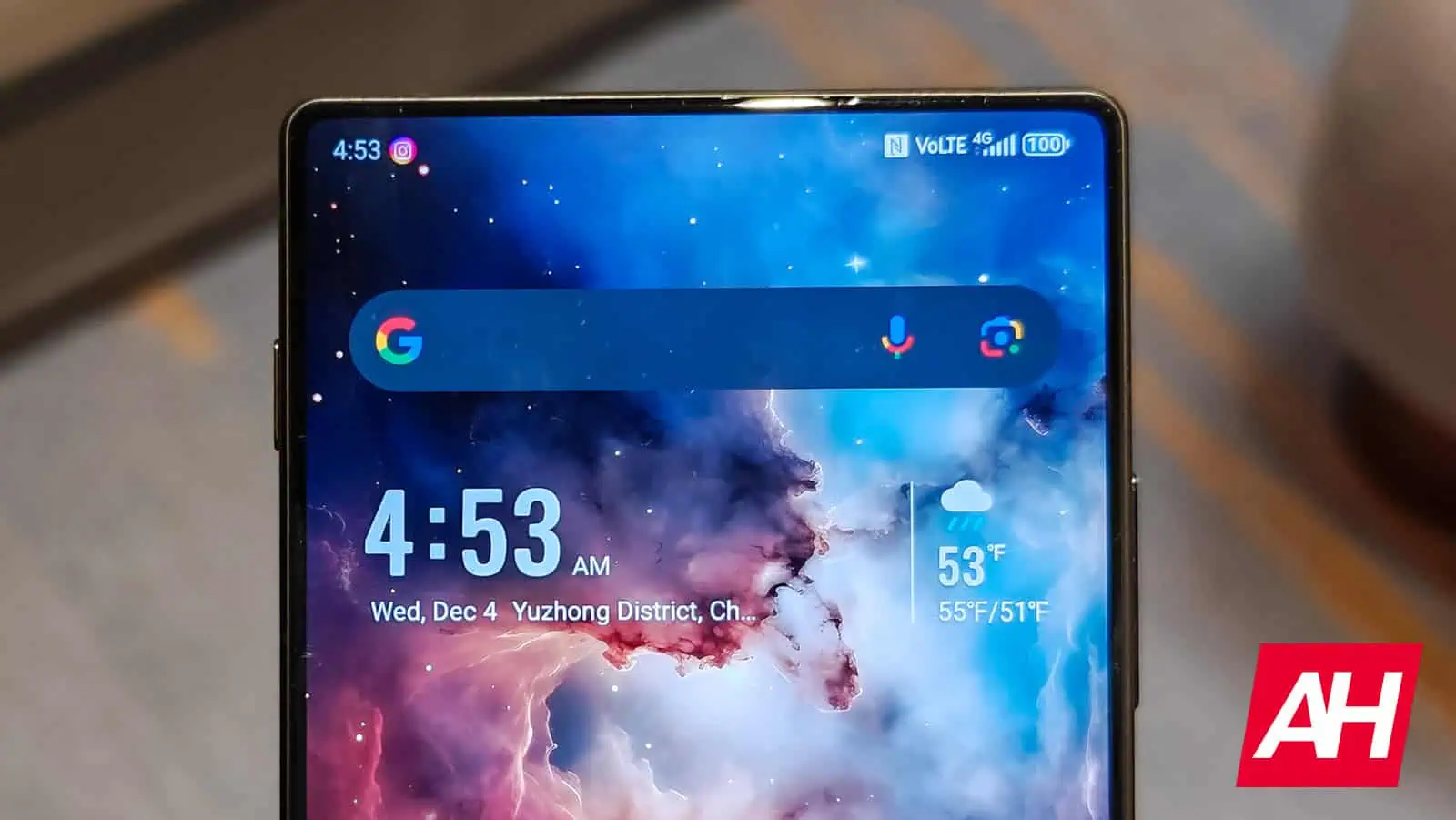
This is a 6.85-inch AMOLED display with a 144Hz refresh rate, so it’s great for watching content and gaming, no matter what you’re doing with your phone. The colors seem to be pretty accurate as well, which is impressive, and always good to see.
Now, while this display does not get the brightest, it does get plenty bright while using it outdoors in direct sunlight, or in cloudy conditions.
Nubia Z70 Ultra Review: Performance
Inside the Nubia Z70 Ultra is the Snapdragon 8 Elite chipset with 12GB of RAM and 256GB of storage. Though there are variants with up to 24GB of RAM, that shouldn’t change the performance of the Z70 Ultra all that much. And to be honest, the performance is quite good.
In day-to-day usage, I haven’t noticed the phone getting very hot, other than when playing games. Playing games like Wild Rift and Genshin Impact tends to get a little hot, but it’s not bad at all. In fact, in our benchmarking, we found that it got up to about 98.8 degrees Fahrenheit after an hour of Genshin Impact at its max graphics settings and max brightness. That’s pretty impressive for the Snapdragon 8 Elite.
RAM doesn’t seem to be an issue here, though apps do tend to need to reload after a bit of time. But remember that our unit does only have 12GB of RAM. So if you want apps to stay in memory a bit longer than you’ll want to splurge for the 24GB model.
Benchmarks
Now, let’s talk benchmarks. With every phone that we review, we test the phone with three different benchmarks, making it as apples-to-apples as possible.
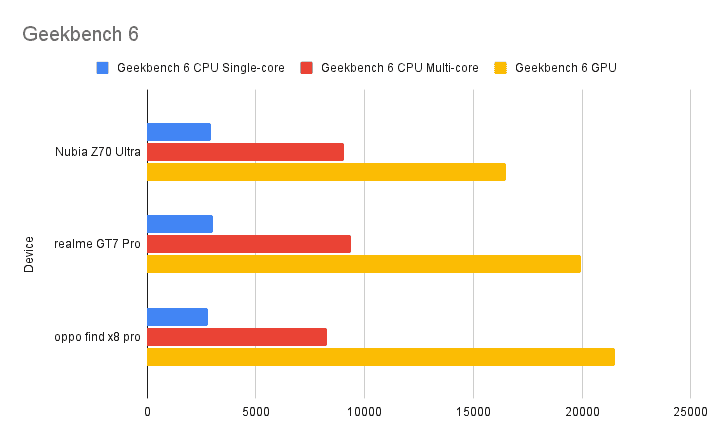
First up is Geekbench 6. With this benchmark, it tests the raw power and speed of the CPU and the GPU of the Nubia Z70 Ultra. Keep in mind that this is running the Snapdragon 8 Elite, which is the latest from Qualcomm. On the single-core score, we achieved a score of 2,959, and 9,062 on multi-core. On the GPU test, it was 16,483. Now in the graph above, we are comparing it to the realme GT7 Pro (Snapdragon 8 Elite), and the OPPO Find X8 Pro (Dimensity 9400). These are both our most recently reviewed devices, with the latest chipsets available.
The next test is 3DMark Wildlife Extreme Stress Test. This benchmark is designed to push your phone to the absolute boundaries, and it’ll also get it as warm as possible, which is why it is also a thermal test for us. But let’s talk about the scores. The Best Loop on this test was 5,922, and a Lowest Loop of 4,807, giving us a stability score of 81.2%. This is actually very impressive, providing higher and lower loop scores, with a much better stability score, meaning that Nubia is doing a good job here of making sure the phone stays quite cool.
Our final benchmark test is with Capcut. This is a video editing app that is used quite a bit to make TikToks and shorts. Essentially what we do here is, load in a 60-second long video and export it at 4K60, timing how long it takes to export. On the Nubia Z70 Ultra, we got a time of 7.2 seconds. Now that’s not the fastest, but also not the slowest. It’s right on par with other Snapdragon 8 Elite phones like the realme GT 7 Pro and the Redmagic 10 Pro.
Thermals
Moving onto thermals, we also have three tests that we perform here. The first is with 3D Mark Wildlife Extreme Stress Test. After the benchmark is performed, we then test the temperature and see how hot it actually got. Well, with the Nubia Z70 Ultra, it hit 121.8 degrees Fahrenheit. That is quite warm, not the hottest we’ve tested, however.
The next test is playing Genshin Impact at max graphics and max brightness for a full hour, and then recording the temperature. After an hour, the Nubia Z70 Ultra had a temperature of 98.8. That is warmer than some other phones that have launched recently, but it is still quite cool. We consider anything under 100 degrees as pretty cool for Genshin Impact.
Finally, we recorded a 4K60 video for 10 minutes, recording the temperatures at 5 minutes and again at 10 minutes. The Nubia Z70 Ultra hit temperatures of 91.3 and 93.5 degrees. Which is really good for video recording. It’s also a tad cooler than the OPPO Find X8 and Find X8 Pro, which is impressive.
Nubia Z70 Ultra Review: Battery life and Charging
Nubia has included a 6,150mAh capacity battery in the Z70 Ultra which is quite impressive. Considering Samsung has been stuck at 5,000mAh since the Galaxy S20 Ultra back in 2020. But with that size battery, you’d expect some pretty great battery life, and I’ve achieved just that with the Z70 Ultra. I used this phone while traveling to Chongqing this past week, and was really impressed with how well it worked out.
I was able to get about 7 hours of on-screen time, with 33% left, and that included 100% of it being used on mobile data. That’s almost unheard of, for smartphones. But that is the power of Silicon-Carbon batteries, which is what most phones are using these days.

To say the least, this phone will get you through a full day and then some. And if you need to charge up quickly, the 80W charger that is included in the box, has your back. Now what I really like about this charger is that it is USB-C, and not USB-A like most fast charging devices these days. Which is safer than USB-A, as it won’t heat up as much. And since this phone is actually sold in the US, this phone comes with a US plug, versus needing to use an adapter to get fast charging.
Benchmarks
Much like with performance, we also run benchmarks for battery life and charging. And on the battery life front, we test the it by playing a video on YouTube (so it is streaming) at full brightness from 100% to around 1%, just before it turns off. Recording the time it took to reach that time. Despite the good battery life in day-to-day usage, the benchmark looks pretty weak with a time of 17 hours and 56 minutes.
After running the battery life test, we then do the charging test, which involves plugging the phone into its included charger, and timing how long it takes to charge up to 100%, which took 48 minutes and 15 seconds. That’s right on par with other phones that use 80W charging speeds. Like the OnePlus 12 and the OPPO Find X8 Pro.
Nubia Z70 Ultra Review: Software
The Nubia Z70 Ultra comes with Nubia AIOS which is running on Android 15. So it is the latest version of Android, thankfully, however the downside here is that Nubia is only promising “up to three years of updates” which is unfortunate. As it is not guaranteeing a certain amount of updates, only up to three years. On top of that, Google and Samsung guarantee 7 years of OS updates, Xiaomi and OnePlus are both doing 4 years of OS updates, among others. That’s something that Nubia really needs to improve on.

Other than that, the software here is quite good. I was pretty impressed with Nubia’s Android skin, and most skins don’t really impress me, so that’s saying quite a bit.
One feature that I did use quite a bit was the AI Translate feature, as it supports traditional and simplified Chinese, making it much easier to communicate in China. It also supports Korean, Spanish and a number of other languages. Call Subtitles is another feature that is also very useful to have. And real-time call translation for when you are calling someone or a company from another country.
Overall, I quite like the software here, thanks to the Snapdragon 8 Elite and 12GB of RAM, it does actually perform quite well and is also very smooth.
Nubia Z70 Ultra Review: Camera
While reviewing this phone, I went on a trip to Chongqing, China and took the Nubia Z70 Ultra with me to use. Make a long story short, I took a ton of pictures with this phone during this trip, and it really showed me the good and the bad of this camera.

First the good. The main sensor is incredible. This is a 35mm primary sensor, which can also shoot at 50mm via sensor crop. This is a 50-megapixel sensor with a variable aperture from f/1.6 to f/4.0, which you can actually see happen on the lens in real-time. It reminds me a lot of the Galaxy S8 from many years ago. And it takes some truly incredible pictures. In fact, most of the shots I took were at either 35mm or 50mm.
Color reproduction on this lens is incredible. In fact, I tested it side-by-side with the iPhone 16 Pro, and noticed that its color reproduction was far better, and pictures were less blown out. Even with moving objects, pictures look incredibly sharp. You can check out a number of 35mm and 50mm images I’ve taken below. There’s no edits to these, other than resizing for this webpage.
Next up, let’s talk ultrawide. The ultrawide camera is a 18mm lens, which can crop into 24mm. This is also a 50-megapixel sensor with an aperture of f/2.0. And I’ll be honest, it’s not that great. It is a downgrade from the Z60 Ultra from last year. One thing that I really noticed with this lens, is that it struggles at night. Taking the same picture at 24mm and 35mm, you can tell the 24mm image is more blurry.
Below, you’ll find a number of images taken with this lens at both 18mm and 24mm.
Finally, the telephoto. It’s slightly better than the ultrawide, but still not as impressive. This is a 64-megapixel 70mm lens that sensor crops for 85mm and 140mm. It also has an aperture of f/2.5. One of the weird things here is that it defaults to 85mm, if you tap on it again it goes to 140mm and again to 70mm. The images here are sometimes hit or miss. I’ve gotten some great looking images at 85mm, but also some not so great looking ones at that same focal length. This camera in particular would really benefit from the zero shutter lag that the OPPO Find X8 series has. Here are a few pictures from those telephoto focal lengths, so you can be the judge.
Let’s not forget about that front-facing camera. This is a 16-megapixel f/2.0 under-display camera that is, not great to be quite honest. It’s a step above a potato cam, and honestly, at this rate, I’d say Nubia should just remove it. It’s really not usable, and is only really there for facial recognition, but since the fingerprint sensor is so fast, there’s no real reason to keep it. However, I will say, this under-display camera is completely invisible. You cannot see it, except for in some darker apps, like YouTube that isn’t fully full screen. And that makes the display look that much better.
Basically, if you’re looking to buy this phone for a good selfie camera, this isn’t the one to get. You can, of course, use the rear camera since the camera button does make it easier to do but harder to frame.

Should you buy the Nubia Z70 Ultra?
So, should you buy the Nubia Z70 Ultra? Normally, I’d say no if you live in the US. But this is one of the few Chinese smartphones that is legitimately sold in the US through Nubia’s website. The Nubia Z70 Ultra starts at $729 for the 12GB/256GB model, which is quite cheap for a phone that is powered by the Snapdragon 8 Elite. And Nubia does a lot here. Sure, I’m not the most impressed with the camera here, other than its main camera sensor, but as a package, this is an incredible experience.
You should buy the Nubia Z70 Ultra if:
- You want stellar battery life.
- You like shooting at 35mm.
- You want an uninterrupted display for content consumption.
You should not buy the Nubia Z70 Ultra if:
- You want the best camera zoom experience.
- You tend to take a lot of selfies.