Project management features for all teams
Built for every team, Jira is how modern organizations take work from to-do to done.
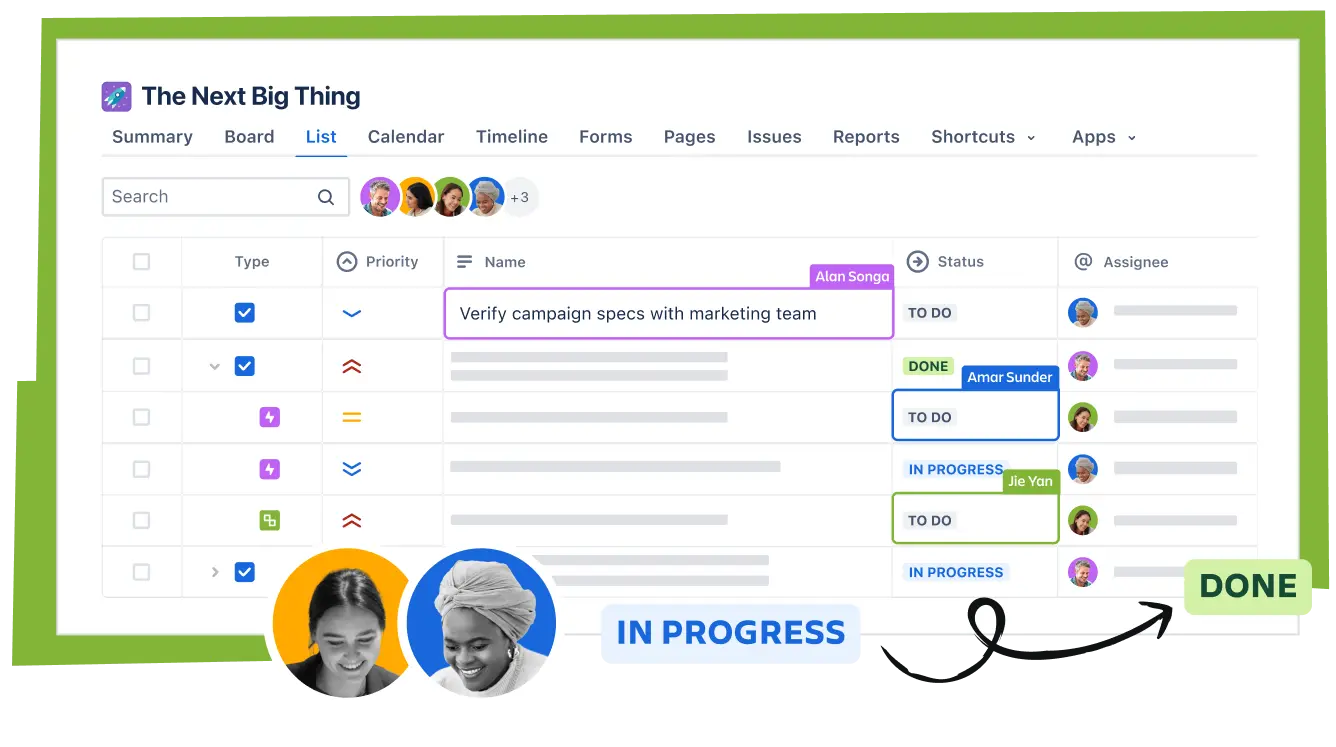
Where devs, marketers, and every team in between get work done
- Plan
- Track
- Collaborate
- Launch
- Report
Plan
Align teams, resources, and deliverables to ensure the project hits deadlines and maps to company goals from the start.
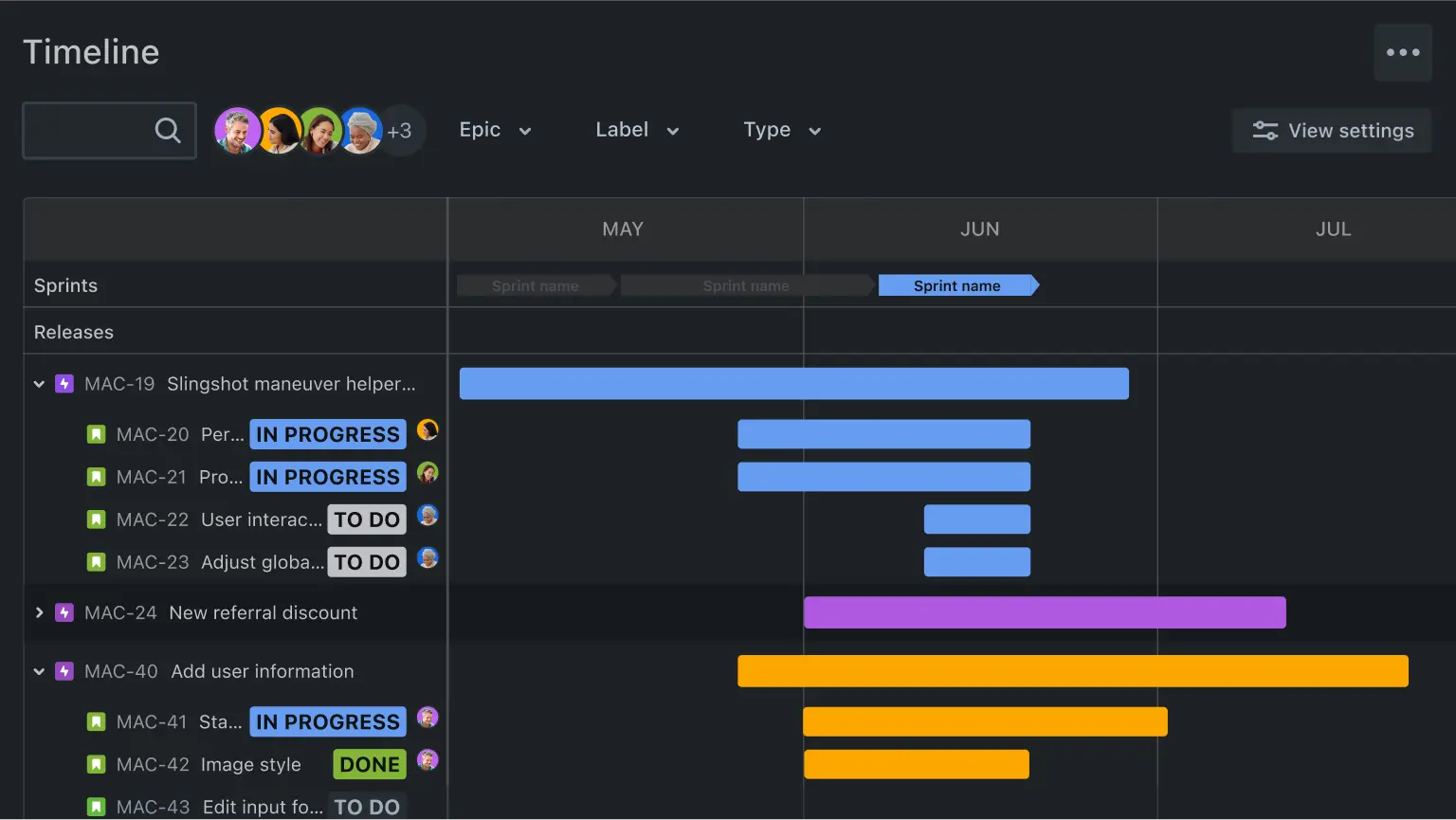

“Work becomes a lot more visible when it's all in one place. It makes collaboration a whole lot easier.”
Jeff Lai
Internal Infrastructure, Canva
Start your next project off right
Plan
Structure and align goals across teams, break work down into manageable tasks, and know who’s working on what.
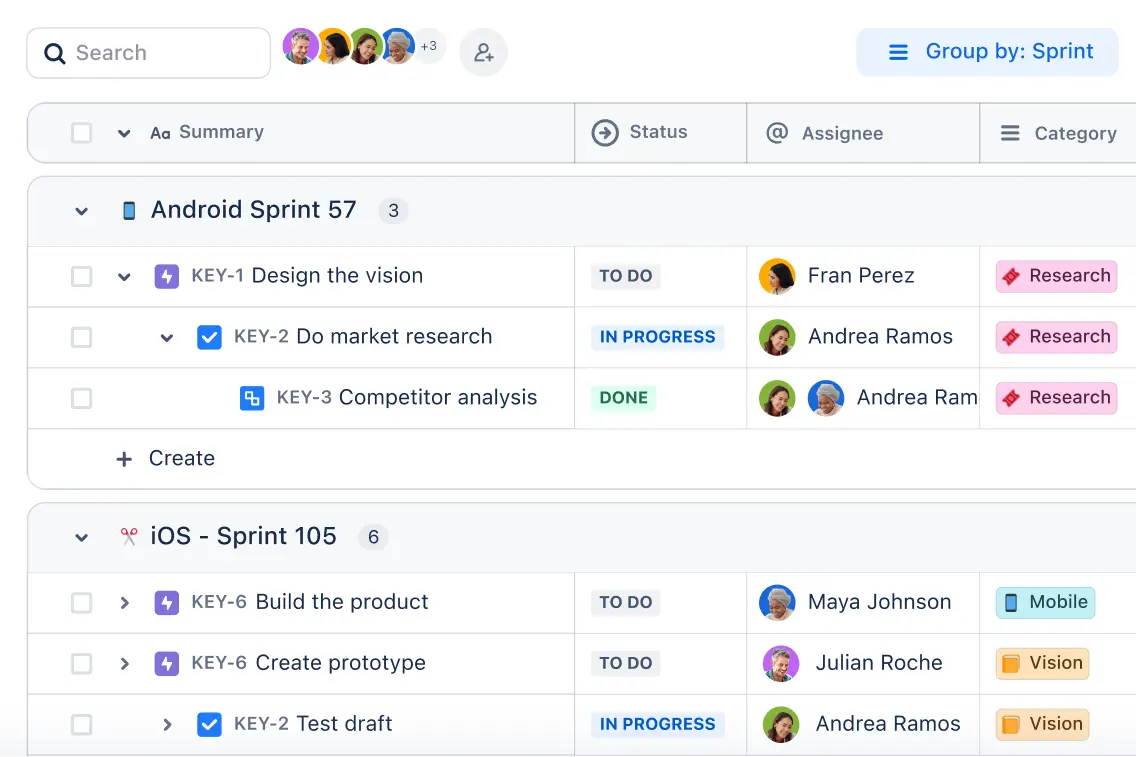
List view
Swap out the spreadsheets. Organize work into a single list view and update, sort, and prioritize on the fly with in-line editing.
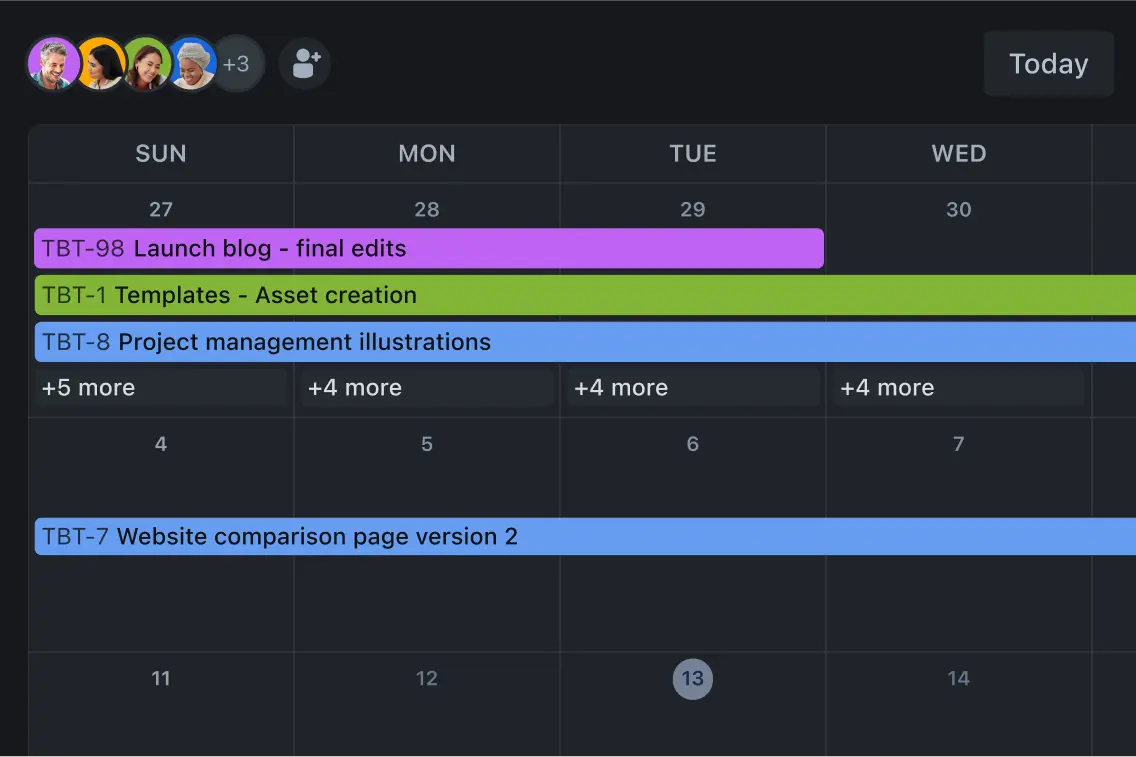
Calendar
Use Jira’s calendar view to easily visualize work over time and teams to hit every deadline, together.
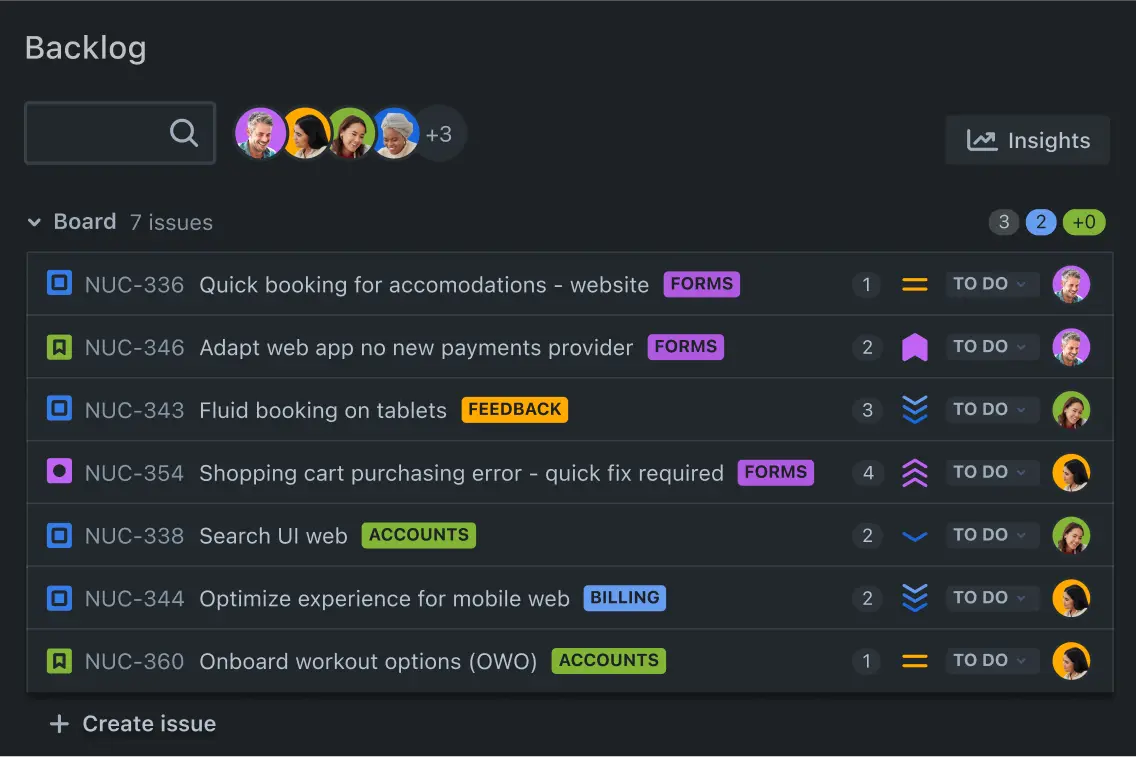
Sprints & backlog
Agile teams can utilize Jira’s backlog to prioritize all their work, and tackle a subset of the work in their next sprint.
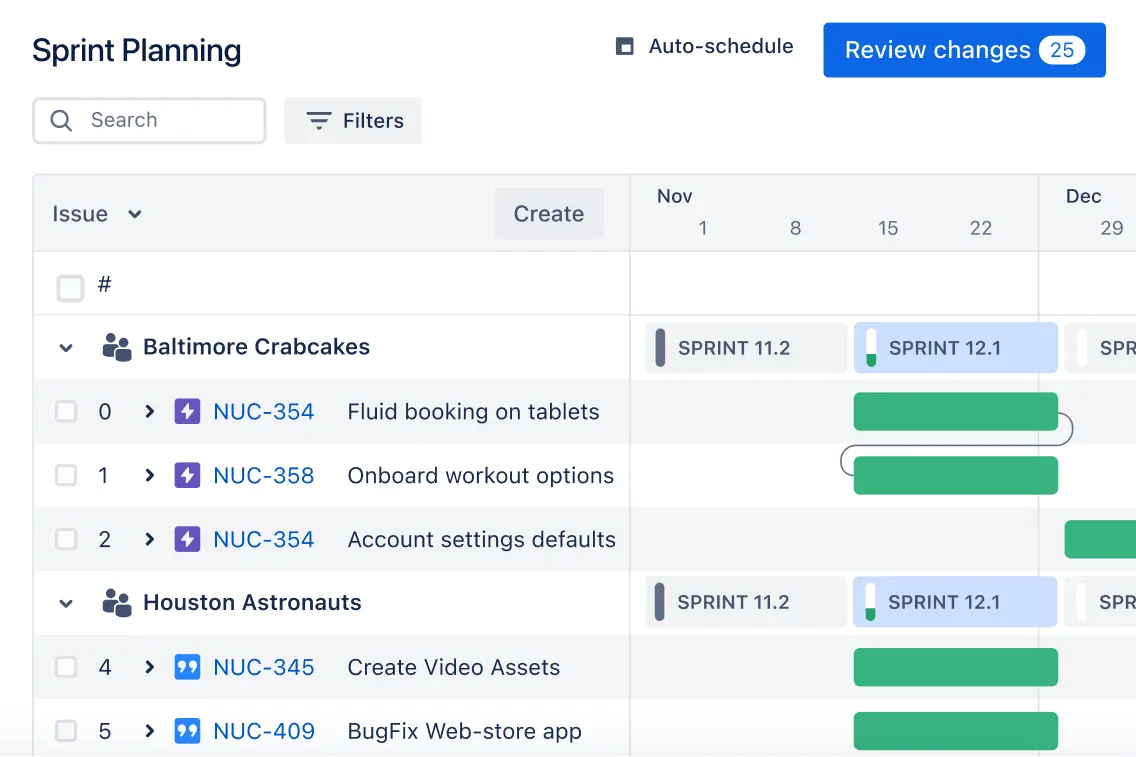
Timeline
See how all work rolls up to the big picture. Understand timing, duration, and dependencies in a single project or across multiple.
Manage the big picture down to every detail
Track
Now that work is underway, use Jira to understand the major moving pieces and quickly drill down to the tiniest of details.
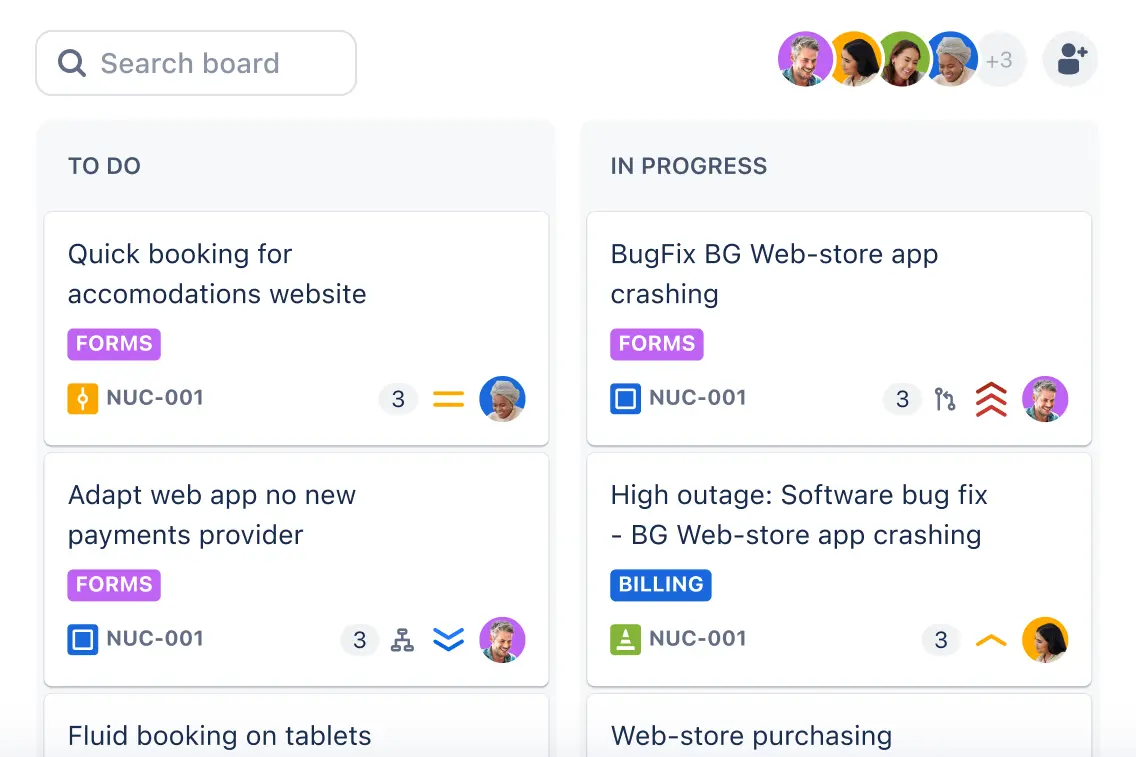
Project boards
Track the status of everyone's tasks at each stage of the workflow. Understand how work is distributed across the team, what’s still in progress, and what to tackle next.
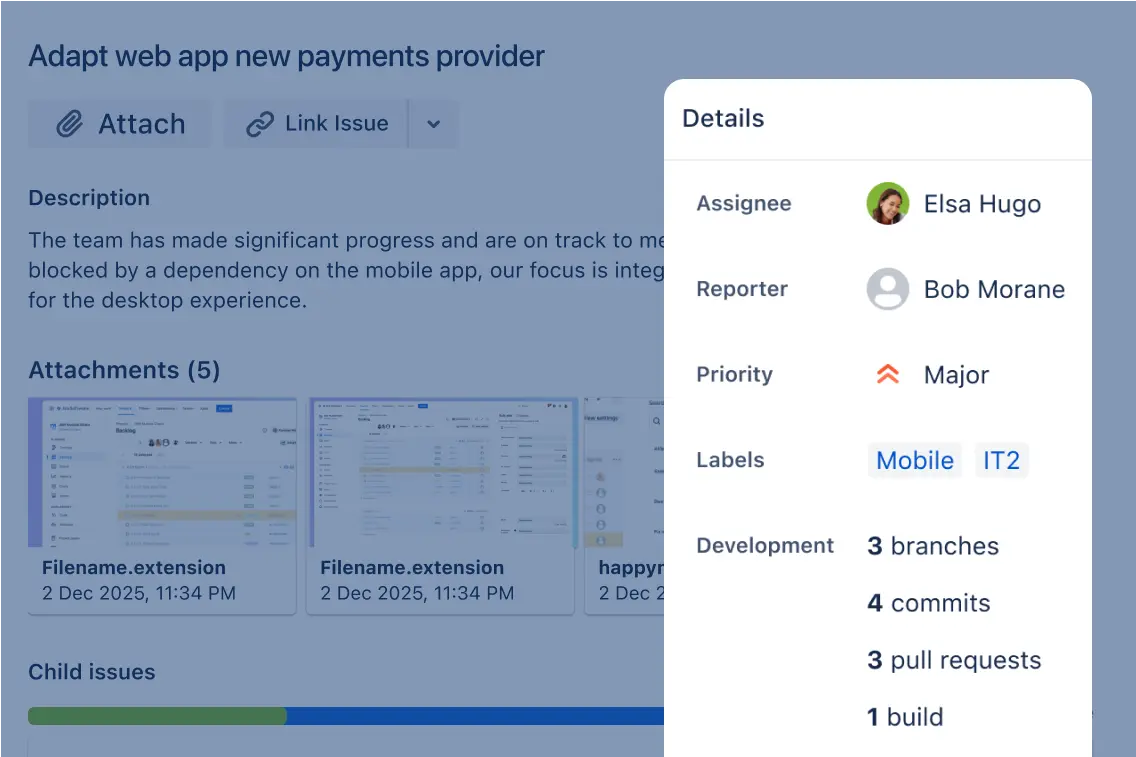
Task management
Tasks in Jira house the information you need to understand real-time work status, such as development activity and related issue progress. Integrate data from popular apps.
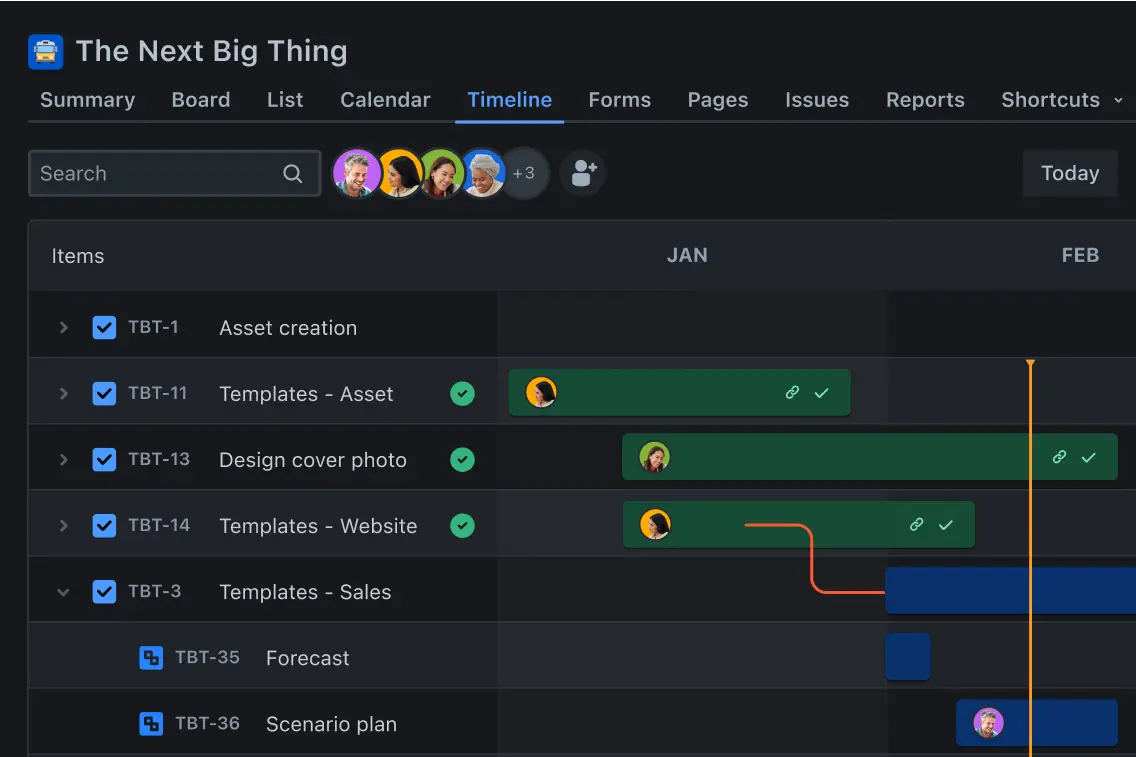
Dependency management
Jira shows you the order in which work needs to get done so you can spot bottlenecks before they become a blocker.
Goal tracking
Understand how work is mapping to company goals over time in the summary view. Easily share progress with stakeholders.
Connect, collaborate, celebrate
Collaborate and launch
Jira better connects teams and work for more seamless collaboration and faster alignment.
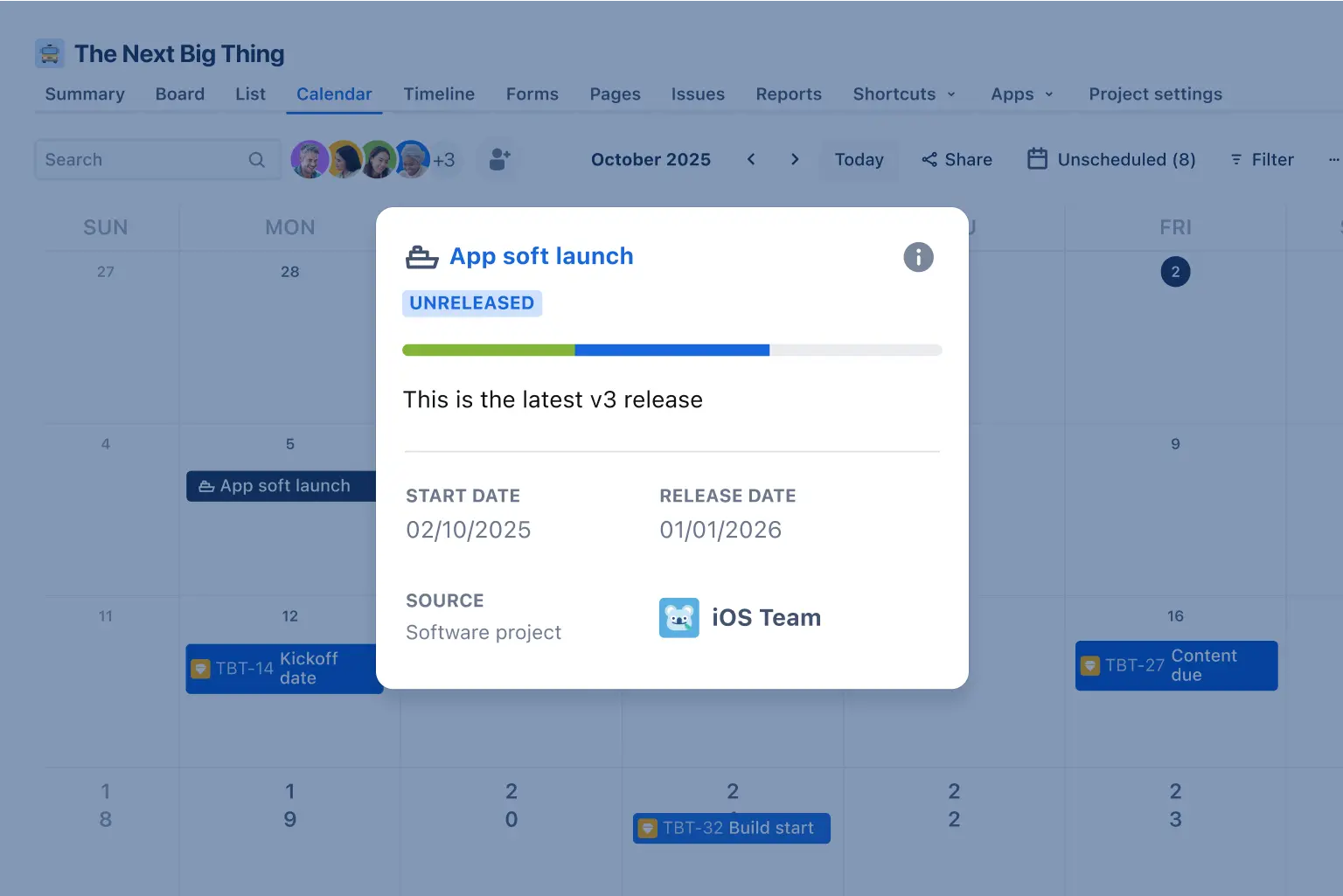
Shared release dates
The only place where teams who make your product are connected to teams who launch it. When dates change, every team is in the know.
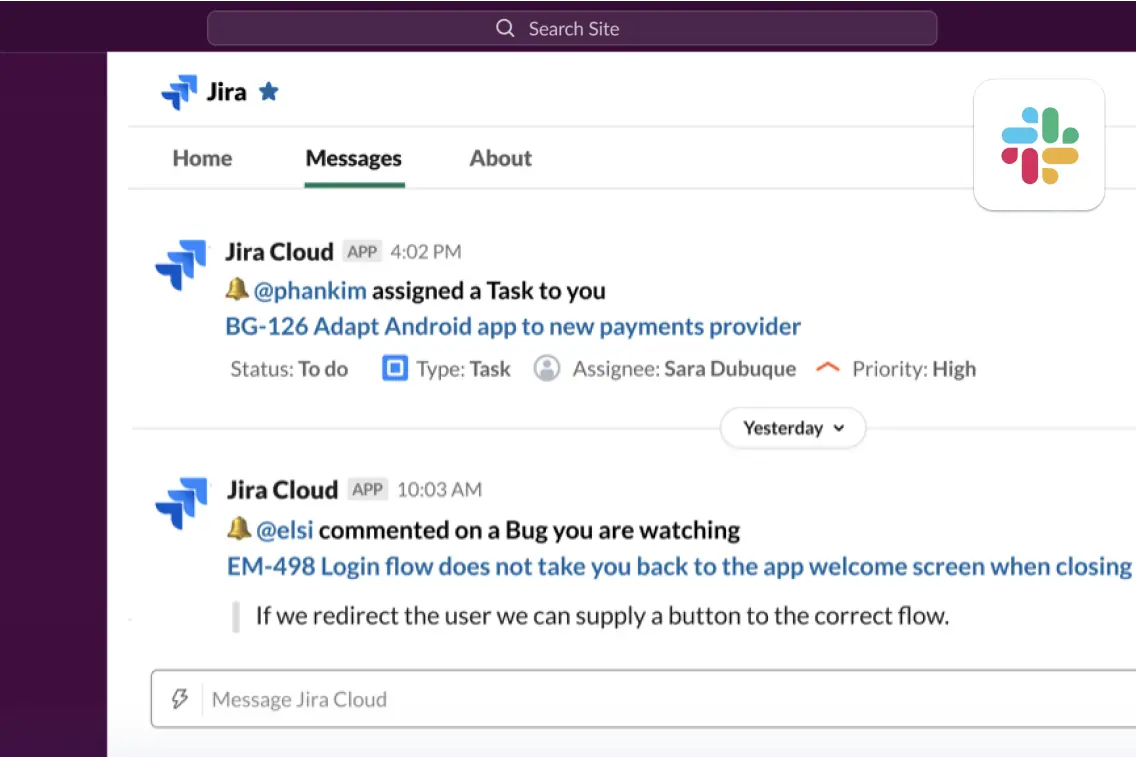
Slack, Figma, <your favorite app>
Bring in real-time data and information from popular 3rd party apps like Slack, Figma, and GitHub, so Jira becomes your team’s trusted source for information.
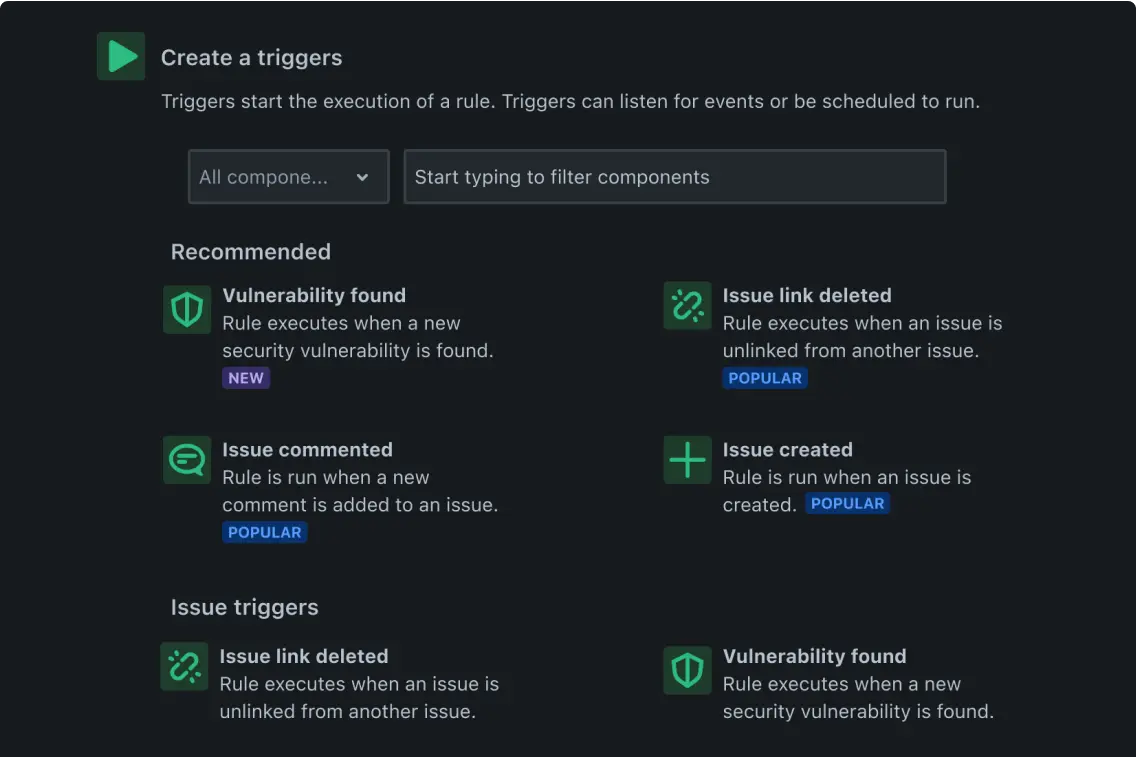
Workflows and automation
Save time and scale your work confidently with no-code automation and workflows, like approvals, that keeps work moving forward when no one is watching.
Results, not roadblocks
Report
Out-of-the-box reports, real-time dashboards, and contextual insights make data-driven decisions your team’s new normal.
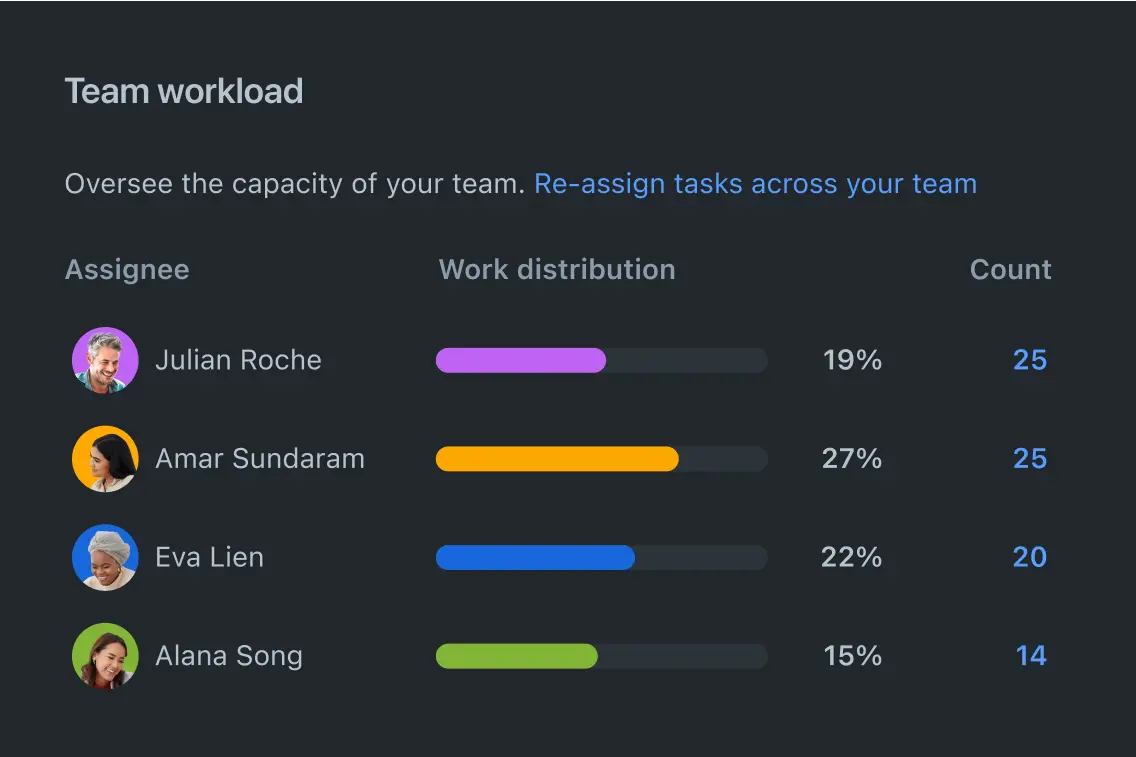
As you plan your work
Get a real-time view into the team’s workload and balance the work to keep plans on track.
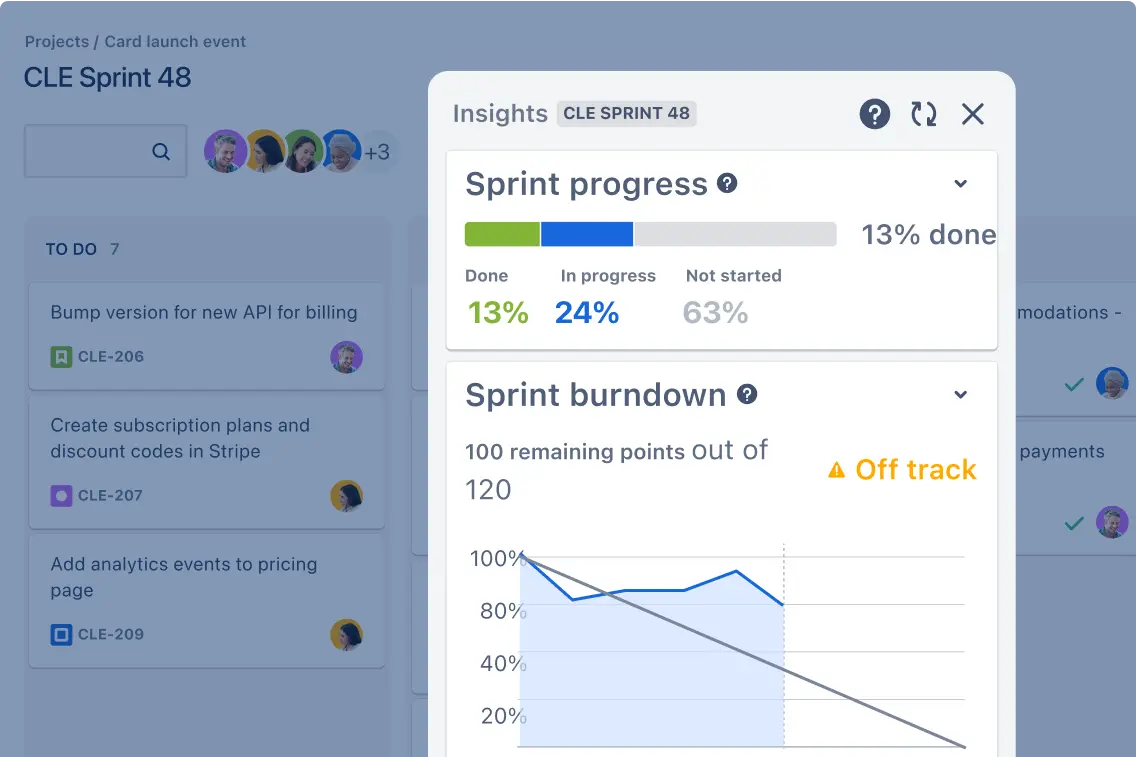
During your project
Stay on target to meet your goals with contextual insights right in the board view. Raise any blockers and troubleshoot concerns.
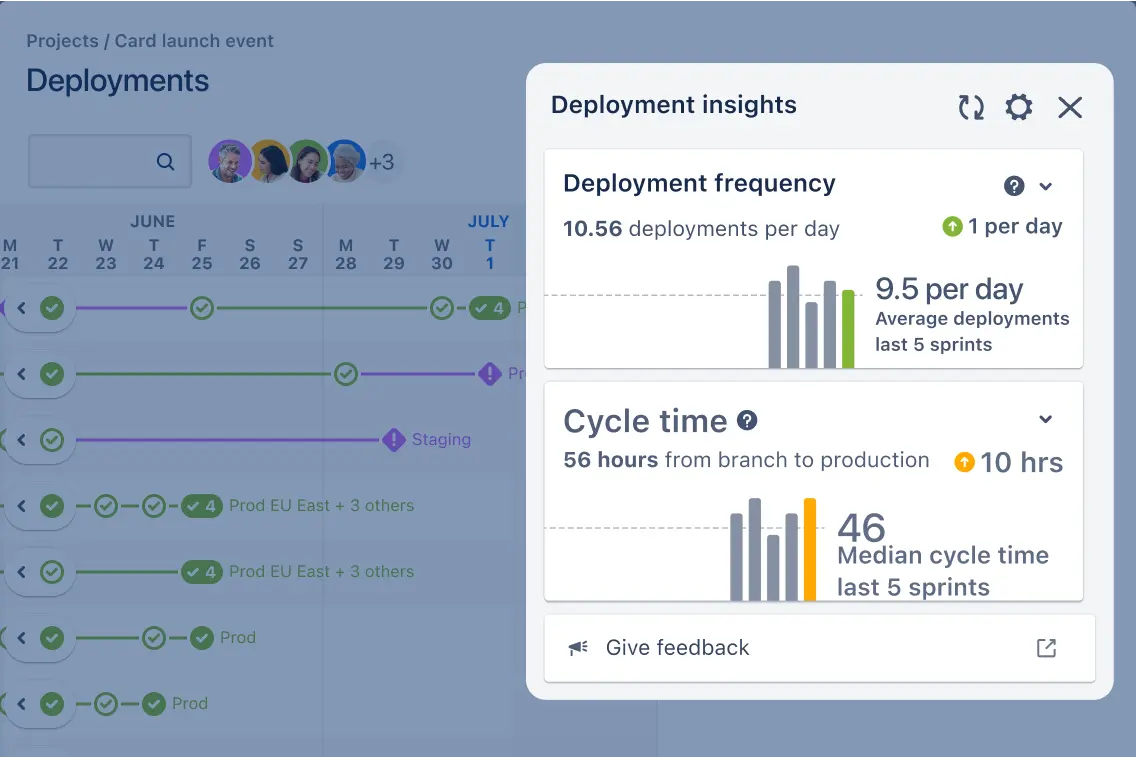
When you launch
Create custom views to track tasks that support your go-to-market strategy, and optimize your delivery pipeline with deployment frequency and cycle time insights.
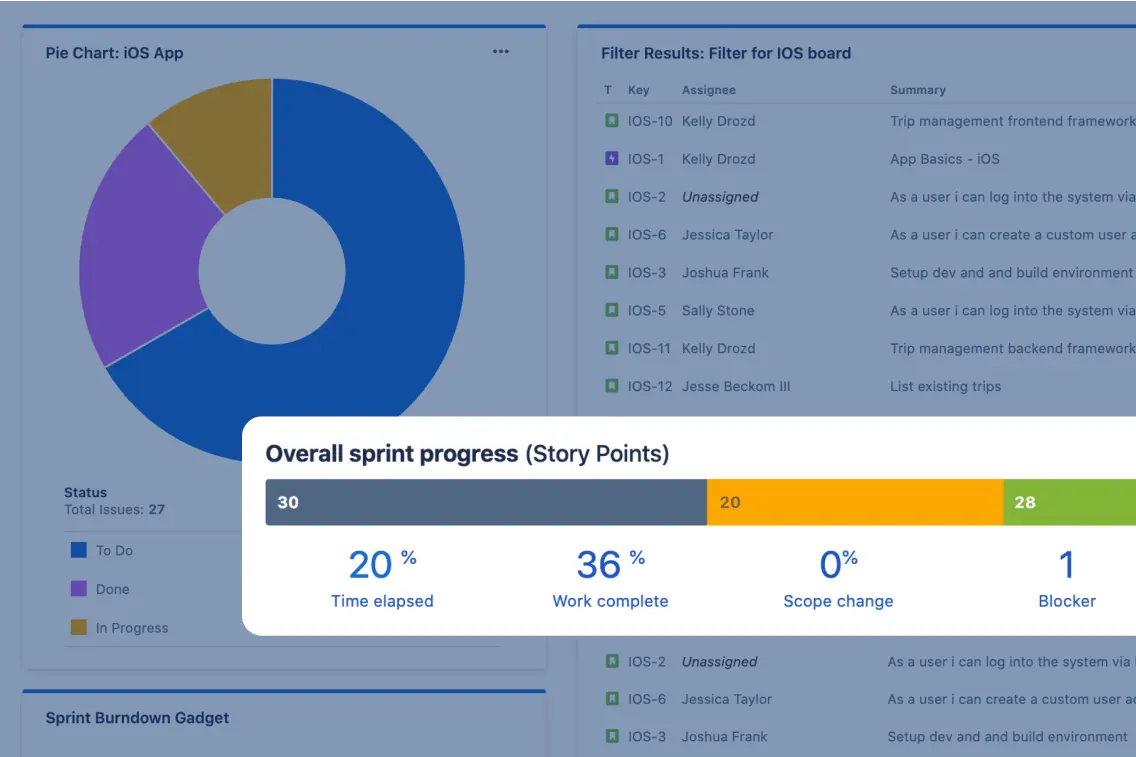
Bring it all together with dashboards
Track the metrics that matter most to your team. With dozens of built-in gadgets, easily customize dashboards for teams, stakeholders, and leadership.
Get work across the finish line faster with Atlassian Intelligence
Use AI to accelerate productivity, improve collaboration, and make the most of your data to drive forward the work that matters most.
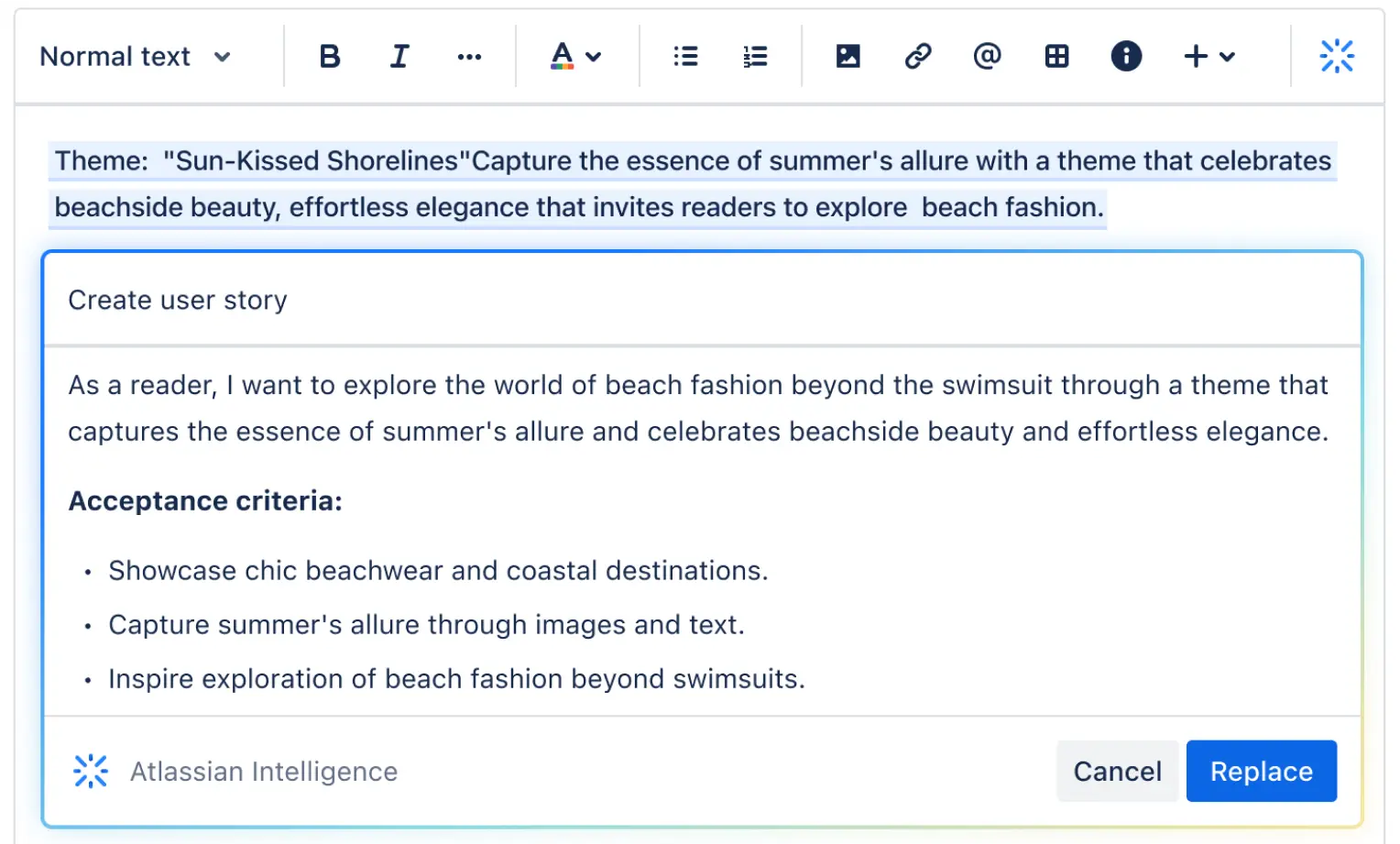
Manage projects big and small
The most flexible and scalable tool in the market with granular controls over security, privacy, and workflows.
Global and project-level configuration
Customizable fields, workflows, and more
Rich APIs
Permissions and privacy controls
Data residency, data security & compliance
Interested in the benefits of centralized administration on the Atlassian cloud platform?
Plug into your favorite tools
If your team uses it, we integrate with it. Choose from the over 3000+ integrations available in the Atlassian Marketplace.
Explore IntegrationsConnect with our 4.5M+ community members
Ask questions, give product feedback, and connect with our team and other users to learn best practices. From events and forums, to curated learning paths, you’re never alone when you are an Atlassian customer.

Bring the big picture into view for the whole team
Connect all of your teams with Jira, and launch your next big idea.