
Plenty of small businesses rely on standard email services like Gmail and Outlook. They’re cheap, reliable and easy to use. But they are designed for personal use. Once you grow your email list, you don’t want to be limited by how many emails you can send.
That’s where bulk email services come in. As a growing business, you want to be able to reach all your contacts at any time without breaking the bank. Bulk email is the answer.
In this article, I’ll talk you through what a bulk email service is, and why you should use one. And then I’ll share the best 11 bulk email service providers for every purpose.
11 Best Bulk Email Services Overview
Bulk email services can help with both marketing and transactional emails. They let you send email campaigns to large numbers of contacts at once. Many let you send personalized transactional emails like purchase receipts and order confirmations.
Here’s an overview of the 11 best bulk email service providers we’ve picked out. They all have their unique features and specialities.
| Best For | Free Plan/Trial | Monthly Starting Price | |
| Brevo | Free Bulk Email Service | Yes | $9 |
| SMTP.com | High-Volume Bulk Emails | No | $25 |
| MailerLite | Easy Bulk Email | Yes | $10 |
| Moosend | Value Bulk Email | Yes, 30 days | $9 |
| GetResponse | Growing Businesses | Yes | $19 |
| ActiveCampaign | Bulk Email & Automation | Yes, 14 days | $15 |
| Benchmark | First-Time Bulk Sending | Yes | $13 |
| AWeber | Quick & Easy Email Design | Yes | $12.5 |
| Hubspot | Full Business Platform with Bulk Email | Yes | $20 |
| Constant Contact | Bulk Sending Analytics | Yes | $12 |
| SMTP2GO | Deliverability | Yes | $15 |
What is a bulk email service?
A bulk email service is an email service provider (ESP) that specializes in high-volume sending. Most personal email providers limit the number of emails you can send per day. Plus the number of recipients you can send to at once.
This is mostly down to spam concerns. Most email clients are suspicious of receiving mass emails. And with good reason. Genuine spam does get sent in bulk.
Spam filters are more likely to flag mass emails as spam. If that happens, it affects the entire email server the emails were sent from. The sender reputation takes a hit, making it more likely that future emails will be flagged as spam, too. That’s why services like Gmail and Outlook are so strict on send limits.
Bulk email senders are built to send emails in high volume. They have SMTP servers with higher delivery rates on bulk email. And are very careful about list hygiene. Which means you only get to send to genuine, verified addresses. Again, it’s all about protecting sender reputation.
Reasons to Send Bulk Emails
Marketers use bulk email services for promotions, newsletters, transactional emails, and remarketing emails. The simplest question to ask is, do I need to reach a large number of contacts by email? If the answer is yes, then it’s time to consider a mass email service.
A bulk email provider can help you with:
- Promotions: Email is a great way to keep audiences informed about sales promotions. Whether it’s special events, flash discounts, or product showcases, a bulk email marketing service helps you reach your contacts, quickly.
- Newsletters: Email newsletters are a great way to feed information to your customers and keep them engaged.
- Transactional emails: For online purchases, digital receipts sent via email are the norm these days. Not to mention order confirmations, shipping updates, and subscription renewals. Unlike broadcast emails, these are sent when the recipient completes an action. You need a service to automate transactional emails.
- Growing your subscriber list: Bulk email services are great when you already have a big contact list. But they can help you grow it even bigger. Got lots of people subscribing via signup forms? Use a bulk email service to automate email opt-in confirmations. It saves you time, and you stay privacy-compliant.
- Remarketing: Got former customers who have fallen off the radar? With a bulk email service, you can create targeted and personalized remarketing campaigns. But still send them out automatically to save time and effort.
11 Best Bulk Email Services
So here’s our pick of the top bulk email providers out there. From bulk email marketing services to high-volume SMTP relays, we’ve got all bases covered.
1. Brevo – Best Free Bulk Email Service
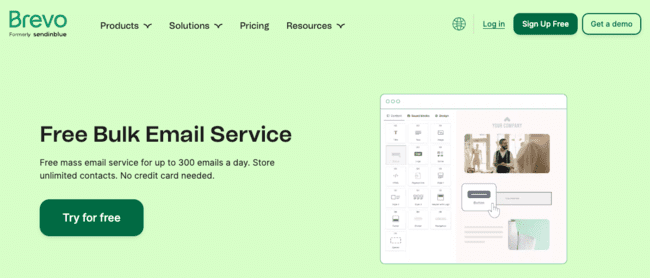
Brevo covers all bulk email bases. It offers everything a small business needs for email campaigns, transactional emails, and marketing automation.
There’s a drag-and-drop editor and 80+ pre-made templates to launch email marketing campaigns. You can automate sending with a very user-friendly automation workflow builder. Ease of use is a big theme with Brevo. There’s help with growing your contact lists with signup forms and landing pages.
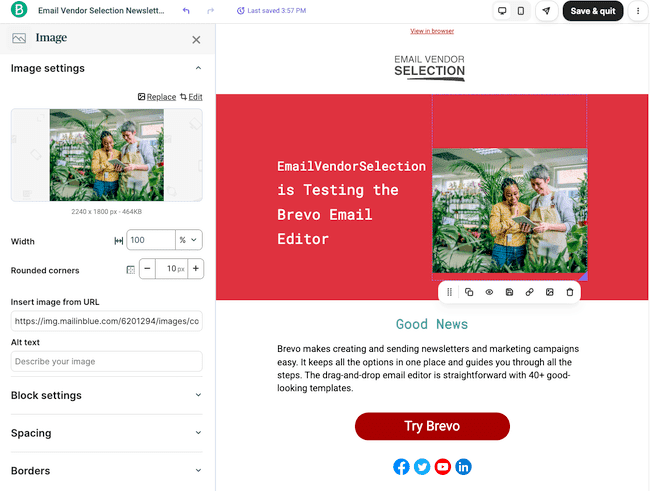
On the transactional side, Brevo’s cloud-based SMTP API connects to all major CMS services. Once connected, you can customize transactional email templates and set the sending triggers.
Beyond email, Brevo has social media, WhatsApp, SMS marketing, and CRM tools.
Brevo Pros
- Easy to use
- Email marketing and transactional emails in a single platform
- User-friendly automation builder
- Generous free plan
Brevo Cons
- Removing Brevo branding costs $12 extra
Brevo pricing starts at $9 a month for 5k emails and 500 contacts. You have to pay separately for transactional emails, starting at $15 a month for 20k emails.
Get started with Brevo’s very generous free plan. You can send 300 emails a day, marketing or transactional, for no charge. And you get access to all core features.
Try Brevo for free or read our full review
2. SMTP.com – Best for High-Volume Bulk Emails
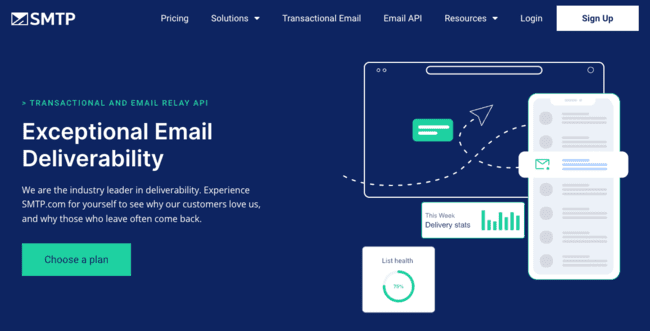
If very high sending volumes are your priority, SMTP.com is your answer. The name gives you a clue what it’s all about. It’s an SMTP server provider with an API for flexible integration.
You can’t build email templates on SMTP.com. That’s not what it’s for. It’s a bulk email service to scale your sending. And thanks to the API, it can plug into most other platforms.
Another reason to choose SMTP.com is for high deliverability. They claim to have 98%+ deliverability rates. All but the cheapest Essential plan offers a dedicated IP address. This means your sender reputation won’t be affected by what other users do. The Reputation Defender add-on takes charge of list hygiene. It flags ‘bad’ email addresses before you send.
SMTP.com Pros
- Suitable for very high sending volumes
- Plugs into any platform via an API
- High deliverability rates
- Optional list hygiene automation
SMTP.com Cons
- No tools for creating emails
Pricing starts at $25 a month for 50,000 emails. There is no free plan or trial.
Get started with SMTP.com here
3. MailerLite – Best for Easy Bulk Emails
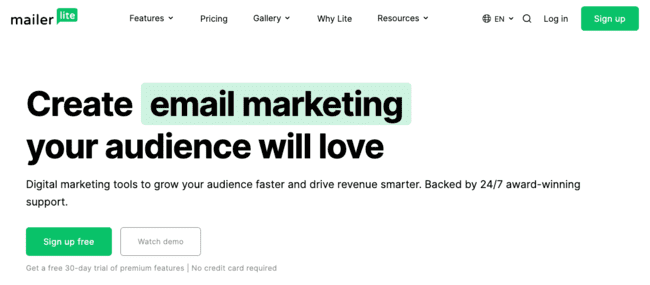
MailerLite scores big on simplicity. Its no-frills approach makes it one of the easiest options to use. And it’s cheap, too.
Instead of complicated tools you might never need, MailerLite sticks to email marketing basics. Email design. Straightforward automations. Campaign analytics. Lead generation. All backed up by a super user-friendly interface.
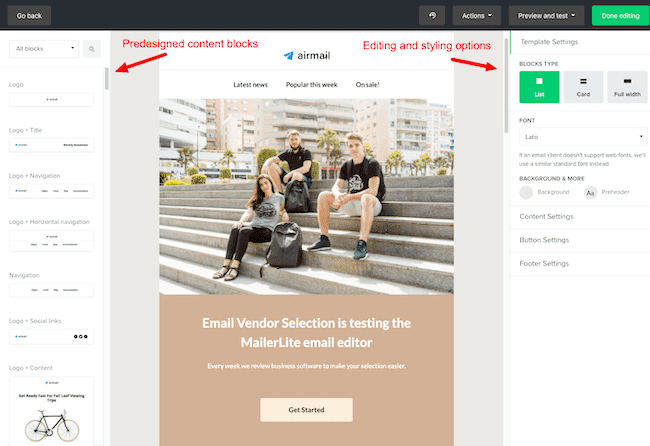
Not that that’s all you can do with MailerLite. You can use it to build websites and run a blog, too. Ecommerce options include selling digital products directly in emails.
MailerLite Pros
- Very user friendly
- Low cost
- No send limits
- Generous free plan
MailerLite Cons
- It’s a shame you have to pay separately for email marketing and transactional emails. Although both services are still good value.
Mailerlite is a free bulk email service. The free plan lets you send 12,000 emails a month. Pricing starts at $10 a month for 3 users and 500 contacts. Another big plus for MailerLite is that there are no sending limits on any paid plans.
Try Mailerlite for free or read our full review
4. Moosend – Best Value Bulk Email
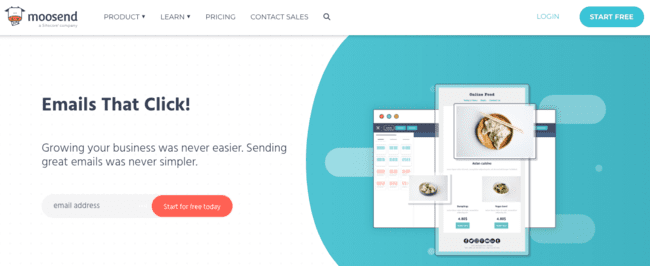
Moosend is a great bulk email tool for small businesses. It covers email marketing, automation, lead generation, and transactional emails. It’s very user-friendly. And it’s fantastic value for money.
It ticks all the boxes for simple but effective email creation. It comes with a drag-and-drop email editor and 75+ templates. Its automation tools are excellent. Moosend even helps you write your emails with generative AI.
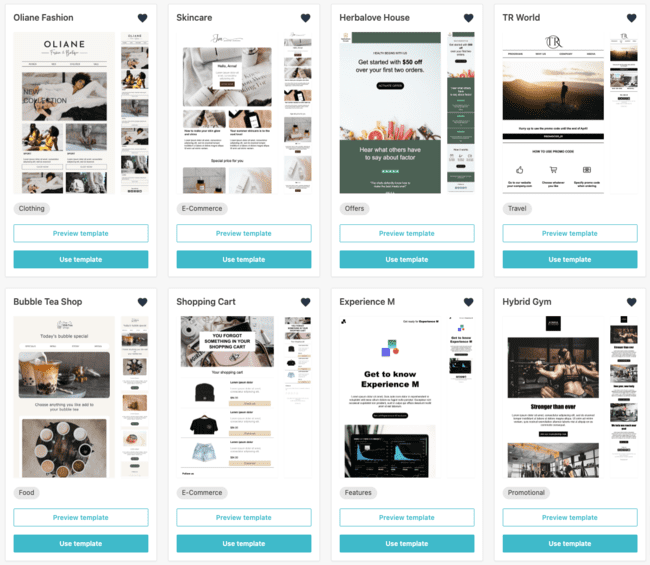
It’s particularly attractive for small ecommerce businesses with integrations for WooCommerce, Magento, and ThriveCart. Once connected to your store, you can use data to trigger automated marketing and transactional emails. Find out if Moosend made it into our review of the best Shopify email marketing tools.
Moosend Pros
- Unlimited email sending on all plans
- Great value for money
- Simple, consistent user interface
- Easy to create simple automations
Moosend Cons
- The free trial is great, but a free plan would be better
Moosend pricing starts at just $9 a month for 500 contacts, unlimited emails, and all features. That’s a great deal for a growing business that wants to send lots of marketing emails. You can try Moosend with a free 30-day trial.
Get started with Moosend here or read our full review
5. GetResponse – Best for Growing Businesses
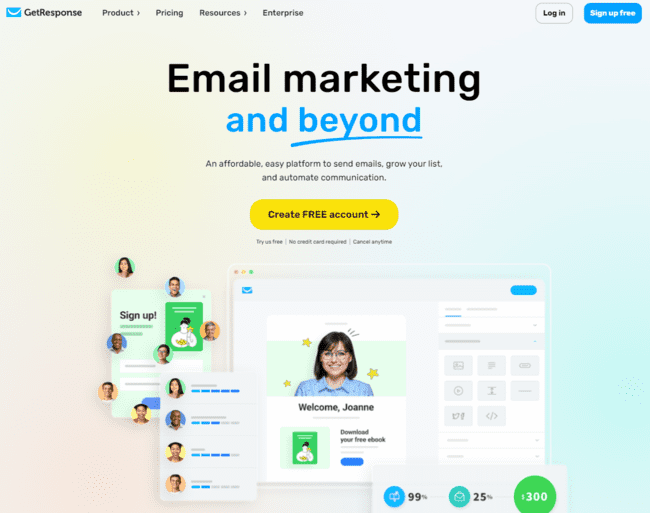
GetResponse is an email marketing automation platform for small and medium businesses with great bulk email features.
GetResponse’s biggest strength as a bulk email service is that it has no sending limits. It’s solid as far as creating emails goes. There are 125+ pre-made templates to choose from and a drag-and-drop editor for customizing them.
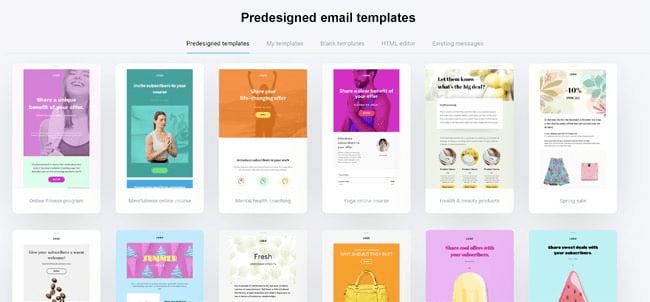
As you go up through the tiers you unlock impressive automation features. You can score leads based on behaviour so you can target your hottest prospects.
Other standout features include sales funnels, personalized product recommendations, and web push notifications.
GetResponse Pros
- Unlimited emails on all paid plans
- High-quality and user-friendly bulk email tools
- Event-based automations
- Free plan and free trial on all paid plans
- 125+ email templates
GetResponse Cons
- Less advanced email editor than others
GetResponse pricing starts at $19 per month for 1,000 contacts. There’s a free plan that lets you send 2,500 emails a month to 500 contacts. Or you can test drive all the features with a 30-day free trial.
Try GetResponse for free here or read our full review
6. ActiveCampaign – Best for Bulk Email & Automation
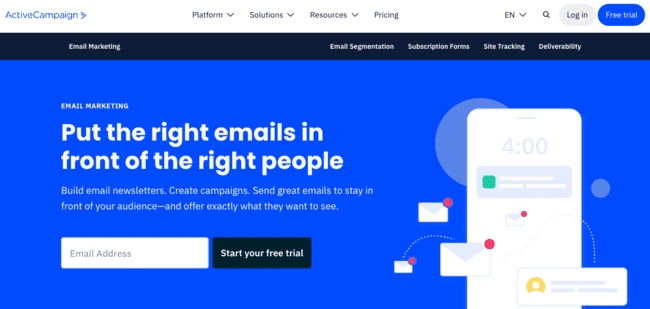
ActiveCampaign is a powerful email marketing automation software. It’s renowned for having some of the most advanced features around. Especially for automation. If you only want to send out simple bulk emails, better try something like MailerLite or Moosend. But ActiveCampaign earned its place here because it has great email tools. Discover other options with our review of the best ActiveCampaign alternatives.
There’s a drag-and-drop email editor and templates for creating emails. And you can use custom fields and dynamic content to create personalized emails. You can also build subscription forms and landing pages for lead capture. It comes with an impressive 900+ third-party integrations.
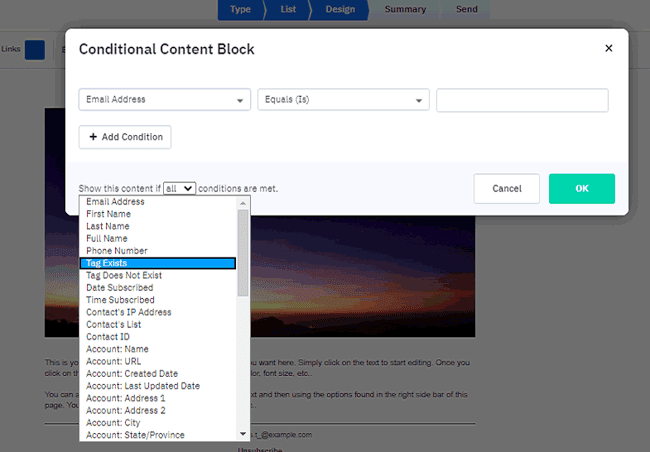
ActiveCampaign’s advanced automation options are ideal for companies that want to automate more than welcome emails. There are 870+ automation templates to start from. Web tracking lets you trigger campaigns based on what visitors do on your site.
ActiveCampaign Pros
- Advanced email marketing automation
- Flexible segmentation for bulk emails
- Conditional content, different recipients can see different content
- 900+ integrations
ActiveCampaign Cons
- For simple bulk sending it’s pricey, but automation is great
ActiveCampaign pricing starts at $15 per month. This includes 1K contacts and 10K emails. There’s a 14-day free trial for email marketing.
Get started with ActiveCampaign here or read our full review
7. Benchmark – Best for First-Time Bulk Email Sending
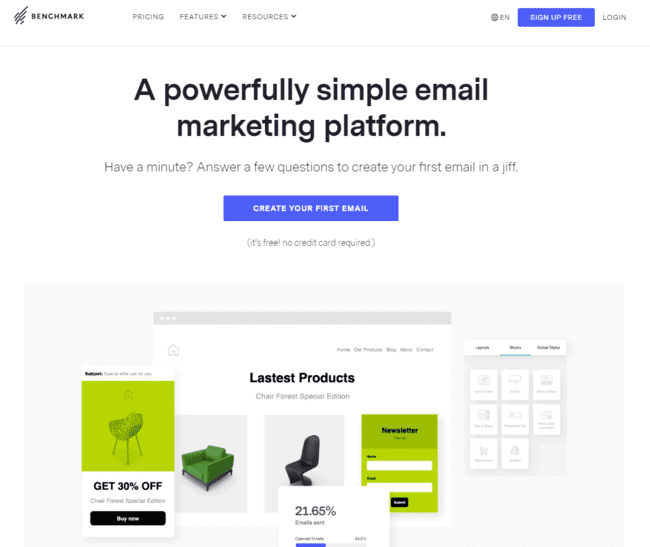
Benchmark is a good introduction to bulk email software. It’s a very user-friendly email marketing tool.
With Benchmark, you can be up and running sending broadcast emails in minutes. Even if you haven’t used a bulk email service before. When you sign up, it walks you through creating your first email.
The email-building process is straightforward if a little inflexible. There are more than 200 templates to get started with. All of a good design quality. The drag-and-drop editor has a really clear, intuitive UI. But customization options are limited.
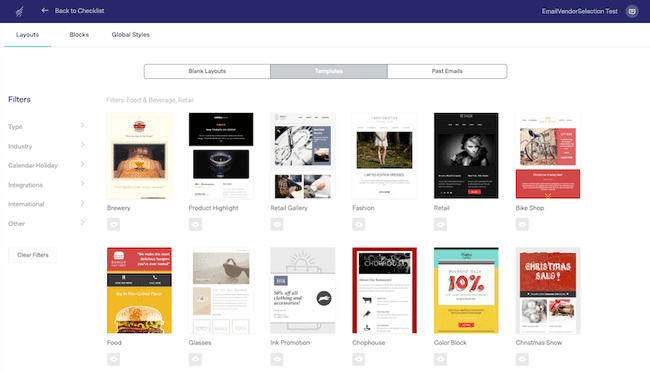
There’s a generative AI bot that will write your email content for you. You can also save time by building automated email sequences. If you want automations with a bit more oomph, try ActiveCampaign.
Benchmark Pros
- Very user-friendly
- 200+ pro-quality email templates
- Shopify and WooCommerce integrations for web stores
- AI email content writer
Benchmark Cons
- Sending limits could be more generous
Benchmark pricing starts at $13 a month for 500 contacts. The sending limits are 15x the number of contacts. There’s a free version that lets you send 3,500 emails per month.
Get started with Benchmark for free or read our full review
8. AWeber – Best for Quick & Easy Email Design
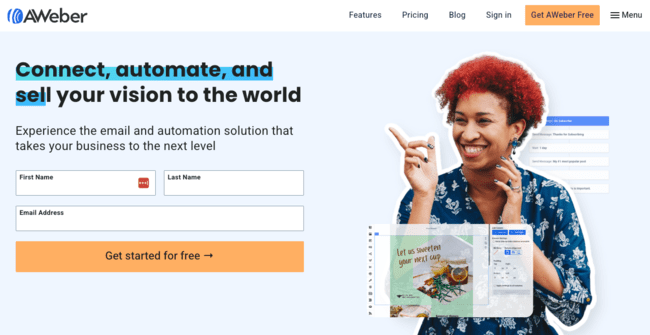
AWeber has been a popular email marketing software for over 25 years. It scores big on ease of use, value and having no send limits.
It’s also great for email design, and building eye-catching newsletters in particular. Newsletters have the biggest impact when they grab the reader’s attention visually.
Even if you’ve never created a newsletter before, AWeber makes everything very easy. There are over 600 professionally designed templates. The Smart Designer will also automatically design custom templates from your website branding. The drag-and-drop editor features handy prompts for customizing your design.
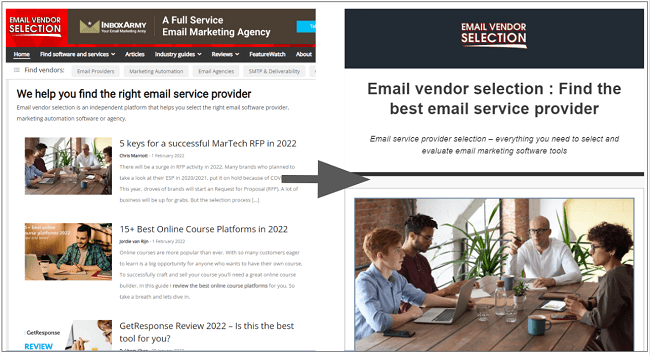
The icing on the cake is a Canva integration. Canva is a fantastic drag-and-drop graphic design app. It helps take the visual quality of your designs to a new level.
If you want things even easier, AWeber also offers an Auto Newsletter feature. This automatically creates and sends newsletters from blogs, vlogs or podcasts. Other automation tools include simple campaign sequences and dynamic content for personalized messages. And you can extend functionality with 750+ third-party integrations.
AWeber Pros
- 600+ email and newsletter templates
- Quality graphic design made easy
- Auto Newsletter and AI template-building options
- Canva integration
AWeber Cons
- Limited automation and list management options on cheaper plans
AWeber’s pricing starts at $12.5 a month for 500 contacts. There is a free plan, also with 500 contacts and 3,000 emails per month.
Try AWeber for free or read our full review
9. Hubspot – Best All-in-one Business Platform with Bulk Email
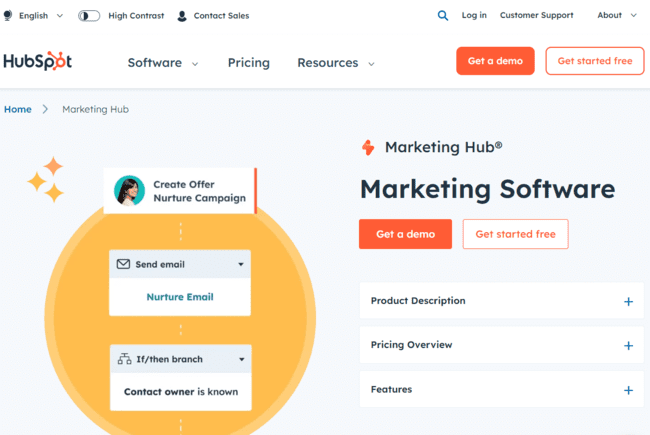
Hubspot offers a huge business software platform. If bulk email is just one need among many for your business, Hubspot might be the right pick.
You’ll find bulk email options in the Marketing Hub. You can create and manage email marketing campaigns here. There are automation options and contact management tools. You can build websites, run digital advertising, market on social media and more. If you’re only looking for bulk emails, Hubspot alternatives like Moosend or Mailerlite are better options.
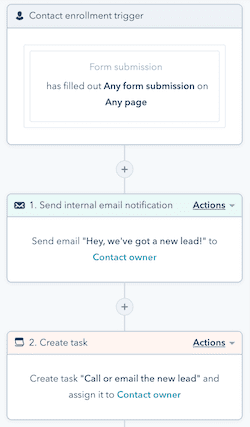
And that’s just the Marketing Hub. The other suites are sales, service, content management, operations and B2B commerce. A big selling point of Hubspot is that you can dip your toes in all of these, for free.
Hubspot Pros
- Huge suite of business software tools in a single platform
- Create custom bundles to mix and match the features you need
- Large selection of free tools
- Advanced marketing automation and analytics tools available on higher tiers
Hubspot Cons
- Email sending limits are very tight on cheaper tiers, and even these are expensive compared to other options
Marketing Hub Starter costs $20/month for 1,000 contacts and just 5,000 emails. There are various other bundles available that include email marketing. You can build custom paid-for bundles to mix and match the precise tools you need.
Try Hubspot here or read our full review
10. Constant Contact – Best for Bulk Sending Analytics
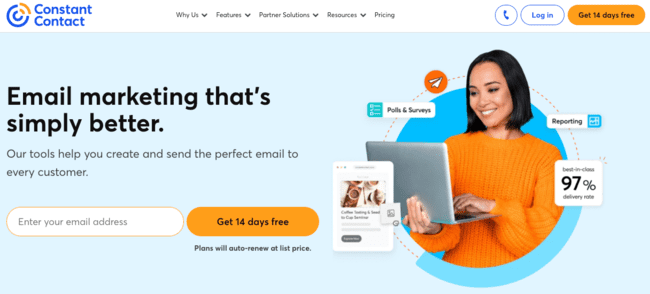
Constant Contact is best known as a standard email marketing service. It’s easy to use and decent for money. But it also has a few surprises up its sleeve.
Most notable is the quality of its analytics. Tools include click heat maps that analyze which links in your messages are working best. You can run comparisons across campaigns. And also compare audience responses over time. Contacts who respond in similar ways to similar content can be turned into segments. So you know how to reach different groups most effectively in the future.
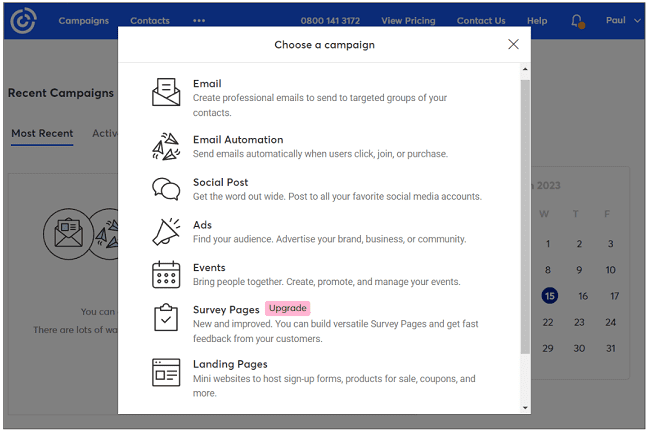
Constant Contact offers tools for running different campaigns aside from bulk emails. The options include online advertising and social media. It also has a dedicated set of event marketing tools. You can create and schedule events in the app. And then create campaigns to promote them on the same platform to save time.
Constant Contact Pros
- In-depth tracking and analytics
- Tools for creating and promoting events
- User-friendly
Constant Contact Cons
- Some features and templates could do with an update
Pricing starts at $12/month for 500 contacts. Email send limits are 10x the number of contacts, rising to 12x on higher plans. There is a free trial limited to sending 100 emails.
Try Constant Contact or discover the best alternatives
11. SMTP2GO – Best for Deliverability
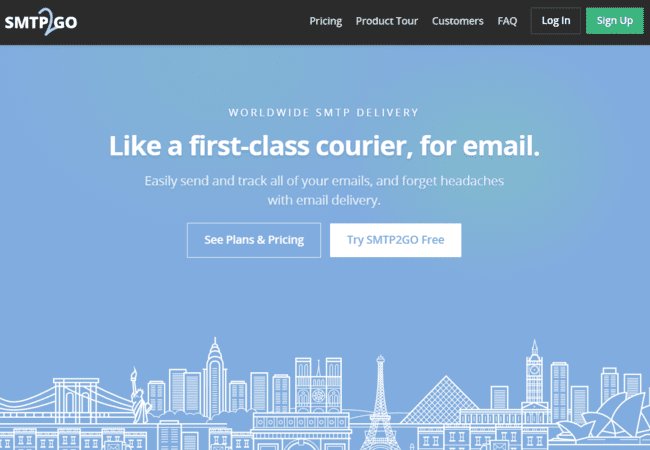
SMTP2GO is an SMTP platform for bulk email sending. Its main selling point is its excellent deliverability rates even at very high volumes.
The mechanics of email sending are pretty complicated. SMTP2GO deals with this complexity quietly in the background. It runs email address authentication checks, including monitoring blacklists and blocklists. If ‘bad’ email addresses find their way onto your list, SMTP2GO flags them before you send.
What you can’t do in SMTP2GO is build or design emails. It’s a sending engine only. But you can test how your emails will look in 40 different email clients. This is a great add-on to HTML email template builders. HTML emails all look slightly different in different clients. With SMTP2GO, you can spot any issues before you hit send.
SMTP2Go Pros
- Excellent deliverability
- Email address authentication
- Outcome report on every email sent
- Testing for 40 email clients
SMTP2Go Cons
- You can’t create emails, only send them
SMTP2GO pricing starts at $15 a month for 40,000 emails. There is a free plan that lets you send 1000 emails per month.
Get started with SMTP2GO for free
Top Features in Bulk Email Services
So that’s our list of the best bulk email software out there. But whatever bulk email sender you choose, there are essential features you should always look for. Here’s our top 5:
High deliverability rates
High deliverability rates are fundamental to any bulk email service. Yes, it’s all about saving time and effort. But that means nothing if your emails aren’t landing in people’s inboxes.
Don’t trust any platform that doesn’t publish its rates. You should expect figures of 98% upwards. Dig into how those figures are calculated and how genuine they are. And look for features that help maintain high deliverability. Like list hygiene, email warming, and SPF, DKIM, and DMARC setup.
User behaviour analytics
Successful sending is only half the battle with email. You also need people to read your emails and click your links.
Email tracking and analytics give you this information. At the very least, you want to know open, click-through, unsubscribe, and bounce statistics. The more detailed the analytics, the better you can optimize sending in the future.
Drag and drop editor
Not every bulk email platform is meant for creating emails. Two on our list, SMTP.com and SMTP2GO, are for sending only. But for marketing emails, a drag-and-drop email builder is essential. Well-designed, visually appealing HTML emails are proven to increase click rates. Email template editors make this easy, without the need for code.
Email templates
Another time-saving must-have for creating emails. Even with a drag-and-drop editor, starting designs from scratch can be time-consuming. Customizable templates do the bulk of the work for you. They slash build time. And they’re great for anyone with little or no graphic design experience.
Automation
Automation is another time-saving essential for bulk email. Look for automation tools that let you create event-based sequences, not just timed automations. This means you can set up emails to send in response to an action. Visual workflow editors are great if you’re new to automation. And even if you are not, they help with creating more complex sequences.
Which bulk email service should you pick?
The right email service for your business depends on several things. If you’re an SME, value and ease of use will be high on your priorities. You’re also most likely to want to send bulk emails for email marketing.
Options like Brevo, MailerLite, and Moosend are affordable and user-friendly. And they give you all the email marketing tools you need. You can also use them to send transactional emails. Brevo and MailerLite are also great free bulk email options. Their free plans have generous send limits.
If you are a slightly larger or growing business, you might want more advanced features. ActiveCampaign is hard to beat for its email automation tools. GetResponse lets you scale beyond email marketing as you move up different tiers. And if you want an all-in-one business platform that includes bulk email, Hubspot is worth a look.
Finally, if you are looking to scale to high volumes, look for an SMTP relay service. SMTP.com and SMTP2GO are mass email service providers that focus on sending only.
Bulk Email Services FAQ
What is the cheapest way to send mass emails?
Can I send bulk emails for free?
How can I send 10,000 emails a day for free?
What you can do is sign up for a bulk email service, like Brevo, MailerLite, and Moosend. 20K emails in Brevo cost $15/month.
