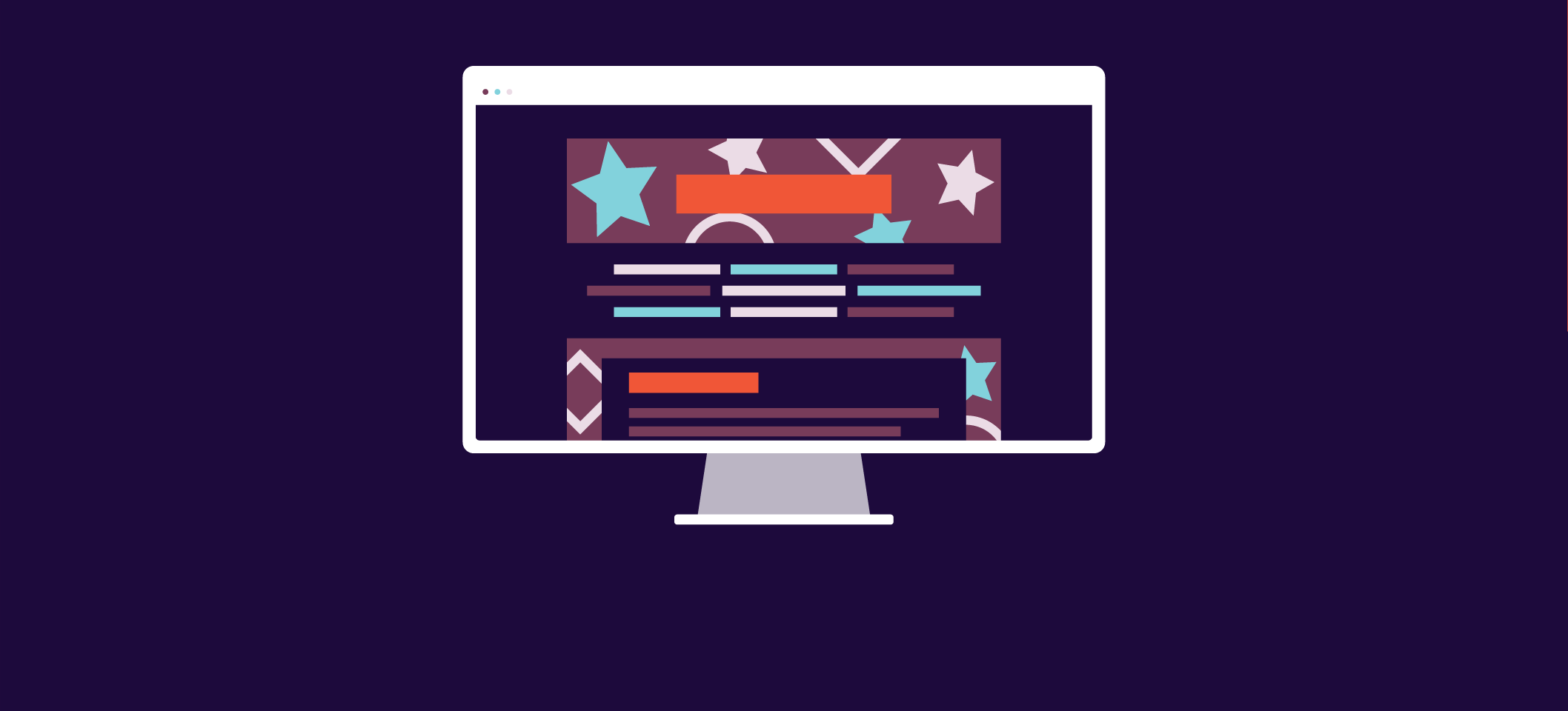Your event is live, and ticket sales are open. You’ve posted on social media, told everyone you know to like and share, and potential attendees are heading to your website.
You only have one chance to make a first impression. As 94% of first impressions are design-related, it’s important your website has a memorable look and feel to appeal to your target audience. It also needs to be user-friendly, accessible, and easy to navigate.
We’ve rounded up some of the best event website examples to inspire you to create an appealing page. As well as this, we’ve compiled practical tips on what content to include.
Table of contents
What makes a good event website?
24 brilliant event website examples to inspire your web design
Convention and family event website examples
Festival, music and food event website examples
Conference and networking event website examples
Sport and fitness event website examples
Exhibition, talk and workshop website examples
Event page web design tips for your website
What makes a good event website?
There are key elements that make a good event website, including:
- Simple copy that’s optimised for SEO
- Readable fonts
- Standout images of past events
- Key information displayed clearly on your landing page
- A seamless registration or ticketing experience
- A strong call to action
24 brilliant event website examples to inspire your web design
Convention and family event website examples
Family events require a lot of thought, as you need to entertain adults and children. Read our top tips for planning family-friendly events and use the below event website examples for inspiration.
1. Sneakercon
Sneakercon’s website draws in audiences straight away, with a landing page that features an auto-play video. A clear list of upcoming events is listed underneath the video, and a notable call-to-action button next to each event.
2. CURLYTREATS
There’s no mistaking what CURLYTREATS festival is about because of its simple, bold design. The main details of the event are displayed clearly, alongside a standout image that reflects the target audience for the event.
Event venue website examples
If promoted well, an exciting venue can be as much of a selling point as the actual event. The websites listed below are fantastic events page design examples to get you started.
3. The Eatyard
The Eatyard’s website keeps things simple with essential event information and a link to book tickets in the middle of the homepage. There’s also a link to its Instagram feed, so that potential attendees can see real content shared by past event-goers.
4. The Caverns
The Caverns’ immersive homepage transports you to its unique venue with a virtual tour. With a simple text overlay directing guests to buy tickets, this brand lets the impressive visuals do the talking.
5. Pop Brixton
An event landing page design that also uses immersion, the Pop Brixton site captures the atmosphere of its venue in an engaging way. There are links and images of the various food vendors, which get attendees excited about what’s in store for their visit.
Festival, music and food event website examples
With a booming festival scene in the UK, you’ll want to ensure that your website stands out from the crowd. For tips on how to make your festival website a success, read our guide. Plus, for inspiration, check out these festival website examples.
6. Big Grill Festival
Big Grill Festival’s website is an excellent example of how a company can provide precise information about what each ticket includes. The list of bullet points makes the text easy to skim.
7. Served Up
The Served Up website features videos of its past events, which is a fantastic way to get people guessing what might be in store for future events.
8. Swiftogeddon
Swiftogeddon uses the power of simplicity with two striking photos of the pop icon Taylor Swift. Swift’s face may be all super fans need to see to part with their cash – meaning the event organisers don’t need to provide detailed information.
9. Busspepper
Busspepper keeps its message focused on the party with a bold image and standout links to upcoming festivals.
10. London Film Music Orchestra
The London Film Music Orchestra use the wow factor. It features a unique image on the landing page, followed by stunning content taken from the orchestra’s Instagram feed.
11. Wild Paths
The focus of the Wild Paths landing page is on making the festival look as wild as possible. The site keeps details minimal, but the navigation tab has clear headings to direct prospective ticket-buyers to helpful information.
12. Lakota
Lakota has a similar style to Wild Paths, but includes a list of featured events on the homepage to link guests straight to the promoted events.
13. Smoke and Fire Festival
The Smoke and Fire Festival showcases its exhibiting vendors and also links guests to the masterclasses on offer.
Conference and networking event website examples
Working professionals are busy people. They might not have as much time to figure out if an event is worth attending – especially if they’re researching on work time. This guide includes suggestions on how to entice potential attendees with interactive conference formats, and the website examples below show how it’s possible to be creative and look professional.
14. Product Con
From Product Con’s design, it’s clear the targeted audience is the working professional. The branding is clean and minimal, with easily accessible information, so website visitors don’t have to spend too much time searching.
15. TEDxLondon
Modern and bold, TEDxLondon grabs your attention through moving text and promoting a diverse programme of speakers.
16. Black Travel Summit
The countdown on Black Travel Summit’s landing page gives those interested a sense of urgency about signing up for their event. There’s also a video showcasing the previous year’s event and a list of upcoming events.
17. Women Techmakers Belfast
Women’s Techmakers Belfast provides essential details for its target market at the forefront of its page, such as childcare options in the navigation bar.
Sport and fitness event website examples
There’s a huge market for sports and fitness events for fans who want to watch and those who want to get involved in the action. The events page design examples below show how you can create a website to attract attendees and participants. Looking for help with the event itself? Visit our guide on how to create engaging sporting events.
18. Over The Top Wrestling
Over The Top Wrestling captures the high-energy feel of its event by using video, colours and images to excite wrestling fans and capture the live-action element.
19. Ultimate Fitness Events
By using photographs of events and testimonials from participants, Ultimate Fitness Events keeps its content aspirational but achievable for those looking to sign up for their first fitness event.
Exhibition, talk and workshop website examples
Your website is a chance to give guests a sneak peek into your exhibition or workshop content, and these are great examples of how to do it. Check out our guide to maximising workshops too.
20. Pioneer Works
Pioneer Works’ homepage is full of striking images accompanied by minimal text. The company includes vital information about the venue location and times. It also has a bold search function for users to find out more.
21. Cultmilk
This bright and bonkers website from Cultmilk cuts to the chase and clearly states what it’s about and how to buy tickets.
22. Lovebrain
Lovebrain’s slick website catches attendees’ attention with the instantly recognisable face of Albert Einstein on the homepage. Bold fonts and multiple opportunities to click through to buy also help to optimise the chances of visitors signing up.
23. Guardian Live
Guardian Live has a more traditional feel to its website. However, the simple format makes it incredibly accessible to see what’s on.
24. Our Yard
Our Yard displays its upcoming events in a calendar view, which is handy for visualising when an event is.
Event page web design tips for your website
It’s possible to make your event’s website impress people with style alone. However, don’t forget the importance of including practical details to ensure your guests don’t navigate away before signing up for your event. Read our essential tips to put together a user-friendly and sales-driving website below.
Include essential information upfront
One of the basic tenets of creating content for the web is “less is more”. While it can be hard to whittle down your event to its essentials, giving event-goers the details they want to see is key.
How to do it
Choose your words carefully:
- Use bullet points where possible to improve readability
- Limit paragraphs to three or four sentences to avoid intimidating blocks of text
- Add helpful and relevant links
Use typography consistently:
- Pick a font that’s legible and fits in with your event’s personality
- Use it across your entire site and marketing materials
- Pay attention to font sizes and make them consistent
Choose your best photos
Visuals help visitors understand what your event is all about. That’s because the human eye processes images in 13 milliseconds – much faster than its ability to read words.
How to do it
Select your images wisely:
- Use pictures of satisfied attendees at your event in prominent places
- Highlight images of your venue and space to pique attendees’ interest
- Make space further down for photos of talent or speakers
Invest in quality photography:
- Review the fundamentals of great event photography before hiring a pro
- If you can’t hire a photographer, check out stock photography sites like Unsplash, Death to the Stock Photo, Stock Snap, and Pexels
Assume visitors will scan your page
If you’ve ever found yourself on a website that buries the important details down on the page, you know how frustrating it can be. Attendees shouldn’t have to comb through your site for answers to basic questions like location, time, and parking info.
Prioritise the date, location, and price:
- Make core details visually distinct so that it’s easy for site visitors to find them
- Structure your copy and enhance your website design so that your pages are scannable
- Place important details like price and location in prominent places
Make your call to action noticeable:
- Use a strong, active call to action, like “Get Tickets Now”
- Pick a contrasting colour for your call to action button
- Place the button high up on your web page
Optimise your event site for search
Many event-goers begin their research on a search engine like Google. But don’t assume that because your event exists on the web, people will find it. The key is search engine optimisation (SEO) or, put more simply, designing your event page to show up at the top of search results. Discover more about the importance of SEO by downloading our SEO cheat sheet.
How to do it
Help search engines help attendees find you:
- Make sure your event name and domain (URL) match
- Put your date and location front and centre on your site
- Include important details in your site copy (not embedded in images)
Use relevant keywords:
- Start with search terms you think attendees would use to find your event
- Find out their search volume in tools like Keyword Tool or SpyFu
- Use your keywords strategically and naturally in your copy
Make it easy for buyers to grab tickets
Checkout processes need to be simple, fast, and easy. You don’t want to do anything that will disrupt a future attendee as they’re buying tickets. If it’s hard to find your “Buy” button, or if it’s hard to purchase tickets, none of your visitors will convert.
How to do it
Simplify your purchase process:
- Studies have shown that each step in the checkout or registration process will lead to 26% of transactions being lost
- Look at your registration flow and take note of how many steps it takes to complete and work to reduce them
Optimise your site for mobile:
- Keep in mind that more Google searches come from mobile phones than desktop
- Audit what people see when they search for your event on their smartphone
- If you have to pinch and zoom to read your site, it’s time to mobile-optimise your site
Ready to design?
Now you’re equipped with the tools and ready to start designing your website, take a look at Eventbrite’s ticketing solution to ensure your guests have a smooth checkout experience.